For over 15 years, Jotform has been known for its ability to organize information, processes, and people.
We believe that having the tools to work seamlessly and collaboratively is essential for every business and team.
That’s why we’ve made it a point to incorporate collaboration features into our products, providing our users with harmonious workflows and enhanced productivity.
In this blog, I’m excited to talk about seven Jotform products we’ve released over the years that have helped teams be more collaborative and work better together.
1. Form Builder
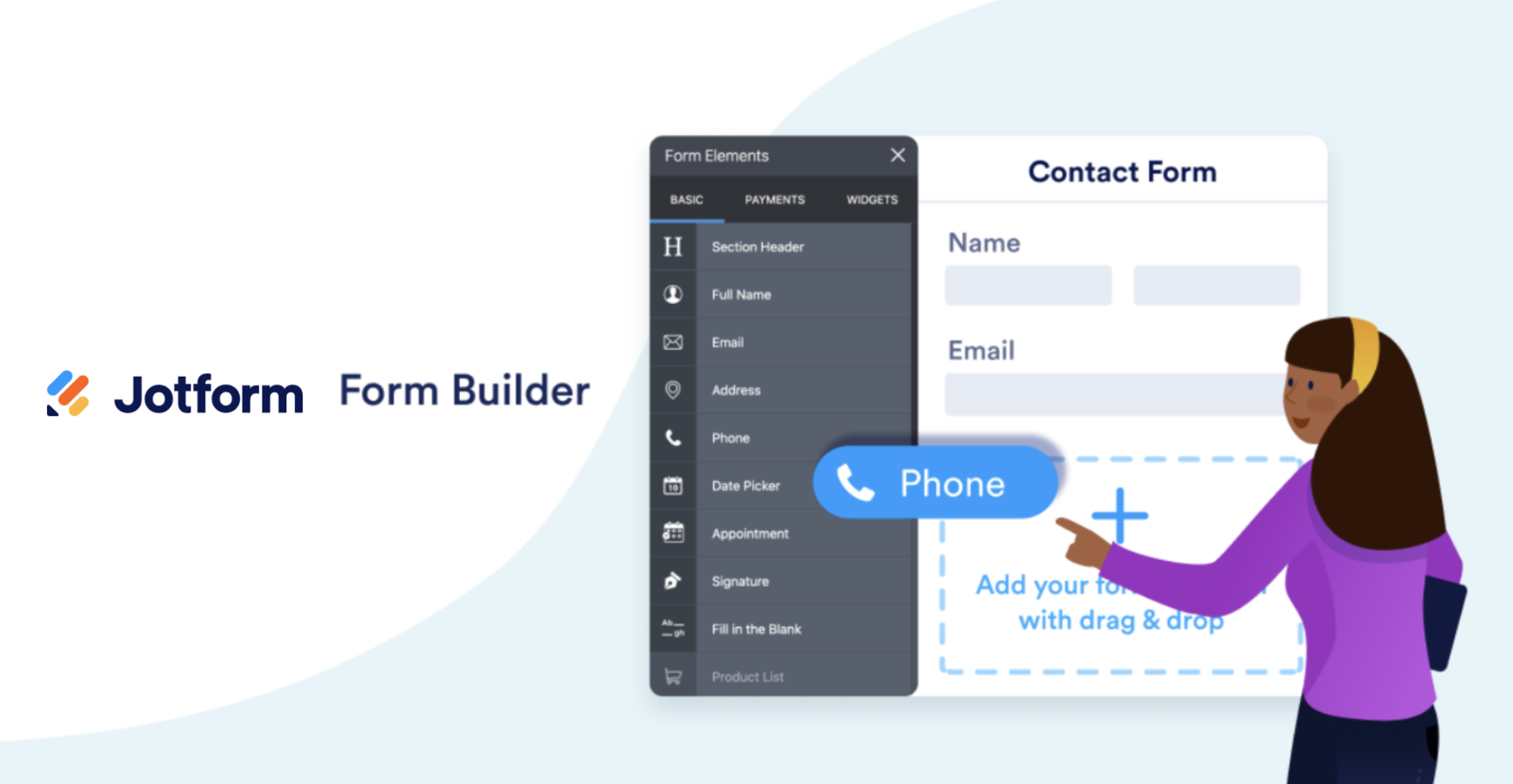
Jotform’s Form Builder is our most widely used product. We have two types of forms available — Classic and Cards — and both support collaboration functions within the Form Builder.
To collaborate on a form, users can create a form and share it with another person to review and edit. Better yet, all changes are automatically updated, so everyone who accesses the form always sees the current version.
To get started, all you need to do is head to the Form Builder and click the Add Collaborators button, copy the collaboration link, and share it.
Once your teammates open the form, the form creator will see their image appear in the upper right-hand corner.
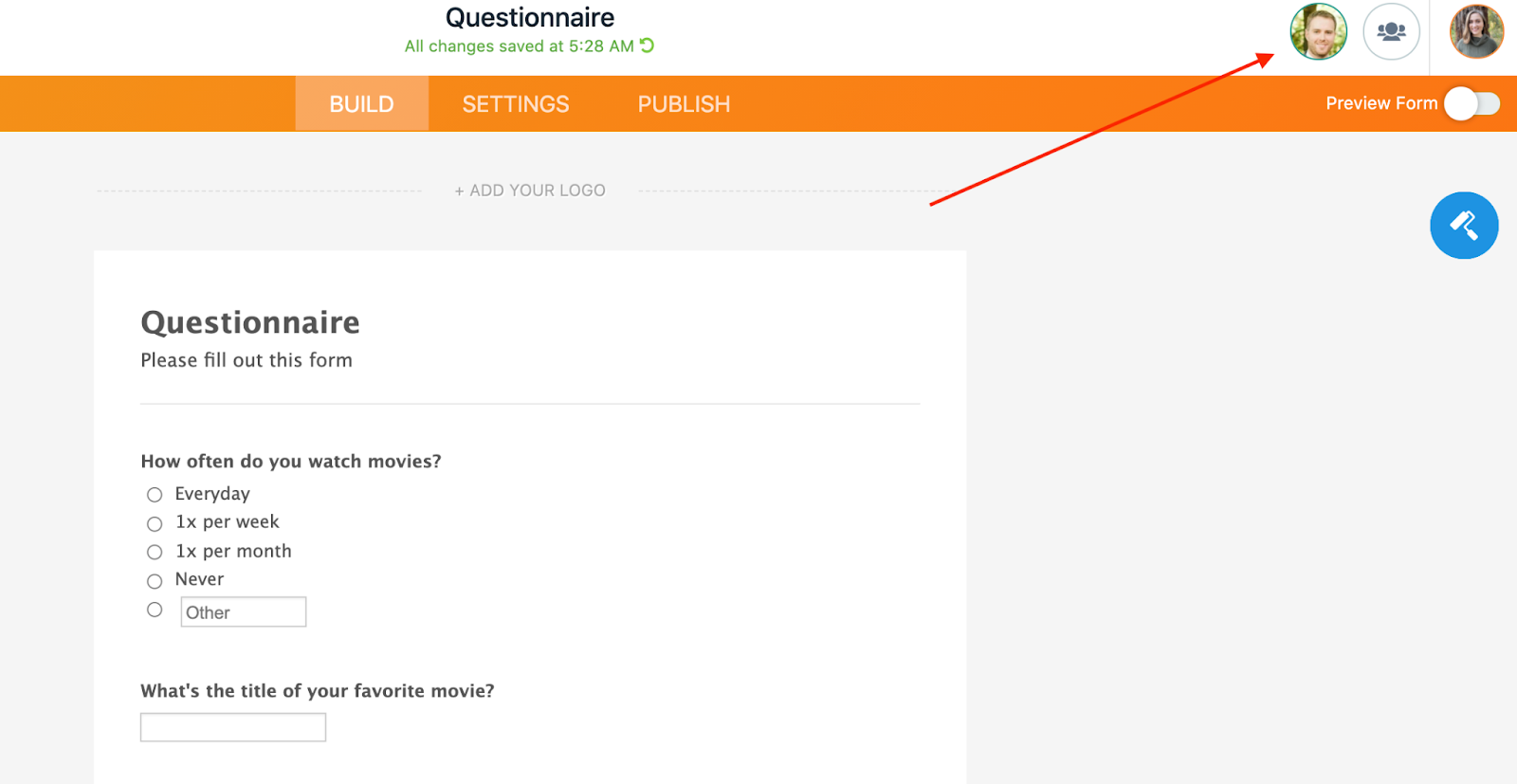
This form collaboration feature is a great addition to the Form Builder that comes in handy when teammates need to work together on one of their forms.
2. Enterprise
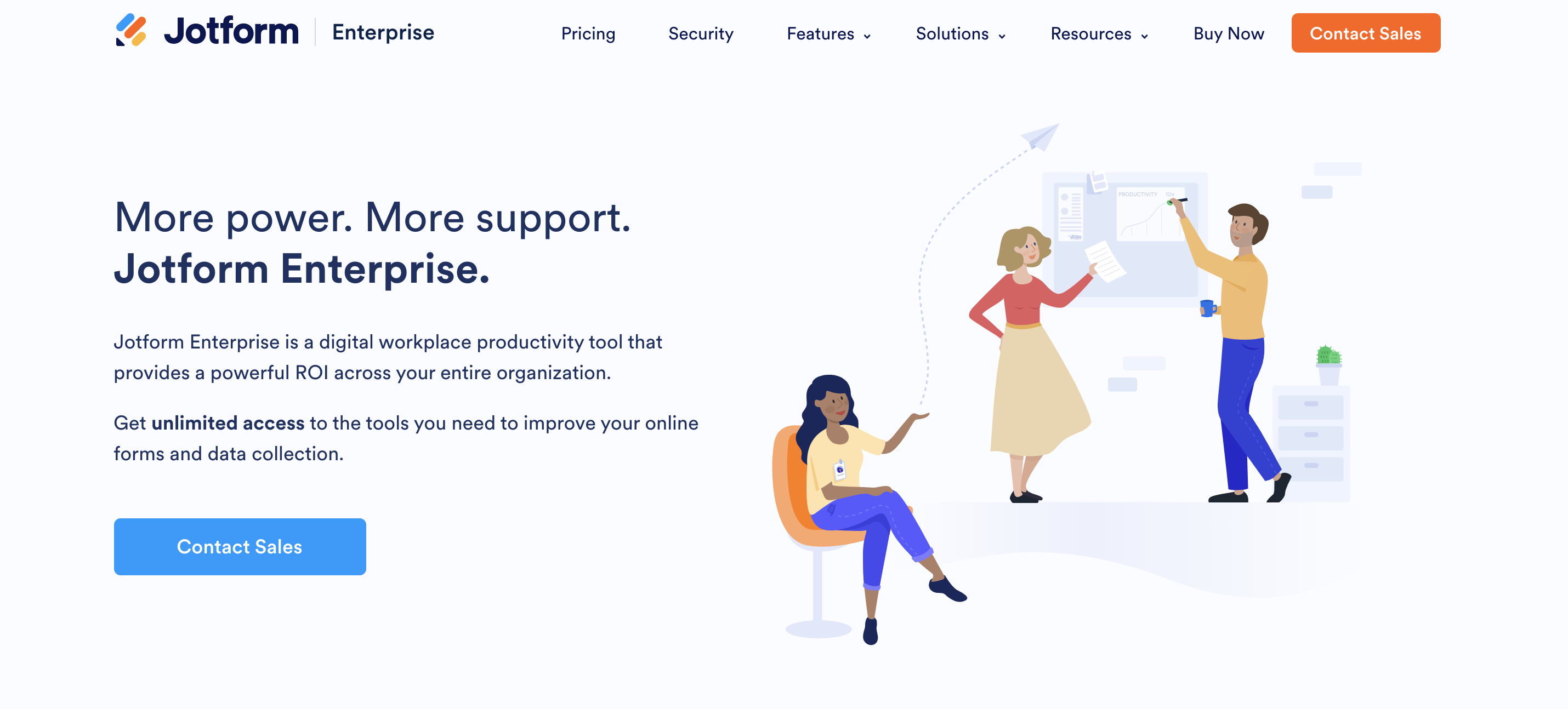
Jotform Enterprise is our leading product for large businesses and healthcare, government, and nonprofit organizations.
Enterprise has several features that make it a powerful and highly sought-after solution. One of the most notable is the ability to add multiple users to one admin account, shown in the image below.
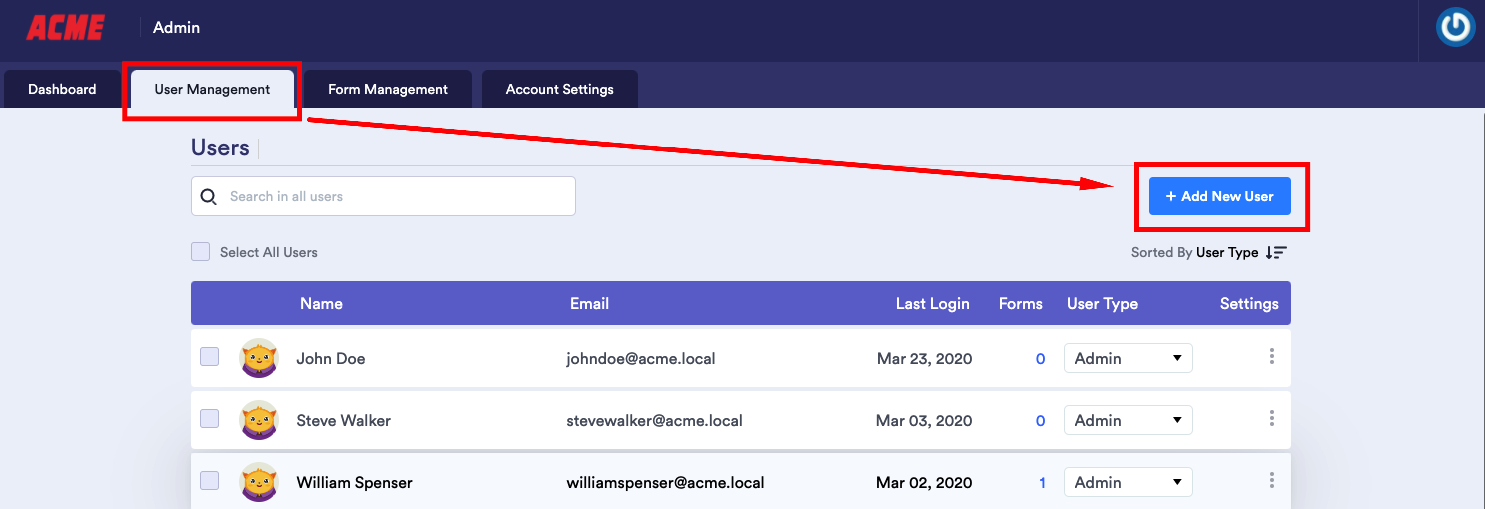
For example, let’s say you’re a large corporation, and marketing, sales, and customer service all need to use online forms. The admin, most likely someone on the IT team, will add all of those departments’ teammates to the account as users.
That said, Enterprise is a powerful solution for organizations that want departments, colleagues, or clients to be under one main admin account.
3. PDF Editor
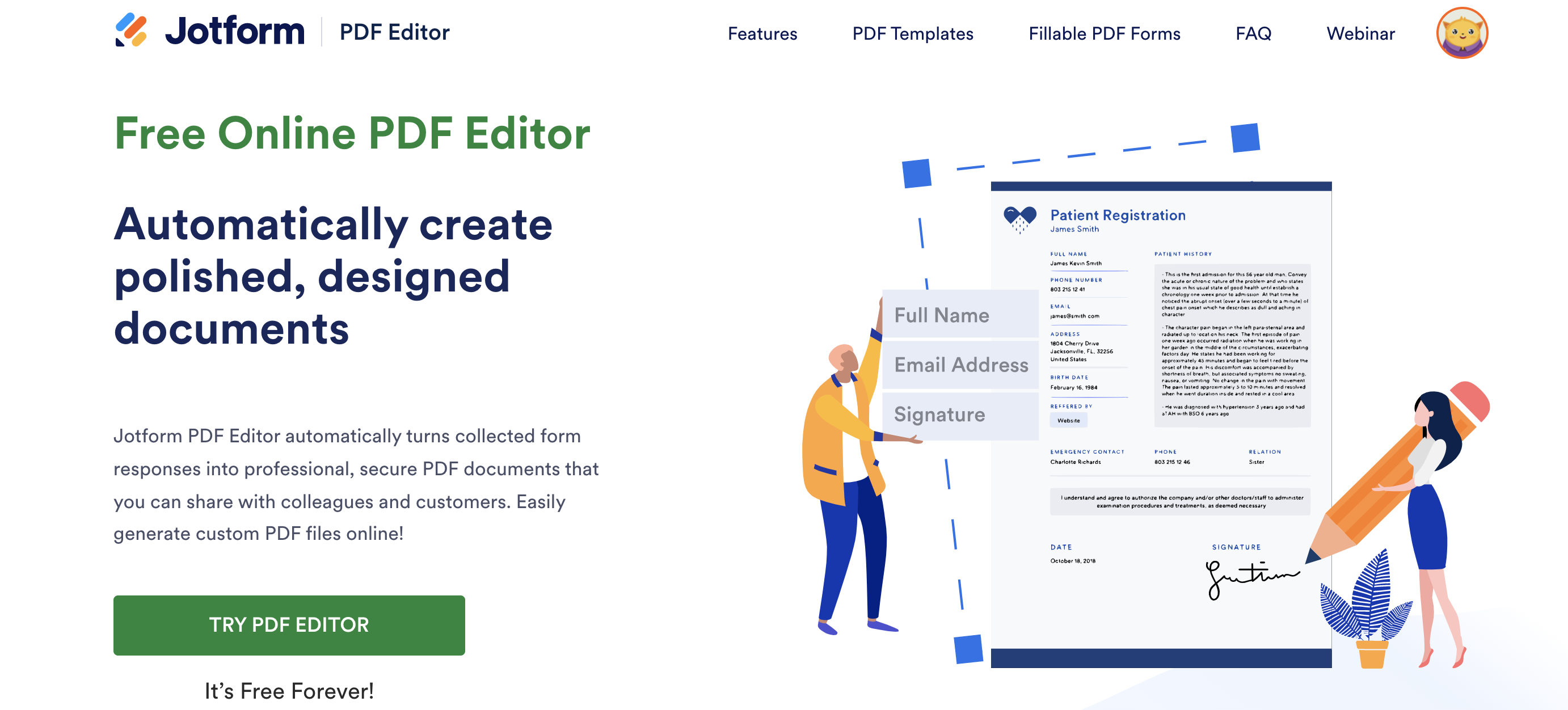
Jotform PDF Editor is a document generation tool that turns collected data into professional-looking PDF documents.
Its functionality mirrors our Form Builder, so it’s easy to drag and drop elements into PDFs and customize them to fit your brand. And its collaboration features follow suit.
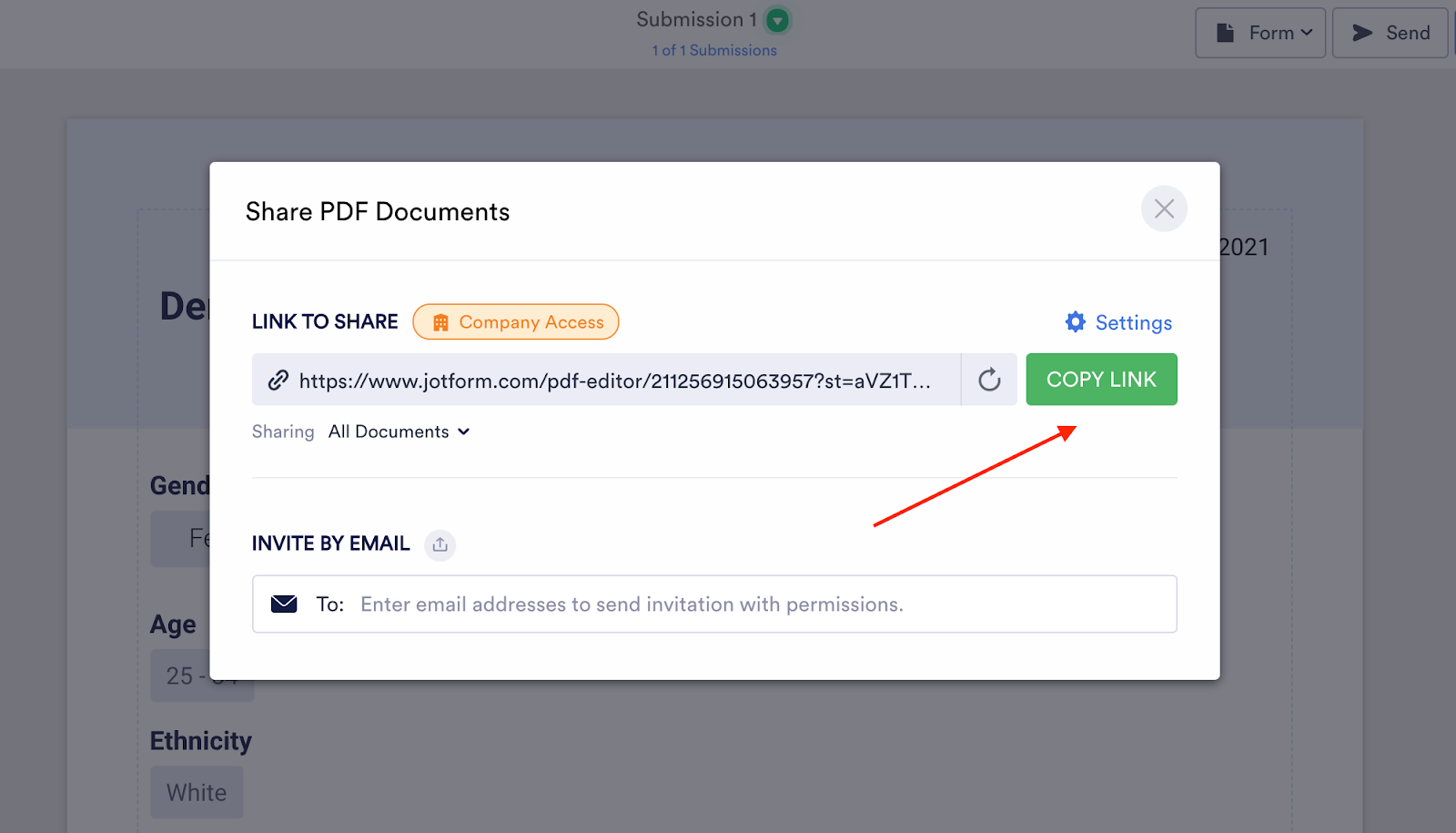
To collaborate with someone on a PDF, click on the Share button at the top of the PDF Editor. You have a couple of options for collaborating and can copy and paste the link or email the PDF directly to the individual through JotForm.
Our PDF Editor is a convenient tool to automatically create polished documents and collaborate with your team.
4. Mobile Forms
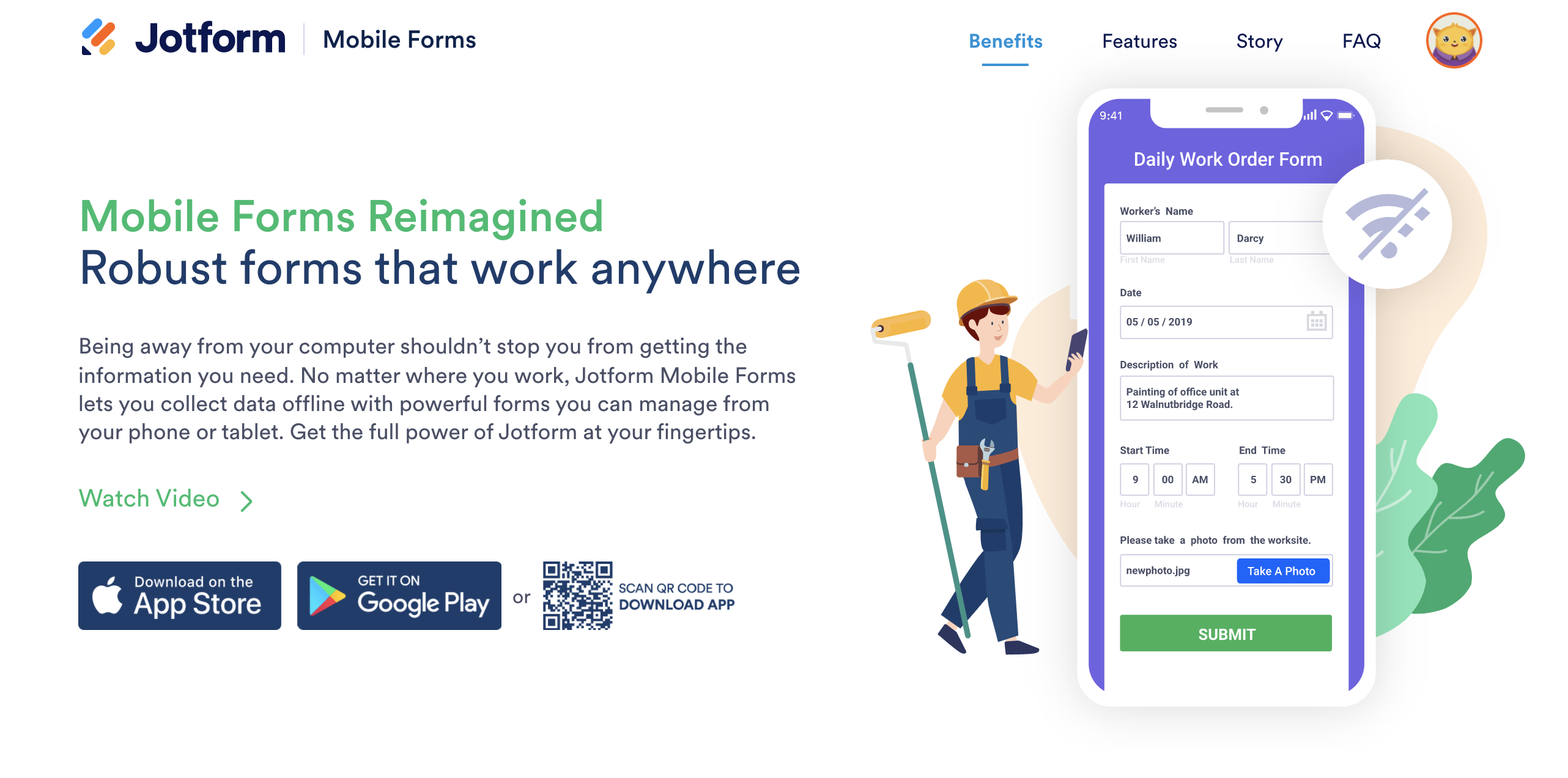
Jotform Mobile Forms is perfect for teams that need to collect data on the go.
The app has a variety of exciting features, such as offline data collection, kiosk mode, advanced form features, and more, making it a valuable tool.
One of our favorite features is Assign Forms, which is built for collaboration. With this feature, form creators can assign one or more forms to teammates or clients, allowing them to collect, view, and manage submissions.
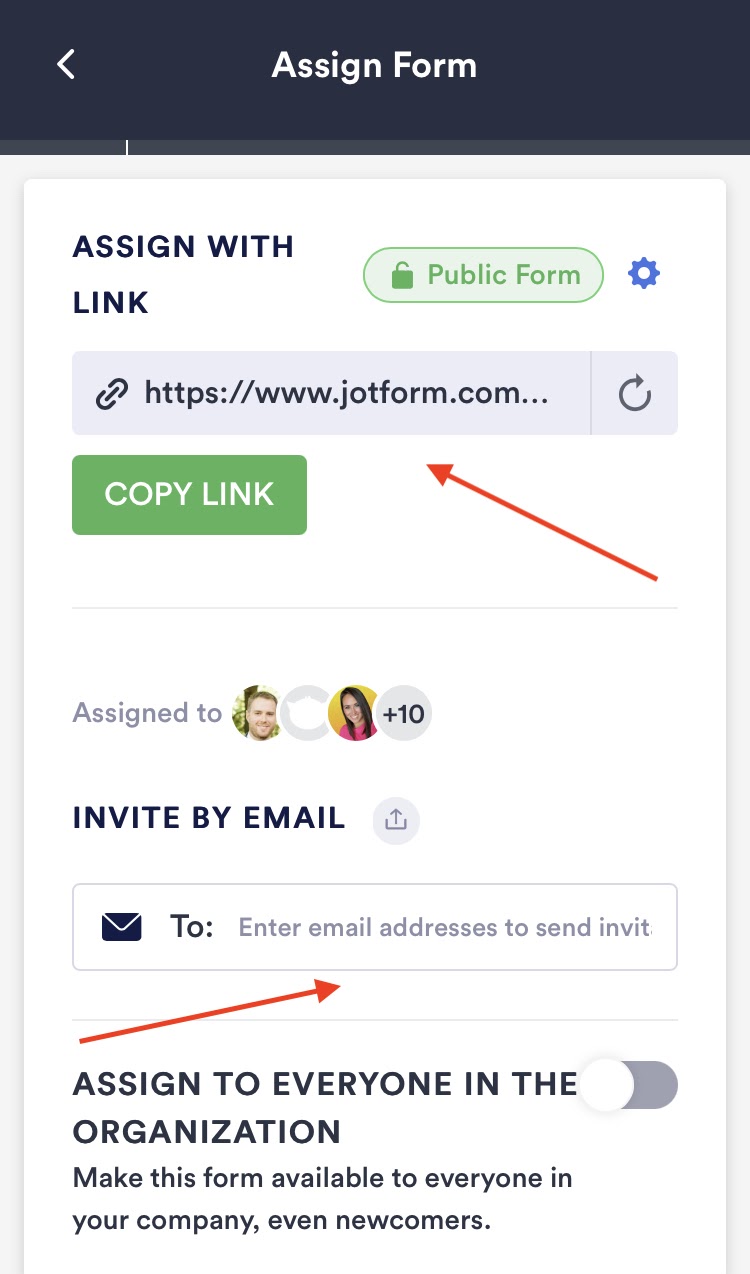
You have a few sharing options with Assign Forms and can copy the link to the form or enter email addresses to assign the form. You can even toggle the button at the bottom of the screen and assign the form to everyone in your organization.
Once you finish assigning a form, the assignees will be able to access the form and use it within the parameters of the permissions you set.
Assigning a form only takes seconds and is an easy and efficient way for teams to collaborate.
5. Tables
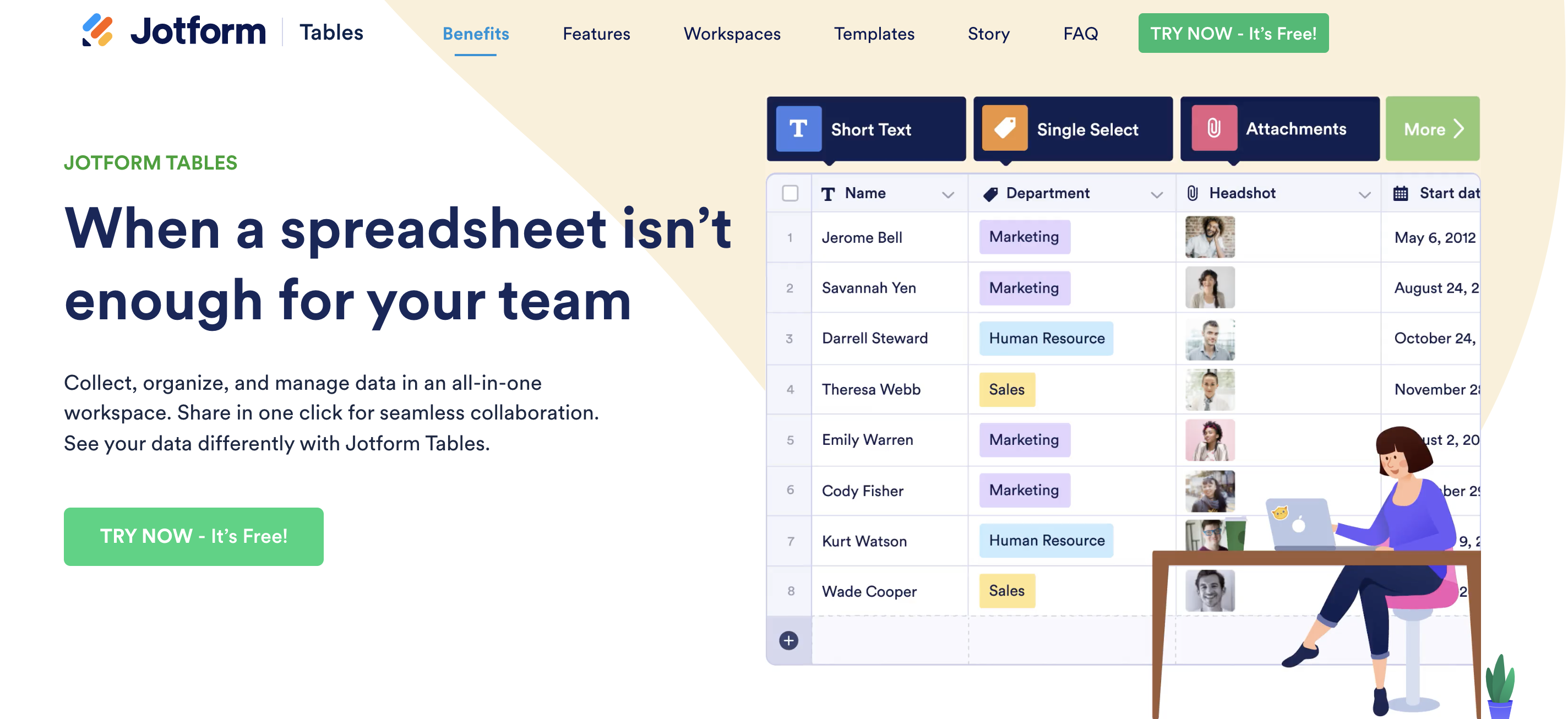
Jotform Tables is a spreadsheet-database hybrid tool that’s great for organizing and managing form submission data or data in general. (You don’t have to connect to a form to use it!)
Tables includes what feels like limitless customization options to filter and organize data, conduct calculations, group data, and so much more.
The collaboration features here are similar to those of our other products. Simply share the table like in the image below and invite individuals by copying and pasting the share link or entering their email and giving them access directly through JotForm.
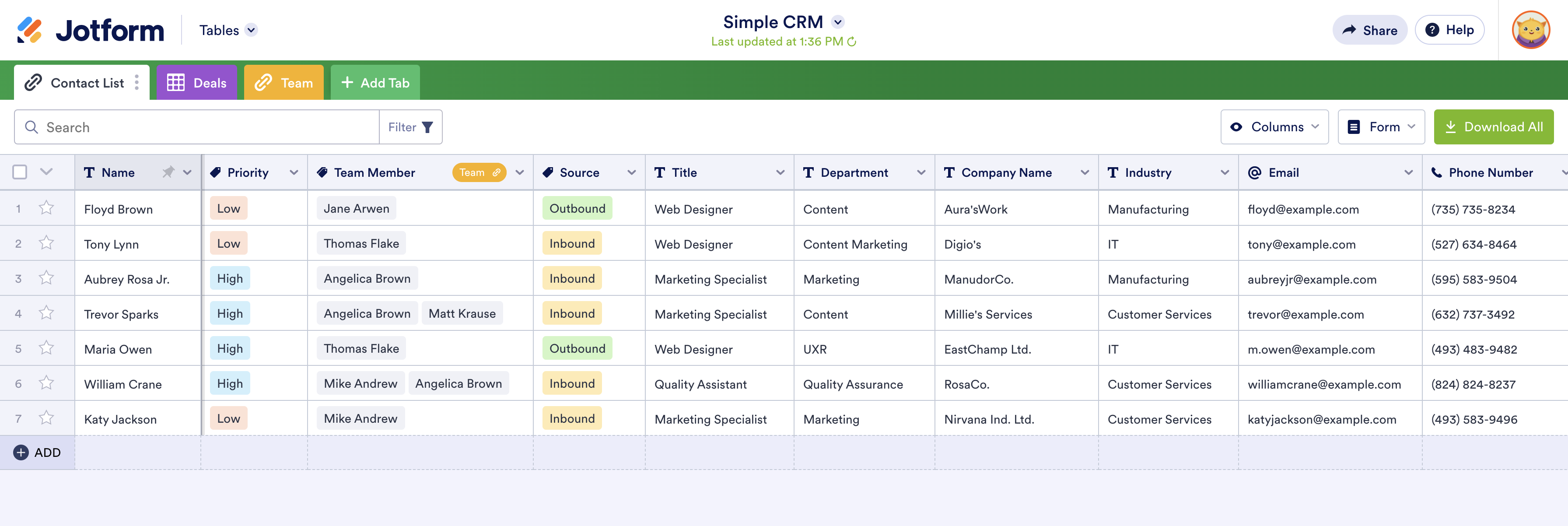
There are other options that allow the table owner to make the table private, public, or only accessible to individuals in the company.
Tables empowers teams with seamless collaboration by helping collect and manage their data all in one place.
6. Approvals
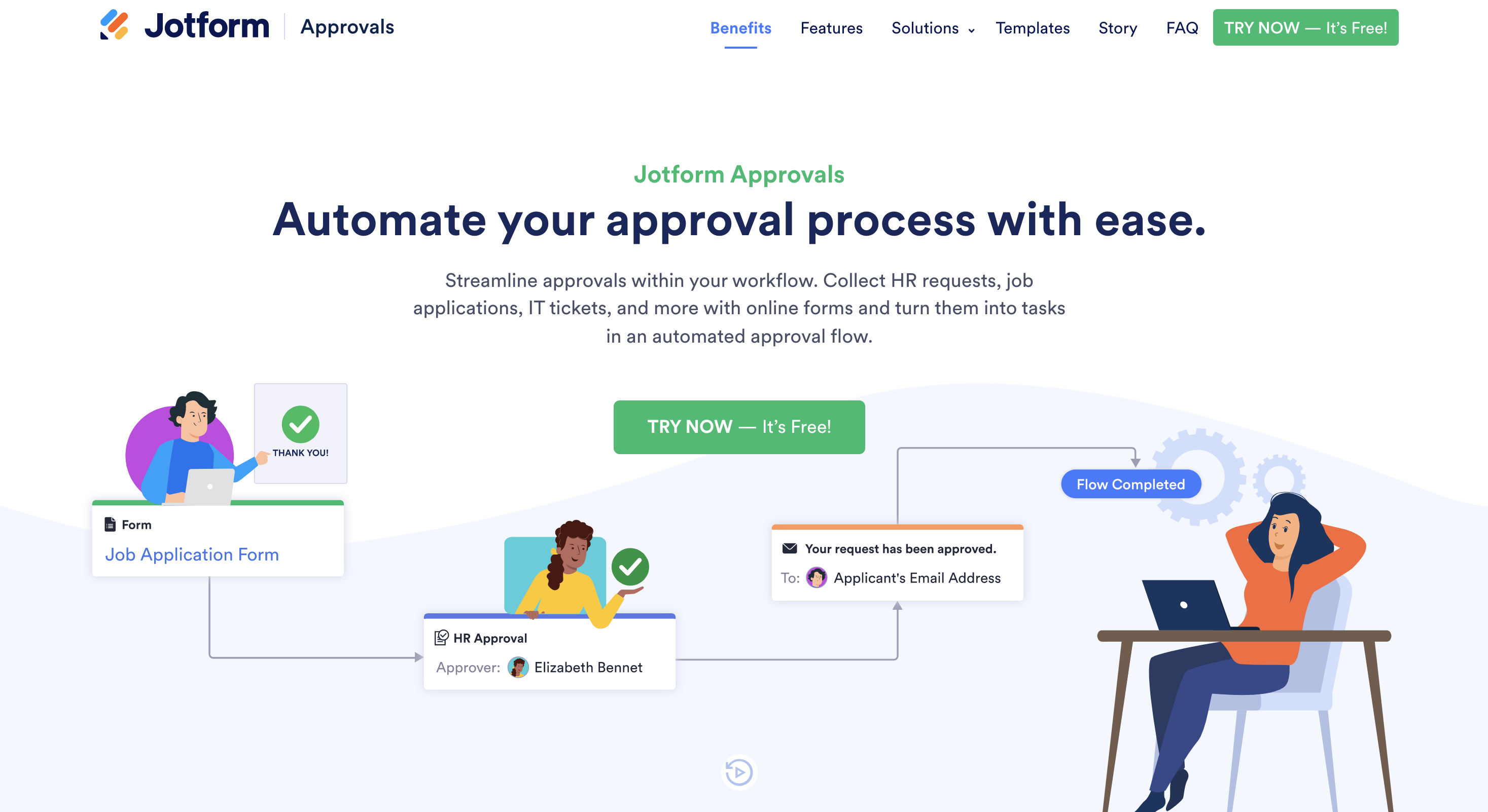
Jotform Approvals works a bit differently than the other products we’ve discussed.
The tool allows teams to automate approval processes and create seamless workflows. And seamless workflows lead to better collaboration.
The crux of Approvals is the functionality that allows teammates to approve or deny requests. Having the option to select a quick yes or no removes barriers to getting things done and gives colleagues answers fast.
Below is an example of a simple Approvals workflow in the builder.
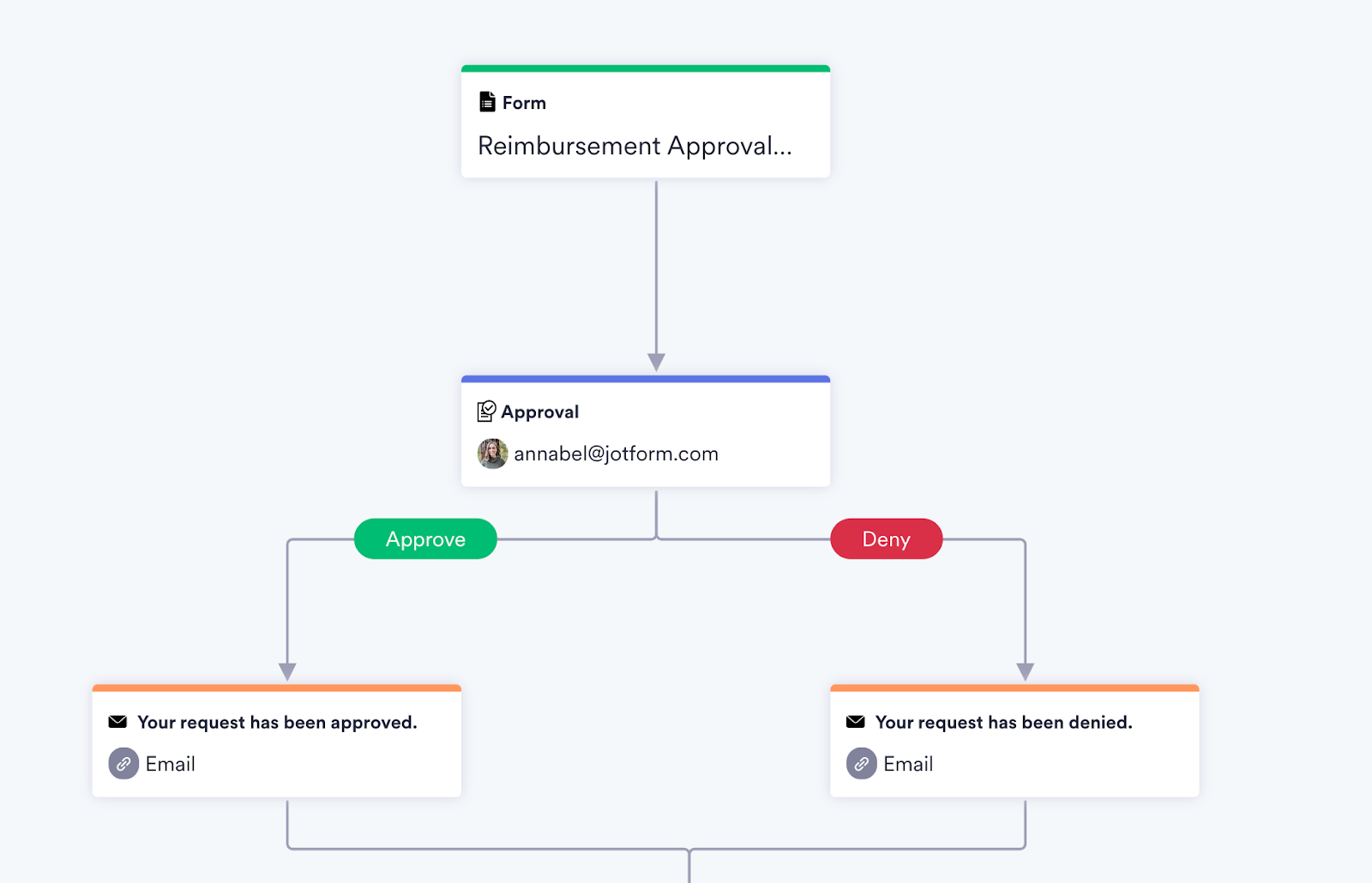
Like all of our other products, Approvals is flexible and customizable. It can help you create a workflow that suits your team.
7. Inbox 2.0
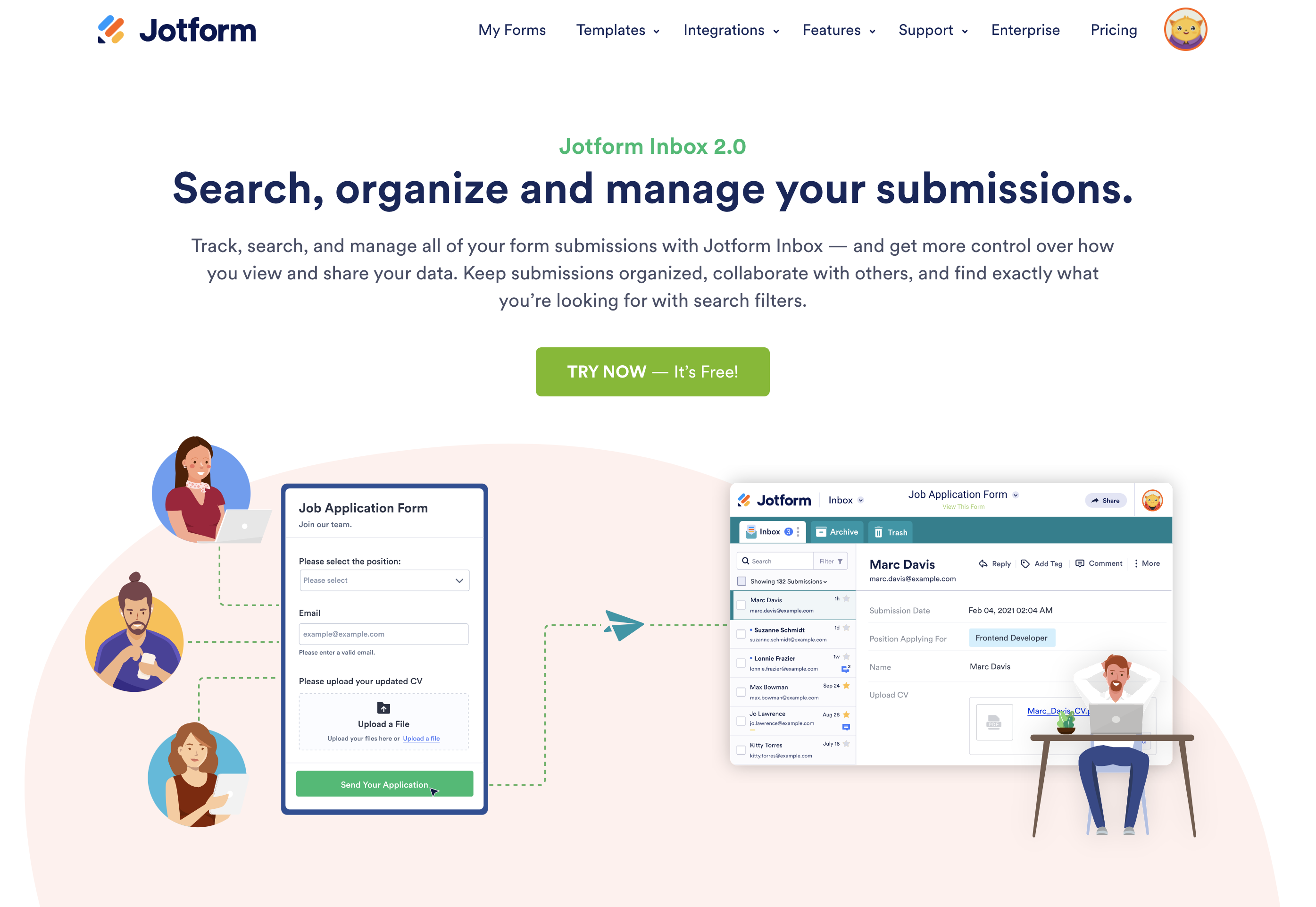
Last but not least, we have our latest product update: Jotform Inbox 2.0.
With Inbox, we’ve given users a few new upgrades. For example, there’s an option for teammates to share their inboxes so everyone can view, track, and keep tabs on important information in the same location.
Jotform Inbox 2.0 also lets users @ others and collaborate via comments. If someone adds a comment with @, the mentioned person will receive a notification via email.
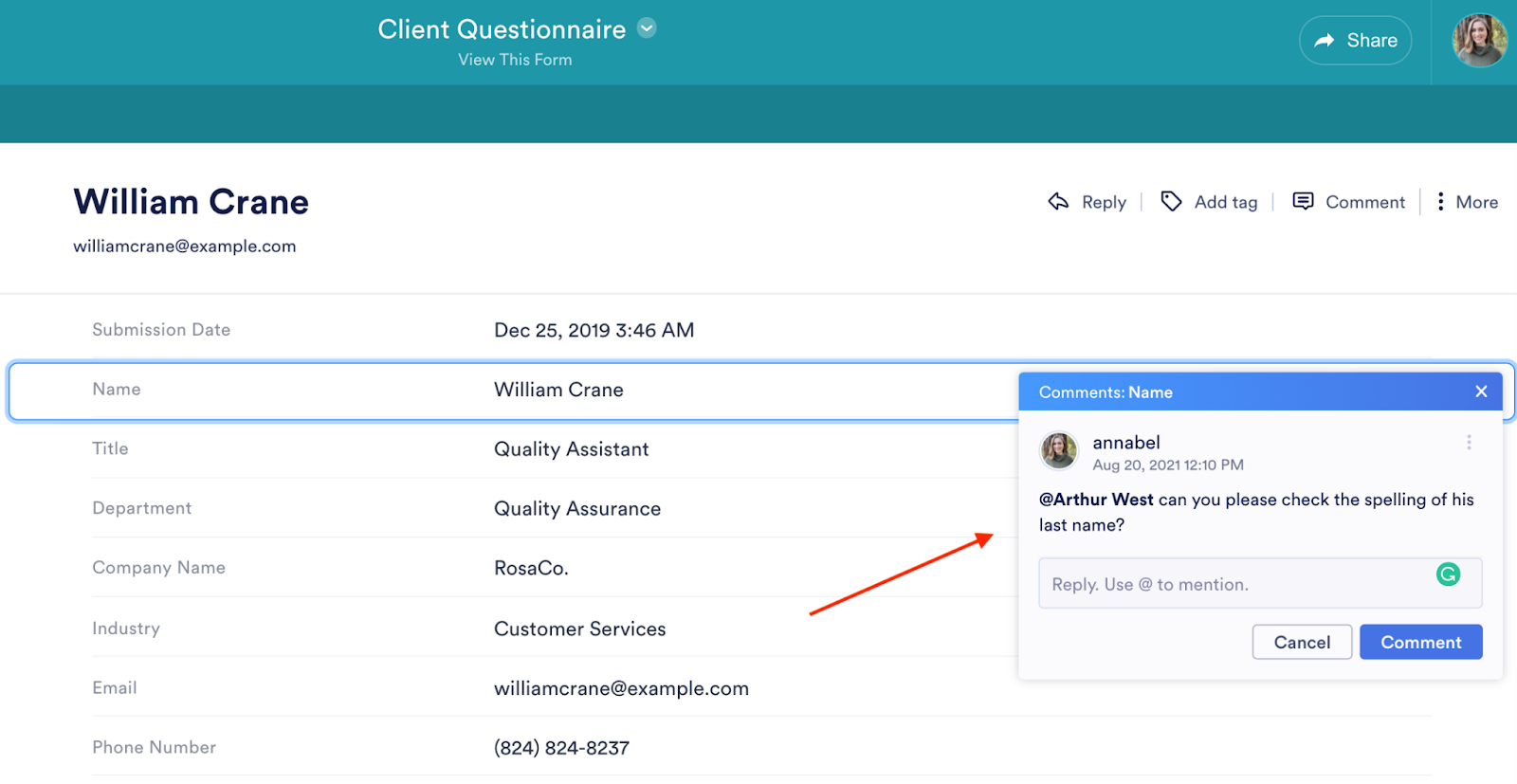
And better yet, with Inbox, all of your activity will be saved for easy viewing later on.
So there you have it, seven Jotform products that have helped teams be more collaborative over the years. Thank you as always for being a Jotform user — we appreciate you!
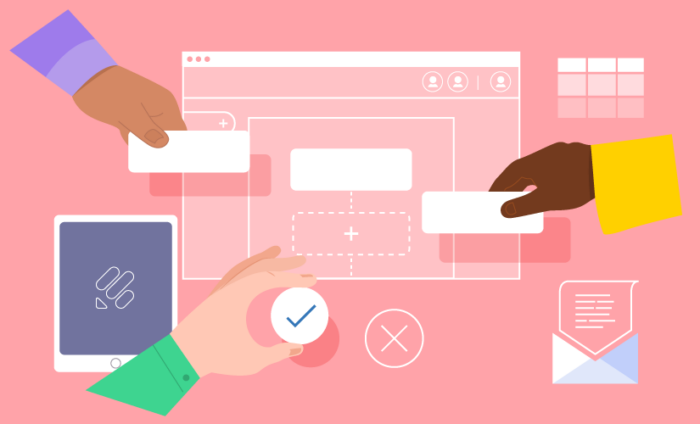












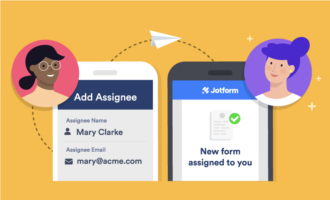




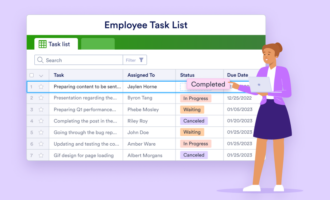




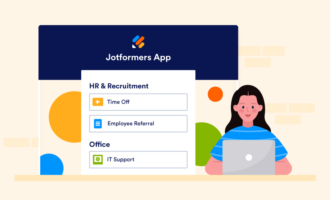

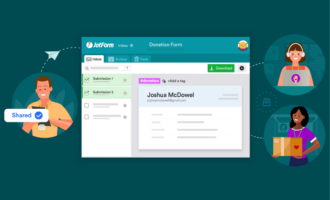
Send Comment:
1 Comments:
More than a year ago
need a QR code
Need it linked to form