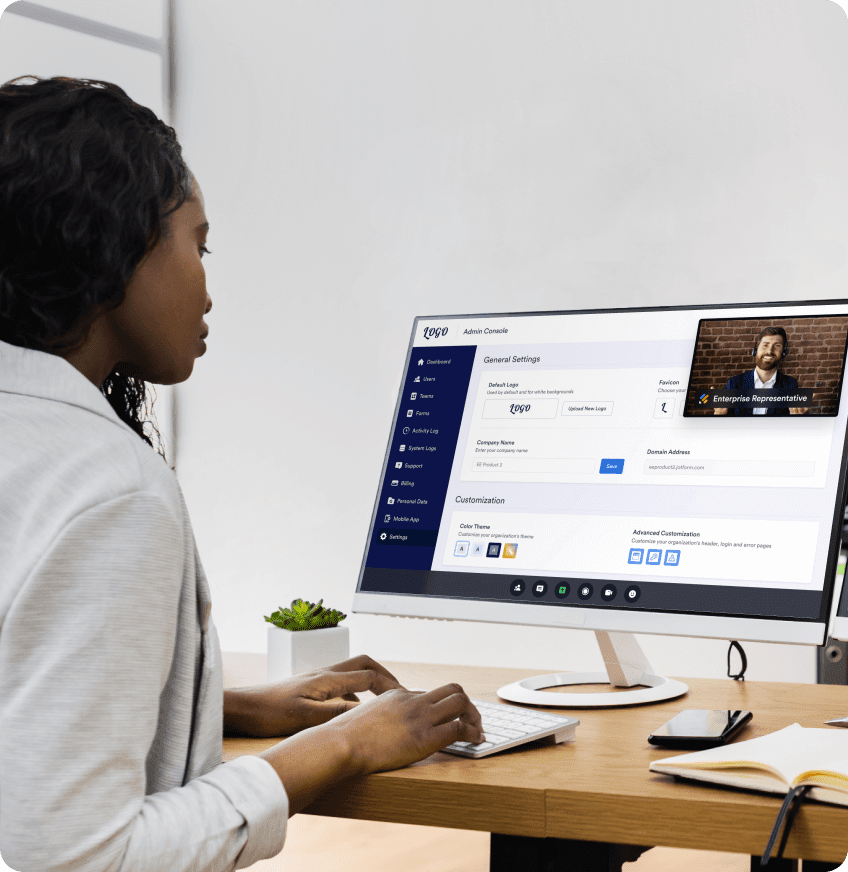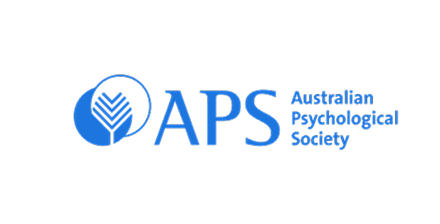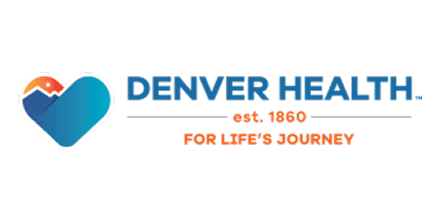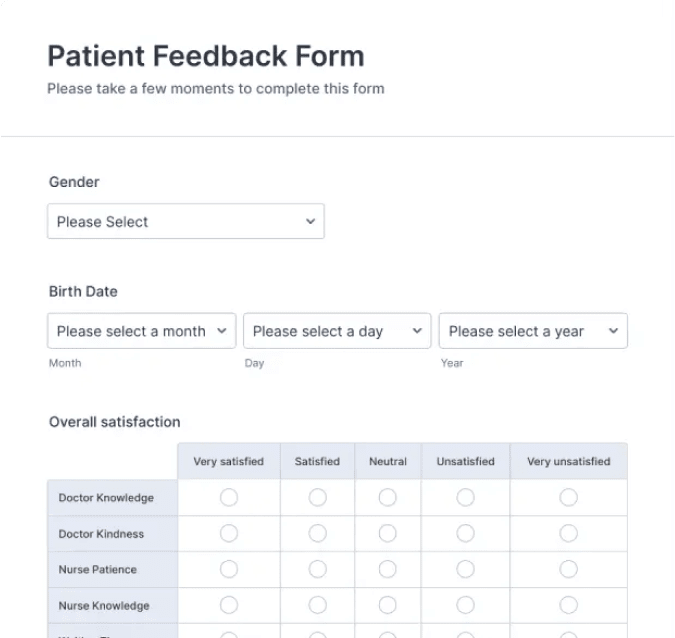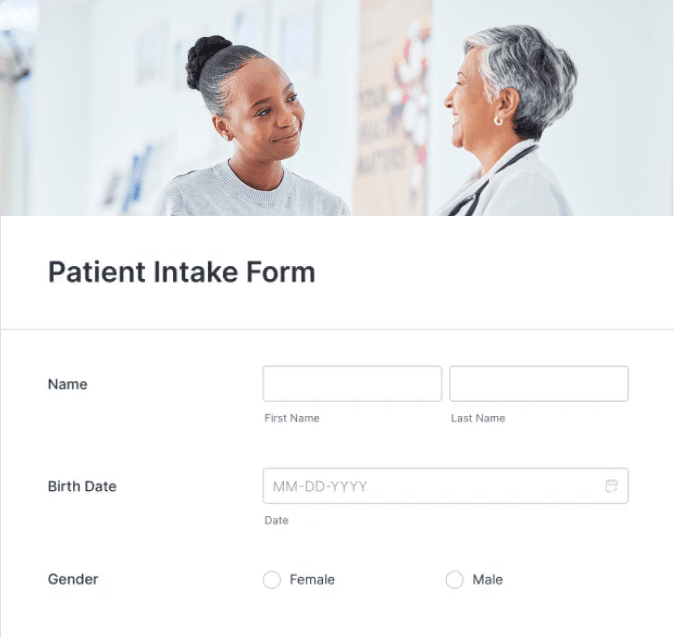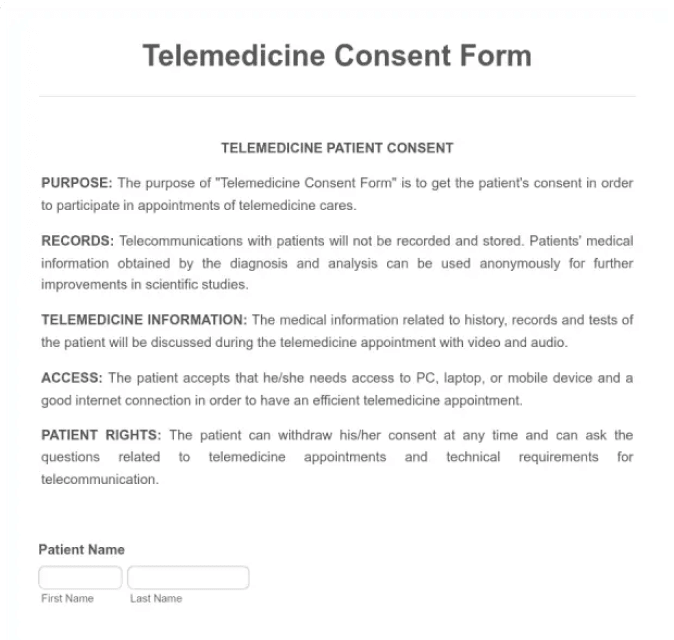The easy way to collect sensitive patient information
Healthcare providers require additional security to protect sensitive patient information. Use Jotform Enterprise’s HIPAA solutions to create online forms and keep patient information private.
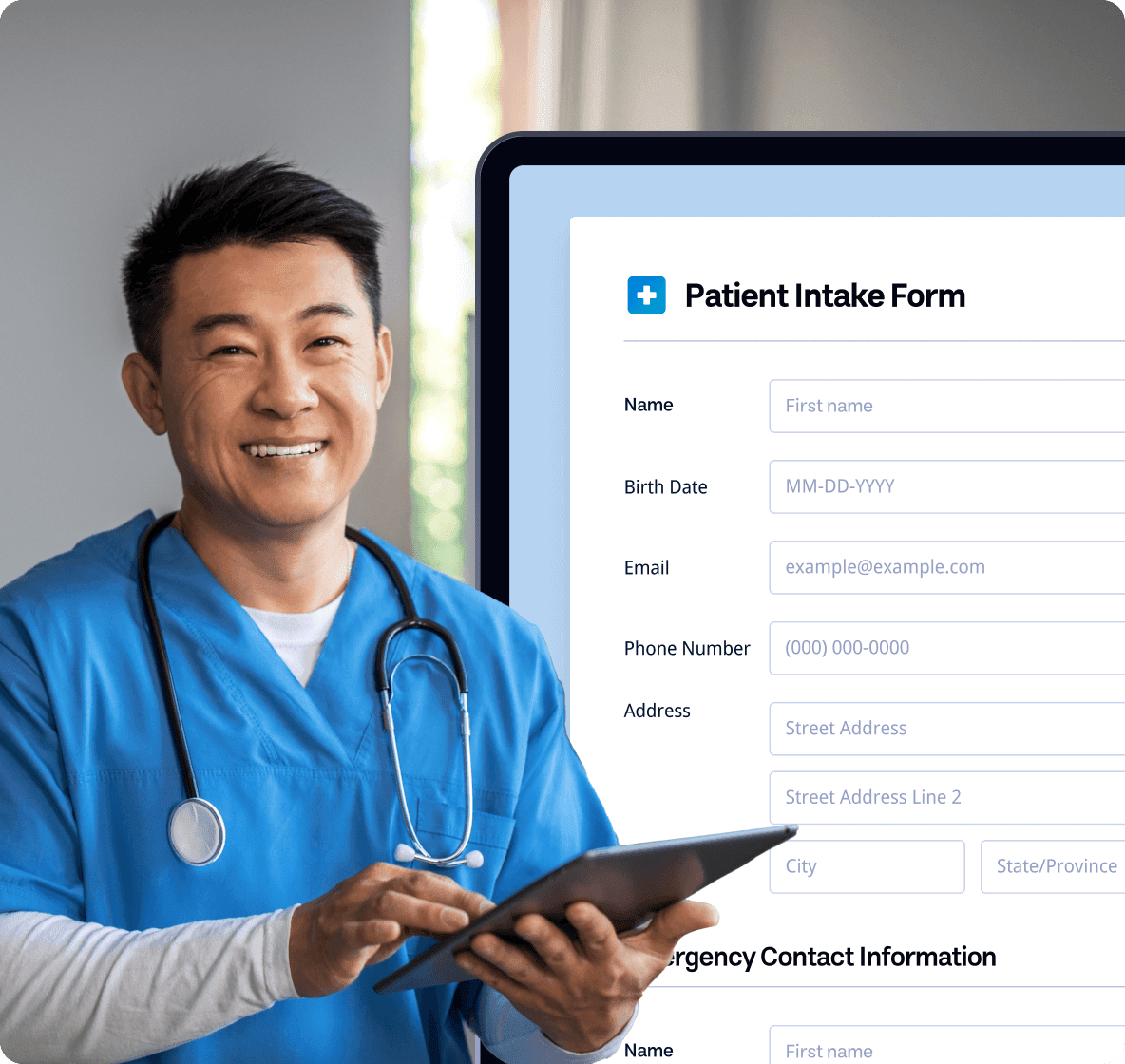
Jotform Enterprise is trusted by healthcare providers around the world.
Healthcare Form Templates
Jotform Enterprise lets you build a form in minutes. If you want to get a head start, browse our collection of free healthcare form templates.
HIPAA and security
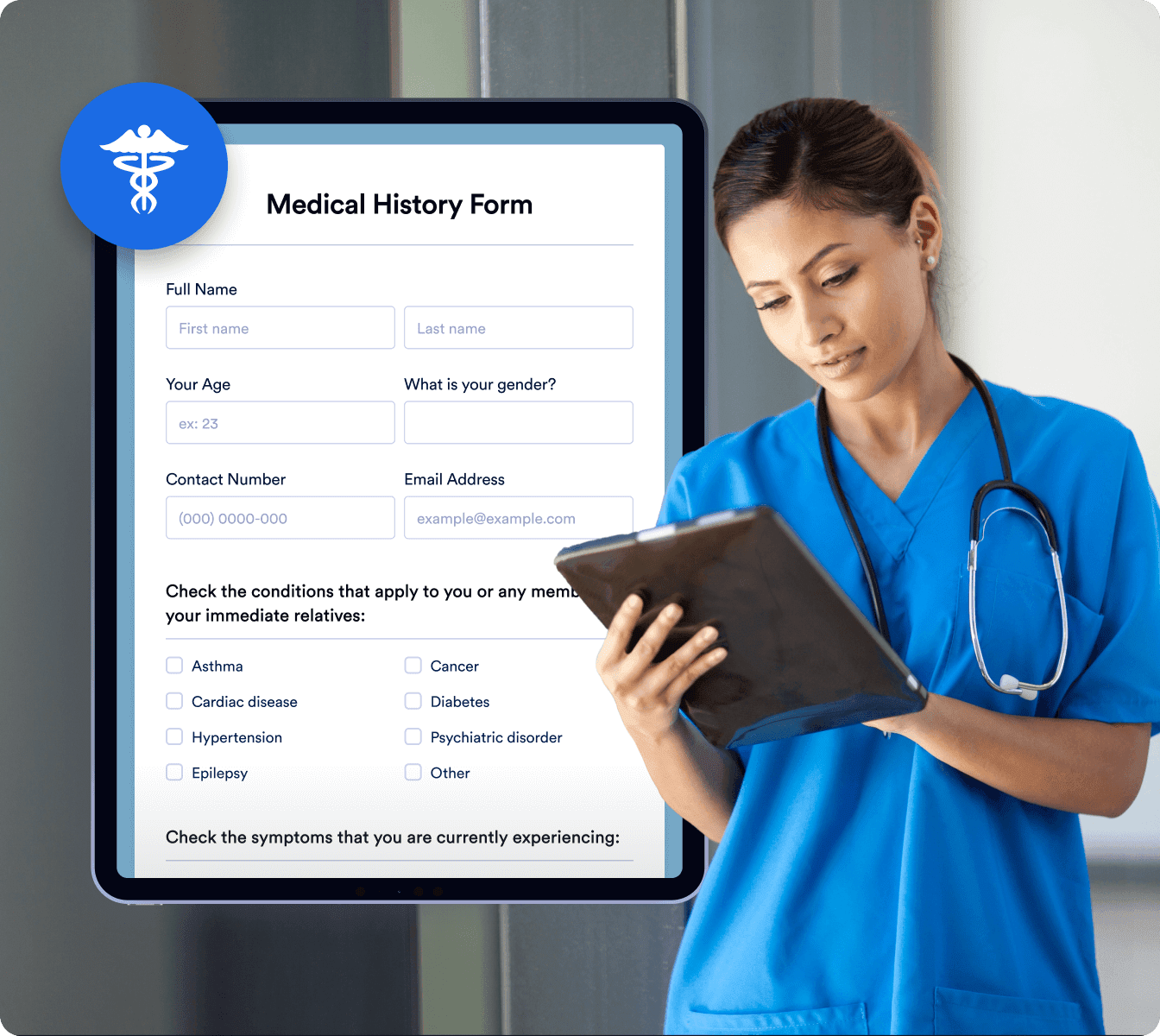
Collecting patient information has always been a headache. Jotform Enterprise makes it easy for anyone in your organization to create a HIPAA-friendly form, and the forms improve the patient experience. Using our HIPAA features, your form data submissions are encrypted to ensure patient information stays safe. Your patient data is also stored in a local data residency center with added SOC 2 compliance, and you have complete control over who has access to your forms and data. If you’re accepting payments, Jotform Enterprise provides bank-level security.
Practice management
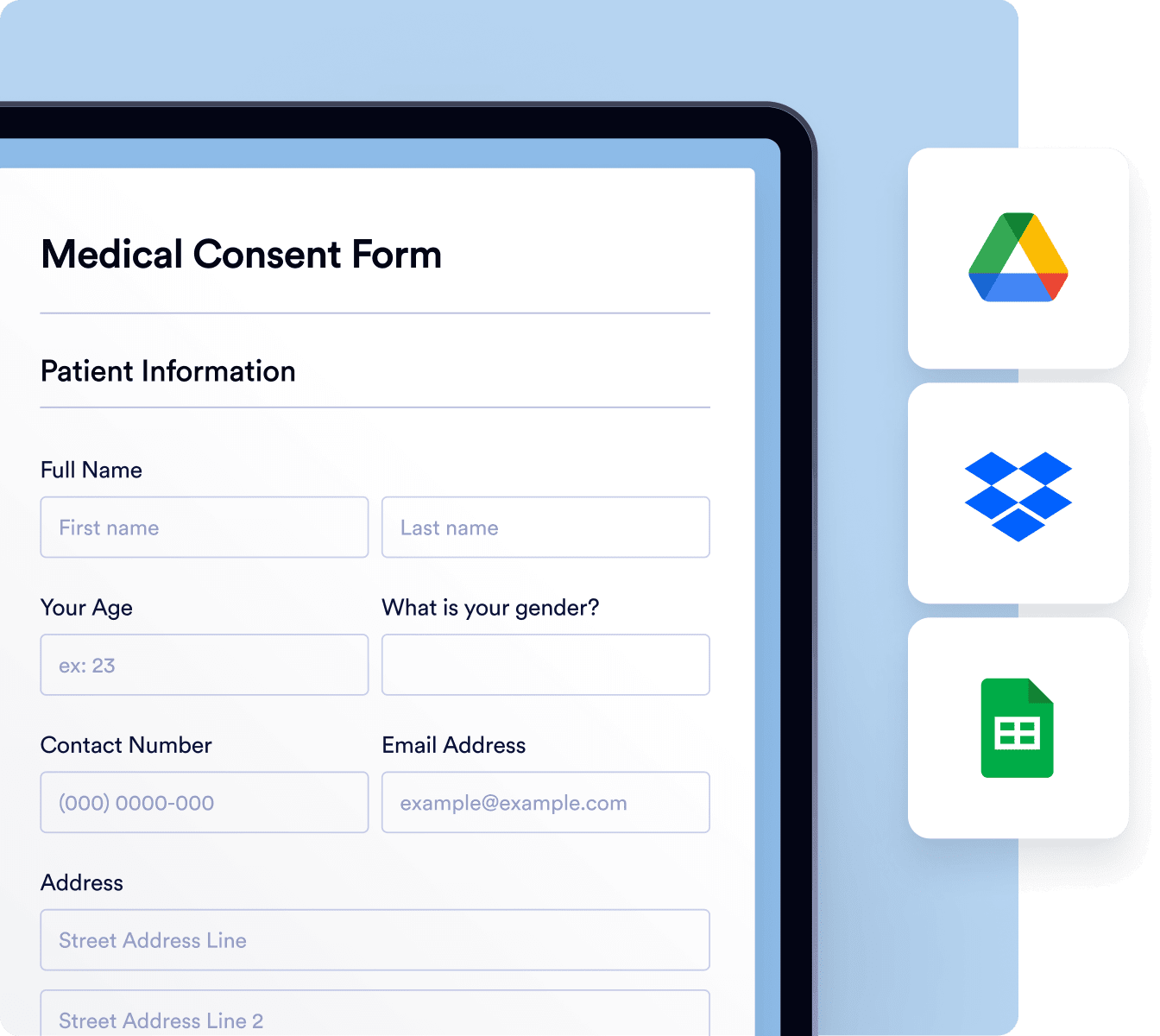
Managing a medical practice is hard work. Make your practice run faster, efficiently and meet privacy regulations by having your patients and employees complete necessary paperwork online.
When you get rid of paper forms and move to digital forms, you’ll instantly improve and automate the flow of patient information. Plus, patients can complete any forms from any location, check-in for an appointment, and submit their health insurance information. Jotform Enterprise also includes integrations with popular business software, which helps streamline your workflow.
Patient onboarding
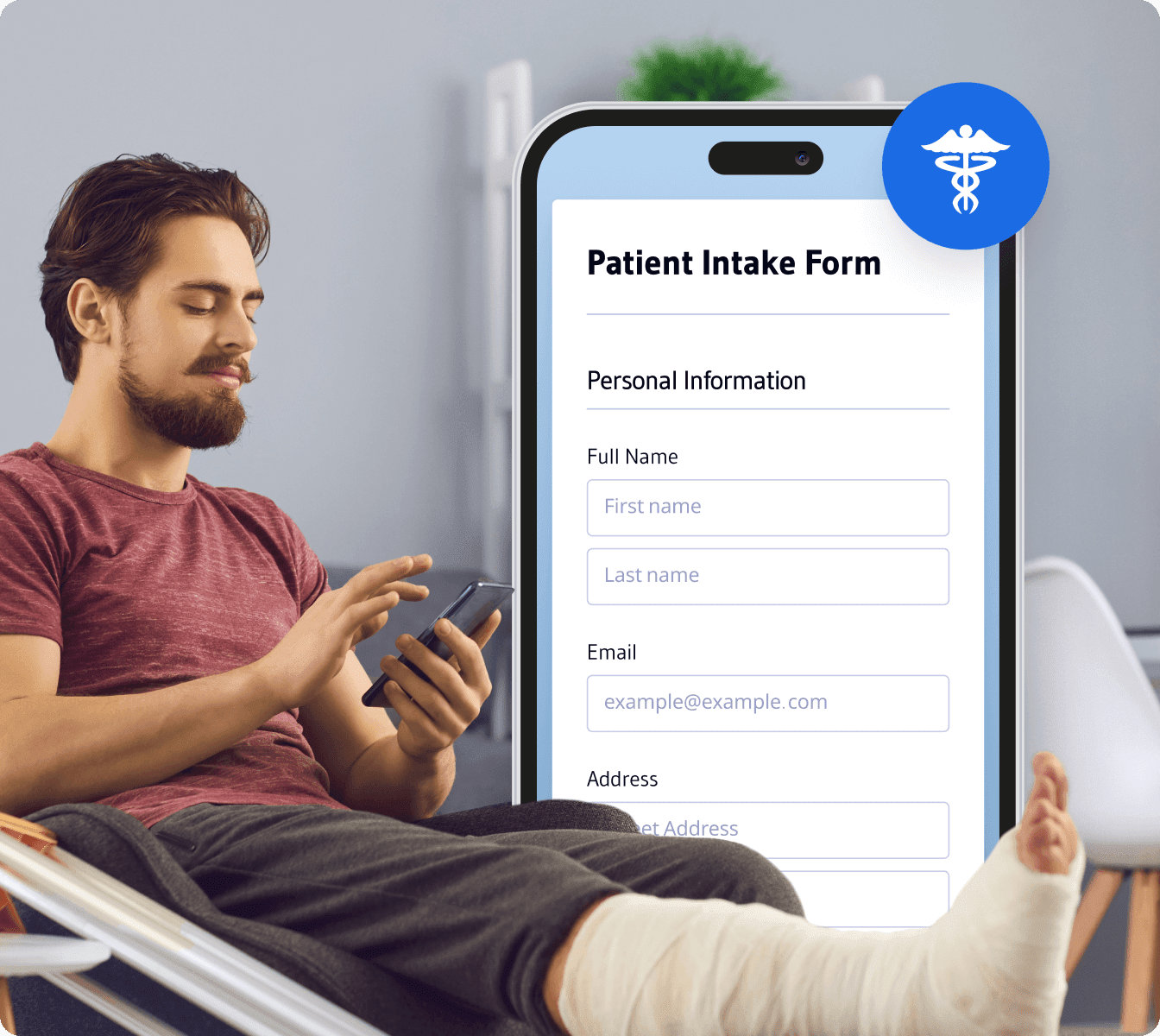
Onboarding a new patient requires several steps. Not only are you collecting information about the patient’s health history, you’re also collecting insurance and payment information, and consent for treatment, as well. Your patients can also upload important documents, including photos. Jotform Enterprise helps you get rid of the mountain of paper forms and digitize this process, and allow your patients to complete the forms anywhere.
Marketing your practice
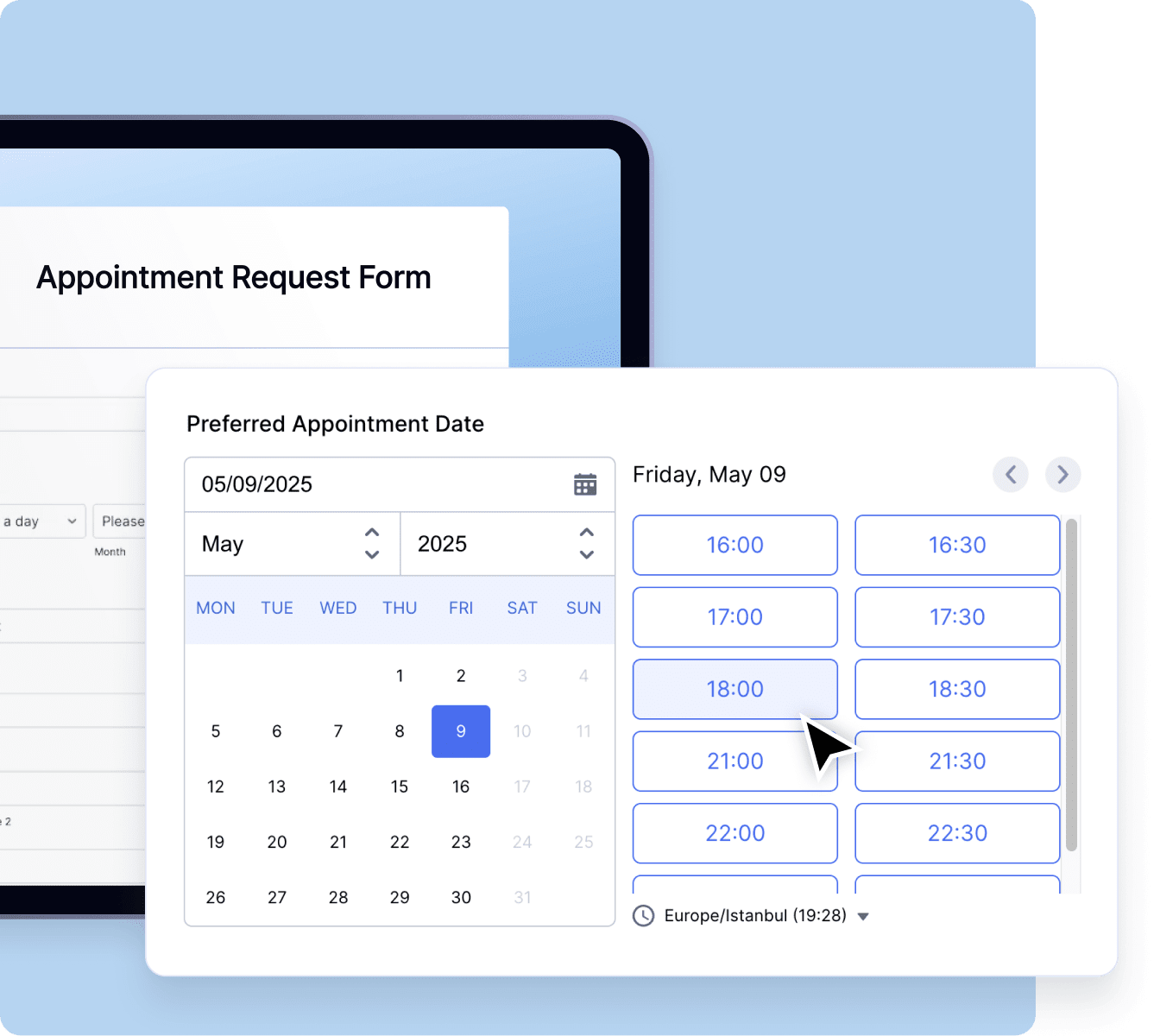
Building your healthcare practice is one of the most exciting, and intimidating, activities you’ll manage. From attracting new patients, making people aware of new services and treatments, to ensuring patients have a positive experience, there’s a lot of items you need to handle.
Jotform Enterprise makes it easier by providing you the tools you need to create, distribute and tabulate patient satisfaction surveys. When you create a contact form, it’s the first step in building and managing your patient mailing list. Additionally, you can make it easy and convenient for patients to schedule appointments online.
Helping you treat patients
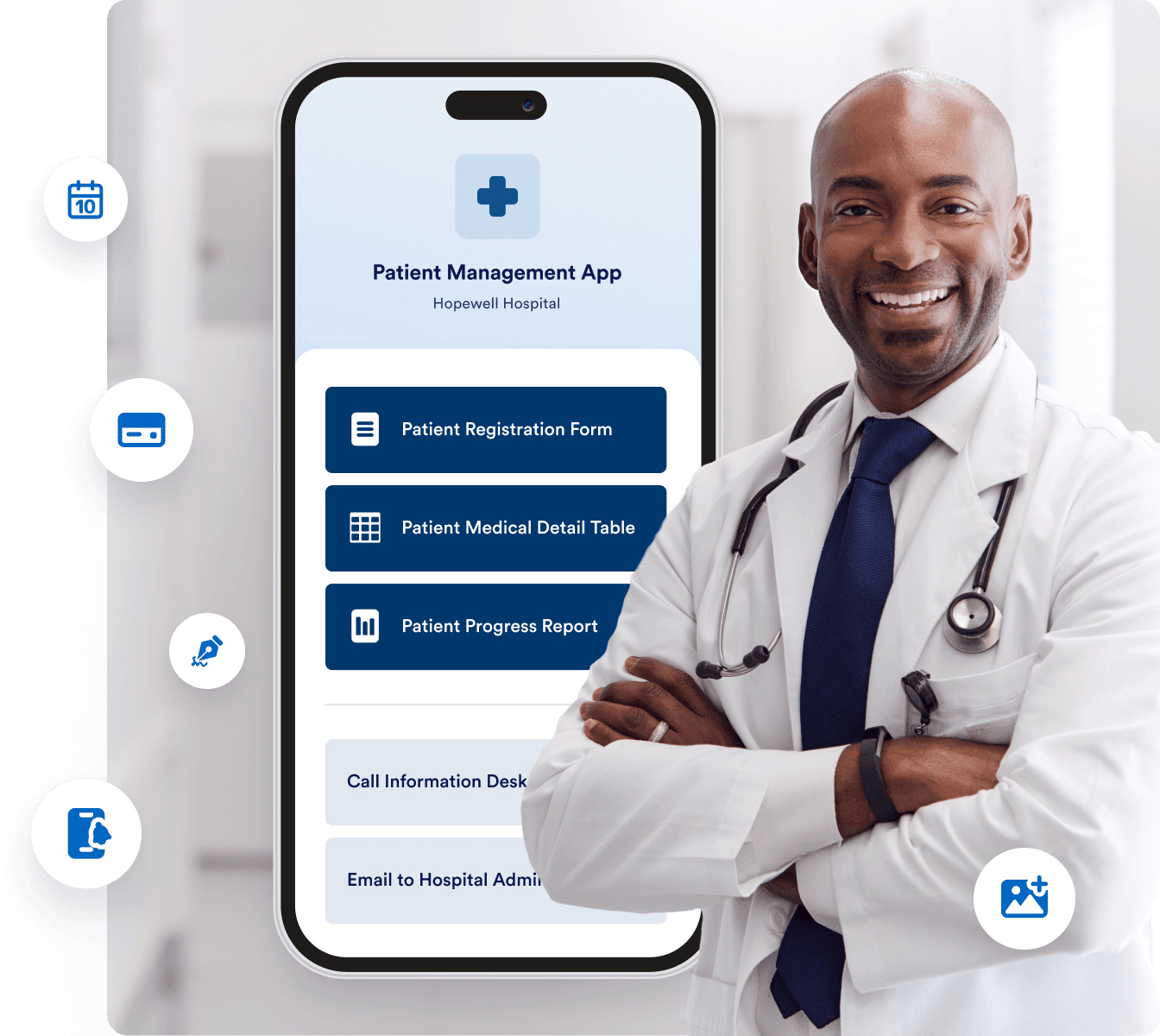
You have your medical toolkit ready to help those in need — but what about your telemedicine toolkit? Using Jotform Enterprise, you can easily create HIPAA-friendly online medical forms to keep sensitive patient health data safe. Learn about the powerful features that make Jotform Enterprise the ideal software for medical professionals.
Automate signing processes
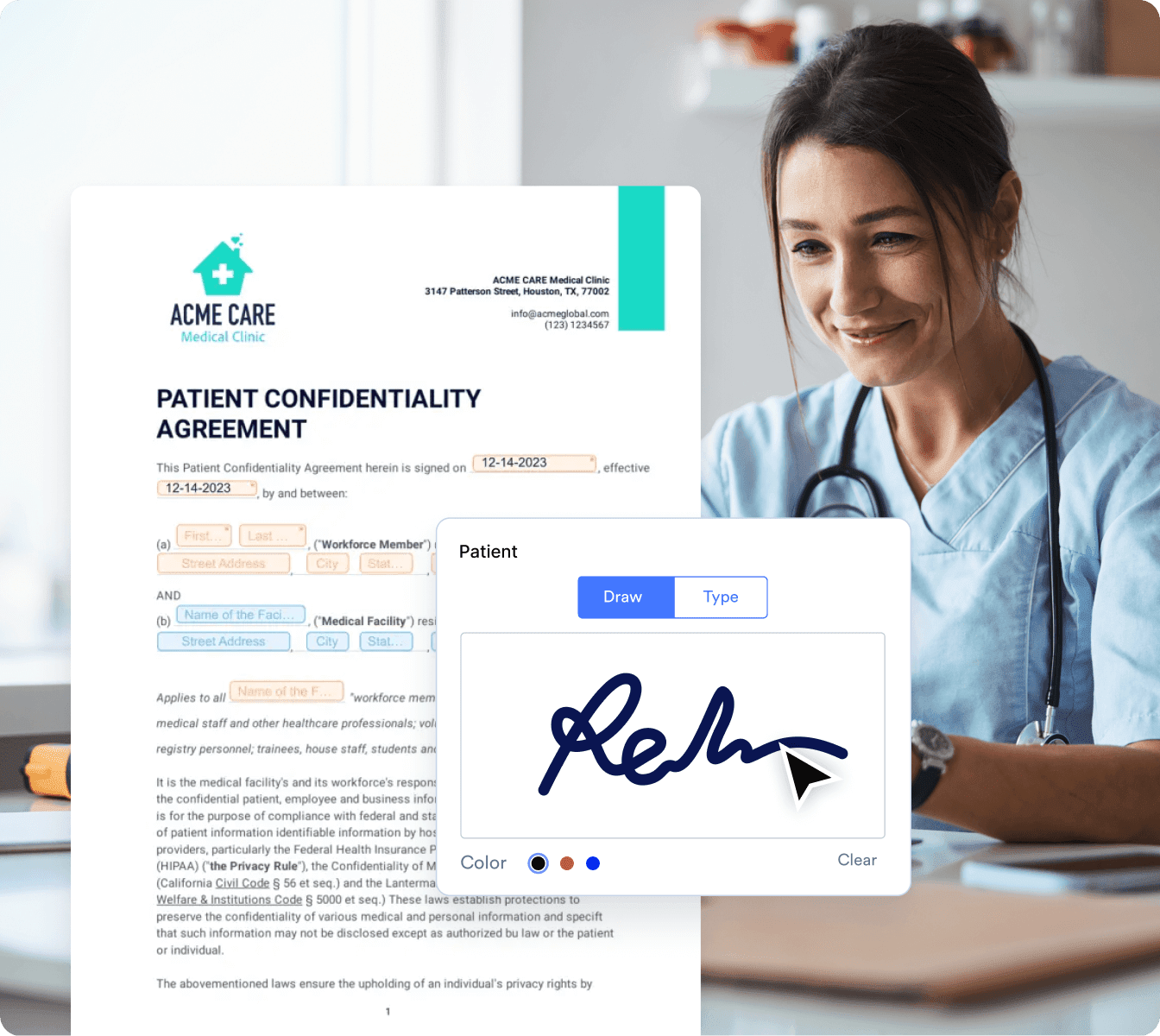
Streamline your e-sign process with Jotform Sign. Not only can you track the signing process from start to finish, you can also set up specific automation tools to help manage your clinic or hospital more efficiently. Set up a signing order for your document. Once an individual has signed, your document will be sent to the next party until all have signed. Then everyone will receive a copy for their records.
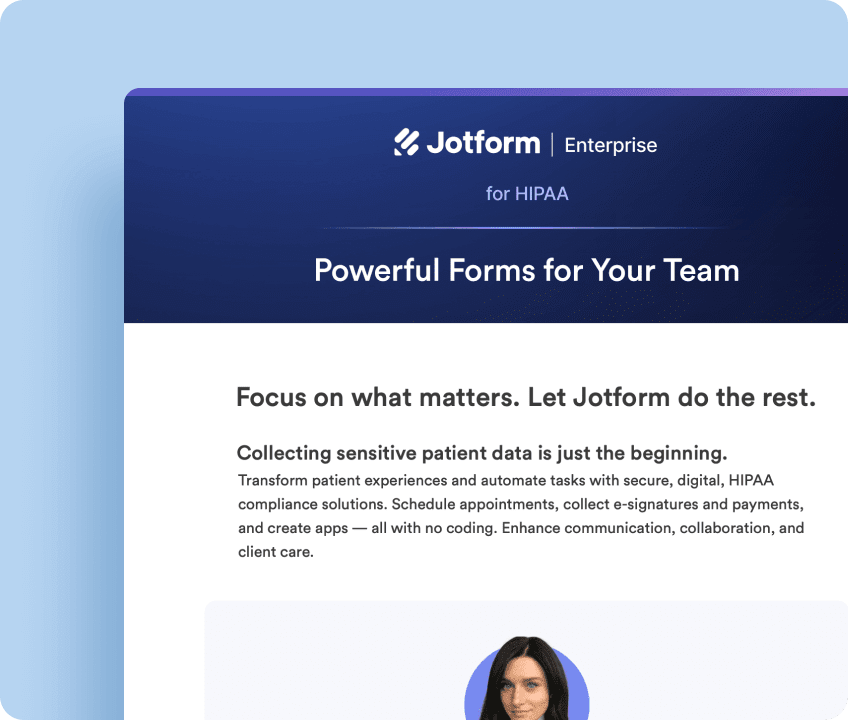
Learn how healthcare providers use Jotform Enterprise
Get hands-on help from our team
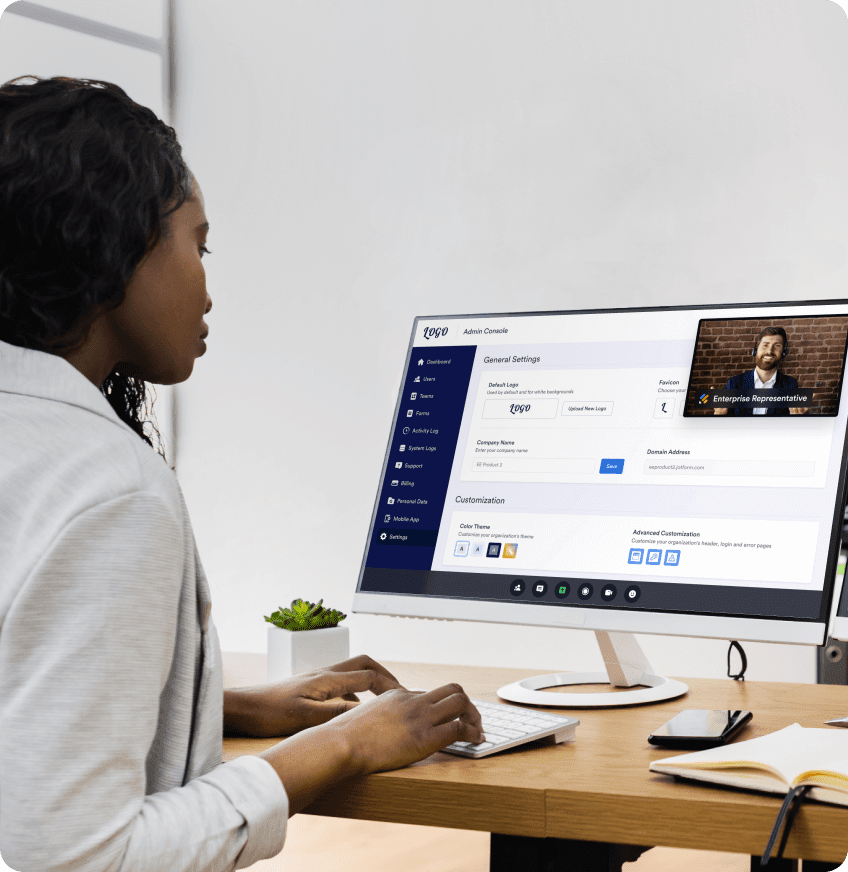
Our dedicated team is here to ensure seamless implementation tailored to your organization’s needs. Get expert guidance every step of the way, from form creation to workflow optimization. Let us prepare your enterprise for success.