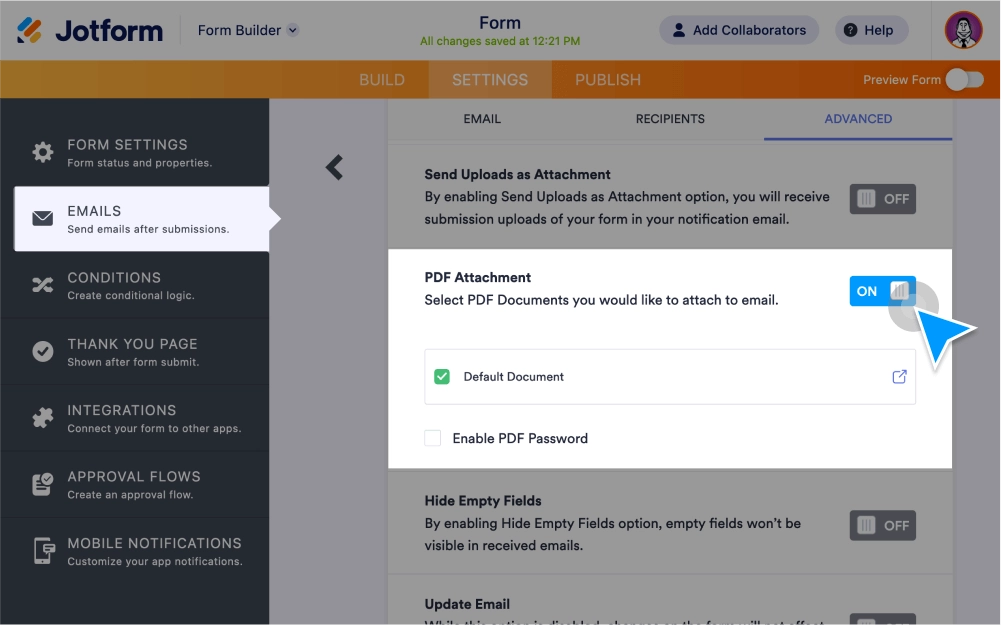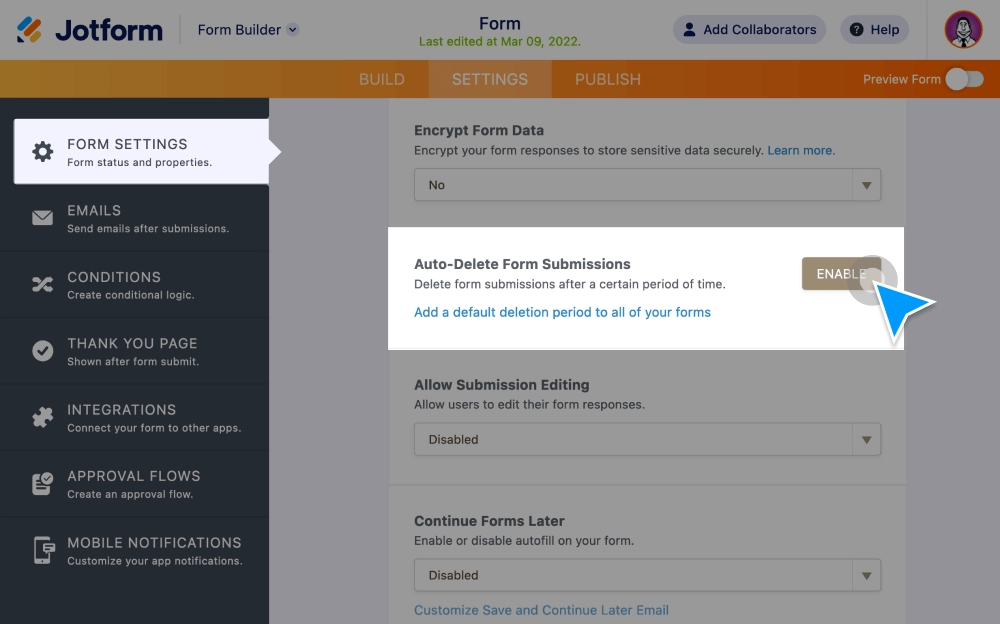Data
Autoresponder Emails
Create automated emails and notifications with Jotform! When someone fills out your online form, they’ll get an email automatically — great for sending notifications, files, and more. Set up autoresponder emails in minutes with no coding required.
DataNotification Emails
Get notified instantly about form activity so you can respond to submissions without delay. Create advanced online forms with Jotform and get email notifications for each new response.
CollaborationReminder Emails
Send automated Jotform reminder emails to people who need to fill out your online forms. Add recipients, customize email content, set up a schedule, and more — no coding required.
CollaborationAuto-Delete Submissions
Store form submissions in your email inbox or other third-party apps instead of Jotform. Delete submissions from your Jotform account automatically.
DataExport Submission Data
Download your forms as HTML files and your submission data as CSV, Excel, and PDF files, then save all uploaded files in a single zip file.
DataData Import
Whether you need to import external forms and files or import submissions into Jotform, we make it easy to gather all your data in one secure place.
DataData Routing
Send your form data anywhere with Jotform’s data routing features. Use conditional logic to instantly forward your form data, send emails, create approval flows, and more with no coding required.
Data