Microsoft OneDrive lets you store important files in the cloud and access them anywhere — at work or on the go! Use Jotform’s free OneDrive integration to automatically convert form responses into PDFs and send them to your OneDrive folder, including file uploads.
To integrate OneDrive, please follow the steps below.
- In the Form Builder, go to the Settings tab.
- Click Integrations from the left side.
- Search for OneDrive and click it.
- Click the Authenticate button if you haven’t connected your OneDrive account yet. Ensure you grant access to Jotform.
If you previously connected a OneDrive account, choose it from the dropdown and click the Add Action button.
- Next, set up the following folder options:
- Enter folder name — Provide a name for the OneDrive folder where submissions will be stored.
- Create a subfolder for each submission — Enable this option to organize the individual submissions into separate folders within the main folder. You can personalize the subfolder names with unique properties/fields from your form.
- Set up the File Upload and PDF options, as shown below:
- Send submission PDF to OneDrive —Select which PDF document to send to OneDrive. You’ll see Default if you haven’t created a PDF document yet.
Note: To rename your PDF, see How to Assign a Custom File. - Send uploaded files to OneDrive — Select from which file upload to send to OneDrive. You can select multiple file upload fields here.
- Send submission PDF to OneDrive —Select which PDF document to send to OneDrive. You’ll see Default if you haven’t created a PDF document yet.
- Finally, click the Save button to complete the integration.
Once the integration is set, you can see and click the link to open the main folder. If you hover your mouse over the created action, you’ll see the Edit Action (pencil icon) and the More (thee-dotted vertical icon) options to the right. The More option includes the following:
- See Action Logs — This section will display your OneDrive integration’s successful and failed runs. It’s useful when troubleshooting issues.
- Rename Action — If you want to personalize the action’s title.
- Disable Action — This option is useful to temporarily stop the integration from sending files.
- Delete Action — If you want to remove the integration from your form.

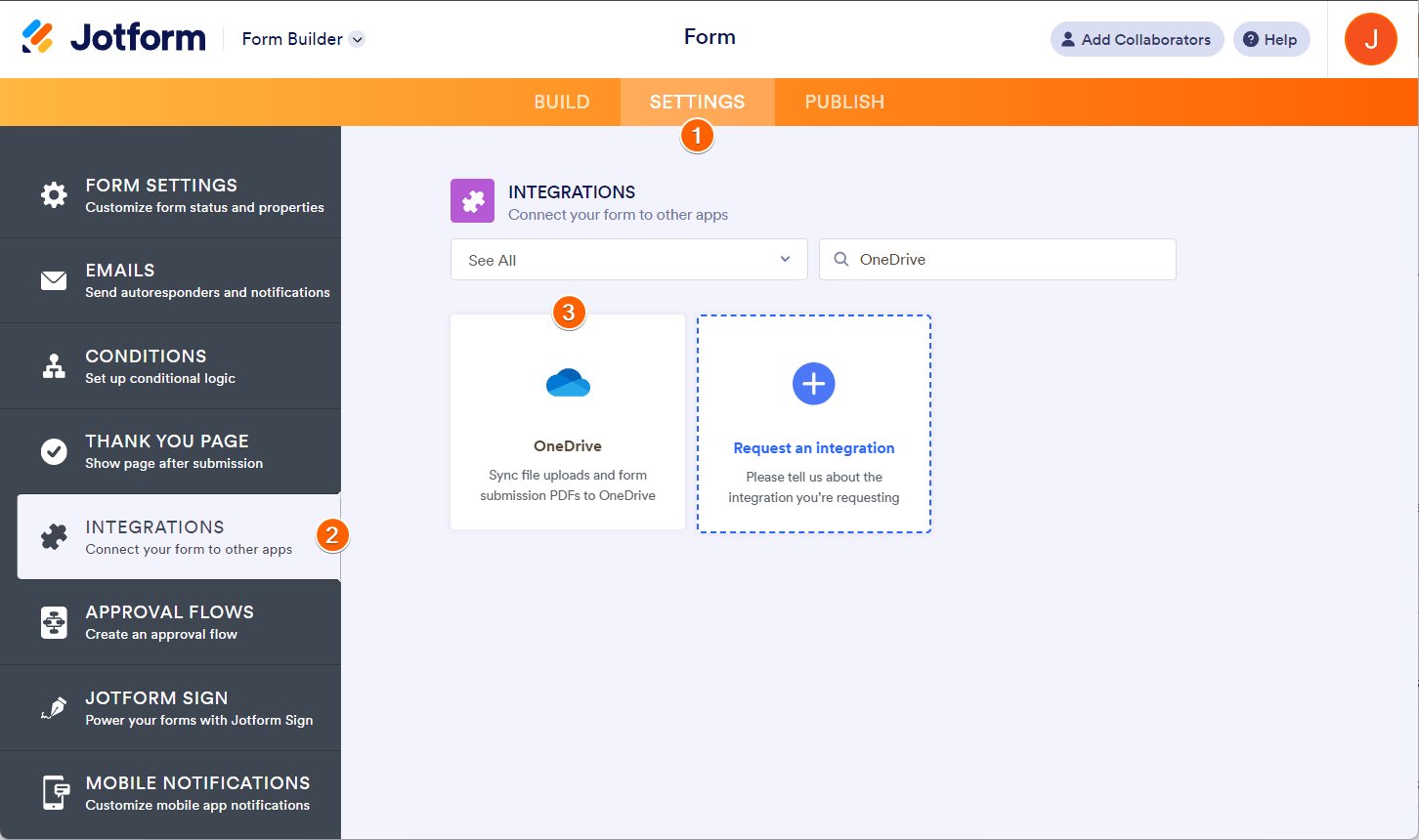
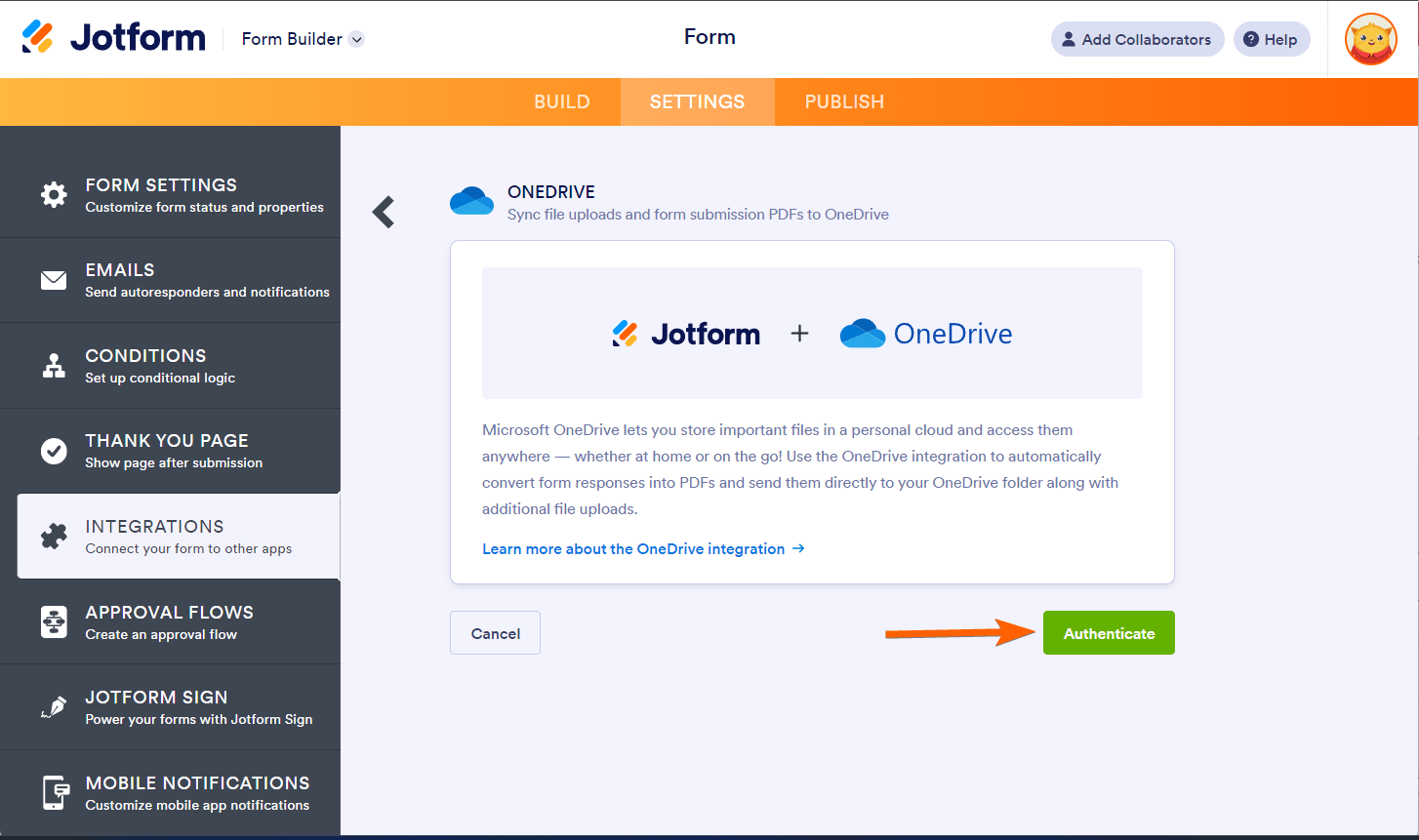
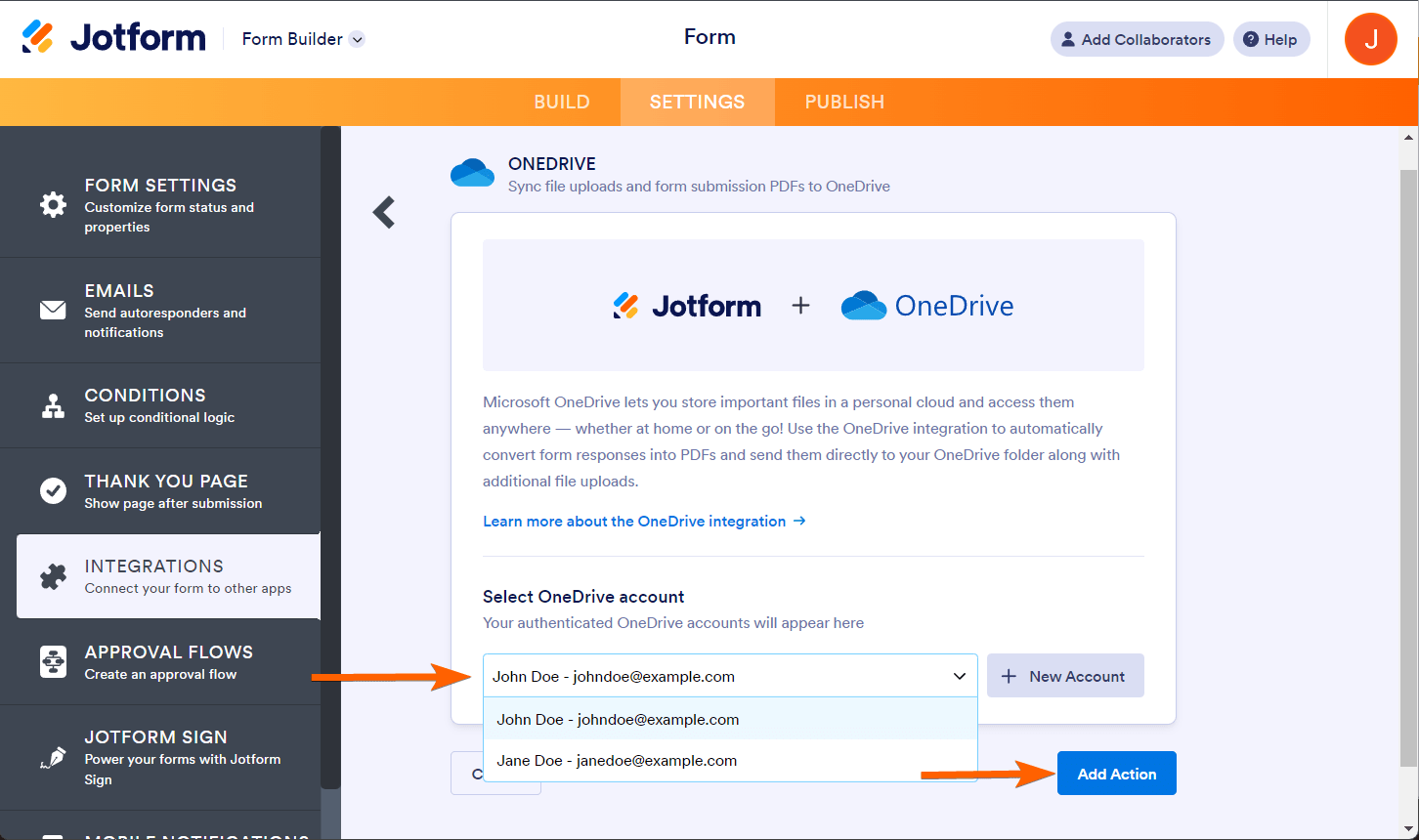
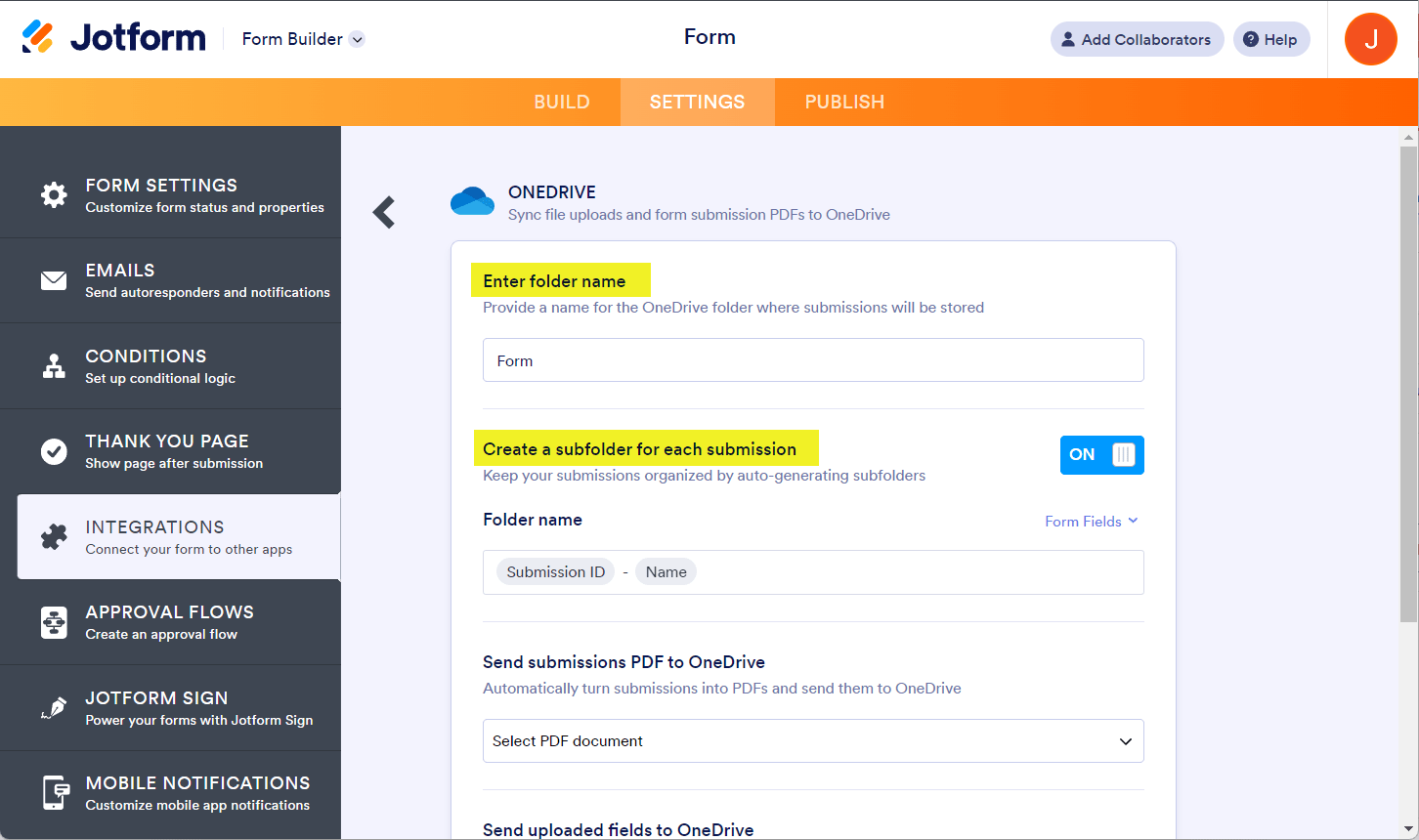

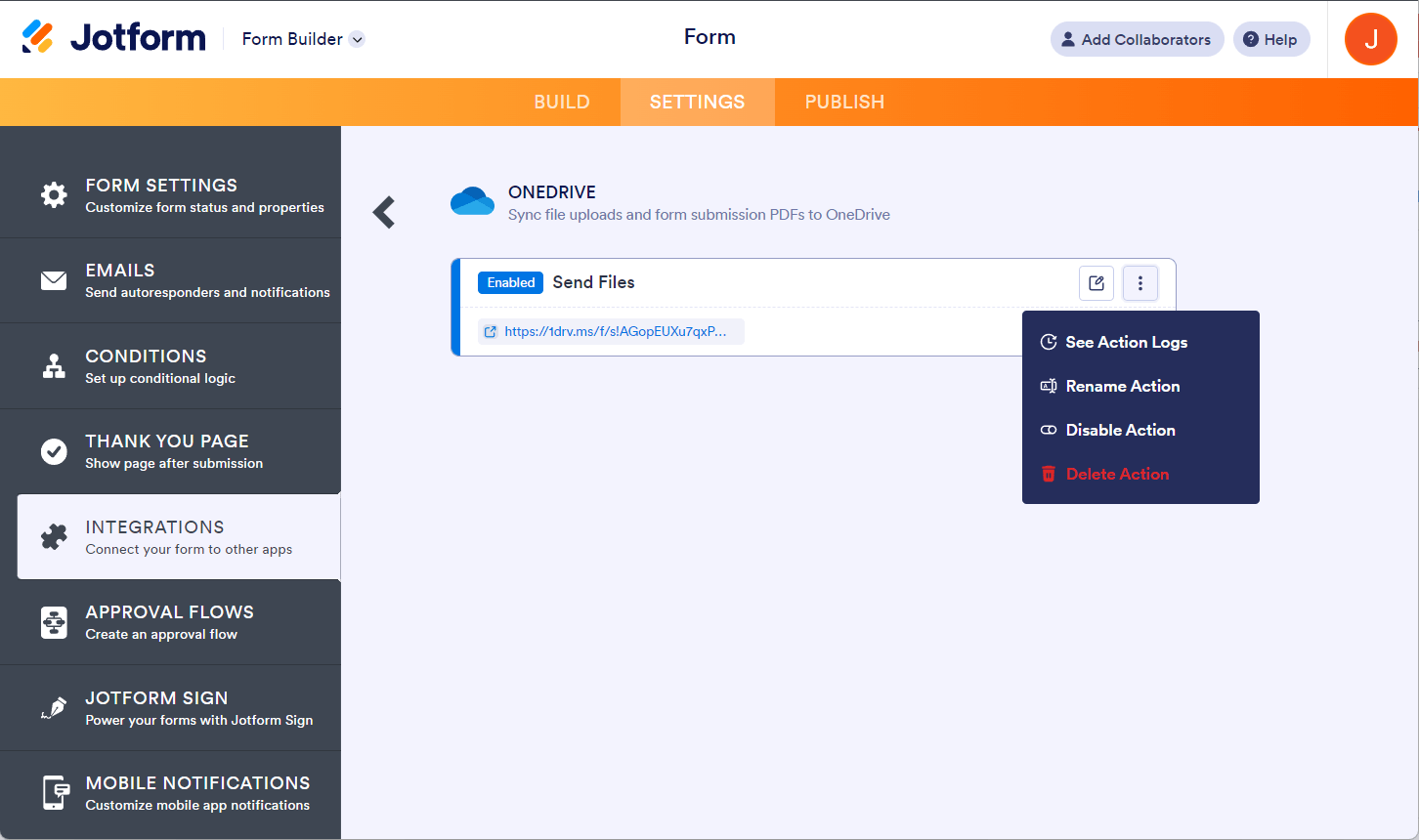

Send Comment:
25 Comments:
146 days ago
How do i change the file location?, it seems to be placing a default one?
340 days ago
I have a signature field in my form, I have integrated OneDrive and it saves the form in PDF, the attached files, but it does not give the option to save the signature that the user draws. How can I save the image of the signature? Is there any option to recover the image of the signature?
More than a year ago
The integration with onedrive solves a part of my needs, but is there the possibility of sharing with the client the link to the generated folder and setting an expiration date for it?
Thank you
More than a year ago
I am interested in the reverse- I having linked a onedr xl link to the JF app, when the one drive file is altered will the equivalent for on JF update?
More than a year ago
Is there a way to get forms already submitted pre-integration to be uploaded post-integration?
More than a year ago
Can I get it to send the forms to different folders based on the answers selcted?
More than a year ago
I would also like to echo one of the other comments requesting that we are able to choose the save PDF conditionally.
We have multilingual forms configured to deliver the responses in the appropriate language. EN, ES or PT. We can do that conditionally with Notification emails, but not (YET?) with One Drive.
More than a year ago
Can you change the destination one drive, I have 2 a work and a personal but only my personal show when trying to intigrate
Thanks
Pete
More than a year ago
For some reason, I cannot get this to add the folder within multiple folder systems in my OneDrive. it is working for 5 or 6 other forms that I sent up previously... but now on the new form it is just creating the folder after submission in "MY FILES" folder. I cannot seem to get it to create within another folder I have set up in the One Drive. Help!
More than a year ago
How do I stop the approval history from appearing on the uploaded form? It's irrelevant to the storage of the form and I'd like to keep it separate.
More than a year ago
Friends how come we can save ONLY ONE PDF if we have many? Please allow us to save all PDFs
More than a year ago
When a correction is made to a submission, are the files automatically updated in onedrive / re-submitted to one drive?
More than a year ago
Is there a way that enable us to create multiple folder inside OneDrive folder ? I can see only two folders are currently created! I am looking to add three or four folder inside. Thanks
More than a year ago
Is there a way to add multiple onedrive connections? For example, say three different people should be able to see the information once it is sent to Onedrive. Is there a way to do that?
More than a year ago
Two problems:
1. We need to be able to choose a folder in OneDrive that already exists. I don not see a way to browse and select a folder.
2. We have a condition in place that sends the notification email with 1 of 2 PDFs. The OneDrive integration only allows me to choose one of the PDFs. We need the integration to support conditions.
More than a year ago
How is the PDF named? The folder is correct but the actual document is using the last 2 fields to name the document. Can I change this? Thanks!
More than a year ago
How do we have our form submissions go to an excel doc through onedrive the same way it use to for google sheets
More than a year ago
This would be okay, if people only used 1 Form - However we use multiple forms for different roles, however some are the same e.g- Engineers, Accounts and Sales.
Not being able to create a Jotform Master Folder in the root, and then have subfolders for each form is really 1 step away from perfection - Please consider adding in the future.
More than a year ago
Trying to authenticate with OneDrive but error occurs
"Something went wrong! Please close window and try again!"
More than a year ago
There is some way to choose subfolders, for example I want to store in this path store / registrations not in the root
More than a year ago
can you get this integration with one drive on sliver membership?
More than a year ago
I tried this way but it does not work. When I click authenticate it asks for approval. and I cant do anythong.
More than a year ago
Is it possible to use Sharepoint instead of OneDrive?
They're built on the same platform - just different permissions.
More than a year ago
I'm not seeing the OneDrive integration in the options available. Am I missing something?
More than a year ago
Once a form is integrated with OneDrive, will it automatically send the info to OneDrive once there is a submission? Or will I need to go in and upload it manually?