WordPress is known for its user-friendly interface that allows users to create and manage websites easily. Using the Jotform WordPress plugin, also known as Jotform Online Forms, you can create and embed your Jotform forms into your WordPress website without coding.
To use the Jotform WordPress plugin
- Log in to your WordPress admin dashboard.
- In the main menu on the left, select Plugins > Add New.
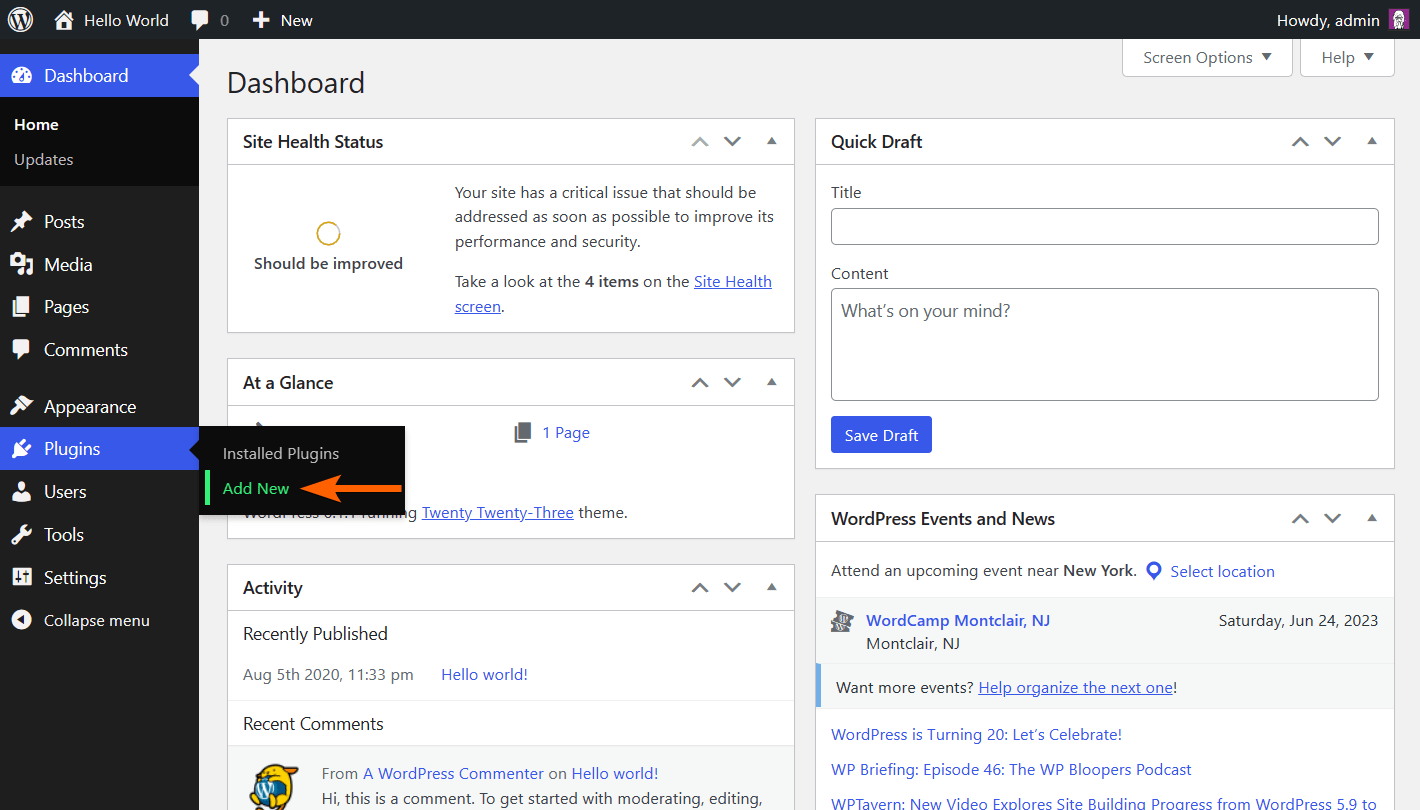
- On the next page, search and install Jotform Online Forms.
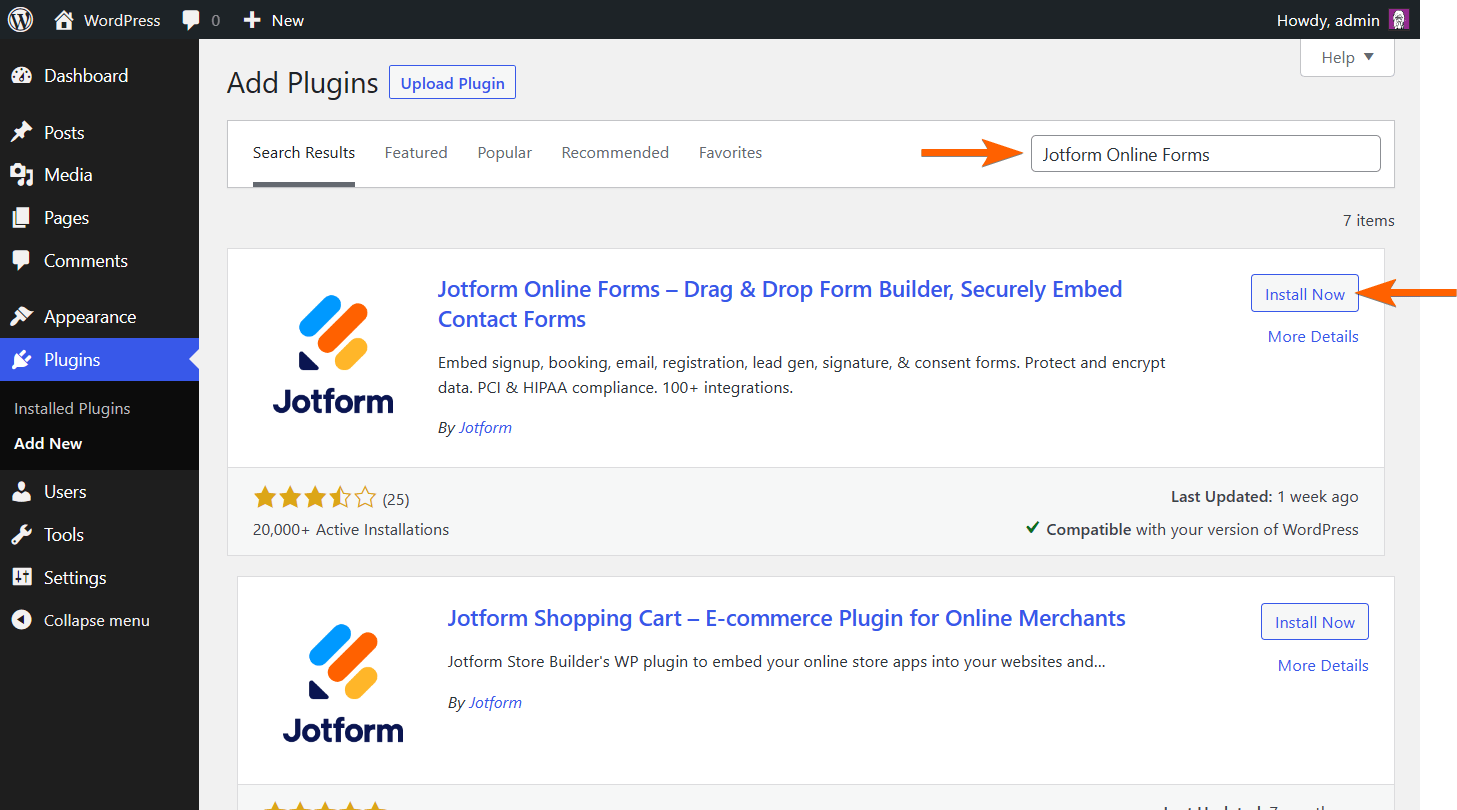
- Once installed, activate the plugin.
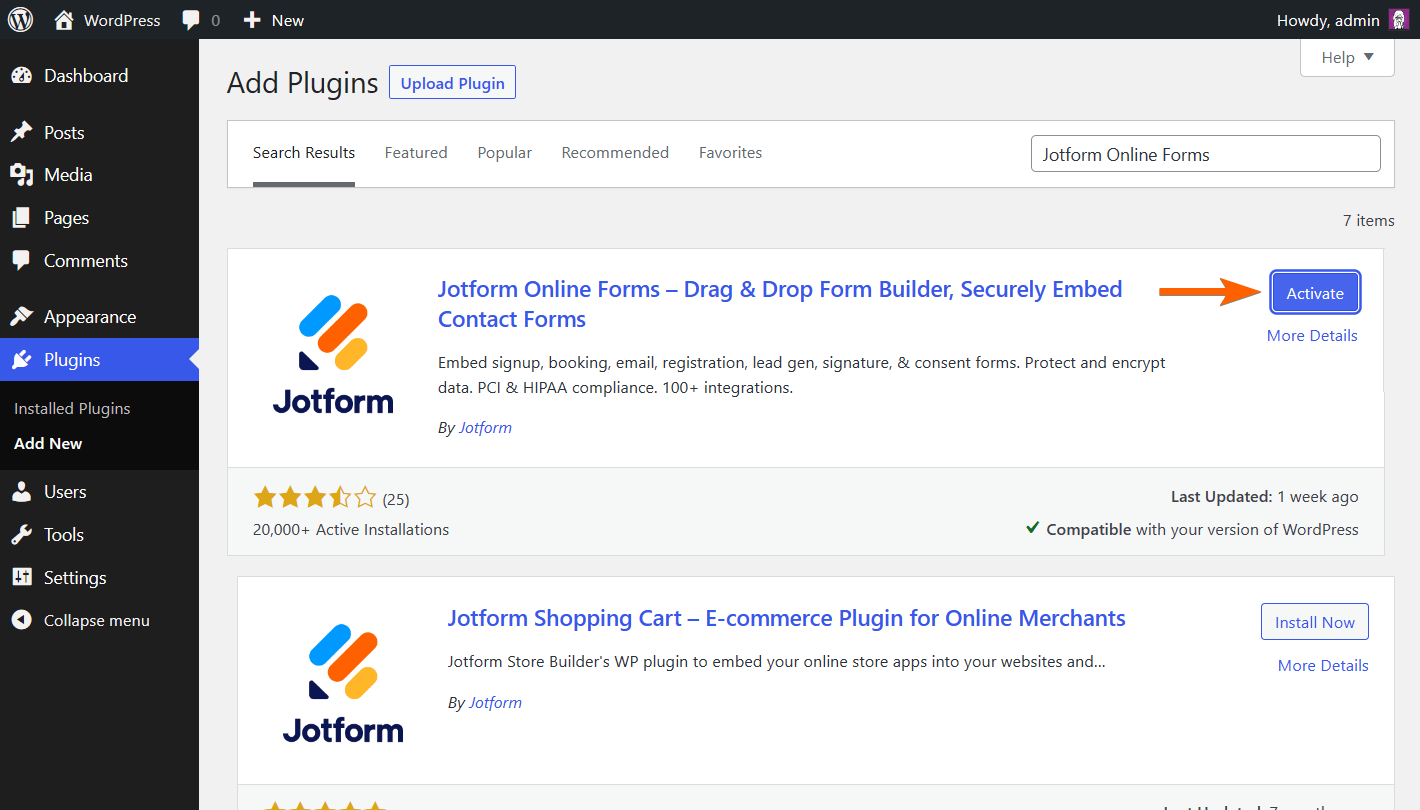
- To embed a form, create or edit a post or page.
- In the editor, add a Classic block.
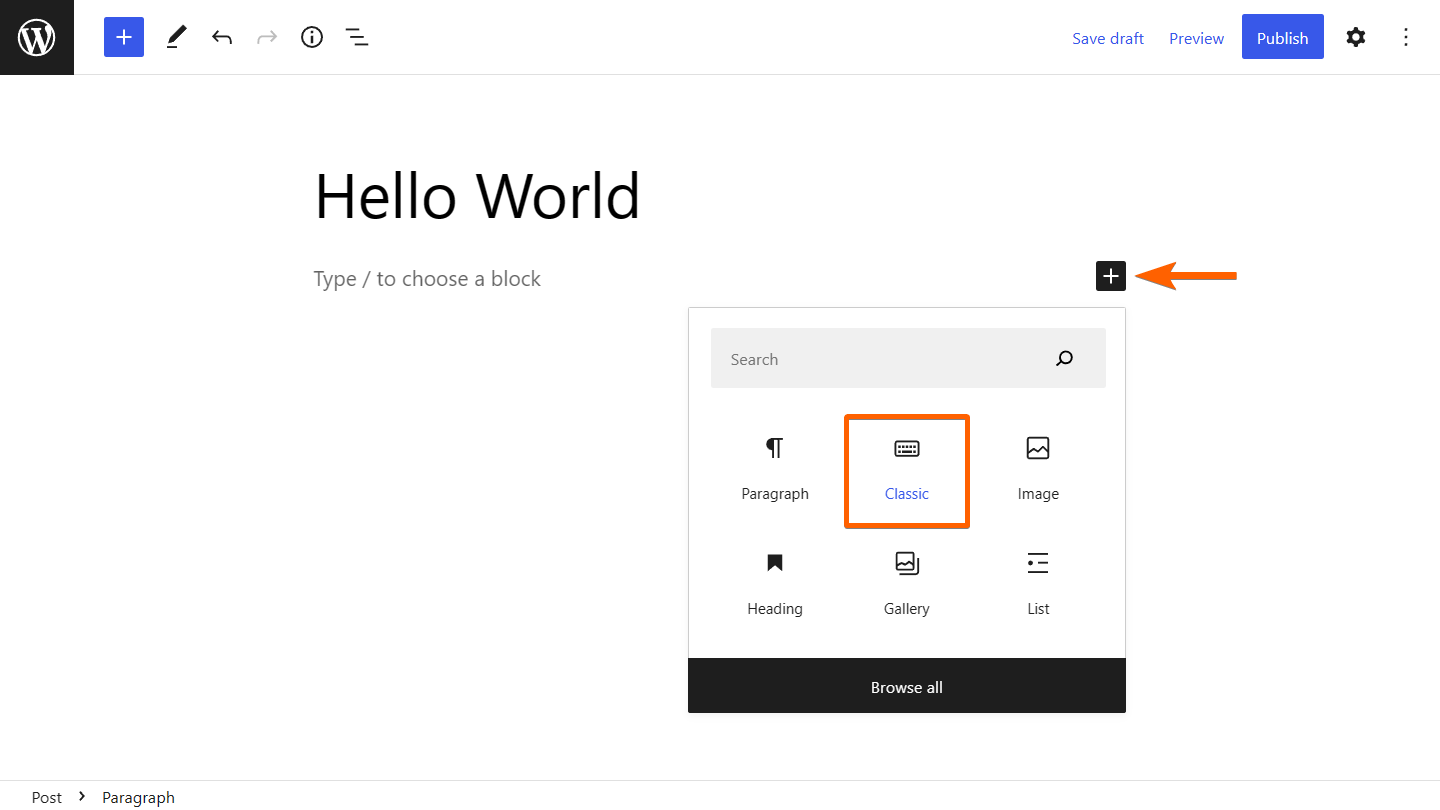
- In the Classic block’s toolbar, select the Jotform logo.
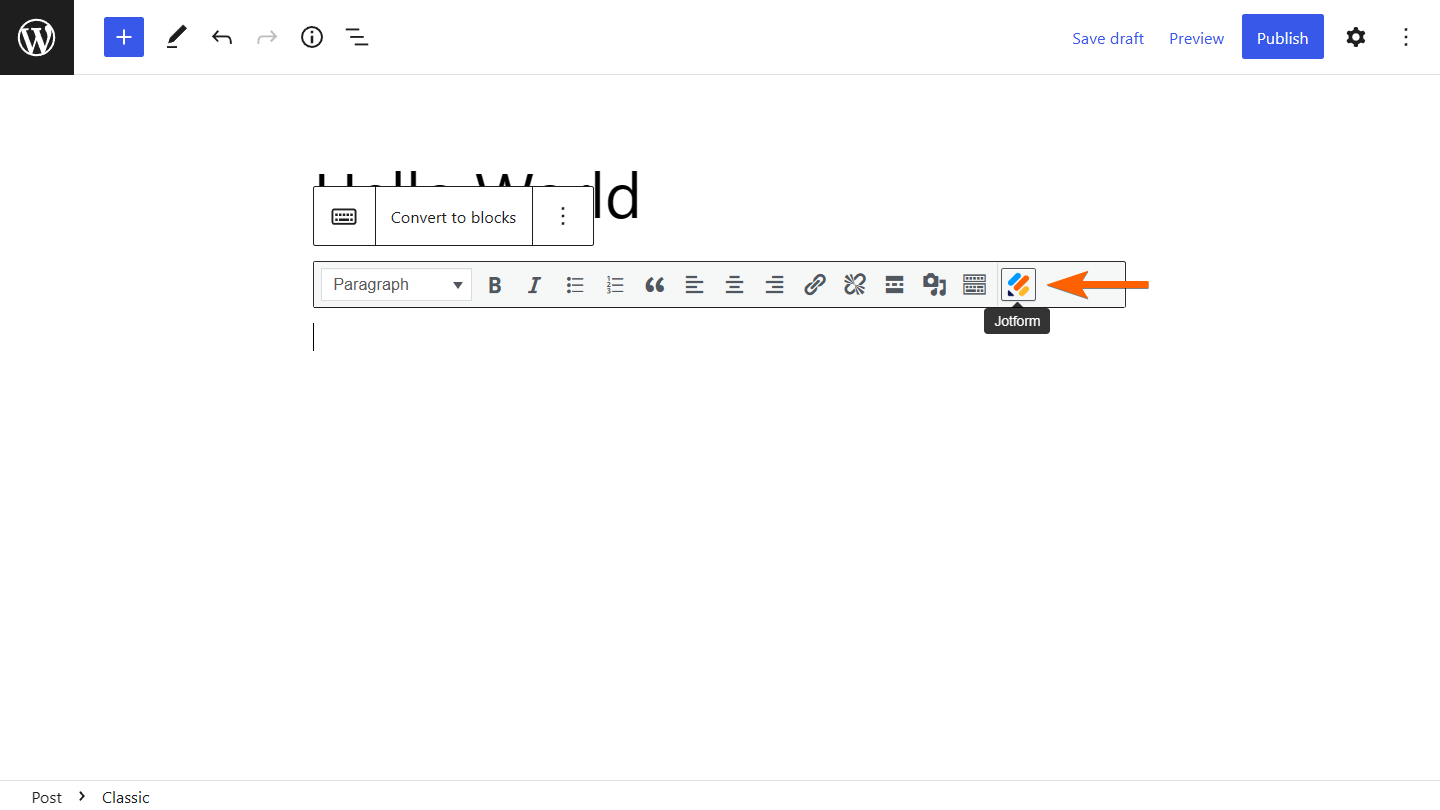
- Log in to your Jotform account if prompted.
- In the Select Form dialog, choose a form, then select Continue.
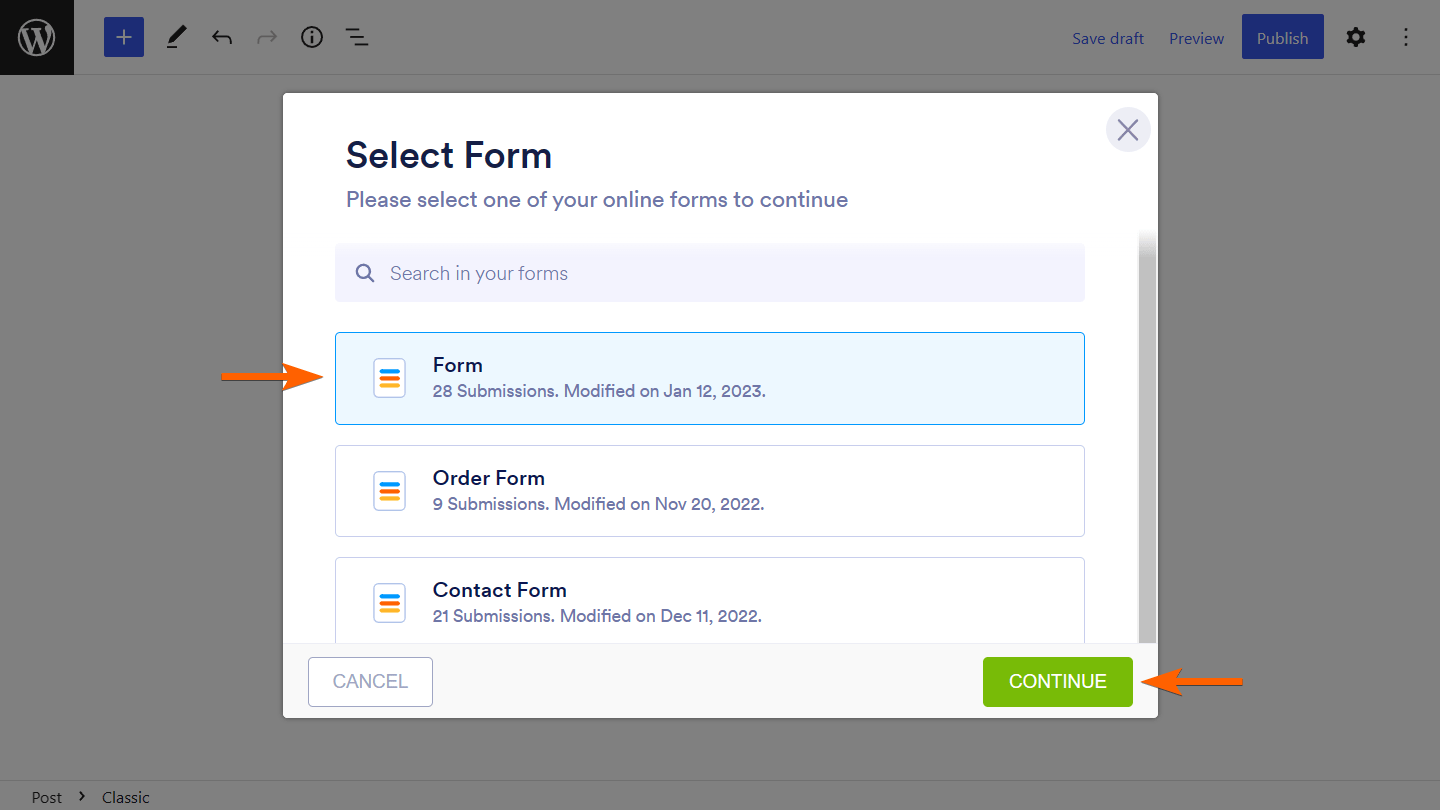
Your form is now ready. Remember to save and publish your post or page.




























































Send Comment:
52 Comments:
More than a year ago
I am trying to imbed my jotform in my wordpress site, however my forms are not showing up when I click on the jotform icon. I am signed into my jotform account. How do I get the plugin to link to my jotform account?
More than a year ago
The plugin only loaded 8 or so of my forms and didn't work with the Divi Builder.
More than a year ago
Hello,
If I am logged in to JotForms when I click the Jotform icon in the Classic block on my site (which loads fully over https -- no mixed content issues), I get a modal that says I have no forms.
If I am not logged in to JotForms when I click the Jotform icon in the Classic block, I am prompted to log in and then I see my forms, but selecting one is not an option. I can check the box next to the form I want to embed, but there is no "Continue" button or any other way to select the form. In addition, I can't close the modal -- the x doesn't work. All I can do is refresh the editor, after which, if I click the Jotform icon in the classic block, I again get the message that I have no forms (because I am now logged in, presumably).
I am using the latest version of Chrome (just updated yesterday) on Windows 11.
The following errors and exceptions appear in the console (I totally deactivated our security plugin in case the firewall was preventing something from working right):
Uncaught TypeError: Cannot read properties of undefined (reading 'replace')
at Object.setAccountInfo (loginForNav.js:234:39)
at loginForNav.js:71:31
clarity.js:2 Uncaught TypeError: Cannot read properties of null (reading 'version')
at _a (clarity.js:2:47642)
at clarity.js:2:47953
at clarity.js:2:7266
at Array.forEach ()
at at (clarity.js:2:7227)
at Object.ei [as start] (clarity.js:2:52971)
at t. (clarity.js:2:53695)
at clarity.js:2:53734
at clarity.js:2:53754
at clarity.js:2:53757
index.8029da09.js:27483 DOMException: Blocked a frame with origin "https://www.jotform.com" from accessing a cross-origin frame.
at isPlatformEnv (https://www.jotform.com/s/listings/b0007f6080c/static/js/index.8029da09.js:27480:45)
at Object.86576 (https://www.jotform.com/s/listings/b0007f6080c/static/js/index.8029da09.js:15883:29)
at __webpack_require__ (https://www.jotform.com/s/listings/b0007f6080c/static/js/runtime-index.1f4cf5e4.js:15:35)
at __webpack_exec__ (https://www.jotform.com/s/listings/b0007f6080c/static/js/index.8029da09.js:28729:14)
at https://www.jotform.com/s/listings/b0007f6080c/static/js/index.8029da09.js:28732:14
at Function.__webpack_require__.O (https://www.jotform.com/s/listings/b0007f6080c/static/js/runtime-index.1f4cf5e4.js:49:19)
at https://www.jotform.com/s/listings/b0007f6080c/static/js/index.8029da09.js:28734:51
at webpackJsonpCallback (https://www.jotform.com/s/listings/b0007f6080c/static/js/runtime-index.1f4cf5e4.js:318:24)
at https://www.jotform.com/s/listings/b0007f6080c/static/js/index.8029da09.js:1:93
7.b904d5dc.js:214064 POST 429
I appreciate any direction you could provide.
Thanks!
More than a year ago
Hi! After I installed the jotform plugin in Wordpress, it does not show
More than a year ago
I tried doing this. When I click on the jotform icon it says that I don't have any forms yet. I have created the form in my jotbform account
More than a year ago
I have tried this. Form is public, but it does not show up in the jotform plugin in wordpress.
More than a year ago
Hi,
I'm working on behalf of braden@resolvemedicalbills.com, and have successfully installed the Jotform Embed Forms v1.2.6 on our WordPress site.
We've embedded the form on a publicly published page, using the following code:
The form work as expected for logged-in users. However, anonymous users do not see the form; in that case, the browser renders just the script's URL, rather than the embedded iframe:
Any guidance on correcting this issue is greatly appreciated. Thanks!
More than a year ago
I’m wondering if you can embed this form into go daddy website?
More than a year ago
I get the message "The plugin does not have a valid header."
More than a year ago
You may want to note that the name in the instructions is out of date. The plugin name has changed. Instead of "Embed Form" in the instructions, it seems to be "Jotform Online Forms – Drag & Drop Form Builder, Securely Embed Contact Forms ".
Also, activating this plugin from the Plugins > Add New page, doesn't activate. I get the message "The plugin does not have a valid header."
When I press "Activate" from the Plugins page in WordPress, it activates.
More than a year ago
Hi,
i have embeded a form on my wordpress site, now i want that when user clicks on submit the form is sent using the desktop mail as a pdf attachment
More than a year ago
Is there another way of finding the Jotform little icon in WordPress pages if I am using Glutentor Blocks? Thanks.
More than a year ago
I was about to subscribe to the silver version until I read the comments below about the WP plugin not being updated since the last THREE major wordpress versions. The most common CMS in the world is not a priority for integration, it seems.
iframes are not an alternative, as they pose a security risk as soon as I don't control the content linked to in the iframe. Moreover they are dangerous in terms of XSS attacks.
So won't buy. Sorry guys.
More than a year ago
is there an update for the wordpress plugin ?...
More than a year ago
Will this plugin be updated? It has not been tested with the last 3 major wordpress versions, and this feature is advertised for HIPAA compliant forms, however HIPAA discourages using untested plugins (it is untested with the last 3 Major wordpress versions) and HIPAA also discourages using old versions of WordPress.
More than a year ago
Is there going to be any updates to this plug in? I just bought this for this reason, and it has no compatibility with my website.
More than a year ago
Is there a way to optimize the load time of the form? Sometimes the page with the form loads immediately, other times it can take up to 12 seconds.
More than a year ago
Not Able To Submit
More than a year ago
If I try to use this plugin I just get a Jotform login page, I login, it says 'Login successful' then loops back to the login page.
More than a year ago
Many themes utilize page builders or developers will install page builder plugins, so choosing a form from the default page/post edit screen isn't the best way to integrate your form embeds.
I would recommend making a page in the Dashboard under Tools where you can login to your account and select forms to embed, or show the shortcode for the form.
How is it that you are able to show forms from your account w/o logging in via the plugin settings?
Trying to provide helpful feedback... no harsh feelings.
More than a year ago
can i create a pdf filler form via it??
More than a year ago
Bit of a joke that your plugin hasn't been updated for 2 years!
Really? Considering the integrations on offer and that 60% of all CMS systems online are Wordpress, it's pretty poor form that you haven't even replied to the issues below. Is there a time frame on the fix?
More than a year ago
Tried it but when I clink the pencil, it is just a blank screen.
More than a year ago
Hello,
I have the same issue. When i click on the pencil icon it shows a grey square with the text "File not found".
By the way the plugin used to work on my Wordpress website a few months ago. Not anymore.
Tried to uninstall and install the plugin and deactivate all the other plugins related to the embeded forms.
Didin't work.
Website's url is
Thanks
Ieva
More than a year ago
Hey, my forms are not coming up when I click the pencil icon just says file not found HELP!