Trello is a premier collaboration and productivity tool loved by millions.
With the Jotform Power-Up in Trello, You can now build, design and share your forms on Trello without having to leave your Trello card.
The first thing you have to do is add the Jotform Power-Up and connect your Jotform account:
1. Click the Power-Ups button in the upper right corner.
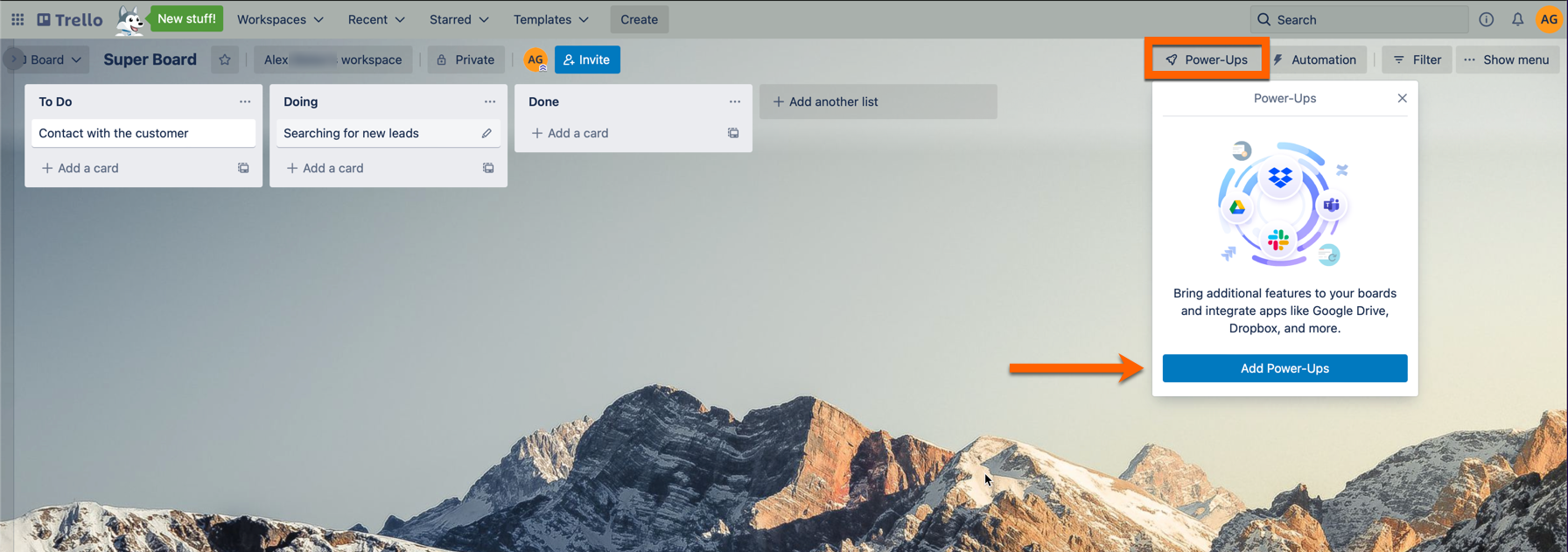
2. Find Jotform in the list of Power-Ups and click the Add button.
3. Click the Settings button and Authorize account.
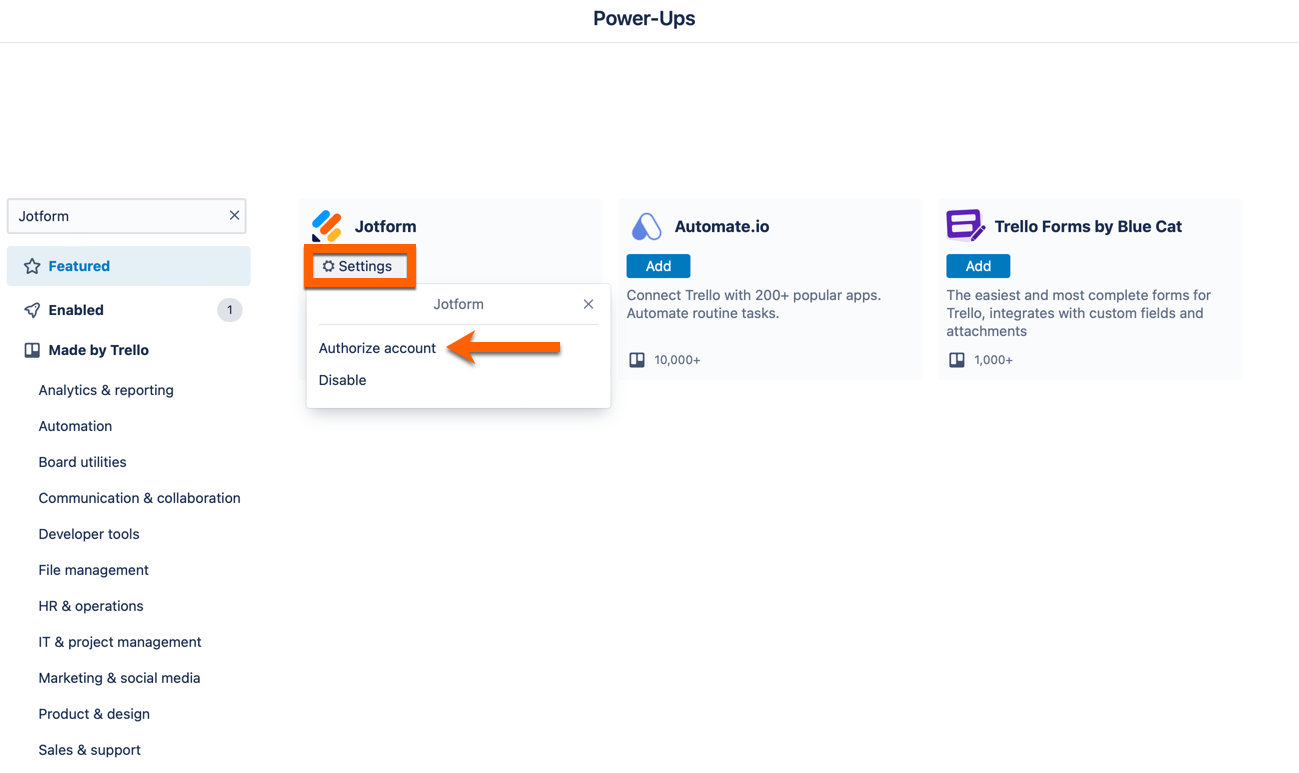
4. After that, connect your Jotform account.
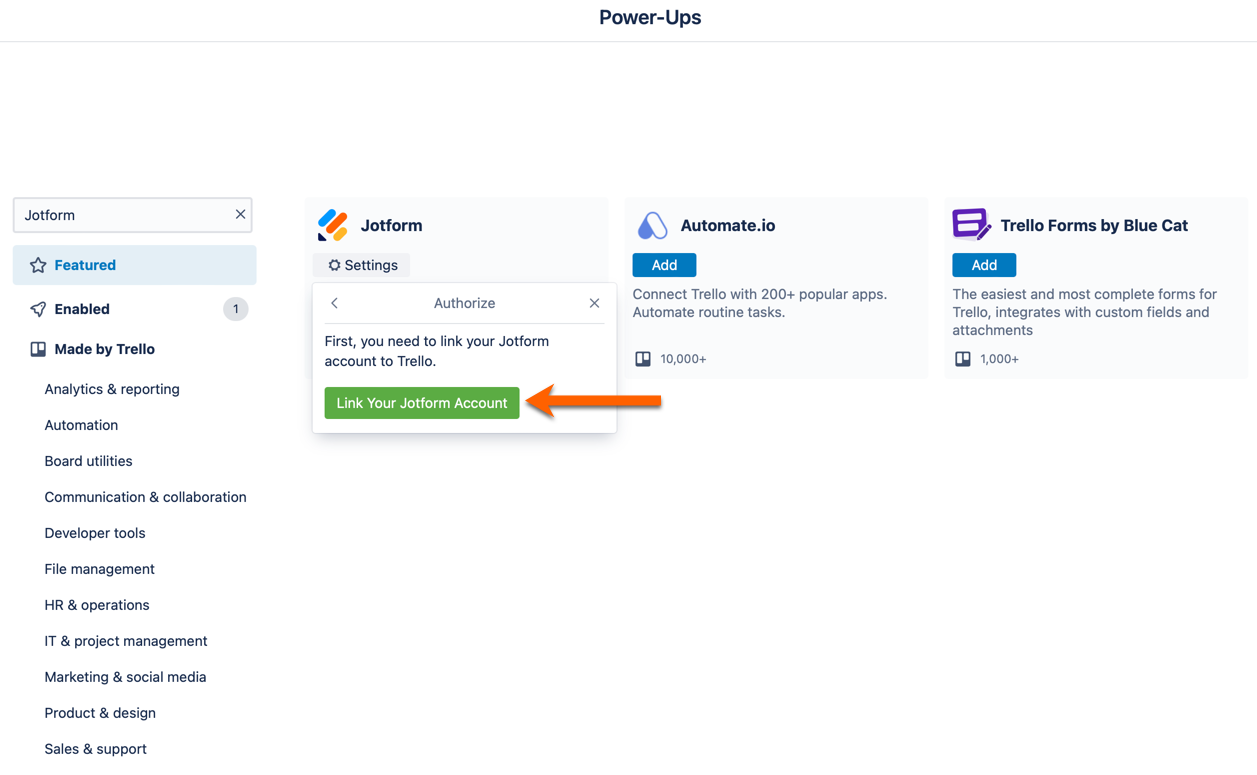
Once you’ve connected your Jotform account, you can create new form, change the connected form, fill a form, or attach uploads and reports.
You can optionally attach a form to your card, and have your team fill it out:
You can keep track of form submissions by checking if any of the attached forms have a notification, or you can optionally attach a grid report, which can be opened with a single click:
Now you can build and share forms collaboratively and easily right from your Trello Card, saving you lots of planning and implementation time when rolling out webform tasks.
Did you give it a try? Do you have any feedback? Let us know in the comments below.



























































Send Comment:
30 Comments:
31 days ago
I am trying to authorise jotform as a powerup in Trello but when the authentication window comes up it will not accept my login credentials. However it works when I log in via Jotform's own site. Can you please assist?
76 days ago
HELP PLEASE!! What can I do because the option ATTACH REPORTS doesn't work?
More than a year ago
I agree that if it could be incorporated to automatically populate custom fields it would be wonderful. I'm using Bluecat forms right now for that but the layout isn't the most beautiful thing ever and when I paste a link anywhere, it shows "bluecat forms something" whereas google forms generates an image of the first page of the form itself. I moved away from google forms because of how bluecat forms populates custom fields. I'm sure there's an integration for that also, but it's a bit beyond my ability to find time for that.
If jotform could do what bluecat forms does, I'd make the switch because jotforms integrates with another platform I use.
More than a year ago
I completed the Jotform and Trello integration to create a new card when a submission is received. This is not happening, cards are not creating from submissions. Can I please have help resolving this?
More than a year ago
It would be amazing if Jotform could map with custom fields!
More than a year ago
Hi,
I'm looking to have all of the data that was submitted into a form, show up in a created card in Trello. We have something like 25 questions and want all the answers to show up in one Trello card, how do I do that?
More than a year ago
I am trying to authorize jotform as a powerup but when the authentication window comes up it will not accept my login credentials. It seems like it is requesting a single user account and does not accept the credentials from within my organization. Can you please assist?
More than a year ago
HI!
We are starting to use Trello for our team projects but would like to add invoices to our assigned task on Trello for technicians to fill out and our customers to sign off on the work once it's completed. Can Jotform help us with that?
More than a year ago
I connected my Jotform to my Trello account. I am now trying to figure out how to make it to where if someone fills out the form, how the submission will automatically show up on the same card in PDF format?
More than a year ago
HI there,
is the only way to see a form someone has filled in either via a spreadsheet (with info from all submitted forms) or via the autorespond email?
Also, i have set up my integration so a Trello card is automatically created but I haven't yet been able to get it to work..
More than a year ago
How is it possible to have automatically a new card created as soon as someone filled out a jotform? Of course I would need the information out of the jotform in the new card. Thanks!
More than a year ago
I have linked Jotform to my Trello account. I have directed Jotform to create a card. However, this is not happening. It indicates that I have completed the integration, however when it says it is finished, it does not give me the "Finish" button. I would love to use JotForms to create cards in Trello.
More than a year ago
It is not working well in Trello, I am trying to link it but it doesnt work
More than a year ago
Hello,
I have added the Jotform PowerUp and authorised it but it's not working. Can you help?
Emily
More than a year ago
Is this grid report available on the no charge version?
More than a year ago
I'm trying to make a form that I can embed within a trello card for job tracking internally. That's what we use trello for but we'd like a form that we can just update within. I have the form made already. Is this something that can be done?
We're basically looking for a way to save paper, and this was one of my ideas.
More than a year ago
Can you limit the forms that a team member can view and select from in the jotform powerup tab dropdown?
More than a year ago
Can the response to a jotform populate a trello board/list/card?
More than a year ago
When I open the "attach report" link under the Jotform power up under my card, it says there are no forms on my account, even though there clearly are. What am I doing wrong?
More than a year ago
Trello connected to the wrong Jotform account. How can I change which jotform account it's attached to?
More than a year ago
I can't link Trello board to Jotform account. It gave me File Not Found error.
More than a year ago
To whom it concern. I would like to add jotform to my trello team accout.
My purpose is as follow: A form I created with jotform should be available for certain team members in order to fill it out and keep it updated. The team members should not be allowed to see any other parts of my jotform account. Is this possible? Or is it possible on any other way that people can fill out a form, save it and add entrys at any other time? Thanks
More than a year ago
The Point of the Integration is to create a card in trello
My form has 10 questions
How Can I populate all the answers into a new card
It only gives you a 1 to 1 population
I should be able to see all my answers in description
Thoughts..?
More than a year ago
How do I stop multiple cards from created in the same line with each new submission? I have it linking to a specific card in a TRello lane, but it adds new cards in that lane each time a form is submitted.
More than a year ago
Hi, I am also encountering issues with the link between Trello account and Jotform account. Was able to create an account, and create a new form, but even though the form seems to appear in my trello card, I cannont access it, change the form, fill it, or anything else (only the "create new form" button works). When I click the link in the card, a blank window appears. Same effect encountered using Internet Explorer, Chrome, Edge and Mozilla.
I read the other comments, and am wondering if the issue with EU accounts has been solved yet?
Thank you!