-
cpuidosenAsked on November 23, 2017 at 3:56 AM
How I can include Image to my autoresponder email based on image that uploaded by people that fill my form??
big thanks.
-
Nik_CReplied on November 23, 2017 at 5:25 AM
When your users upload an image with upload field:
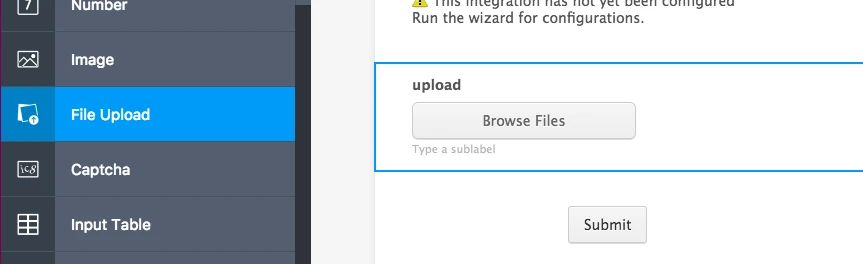
The image will be included in Autoresponder automatically:
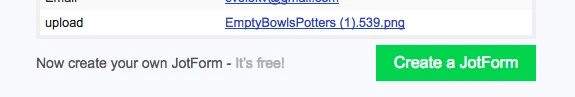
If that is what you had in mind?
-
cpuidosenReplied on November 23, 2017 at 11:11 PM

like the screenshot up there, i cant make the image appear. after they fill the form they got the autoresponder email right? i need their photograph appear. Please help
-
BJoannaReplied on November 24, 2017 at 1:18 AM
Your users will receive an Autoresponder email when they submit the form if you set up an Autoresponder email.
All of your forms are disabled, so I am not sure on which form you are working on.
Inside of this guide, you can find how to display uploaded image in the form emails:
How to display uploaded image in the form emails or thank you message
When I checked your account I noticed an issue. The upload storage space of your account is 429.08 MB and the limit for the Free accounts is 100 MB. Your forms will be disabled if you do not reduce the upload storage space below 100 MB or if you do not upgrade your account.
To clear upload storage space you have to delete the submissions that have uploads.
How to Delete Form Submission Data
I would suggest you to download your data first before you delete it for backup purposes.
How to Download Form Submissions as Excel/CSV/PDF
-
cpuidosenReplied on November 24, 2017 at 2:22 AM
thank you. we just downgraded the subscription.
-
Nik_CReplied on November 24, 2017 at 2:36 AM
I checked your account and I didn't see that the subscription is downgraded:

Not sure why you were downgrading it?
-
cpuidosenReplied on November 24, 2017 at 2:42 AM
we just upgrade it again coz we need more submission room haha,
-
cpuidosenReplied on November 24, 2017 at 2:44 AM
hmm may i ask a question again? is that show/hide logical value option work for options in radio button? i need to hide/show the radio button choice not the radio button field, can u help us? pls
-
Nik_CReplied on November 24, 2017 at 2:51 AM
If you meant to show/hide the radio button option (as a part of radio button field), I'm afraid that is not possible. Only whole fields can be used on such conditional logic to show/hide.
If you had something else in mind please let us know.
Thank you!
-
cpuidosenReplied on November 24, 2017 at 2:54 AM
yup. that's all in my mind, or, how to hide an radio button field in autoresponder email which not chosen?
-
Support_Management Jotform SupportReplied on November 24, 2017 at 4:05 AM
How to hide an radio button field in autoresponder email which not chosen?
The options that were not selected on a radio button field will not show up on your email templates. What will always show up is the selected option.
I'm not exactly sure though if that's what you're asking so if we misunderstood your question, just get back to us with a bit more info and a clearer description of what you're trying to do so we can better assist you.
- Mobile Forms
- My Forms
- Templates
- Integrations
- INTEGRATIONS
- See 100+ integrations
- FEATURED INTEGRATIONS
PayPal
Slack
Google Sheets
Mailchimp
Zoom
Dropbox
Google Calendar
Hubspot
Salesforce
- See more Integrations
- Products
- PRODUCTS
Form Builder
Jotform Enterprise
Jotform Apps
Store Builder
Jotform Tables
Jotform Inbox
Jotform Mobile App
Jotform Approvals
Report Builder
Smart PDF Forms
PDF Editor
Jotform Sign
Jotform for Salesforce Discover Now
- Support
- GET HELP
- Contact Support
- Help Center
- FAQ
- Dedicated Support
Get a dedicated support team with Jotform Enterprise.
Contact SalesDedicated Enterprise supportApply to Jotform Enterprise for a dedicated support team.
Apply Now - Professional ServicesExplore
- Enterprise
- Pricing































































