-
smajkaAsked on January 18, 2018 at 6:21 PM
I want to collect payment with a form that i built, but i want the auto responder to show the payment was made and not send back all the payment details like the CC number.
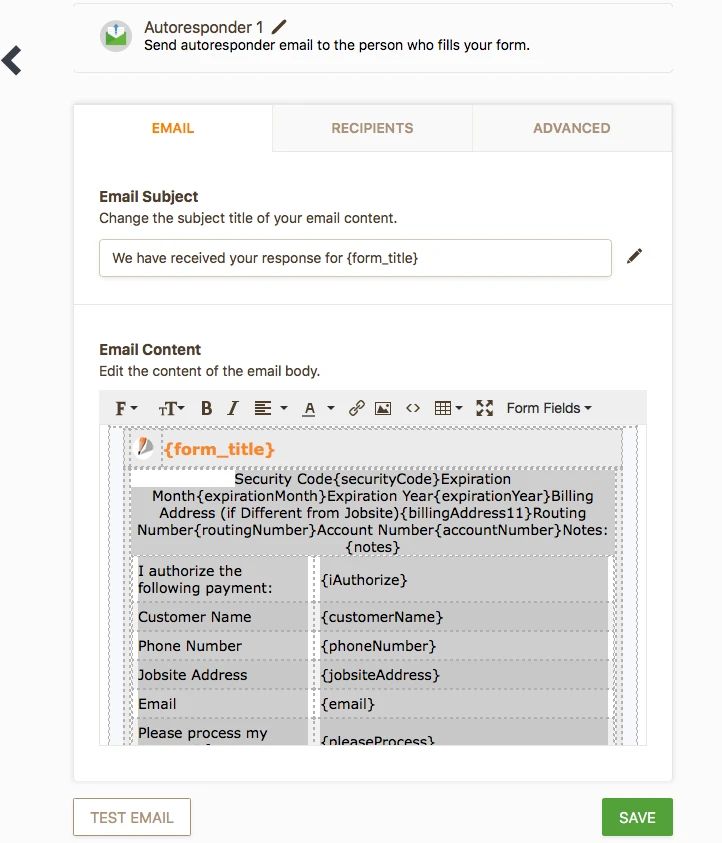
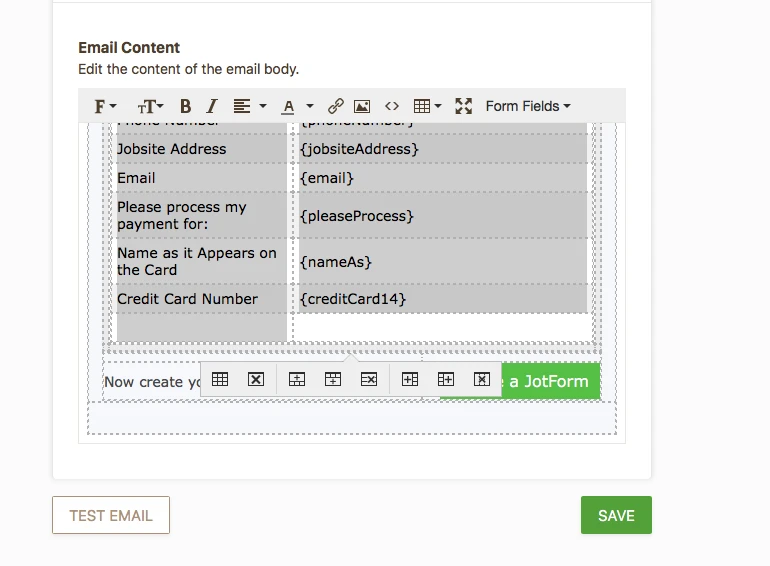
-
John_BensonReplied on January 18, 2018 at 8:45 PM
Please provide the form link so we can check it further.
You can also just edit the autoresponder email content and remove the fields you do not want to show to your autoresponder email.
I hope this helps.
-
smajkaReplied on January 18, 2018 at 9:19 PM
I tried taking off the fields that I didn't want to show up to the person submitting the content, but then it also took those fields off the recipients in my office who needed the information. In other words, if Mrs. Jones wants to pay me with a CC or check, I need the form to be submitted to myself and one other team member. He or I will then process the payment. The problem is that Mrs. Jones is also getting a copy of the jotform submission that contains her CC or check information back with her submission confirmation. I want Mrs. Jones to get a confirmation, but not to give her back her payment method and details. How can I change the form to give me the specific content I need and NOT send it back to her, as well?
Also, in my attempt to remove the information from Mrs. Jones copy, I deleted fields that I need reinstated, and I can't figure out how to get it back to the original version. I took off the specific payment information so she wasn't getting the content back in her response, but now I am not getting that required information so that i can process the payment. Can you help me rebuild it back to the original status?
https://form.jotform.com/73625452485159
-
BJoannaReplied on January 19, 2018 at 3:10 AM
First of all, you can not collect credit card details and banking info using plain text fields because this is against our terms of use.
Phishing. You agree that Company may terminate your JotForm Service immediately if a form's purpose is found to be deceptively obtaining: sensitive credit card information, social security numbers, user login credentials, or other sensitive personal information. All these activities are considered as Phishing and any account along with the violating forms will be suspended immediately.
Collecting Sensitive Information. You may not use the JotForm to collect certain types of sensitive information, including but not limited to credit card information and any type of login credentials. You may collect some sensitive information such as social security numbers or driver’s license numbers, but you are required to use best security practices of JotForm including SSL and Encrypted Forms features. You are solely responsible for compliance with any data protection and privacy laws and rules applicable to the sensitive information.
Card number, expiration date, security codes and card holder name are considered critical information and cannot be collected on plain text fields. The only services allowed to collect such data are those that are DSS/PCI certified.
You have to remove those fields from you forms or we will have to suspend your account.
If you want to collect payments you have to use one of our payment tools. Inside of the following guides, you can find out more about payment tools and how to set payment form:
Mastering Payment Form Integrations with JotForm
Setting Up Your First Order Form
Regarding your issue - Considering that you can not collect mentioned info, your users will not receive it via an email once you delete those fields from your forms.
To rebuild the email template to the original state, you can delete the existing email Notification/Autoresponder and create the new Notification and Autoresponder email.
How to Delete Notifications/Autoresponder
Setting up Email Notifications
Setting up an Autoresponder Email
Also please check this guide to see how can you edit the email templates.
How to Edit the Email Template for Notifications and Autoresponders
- Mobile Forms
- My Forms
- Templates
- Integrations
- INTEGRATIONS
- See 100+ integrations
- FEATURED INTEGRATIONS
PayPal
Slack
Google Sheets
Mailchimp
Zoom
Dropbox
Google Calendar
Hubspot
Salesforce
- See more Integrations
- Products
- PRODUCTS
Form Builder
Jotform Enterprise
Jotform Apps
Store Builder
Jotform Tables
Jotform Inbox
Jotform Mobile App
Jotform Approvals
Report Builder
Smart PDF Forms
PDF Editor
Jotform Sign
Jotform for Salesforce Discover Now
- Support
- GET HELP
- Contact Support
- Help Center
- FAQ
- Dedicated Support
Get a dedicated support team with Jotform Enterprise.
Contact SalesDedicated Enterprise supportApply to Jotform Enterprise for a dedicated support team.
Apply Now - Professional ServicesExplore
- Enterprise
- Pricing




























































