-
LancerkAsked on December 11, 2018 at 7:50 AM
A Lock PDF is rejected when trying to load vs. the unlocked version is accepted on the form. Why? How can we get it to accept? Can the Submission result from a form be recalled as a unique URL link as presented to the designated email recepant and is it available on repeated requests? If we upgrade to HiPPA will that alter the forms we have?
-
DonaldHagReplied on December 11, 2018 at 12:37 PM
A locked PDF will require a password to get unlocked. This usually requires entering your password in the browser or in the PDF Editor. It will not load in the form as well if embedded while locked. Refer to this guide: Password Protected PDFs
You can create a link to Edit a submission and it will always be the same link. The link can be autogenerated when a submission is created and sent to the user's Email. Refer to this guide: How to Let users update their submissions at a later date. Alternatively, if the Submission already exists, you can generate the link yourself from the submissions view. Refer to this answered thread.
Upgrading to HIPAA will not alter the forms you have, however, the way the forms are viewed and accessed will change. Viewing submissions will require access passwords and form fields will be encrypted and not viewable in the Email Notifications/Autoresponders. Refer to this guide on HIPAA forms: HIPAA Compliant Forms
-
LancerkReplied on December 11, 2018 at 1:12 PM
Regarding HIPAA
Can the password be assigned to specific individuals?
How complex are the passwords?
If not viewable in email then is a special reader required or can they be viewed in word?
-
DonaldHagReplied on December 11, 2018 at 2:47 PM
The passwords for the PDF submissions cannot be assigned to specific individuals, the password is set once within the Email Autoresponder/Notification and when it is sent out, the user is required to enter the password. To have different passwords, you can set up separate Notification/Autoresponders for each user and attach a PDF with a different password.
For HIPAA accounts, the password has to be;
- Minimum 8 characters long.
- Have a mix of uppercase, lowercase, numbers, and special characters.
A weak password will not be accepted if your account is upgraded to HIPAA.
The PDF will be viewable in the Email when you click to download it, the file will be downloaded and once clicked on, a password dialog will appear requesting for a password to view the PDF. You can view it in any PDF Reader.
Alternatively, you can also view the submissions within the submission window in Jotform. Once you login to your account, you will have access to all the submissions on the form.
Furthermore, you can also create reports. The reports can be viewed once accessed by a password.
-
LancerkReplied on December 11, 2018 at 4:33 PM
We are using the short text box to enter a url. That works on the email sent but when generating the PDF version the link is removed. Any suggestions on the PDF?
-
LancerkReplied on December 11, 2018 at 5:06 PM
Once the form is submitted an email is sent. The format as sent in the email is perfect for us. However, we need to get that same output other than via the email. The create reports you suggested isn’t showing how to get what we need.
-
jherwinReplied on December 11, 2018 at 8:07 PM
We are using the short text box to enter a URL. That works on the email sent but when generating the PDF version the link is removed. Any suggestions on the PDF?
You can also generate/add PDF Link to your email content.
Go to your Autoresponder/Notification Email template, find Form Fields then add PDF link.
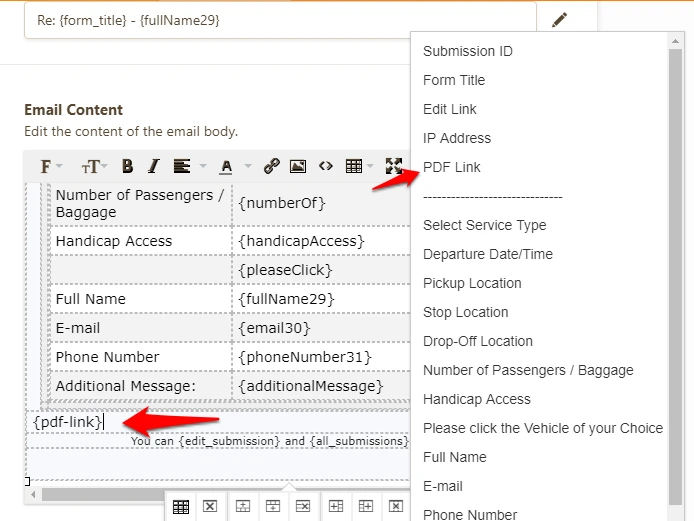
If you are referring something different, let us know.
Once the form is submitted an email is sent. The format as sent in the email is perfect for us. However, we need to get that same output other than via the email.
You can follow the guide below to edit the content of your notification and autoresponder email template.
How to Edit the Email Template for Notifications and Autoresponders.
- Mobile Forms
- My Forms
- Templates
- Integrations
- INTEGRATIONS
- See 100+ integrations
- FEATURED INTEGRATIONS
PayPal
Slack
Google Sheets
Mailchimp
Zoom
Dropbox
Google Calendar
Hubspot
Salesforce
- See more Integrations
- Products
- PRODUCTS
Form Builder
Jotform Enterprise
Jotform Apps
Store Builder
Jotform Tables
Jotform Inbox
Jotform Mobile App
Jotform Approvals
Report Builder
Smart PDF Forms
PDF Editor
Jotform Sign
Jotform for Salesforce Discover Now
- Support
- GET HELP
- Contact Support
- Help Center
- FAQ
- Dedicated Support
Get a dedicated support team with Jotform Enterprise.
Contact SalesDedicated Enterprise supportApply to Jotform Enterprise for a dedicated support team.
Apply Now - Professional ServicesExplore
- Enterprise
- Pricing




























































