-
lewisAsked on July 2, 2020 at 6:42 PM
Hi,
I'm looking to be able to create an order from that I can give to a group of people that each person in the group can fill out/order items separately and then I can get all of the data in 1 place/spreadsheet. Do you guys have anything that I can do that with?Thanks,
Lewis
-
Jed_CReplied on July 2, 2020 at 9:51 PM
Yes, it's possible with Jotform. What you can do is create a basic payment form then integrate it with Google Spreadsheet that can be viewable to a group or anyone that has the link.
Guides:
https://www.jotform.com/help/165-Setting-Up-Your-First-Order-Form
https://www.jotform.com/help/228-How-to-Integrate-Forms-with-Google-Sheets
Let us know if you have any questions or if you need further assistance.
-
lewisReplied on July 3, 2020 at 12:28 PMJed,
Thanks for getting back to me and the info! Those links answered some of
my questions, below is everything that I need the form to do. Can you let
me know if your forms will do all of these?
· Not collect payment, just collect the order info/data.
· Be able to easily print each order individually.
· Be able to export all of the orders from 1 form to a spreadsheet.
· Have the form calculate the order total and price of each item.
· Be able to add pictures and hopefully videos to each product.
· Be able to have options for each product (ie sizes).
· After the order period is over make it so people can no longer place
orders on the form without having to delete the form.
· Be able to make certain selections required.
· Add my logo to the top of the form.
· Be able to copy one completed form to make another form.
Thanks,
Lewis
... -
Bojan Support Team LeadReplied on July 3, 2020 at 1:57 PM
Greetings Lewis.
Thank you for your message.
- Not collect payment, just collect the order info/data
You are able to collect this information using the Purchase order. Although this option is the easiest one, you can always create a custom order form, using basic form elements.
- Be able to easily print each order individually
You are able to create and customize PDF files that can be emailed to you for every submission. You can also print submissions directly from the JotForm website.
- Be able to export all of the orders from 1 form to a spreadsheet
You are able to export submissions to Excel spreadsheets or CSV file. You can also add Google Sheet integration, which will automatically fill your online Google Sheet.
- Have the form calculate the order total and price of each item
Purchase order have the option to add product quantity, tax, coupons, and all calculations are displayed and calculated automatically. If you wish to use custom fields, you need to calculate the price manually using calculation values and Form Calculations.
- Be able to add pictures and hopefully videos to each product
You can add multiple images, however, if you wish to add videos, you need to create a custom order form.
- Be able to have options for each product
This option is also available for a purchase order. For more information, please click here.
- After the order period is over make it so people can no longer place orders on the form without having to delete the form
You can set a date and a time when your form is available. After that time, a custom message will be shown to your users:
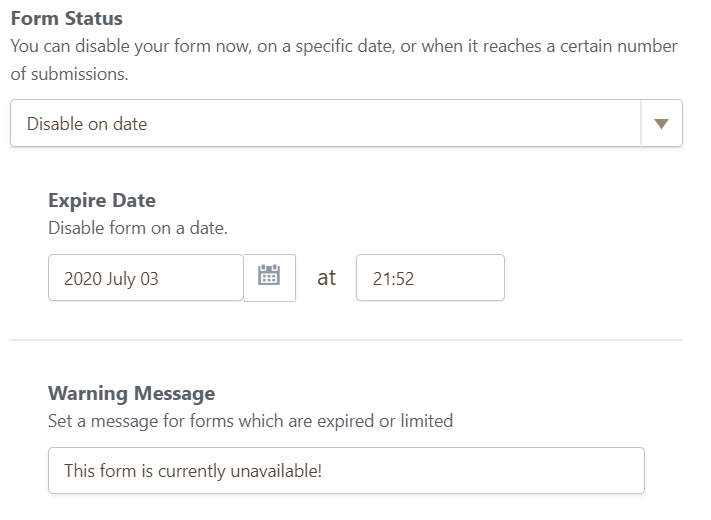
- Be able to make certain selections required
You can easily set the field as a required one by right-clicking on it, and selecting Required:
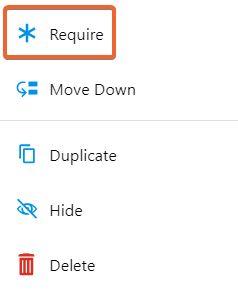
- Add my logo to the top of the form
You can add any image anywhere on the form using the Image form element.
- Be able to copy one completed form to make another form
You can always easily clone the form. For more information, please click here.
Let us know if you have any additional questions.
-
LewisDawesReplied on July 4, 2020 at 4:28 PMThanks for the info! I created an account and I'm working on making a
sample from to test things. Is there a way to do this? If I send all of
the orders to my contact I don't want to charge shipping, but I'd like to
give my customers an option to ship directly to them and the charge would
be $10 to do that. I would want the $10 added to the total. Is there a
way that the from could do that?
Also, can I add videos to the products or can they only be photos?
Thanks,
Lewis
... -
Amin JotForm SupportReplied on July 4, 2020 at 5:10 PM
A cloned version of your form with instructions to enable Shipping can be found below.

Was this helpful?
-
LewisDawesReplied on July 4, 2020 at 6:28 PMBut I only want them to be charged shipping if they select that they want
the item shipped to them vs the contact, not for every order. Is this
possible?
Can I hyperlink the product to my website?
Can I upload a video or only photos?
Thanks,
Lewis
... -
Girish JotForm SupportReplied on July 4, 2020 at 7:14 PM
Hello,
In that case, you will need to add the products outside the payment field. You can use Single/multiple choice fields for the products, assign values to the options in these fields.
OR you can use any of the widgets below for the products:
Inventory widget https://www.jotform.com/widgets/inventory
Quantity Gift registry widget https://www.jotform.com/widgets/quantity-gift-registry
You can show a shipping cost field (with a default shipping fee) linked to conditions. You can show this field only if the user wants the item shipped - How-to-Show-or-Hide-Fields-Base-on-User-s-Answer.
After that you can add these fields (product fields), shipping field into a Form Calculation widget to calculate the total - How-to-Perform-Form-Calculation-Using-a-Widget
Can I hyperlink the product to my website?
Sorry, I did not understand this question. The products are added inside your form. You can embed the form on your website if that is what you are referring to - Embedding-a-Form-to-a-Web-Page
Can I upload a video or only photos?
On payment field, you can add only photos - not videos. If you want to add videos, you can use our Youtube widget on the form - https://www.jotform.com/widgets/youtube
-
LewisDawesReplied on July 5, 2020 at 7:28 PMThanks for the info!
I tried to use the "How to Assign Calculation Value" to the " Would you
like us to send your order to the show contact XXXX? If we do that shipping
is free. We can also send it directly to you for $10. Only fill in the
shipping address if we are sending it to you." element to the form and add
$10 to the " Send it directly to me for $10" but it didn't add $10 to the
total. What did I do wrong?
Also, is there a way that I can do a product bundle? An example would be
for $85 you can choose 1 of 4 sweatshirts, 1 of 4 t-shirts and 1 of 3 hats?
Thanks,
Lewis
... -
Girish JotForm SupportReplied on July 5, 2020 at 9:17 PM
Hello Lewis,
The Shipping cost will not show on the payment field total using this method (as I already informed in my last response).
You will need to add a Form Calculation widget at the end of the form and add the Shipping cost field and the Product field:
Example:

Also, is there a way that I can do a product bundle? An example would be for $85 you can choose 1 of 4 sweatshirts, 1 of 4 t-shirts and 1 of 3 hats?
In that case, you will need to change product list structure in the following manner:

Do review and let us know if this helps out.
-
LewisDawesReplied on July 6, 2020 at 12:28 AMThanks for the information and the video! If I do the product bundle like
you showed, how will they be able to let me know which sweatshirt, t-shirt
and hat they want (as they can choose from several options for each item).
Lewis
... -
VincentJayReplied on July 6, 2020 at 3:40 AM
Hi,
Please check my cloned form: https://form.jotform.com/201871796625970
I created a Bundle Product below. You can choose the combination you want at different prices. You can also configure that to your own preferences.
Will that work for you? If yes, let us know so we can guide you.
-
LewisDawesReplied on July 6, 2020 at 5:28 PMThank you. The problem is that there is about 72 different combinations of
the 6 sweatshirts, 4 t-shirts and 3 hats, so I can have 72 items in the
dropdown. Is there another way to be able to do this? If not that's OK.
Thanks for all of your help!!
Lewis
... -
Amin JotForm SupportReplied on July 6, 2020 at 6:49 PM
You may alternatively use a text input field for any preferences based on numbers such as size and quantity.
This way, it would diminish how many options are listed on drop-downs.

Does this answer your question?
-
LewisDawesReplied on July 7, 2020 at 11:28 AMThanks for your feedback. I don't think that will work, but I found
another way to do it.
I signed up for an account so I could test the form out vs other company's
forms to see which one I wanted to use. You guys sent me a 50% off
discount that was just good for the first day, but I didn't know if I
wanted to use you guys at that point. I would like to use you guys. Is
there any way you can still offer that 50% promotion?
Thanks,
Lewis
... -
Bojan Support Team LeadReplied on July 7, 2020 at 12:44 PM
Greetings Lewis.
Thank you for your reply.
We are able to enable a 50% discount for you again. Let us know when you are ready to make a purchase, and we will enable the discount again. After we enable it, you will have 24 hours to purchase the subscription.
Please note that this discount is not applicable to monthly subscriptions.
We will proceed as soon as you get back to us.
Thank you for your cooperation.
-
LewisDawesReplied on July 7, 2020 at 6:28 PM
-
Jed_CReplied on July 7, 2020 at 8:23 PM
I will address your question about subscription price on a separate ticket here https://www.jotform.com/answers/2435433 shortly.
-
LewisDawesReplied on July 8, 2020 at 4:28 PMHello,
What I'm trying to do is be able to mark selected products as "chapter
favorites" or able to somehow mark selected products showing that there are
items that members of the group like a lot, is there a way to do that?
Thanks,
Lewis
... -
Amin JotForm SupportReplied on July 8, 2020 at 6:00 PM
You may do that by adding Categories Titles to Products. Kindly follow the steps below.


Result:

Does this answer your question?
-
LewisDawesReplied on July 8, 2020 at 6:28 PMThanks! If I do that would I only put the "favorites" in a category or
would I have to create 2 categories, one for favorites and one for the rest?
... -
Amin JotForm SupportReplied on July 8, 2020 at 7:40 PM
The same product can be included in multiple categories. You don't have to create a duplicate. In order to add a product to a category, please check-box it as shown below.
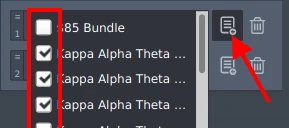
I hope I have been of any help.
-
LewisDawesReplied on July 9, 2020 at 4:28 PMSorry, maybe I wasn't clear. If I do categories do I have to assign all of
the products to a category or can I just assign some to 1 category and not
assign the rest.
... -
VincentJayReplied on July 9, 2020 at 6:24 PM
You can create 1 category and assign the products you want.

You can check and test the cloned form. Here's the cloned form link: https://form.jotform.com/201906672061956

If I misunderstood your question, please let us know. Thank you!
-
LewisDawesReplied on July 10, 2020 at 4:28 PMThank you. I created a category called "Chapter Favorites", how can I move
it show that shows at the top/first/above the rest of the products? I did
this on the "cloned" form.
Thanks,
Lewis
... -
VincentJayReplied on July 10, 2020 at 6:09 PM
You can arrange it in the Settings page of the Product List. Here's a screencast guide that you can check and follow:

Please give it a try and let us know if you need further help. Thank you!
-
LewisDawesReplied on July 10, 2020 at 8:28 PMI see how to do that, thanks. But right now I just have most of the
products and then a few in a category called chapter favorite. Can I move
the category called chapter favorite to the top without having to put the
rest of the products in a category?
Thanks,
Lewis
... -
Jed_CReplied on July 10, 2020 at 9:49 PM
Unfortunately, that's currently how the order works. It lists the "Product" first then next the category you've created.
Good news is that there's a workaround and what you need is just create a blank category.
ex.

Next is to put the rest of the items listed under products that is not in your "Chapter Favorite" category.

Output would be like this:

If you don't want the word "Products" to appear, you can inject the CSS below.
#label_19 {
display: none;
}
Here's a sample cloned version of your form https://form.jotform.com/201918469563970.
Let us know if you have any questions or if you need further assistance.
-
LewisDawesReplied on July 11, 2020 at 11:28 AMThank you for the information! I tried to do it on the form "Clone of
Theta ABC Univ Trunk Show Bill Highway Order Form". Is there a way when you
have the categories that the arrows for the arrows in the category boxes
won't be there (ie you would have to keep them open all of the time and not
minimize/hide the products in them?) I'm worried that people might
accidentally click the arrow and hide/not see the products.
Also, when I export the products to an excel spreadsheet is it possible to
have each product in it's own column vs them all be listed in the
"products" column, see attached.
Thanks again!
Lewis
... -
VincentJayReplied on July 11, 2020 at 2:09 PM
To avoid confusion, I decided to move your new issue (hiding arrows) to a new ticket: https://www.jotform.com/answers/2443289
Thank you!
- Mobile Forms
- My Forms
- Templates
- Integrations
- INTEGRATIONS
- See 100+ integrations
- FEATURED INTEGRATIONS
PayPal
Slack
Google Sheets
Mailchimp
Zoom
Dropbox
Google Calendar
Hubspot
Salesforce
- See more Integrations
- Products
- PRODUCTS
Form Builder
Jotform Enterprise
Jotform Apps
Store Builder
Jotform Tables
Jotform Inbox
Jotform Mobile App
Jotform Approvals
Report Builder
Smart PDF Forms
PDF Editor
Jotform Sign
Jotform for Salesforce Discover Now
- Support
- GET HELP
- Contact Support
- Help Center
- FAQ
- Dedicated Support
Get a dedicated support team with Jotform Enterprise.
Contact SalesDedicated Enterprise supportApply to Jotform Enterprise for a dedicated support team.
Apply Now - Professional ServicesExplore
- Enterprise
- Pricing













































































