-
himadrisanyalAsked on November 7, 2021 at 7:27 AM
Hi,
I tried to use the subscription payment option with Mollie but it fails every time with any payment option (sepa, klarna, giro, paypal etc etc) enabled in Mollie. Though the one time payment works fine.
I have used some of these payment options separately with jotforms and have seen that subscription method worked. But not via Mollie.
Can you please check if the Mollie integration for subscriptions is working fine?
regards.
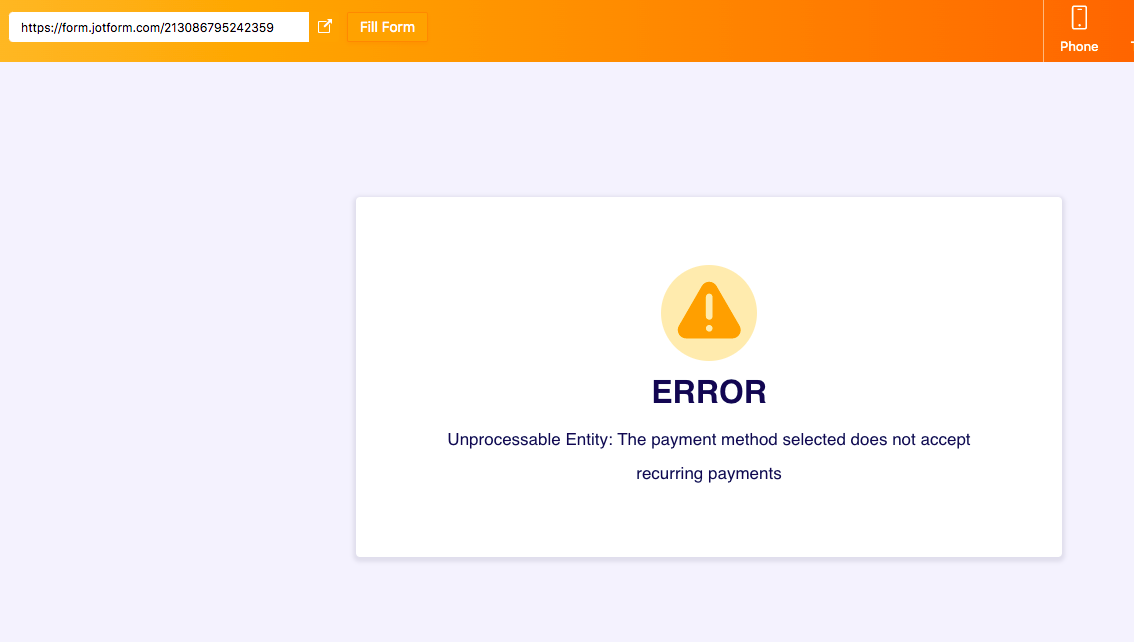
-
Mark_LouisReplied on November 7, 2021 at 7:40 AM
Hi,
Thanks for reaching us.
Here are the steps to integrate Mollie with your Jotform form:
1. In the Form Builder, click the Add Form Element button.
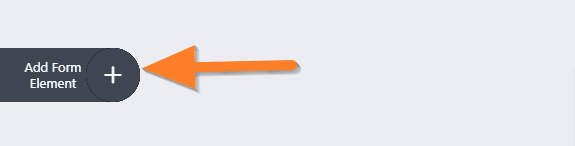
2. Go to the Payments tab, search for Mollie and click on it to add.
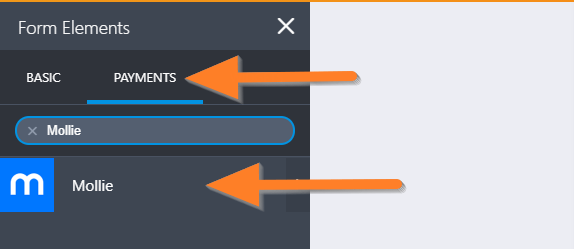
3. In the integration window, click the Connect button and log in to your Mollie account on the next popup window.
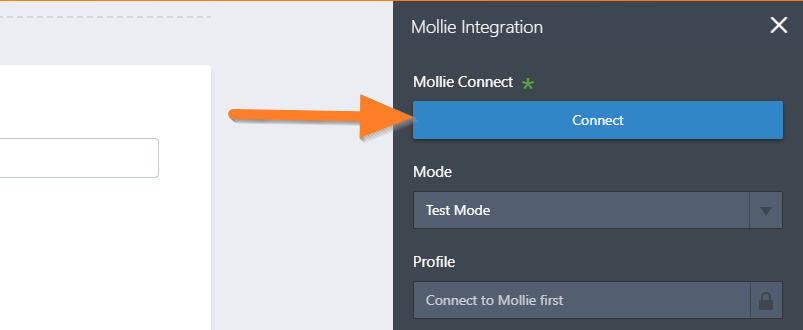
In the Mode dropdown, you can choose:
Live Mode means you are accepting live payments in the form.
Test Mode means you are accepting sandbox payments in the form. This is ideal if you wish to test the integration before going live.
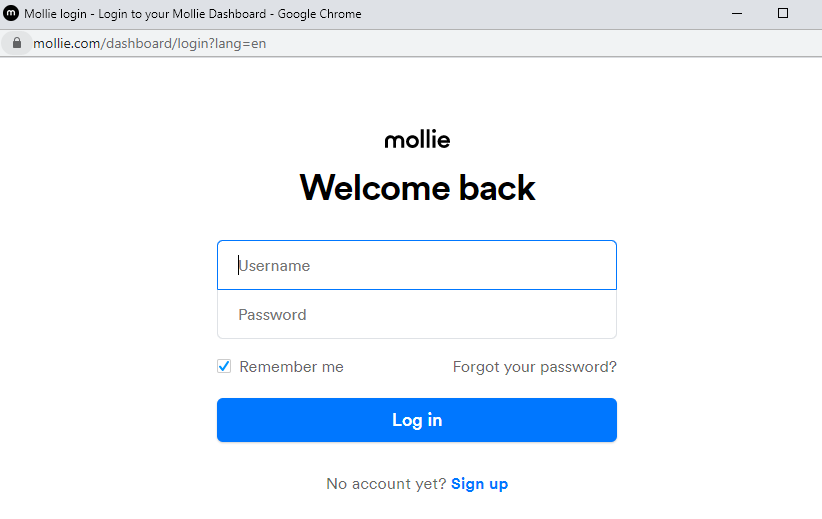
4. After logging in, you will need to allow permission in the next window. This is required to authenticate your Mollie account and allow payments through JotForm. Click the Connect button to proceed.
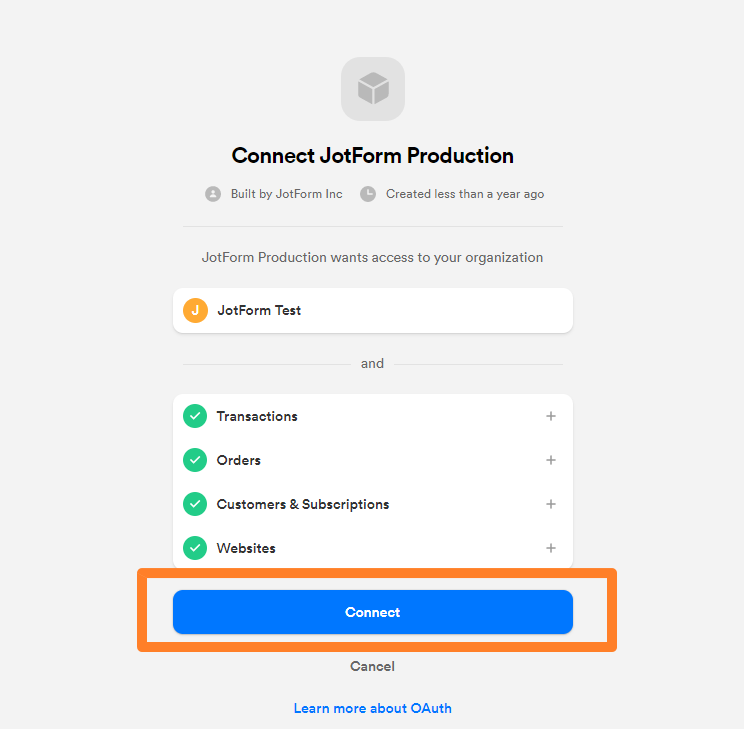
5. Once the permission is granted, the integration will display the Connected button, and you can now proceed with selecting the other options.
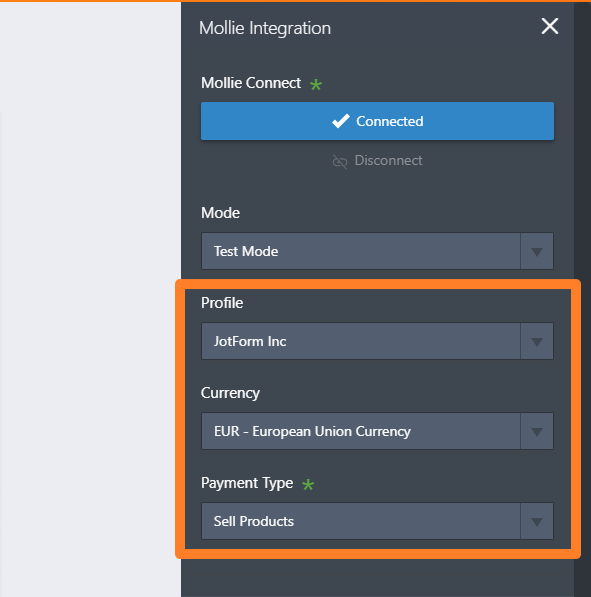
Profile means your Website Profile set up in your Mollie dashboard. More details here: How Do I Link Multiple Websites to One Account.
Currency. From Euro to US Dollars, Swiss Franc to Hungarian Forint; 28 currencies are supported by JotForm-Mollie integration. More details here: Online Payment Gateway Comparison.
Payment Type. Our Mollie integration supports the Selling of Products and Subscriptions, User Defined Amount, and Donations.
According to the selected Profile, Currency, Mode, and Payment Type; alternative payment methods change.
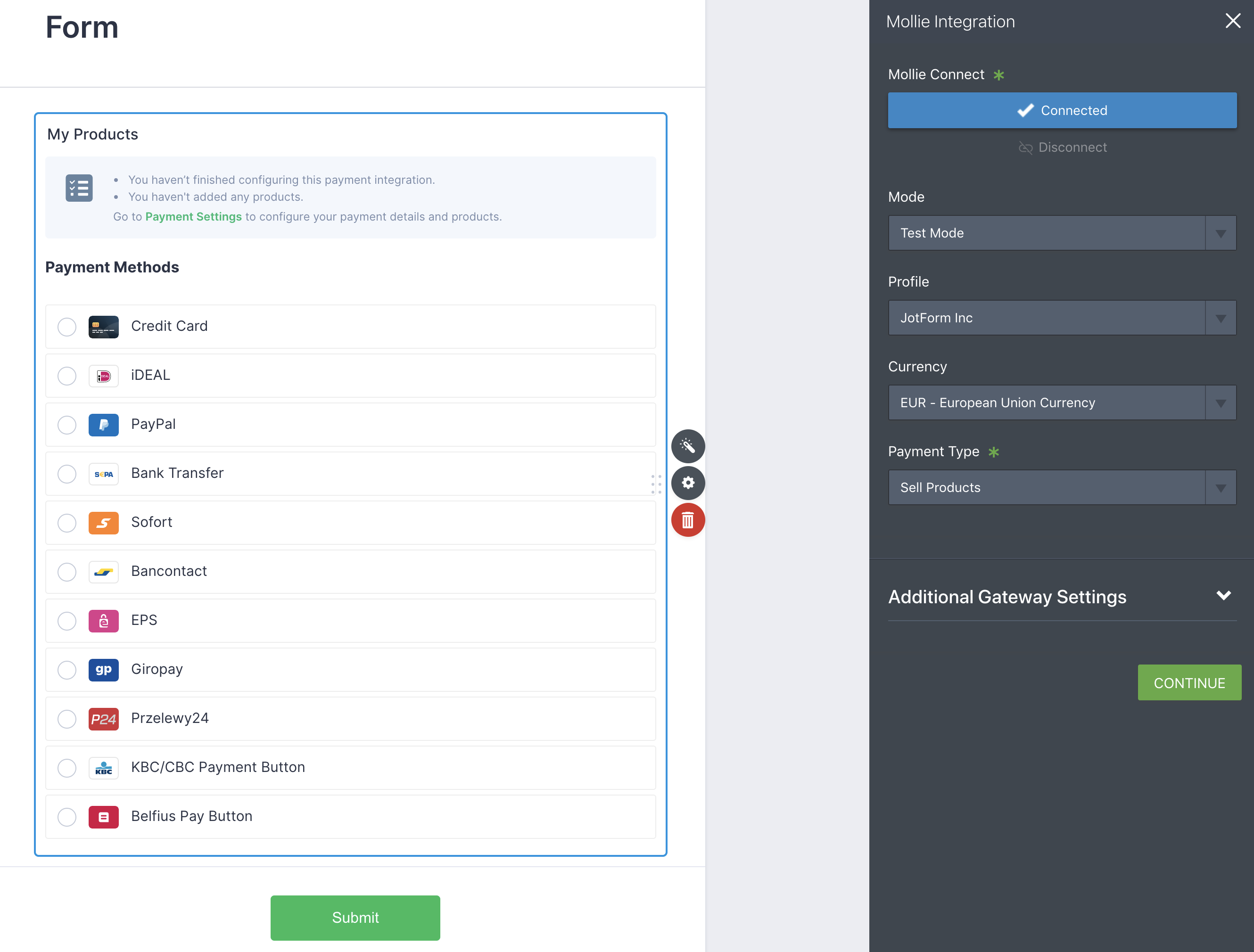
If there is no alternative payment method to be listed, a warning message is displayed.
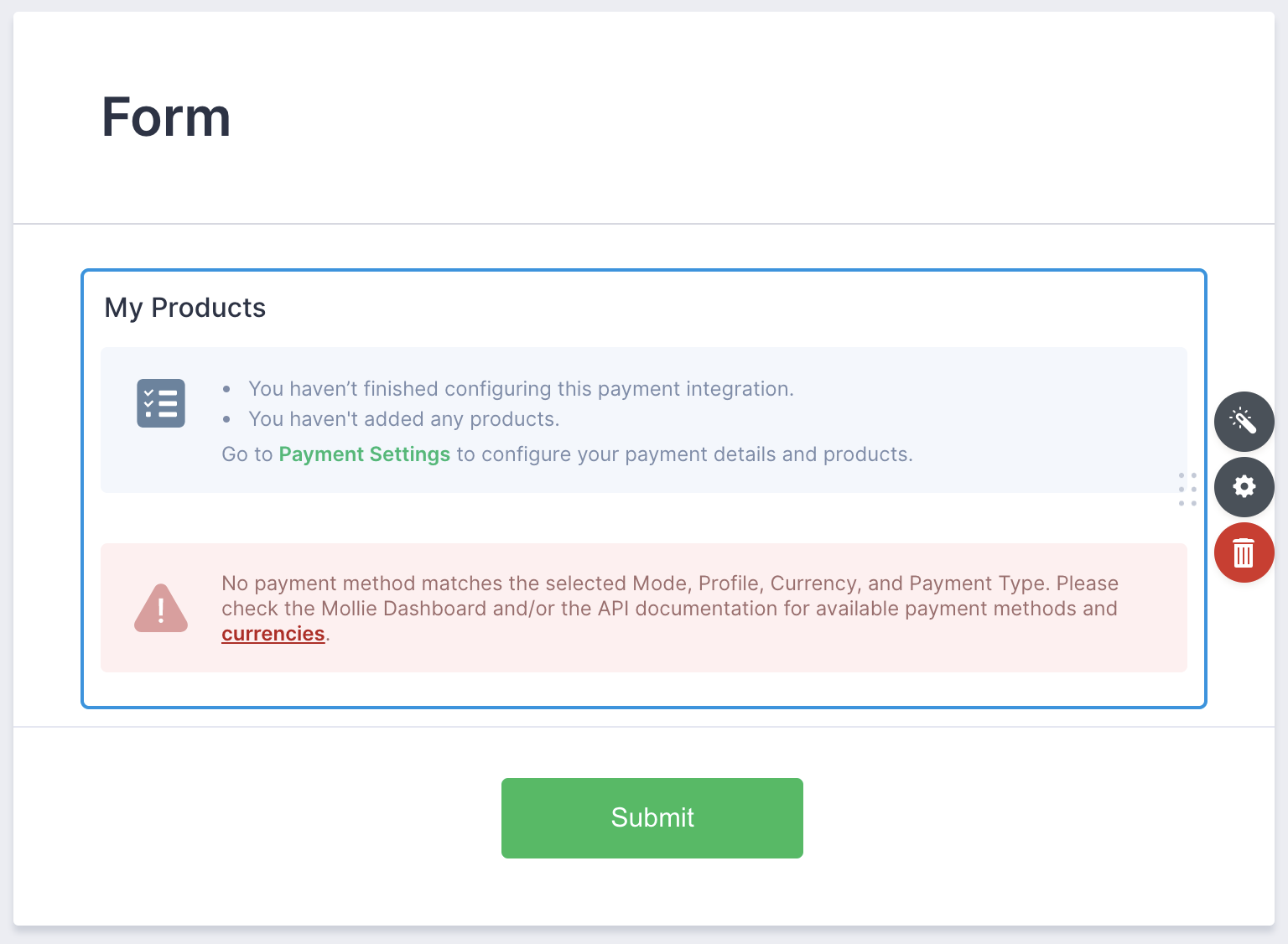
Klarna: Pay Later, Klarna: Slice It and Voucher requires extra Email and Billing Address as below. Users need to fill these fields if they want to pay one of these 3 options.
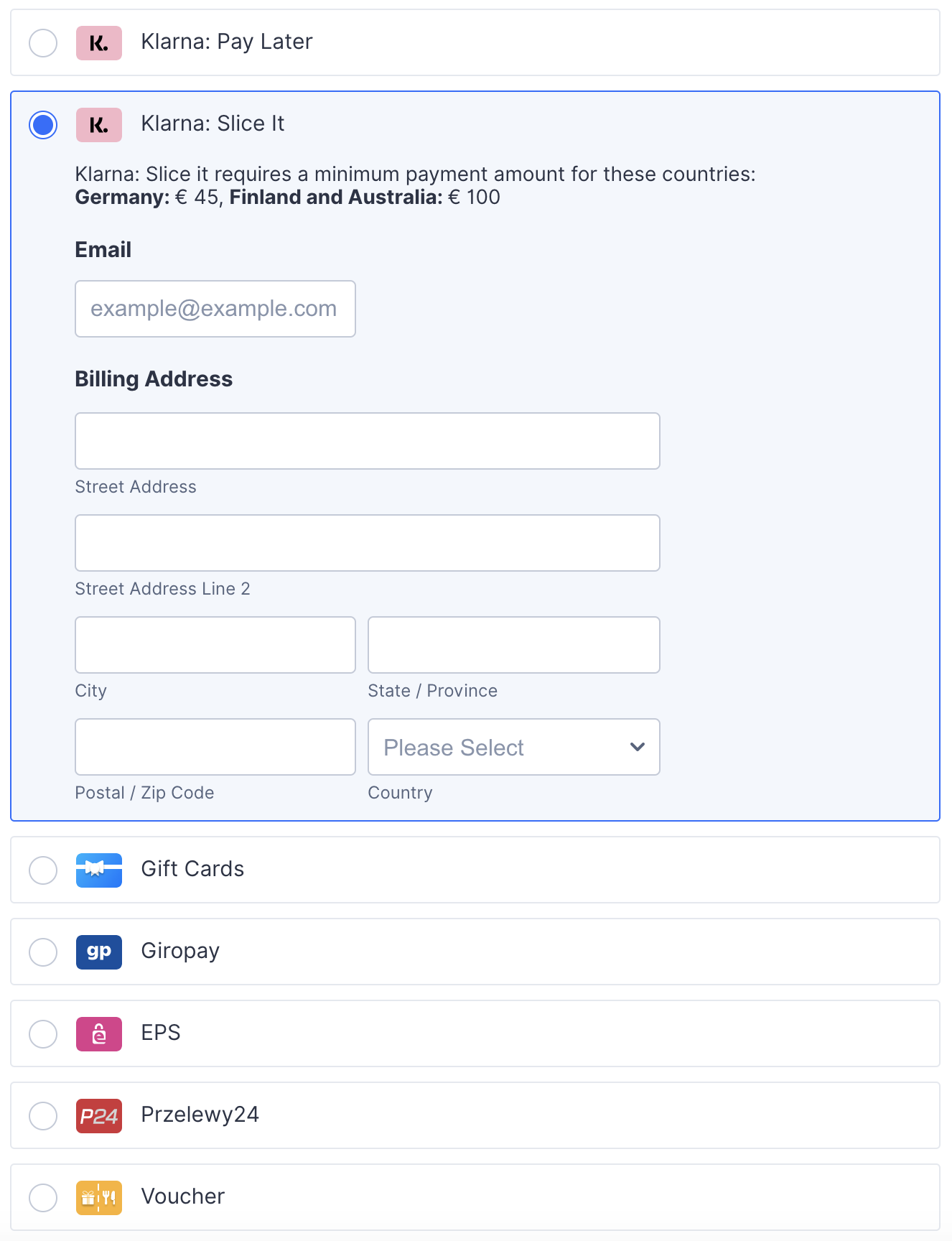
6. Let’s choose Sell Products. Click the Continue button to proceed with adding the product items.
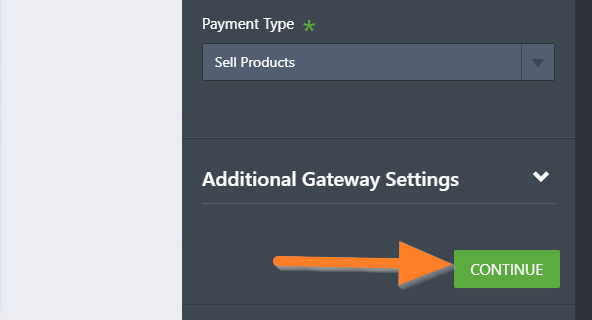
7. Add the Product Items.
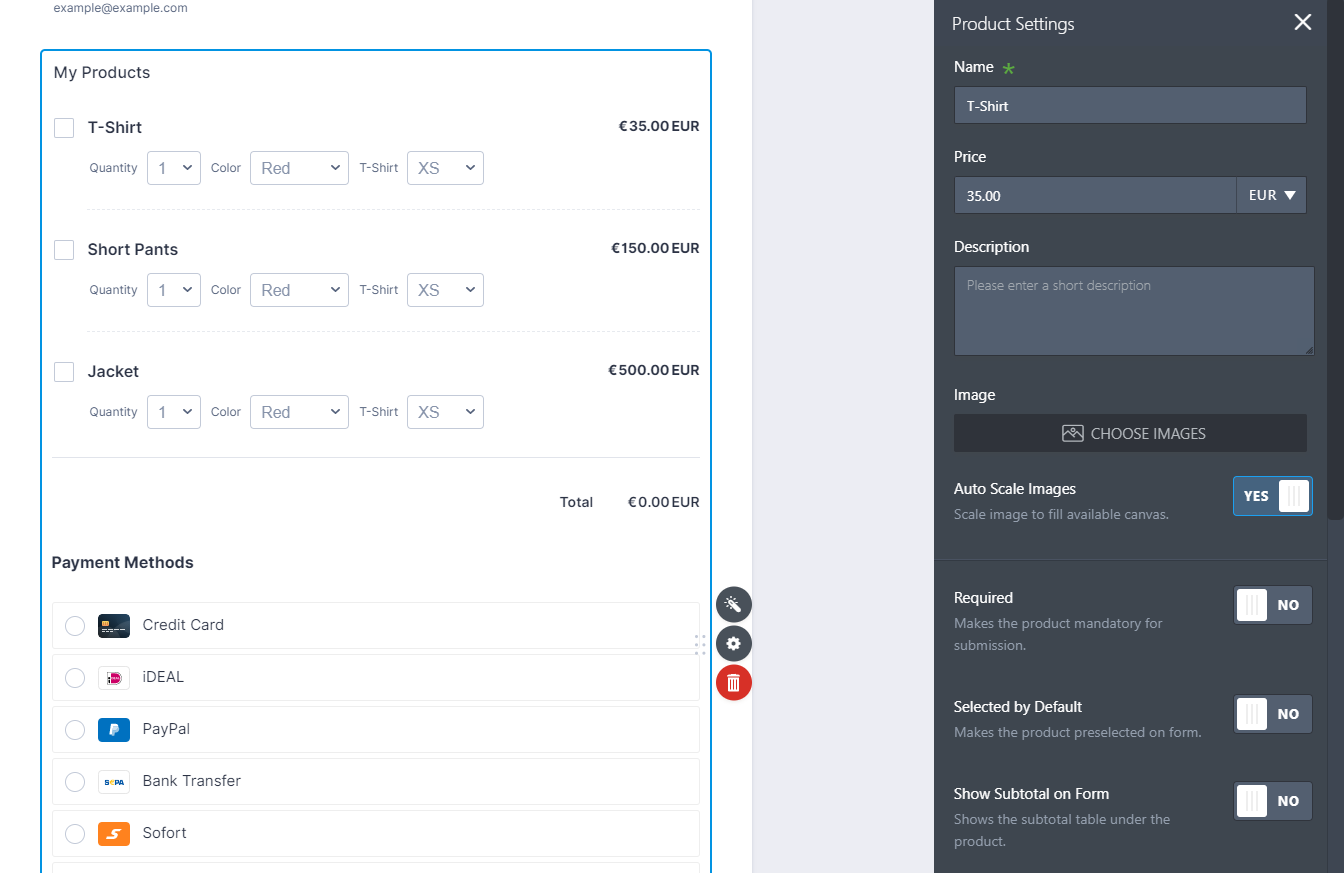
8. After adding the products, save the changes and you’re good to go!
Note that only the active payment methods from your Mollie’s Website Profile are displayed in the payment field. If you wish to display the other payment methods supported by Mollie, you would need to enable them under the Payment Methods of the chosen Website Profile. More details here: How Do I Activate Payment Methods in My Account.
All transactions are logged in Jotform Tables and also sent to your Mollie account.
To access Jotform Tables, please read this guide: How to View Form Submissions.
To look up the transactions on your Mollie account, please visit the following help guide from Mollie: How Do I Lookup Transactions on the Dashboard.
More Related Guides:
How-To-Add-Coupon-Code-in-the-Payment-Form
How-to-Add-Shipping-Cost-to-Payment-Forms
How-to-Add-Tax-to-Your-Payment-Form
How-to-Add-Options-to-Payment-Forms
Hope this helps. Have a great day!
Mark
-
himadrisanyalReplied on November 7, 2021 at 11:44 AM
Hi,
Many thanks for the detailed explanation. I have already performed exactly the same steps.
Though the issue is that the subscription payment works fine in test mode (see the screenshot) but fails in live mode (see the original screenshot in the request).
Can it be a bug associated with the live mode of mollie integration within jotform?
regards


-
VincentJayReplied on November 7, 2021 at 12:26 PM
Hello,
Please try using the form link: https://www.jotform.com/form/213086795242359
Please screenshot the console error report if the issue happens again. You can follow this guide: https://www.jotform.com/help/453-how-to-get-a-console-report-from-most-common-browsers/
To post a screenshot here on the support page, you can check this guide.
-
himadrisanyalReplied on November 7, 2021 at 2:30 PM
Hi,
Here is a screenshot of the console when the failure happens.

-
jonathanReplied on November 7, 2021 at 4:38 PM
We apologize for the inconvenience. From the screenshot image you shared, the issue pointed to the payment method used.

From the Mollie support page https://help.mollie.com/hc/en-us/articles/115000667365-What-is-the-minimum-and-maximum-amount-per-payment-method-
there is min/max amount per payment method. It appears that your test submission was not within the min/max range amount of the payment method you used.
Please retry test. Make sure the amount is within the min/max amount of the payment method you used.
Do let us know if issue persist.
-
himadrisanyalReplied on November 7, 2021 at 4:50 PM
Hi Jonathan,
The payment value is 180 euros (higher than the min allowed value of 1 euro). So yes, the problem still exist.
regards
-
John Support Team LeadReplied on November 7, 2021 at 5:52 PM
Hello @himadrisanyal - What are you trying to use in the following payment methods?
The error itself mentioned that the payment method selected doesn't accept recurring payments - maybe that payment method only accepts one time payment transaction.
Let us know so we can have it checked and verify with our developers.
-
himadrisanyalReplied on November 8, 2021 at 4:07 AM
Hi,
In my recent tests, I have been using giropay. But all payment gateways gives the same error. I have also tried these gateways seperately from another form in jotform and it worked without any issues.
Meaning that we can be sure that payment gateways allow subscription and this is a generic error being shown from jotform.
I rather suspect an integration issue(api call orchestration) in live mode, though I can only guess. The jotform team will know better.
Regards.
-
Nikola JotForm SupportReplied on November 8, 2021 at 6:48 AM
I tested your form and I was able to replicate the issue. I'll report it to our developers. If there is any update, we will inform you here.
-
himadrisanyalReplied on November 9, 2021 at 5:07 AM
Hi guys,
Thank you very much for taking it up.
Did you receive a feedback from the development colleagues?
Any idea on how long it might take?
Regards.
-
Nikola JotForm SupportReplied on November 9, 2021 at 6:19 AM
We do not have any updates. Unfortunately, we can provide an ETA. If there is any update from our developers, we will inform you right away.
- Mobile Forms
- My Forms
- Templates
- Integrations
- INTEGRATIONS
- See 100+ integrations
- FEATURED INTEGRATIONS
PayPal
Slack
Google Sheets
Mailchimp
Zoom
Dropbox
Google Calendar
Hubspot
Salesforce
- See more Integrations
- Products
- PRODUCTS
Form Builder
Jotform Enterprise
Jotform Apps
Store Builder
Jotform Tables
Jotform Inbox
Jotform Mobile App
Jotform Approvals
Report Builder
Smart PDF Forms
PDF Editor
Jotform Sign
Jotform for Salesforce Discover Now
- Support
- GET HELP
- Contact Support
- Help Center
- FAQ
- Dedicated Support
Get a dedicated support team with Jotform Enterprise.
Contact SalesDedicated Enterprise supportApply to Jotform Enterprise for a dedicated support team.
Apply Now - Professional ServicesExplore
- Enterprise
- Pricing































































