We are very excited to announce the new integration with Google Docs. You can now get Jotform to send form responses to a Google Docs spreadsheet instantly.
What I love about this integration is that it is so unbelievably fast. When you submit a form, the entries show up on your Google Docs spreadsheet before the thank you page is rendered fully on the other window.
Pro Tip
Already use Google Sheets? Create a powerful online form with Jotform and connect it to your Google account to keep all your submission data in one place.
Jotform development team uses Google Docs daily to track things and discuss ideas. So, we are very excited about this integration. I have personally stopped using Excel/Word many years ago and I’ve been using Google Docs instead. It is fast, simple and available on any device I use.
This integration is especially great for Jotform users who wanted to create advanced reports with their form submissions. Google Spreadsheets has many great features such as gadgets, charts and calculations from data.
Setting up an integration with Google Sheets for your forms is quick and easy. On the Form Builder, click on Integrations button on the toolbar, and then to the Google Sheets option.
On the first screen of the wizard, you will be asked to authenticate Jotform to access your Google Docs account.
Next, choose a folder name where you would like this new Google Spreadsheet document to be created. You may also change the name of the document on this step.
That’s all. Your integration is all set, and a file should be created on your Google Sheets already!
When you receive submissions on your form, they will be instantly pushed to this file.
Give it a try today! And let us know if you have any comments, questions or suggestions.
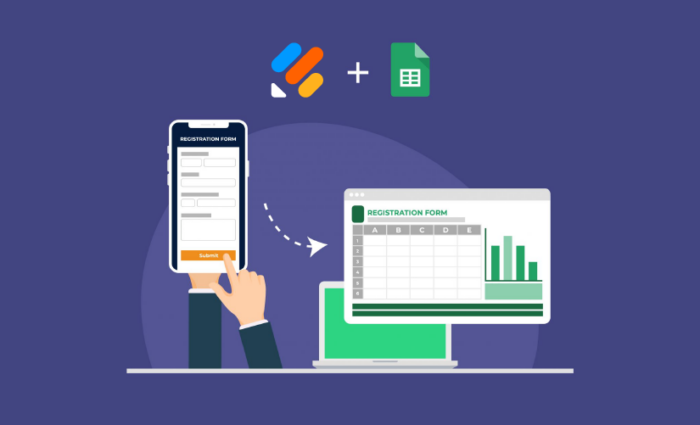

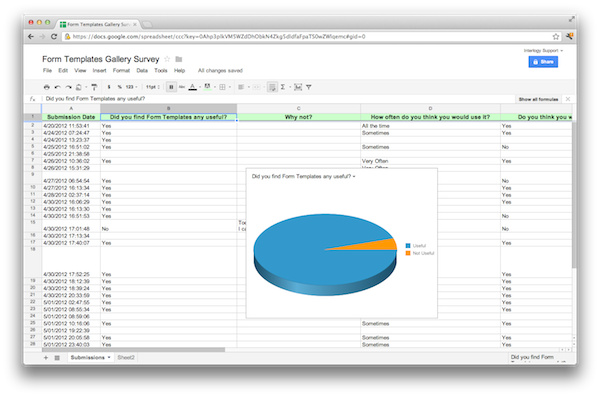
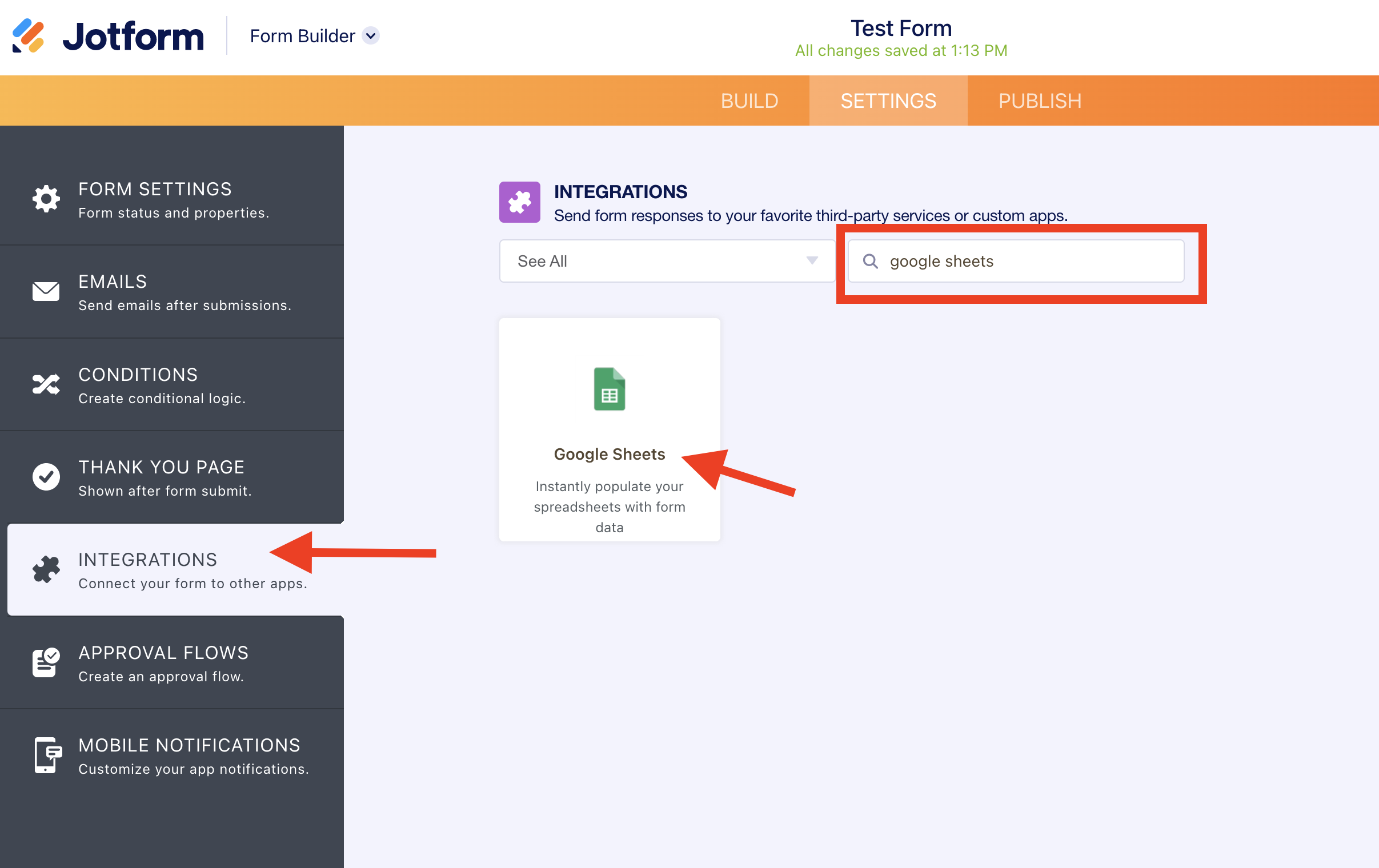
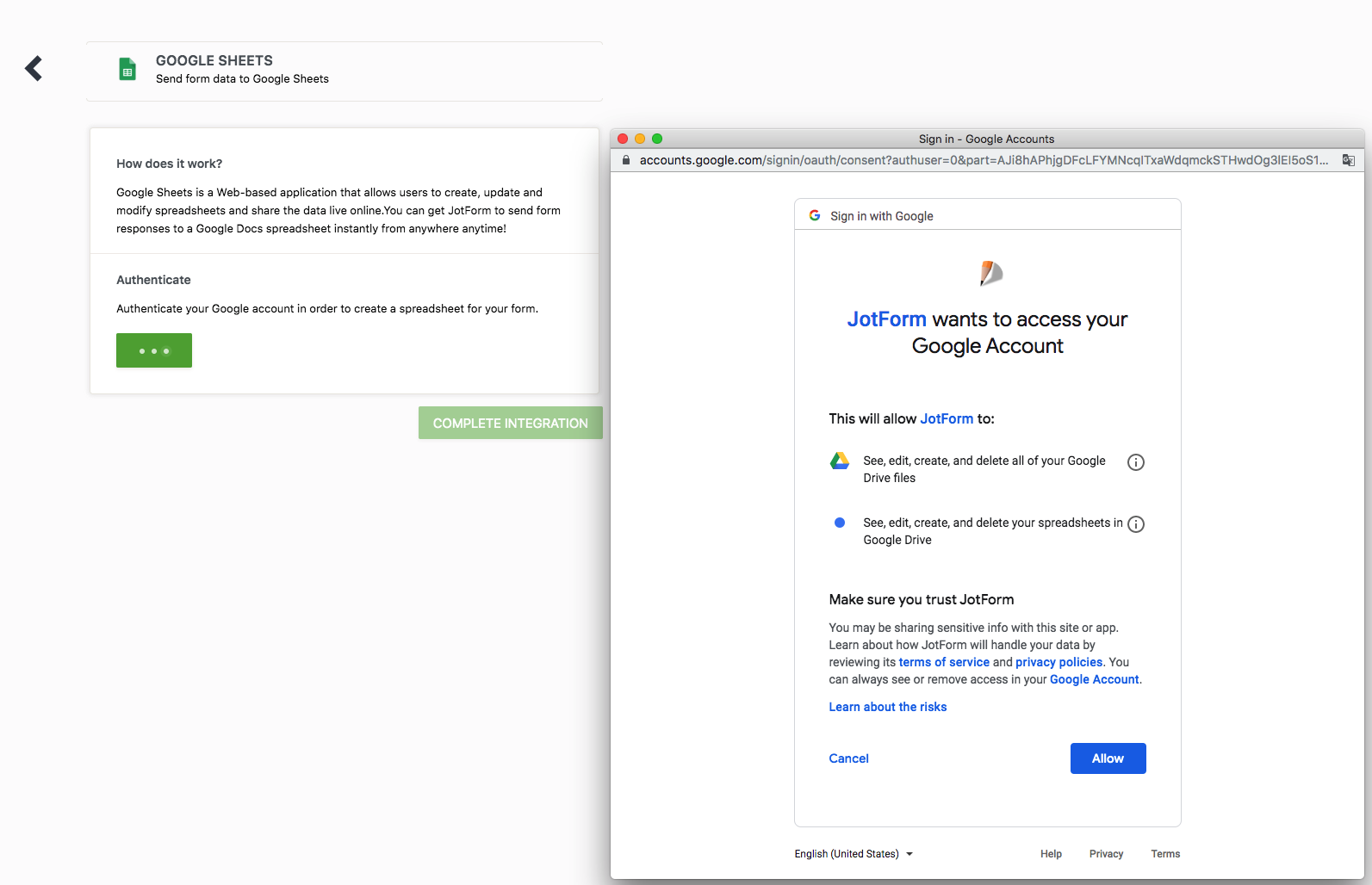
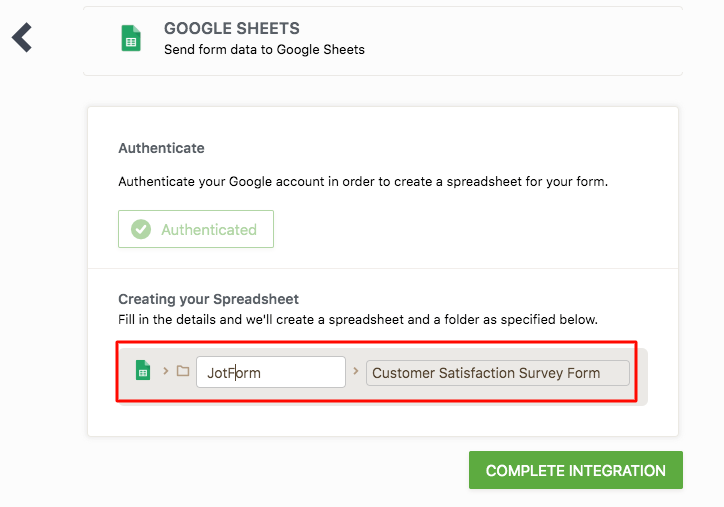
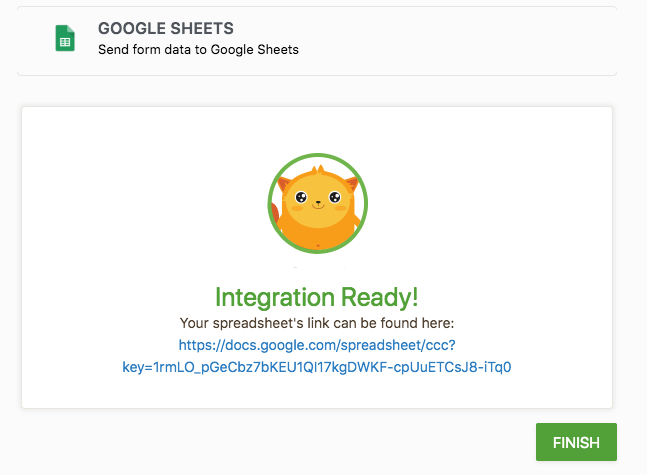










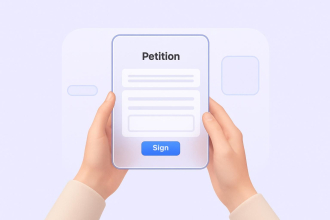
Send Comment:
75 Comments:
October 18, 2021
This article is confusing due to the writer using “Google Docs” instead of Google Sheets. The function being described is connecting forms to capture submissions into a Google Sheet (not a Google Doc).
September 14, 2020
This is great! Can you tell me if this can be done with a CSV file. I'd like to end with a CSV file in Google Docs that gets added to every time our JotForms get submitted.
March 24, 2020
This is not working for me. Can someone help? I am following exact instructions - the Title of Questions is showing in Google Sheet but none of the answers.
December 5, 2019
The form gives us very usefull information to collet from the field itself.
However if some gues have filled the jot form and entries are listed into the google sheet.
and on the other side if I have already a data into the excel sheet and I wanted to update the same also in same response sheet, and the same validation which I have set while creating Jot Form wants to apply in the whole data which I have inserted at one go in the response sheet without entering anything into Jot Form,
Not finding any solution on this
September 18, 2019
IT IS NOT SHOWing me the form answers in google sheet it is only giving me submission date ip submission id. what am i doing wrong?
August 6, 2019
Disregard my last comment - I just realized the link is at the end of the sheet.
August 6, 2019
Is there a way to have the Jotform update link added to the submission in the Google Sheet?
EX) Columns across the top: "Name", "Email", "Phone #", etc..., "Update Link"
August 2, 2019
Hello, i tried to using addons autocomplete in jotform and then extracting it to google spreadsheets. When i tried to extract it the value for that autocomplete text become blanks and doesnt collect the email address. Can somebody help me to solve this?
June 10, 2019
let say we modify the form in jotform . how can we make the updated fields reflected in the googlesheet?
May 23, 2019
Hi, when I set up the integration, I only get "submission date" "IP" "Submission ID" and "Edit Link" but no additional information such as responses from the survey takers. Anyone?
January 30, 2019
Hello. If I've deleted several form submissions from Jotform (we deleted test forms that we were trying out), will it remove the info from the deleted forms from the integrated Google Sheet? I just deleted about 6 submissions from Jotform, but my Google Sheet still contains the deleted information. Please advise.
August 9, 2018
Hey, after adding my products on the form the submission data doesn’t fill into the google spreadsheet. If you ignore the product field, it does. I’m confused what the issue is
April 4, 2018
Hi, Does the while form submit to the google sheet, or can you control which data is pushed to the sheet?
February 28, 2018
Hi, I'm currently building a sheets app to organize the Jotform data onto a formatted document and I had a question regarding how the Jotform Spreadsheets Integration API works. I plan on the sheets app organizing the Jotform data automatically through triggers (onEdit) as it comes in, but that may not work if the Jotform API uses Google Spreadsheets API to edit the form directly. Can you briefly explain how the Jotform API inputs data into spreadsheets?
February 6, 2017
Can you send the Jotform data to automatically update more than one Google Drive Spreadsheet?
January 4, 2017
I had a working google doc integration which broke (I think because I moved the Google Folder). I am trying to reintegrate and am now getting a failed integration message or it is telling me it is integrated to an undefined spreadsheet. Help!
December 13, 2016
I have integrated the form with google docs. However, if I add a column, future submissions are not posted to the right column. How can I have my submissions data map to the correct fields?
October 19, 2016
I have tried to edit the sheet in google to add custom charts etc.
However Jotform resets the sheetMay 3, 2016
We have been integrated with google spreadsheets for some time. The integration seems to have broken a bit in the past week however, as the form no longer passes the date of submission to our spreadsheet. All other data is still being uploaded to our sheet however. We just have a blank column for the dates of forms submitted in the past week or so. Please advise.
March 24, 2016
I've integrated google spreadsheets successfully in the past, but I'm currently unable to click on "integrations." Please advise.
Thank you
June 3, 2015
The date is not reporting on my google doc all the info is.
April 15, 2015
can we have the attachment link pointing towards the google drive instead of jot form?
e.g.instead of...'can we have:
July 31, 2014
What if we already have a Google Doc that we would like to start incorporating this into? Is it possible to do that or is the only way to create a new doc? The reason I ask is that we have some analysis logic in the spreadsheet that helps us analyze responses we get.
July 19, 2014
Can I receive or send text to any cell phone if someone edit Google spreadsheet instead of email notification?
June 20, 2014
Hello thank you I figured all of that out.. BUT now how can I re-submit all these forms so that they are now in my new email address? Because now that all the things are on the new email drive, the forms are of course empty!!
The only thing I can think of doing would be to share from my old email address?