Steps to use QR codes for event planning
- Sign up for Jotform
- Select a template
- Click Use Template
- Customize your form before creating a QR code
- Click the Publish tab
- Select Quick Share from the menu
- Scroll down to Share Form
- Click the QR code icon
- Share the QR code
QR codes are an easy way to share basic information like contact details or restaurant menus. However, because you can link these codes to any website, there are a ton of other creative ways to use them.
When QR codes direct people to the right tools, they can be a powerful way to help manage complex tasks such as event planning and marketing. Let’s learn how they work.
How QR codes work
QR codes function similarly to the barcodes you see in grocery stores or anywhere else you shop.
Barcodes convert numbers and letters into an image made up of simple vertical bars of different widths. You can then use a barcode scanner to read the information embedded in the code.
An engineer invented the QR code as a way to store much more information than a barcode can. QR codes don’t require special software or equipment to scan them — instead, you can use a smartphone. Their accessibility has made them extremely popular. They’ve become an ideal way to easily share information.
So, how does this translate into helping you with event planning? Well, event planning is a complex process. To coordinate everything necessary to plan an event, you need a quick, easy way to share information with team members, attendees, vendors, and others.
You can use event QR codes to share information about your event through links, of course. But you can also use them to collect information by linking them to online forms. Forms are excellent collaboration tools because they automate communication and help you gather data from a large audience in one place.
Ways to use QR codes in the event planning process
There are many creative and clever ways you can use QR codes during each phase of your event. Let’s explore some situations where QR codes can be helpful:
- Fundraising auctions: Many fundraising events include silent auctions, where attendees bid on donated items. Local businesses are often happy to donate an item or a service to an auction to raise awareness of their business. Instead of using a clipboard and paper to collect bids at a silent auction, you can place a QR code next to the items that links to a bid form.
- Birthday parties: You can send out birthday party invitations with QR codes that link to an RSVP page.
- Festivals: A tried-and-true way to promote festivals is by putting up flyers in public gathering places like local cafes. You can add a QR code to allow people to buy tickets or get more info right from the flyer.
- Weddings: You can include QR codes in wedding invitations that link to an RSVP page where your guests can enter their details and food preferences. You can even customize the code to match the look and feel of your wedding by using different colors or embedding images in them.
- Concerts: Place QR codes on your flyers that give people a quick way to buy tickets.
- Potlucks: QR codes can also help you coordinate informal events like backyard barbeques and potlucks. Send your friends a QR code that directs them to a sign-up form where they can let you know what they’re bringing.
- Office parties: Place QR codes in the breakroom, restroom, and other common gathering places to make sure people know about an upcoming event.
Using QR codes for event planning
There are a lot of things that can go wrong when you’re planning an event. Sometimes things change at the last minute. You can use QR codes to provide an easy-to-access way for people to interact with one another and update information, so you can adjust when something doesn’t go as planned.
Here are a few examples of how you can use them:
- Volunteer coordination: You can set up a form that allows people to sign up to volunteer at your event. Then you can post a QR code with a link to the volunteer form wherever your volunteers gather.
- Planning: You can use online forms to plan every aspect of your event. For example, you can use them to get people to commit to bringing food, helping set up, helping break down, running booths, and much more. You can print the QR code on stickers to place in a central location or add it to mailed invitations.
- Food and vendor applications: If you want to invite local vendors and food trucks to your event, you can send out emails and physical mail with your QR code attached. Even though they can follow a link from an email, they may be too busy at that time if they’re at work or whatever. So you can include a QR code that they can follow from their phone later on.
- Marketing: Marketing materials are an ideal place to use QR codes to share access to signup forms and information.
Using QR codes at events
If you’re planning a smaller event, this might be overkill. But a larger event can definitely make use of QR codes to enhance your visitors’ experience. Here are some ideas for how to use them:
- Place QR codes near the entrance to your event that direct attendees to a map with the locations of food vendors, stages, games, and other points of interest.
- Use QR codes for fun activities like scavenger hunts. Hide clues in each QR code to help participants find the next code and gather parts of a message. The first person to get the complete message could win a prize.
- If you’re hosting an event at a historic or notable location, use QR codes to offer guided tours. You can place the codes on stakes along paths or on objects to provide more information. Just make sure you know where they all are so you can remove them when your event is over.
Using QR codes after an event
QR codes can also come in handy after your event. Here are a few ways QR codes can help you out:
- Distributing prizes: If your event has a raffle or offers prizes, you can use QR codes to make it easier to coordinate the giveaways. Rather than lugging around a bunch of prizes at the event, you can just give winners a card with QR code on it that gives instructions on how to redeem their prize.
- Collecting feedback: Many events occur annually. Feedback forms are a great way to find out what people loved about your event and what you can improve. You can leave QR codes near the exit to your event to make it easy for attendees to share their opinions.
- Building your email list: Place QR codes around your event inviting people to sign up for an email list. That way, you can let them know ahead of time about the next event and use the list for marketing purposes.
How to create a QR code for your event: Step by step
Since you’re already creating forms for your event, wouldn’t it be nice to be able to create a QR code directly from your form tool? Luckily, Jotform lets you do just that.
Jotform is an easy-to-use, versatile online form tool with an extensive set of features. You can use every feature for free. You’ll only need to upgrade to a paid plan with Jotform when you require a higher limit on forms or submissions.
Using Jotform to create QR codes for event registration forms is a no-brainer. Getting started is simple:
- First, sign up for Jotform if you haven’t already.
- Next, select a template that you’d like to use.
- Click Use Template.
If you’ve found the ideal form template, great! If not, don’t worry. Jotform offers thousands of form templates, and you can customize them to fit your needs. We’ll come back to that in a bit.
Once you’ve customized your form, you can create a QR code from it. Here’s how:
- Click the Publish tab in the Jotform Form Builder.
- Select Quick Share from the menu on the left.
- Scroll down to Share Form.
- Click the QR code icon.
From there, you’ll get a QR code that you can download and add to flyers or other printed materials. You’ll also see a link to share the code and a snippet that you can use to embed the QR code on your website.

Even more templates
Jotform makes form creation easy, and its vast collection of templates makes it even easier. It offers more than 400 event registration form templates to help kick-start your event planning project.
Even if you don’t find a perfect template among the options, Jotform makes it incredibly easy to tailor templates to fit your needs. You can use a template as a starting point to build your perfect form and then share it through a QR code in a few clicks.
Have fun experimenting with everything you can do with QR codes, and may all your events be a huge success!
Photo by Brett Wharton on Unsplash
































































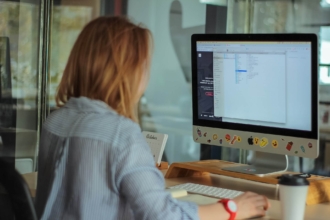









































Send Comment: