7 essential HR workflows
- New hire onboarding processes
- Employee personal data
- Timesheets and scheduling
- Performance appraisals
- Time-off tracking
- Expenses
- Training records
Human resources is a vital part of any organization. Whether you have two, 200, or 2,000 employees, you need to complete human resources tasks and workflows on a regular basis, such as handling onboarding forms, timesheets, and performance appraisals. However, manually completing these tasks can sometimes lead to missed deadlines, miscommunication, and operational confusion.
That’s why it’s important to automate HR workflows wherever possible to streamline processes, ensure accurate data, and provide HR team members with more time to engage with employees. Here are seven examples of HR workflows that are prime targets for automation.
1. New hire onboarding processes
Welcoming a new hire after a fruitful recruitment process is an exciting time for any organization. In order to increase the chances that a new employee is successful in their role, an onboarding workflow provides them with the resources and training they need to get started. Automating new employee onboarding using this Jotform template ensures you don’t miss any crucial onboarding tasks.
You can customize the template with information on trainings, team members, and links to resources, and the new employee can go through the workflow to get up to speed on their new role. Jon Torres, a digital marketing consultant who works with aspiring and young entrepreneurs, notes that automating the onboarding process can save considerable time, especially if you have to enter new employee data several different times into different systems or onboard multiple employees at once.
2. Employee personal data
As part of the onboarding process, organizations need to collect personal data from employees, such as their address and phone number, emergency contact information, payroll details, and health insurance information. Collecting this information through automated forms, such as those from Jotform, makes it easy to store, manage, and use the data in a low-code database — and you can share the information with relevant stakeholders.
3. Timesheets and scheduling
One of the most time-consuming tasks for human resources is scheduling employees and tracking their time for payroll purposes. You can automate scheduling by using a pre-built template to create schedules that give employees the shifts they want — while ensuring your business has the coverage it needs. By automating payroll tasks like filling out timesheets, you can ensure your organization has an accurate account of how many hours an employee works.
4. Performance appraisals
Frequent and in-depth performance appraisals ensure employees have the feedback they need to excel in their roles. Within a performance appraisal workflow, organizations can automate many tasks. For example, when an employee fills out a self-appraisal form, the results can go directly to the manager and nudge them to fill out their management appraisal form.
5. Time-off tracking
Leave management, which includes paid time off (PTO), is another human resource workflow that organizations can automate, notes Torres. Employees need to take time off for multiple reasons, such as when they go on vacation or need a sick day at home. Typical time-off workflows include the employee submitting a request and their manager approving it.
Your organization can automate this HR workflow by having employees submit requests using forms that alert managers when their approval is required.
6. Expenses
In many organizations, employees make purchases on behalf of the business using their own funds, and then the business reimburses them. Some organizations also provide small amounts of cash to employees to make ad hoc purchases like lunch or snacks for meetings. An expense reimbursement spreadsheet is a great tool for tracking expenses and who should be reimbursed for them. A petty cash log ensures organizations can oversee the payments they make.
7. Training records
Training and professional development ensure employees have the skills and resources they need to excel in their roles. However, it can be difficult to manually track when employees complete their training. By using an automated training checklist template, organizations can indicate when an employee completes a training module, with the results going into a master table.
Torres suggests creating a personalized onboarding process that includes the specific training each employee needs, such as the appropriate training materials and the technology platform they need training on.
Automating HR workflows provides organizations with consistent and streamlined operations. Not only that, it reduces the number of administrative tasks HR teams need to complete, so they can focus on higher-value activities that keep employees engaged.
Photo by Thirdman
















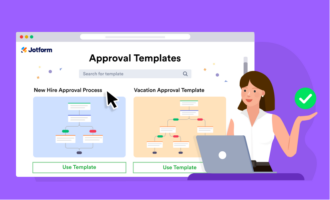





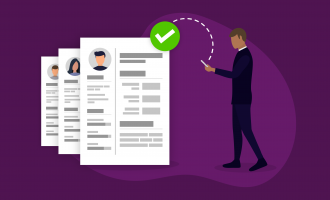














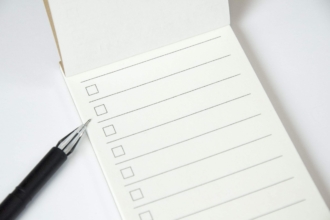



Send Comment: