Human resources (HR) teams have quite the process-oriented workload, from coordinating new hires to approving business expenses to investigating workplace incidents.
But now, there’s a tool that will change everything. Say hello to Jotform Approvals — a product that helps HR teams quickly automate their approval processes for greater efficiency.
Jotform Approvals is jam-packed with features like custom outcomes, personalized notification emails, conditional logic, and much more. There are also several HR-specific approval templates to choose from. Today we’re going to dive into seven of our favorites to help you get started.
Here we go!
1. New hire approval process template
Getting a new hire on board is a lengthy process that requires the involvement of HR and many other staff members. A few examples include the team lead, the manager, and sometimes even the CEO.
The tasks involved with the onboarding process — scheduling interviews, collecting feedback on the candidates, deciding who to move forward with — can create a lot of back-and-forth emails. But Jotform Approvals makes the new hire approval flow simple to navigate and saves a lot of time.
The new hire approval process template enables HR teams to add anyone from the company who needs to be included to the approval flow. As the candidate progresses, each teammate in the flow will have the option to “approve” and send them to the next teammate in line or “deny” and reject the candidate.
This template is fully customizable, allowing HR teams to drag and drop elements with ease and end or expand the flow. There are plenty of other features to take advantage of as well, such as setting up instant notifications and handling approvals on a mobile device.
Creating an approval flow for new hires is a surefire way to save time whenever someone joins the team.
Pro Tip
Create your own automated HR approval flow today with Jotform. It’s free, and requires no coding!
2. Vacation approval template
Keeping tabs on an entire company’s employee vacation time can be tedious, especially if multiple parties need to approve time-off requests.
It’s essential to streamline the process as much as possible, and that’s where Jotform’s vacation approval template comes in handy.
With this simple template, HR teams can kick-start a flow to approve or deny employees’ requests for time off.
Customizing the approval process is effortless, as is including additional people, like a manager, in the flow. It’s also easy to send personalized email notifications to the employees requesting time off when their request goes through the flow.
On the back end, vacation approval requests are automatically sent to the HR team’s inbox for approval or denial. HR teams can conveniently respond to submissions on their mobile devices or by using Jotform Inbox.
Jotform Approvals helps you approve vacation requests quickly so that employees can enjoy their time off.
3. Performance appraisal approval process template
Performance reviews are essential to provide employees with an overview of how they’re doing and how they can improve.
Whether it’s quarterly, biannually, or annually, each organization has its own cadence for conducting performance reviews. Whatever the timing, companies typically need to loop in a few people to confirm the review before sharing it with the employee.
Thankfully, Jotform has a template for this.
With Jotform’s performance appraisal approval process template, HR teams can collect reviews from any necessary stakeholders, draft performance reviews, then set up an approval flow to ensure that everyone approves the review before it’s sent to the employee.
Throughout the flow, each approver can approve, deny, or add comments about the performance review, such as when something critical is missing or needs to be removed.
Creating an automatic approval process helps HR teams streamline company-wide reviews and get more done in less time.
4. Business expense reimbursement template
Whether you’re traveling to a conference, taking clients out to lunch, or purchasing technology for new hires, business expenses are frequent and vary in size and scope.
Each company has a different process for approving business expense reimbursements. Some require managers, finance, and HR to complete the process, while others only require other teammates if the reimbursement is below a certain amount or doesn’t fall into a predetermined category.
No matter your organization’s preference, Jotform has a template to make things a little simpler.
This business expense reimbursement template is perfect for HR teams and companies that need to get a business expense reimbursement approved by more than just HR.
The flow involves some conditional logic. For instance, if the expense is less than a certain amount, an HR specialist can approve it. But if it’s greater than this amount, it has to go through finance. (Hopefully, Joe from sales didn’t splurge too much on the last client lunch.)
The business expense reimbursement template makes it easy for HR teams to approve expenses for reimbursement without hassle.
5. Incident report approval process template
Another main HR task is managing onsite incidents, such as someone slipping and falling, being hit by falling objects, having arguments with other employees, etc.
Managing incident reports can be complex since many teammates, such as a frontline supervisor and frontline manager, typically need to review and approve the information.
Instead of having tedious back and forth communication, teams can use Jotform’s incident report approval process template.
As mentioned above, teams can add comments when a request is denied and ask for more information if need be. For example, if a respondent submits a request with a blurry picture of where they slipped, the front line supervisor can deny the request until a clearer picture is provided.
Using Jotform Approvals to manage incident reports makes the process easier for all teammates involved.
6. Leave request approval template
When a teammate requests a leave of absence, they’re looking to take a long period of time off from their job.
Since a leave of absence involves a significant chunk of time, the process tends to be more formal than, say, a vacation time-off request. Usually, more people from the team need to approve it.
That’s where Jotform’s leave request approval template comes into play.
HR teams can create approval flows that include themselves, managers, team leads, and anyone else who needs to be involved.
The leave request approval template helps simplify a usually complex process and makes it easier for all stakeholders involved. Cheers to that!
7. COVID-19 return to work approval process
As people worldwide slowly return to work, HR teams need to ensure that employees are safe.
They can set up a simple approval process to determine whether or not someone should return to the office, depending on if they’re showing symptoms, if they’ve been in contact with someone who has COVID, and more.
Check out Jotform’s COVID-19 return to work approval process template to get started.
When employees submit their return to work request form, it’s automatically sent to the HR team’s inbox. HR teams can easily approve or deny the request and inform employees whether they should come into the office or stay home.
Additionally, Jotform Tables enables HR teams to sort, filter, and track submissions in one place, so they can see who plans to come back and who still needs to work from home.
There you have it — seven approval templates for HR teams. We hope you find them helpful.
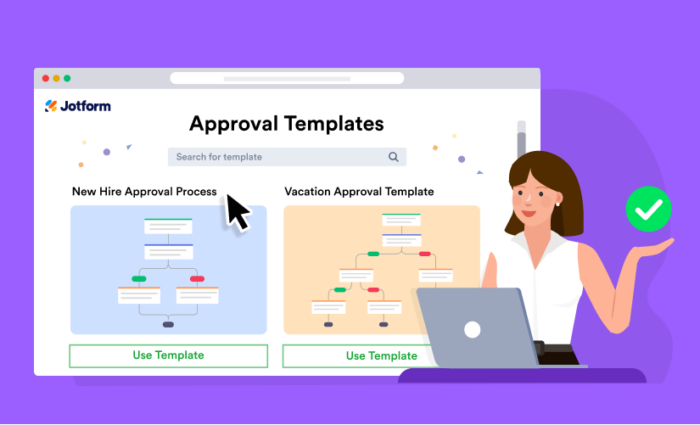
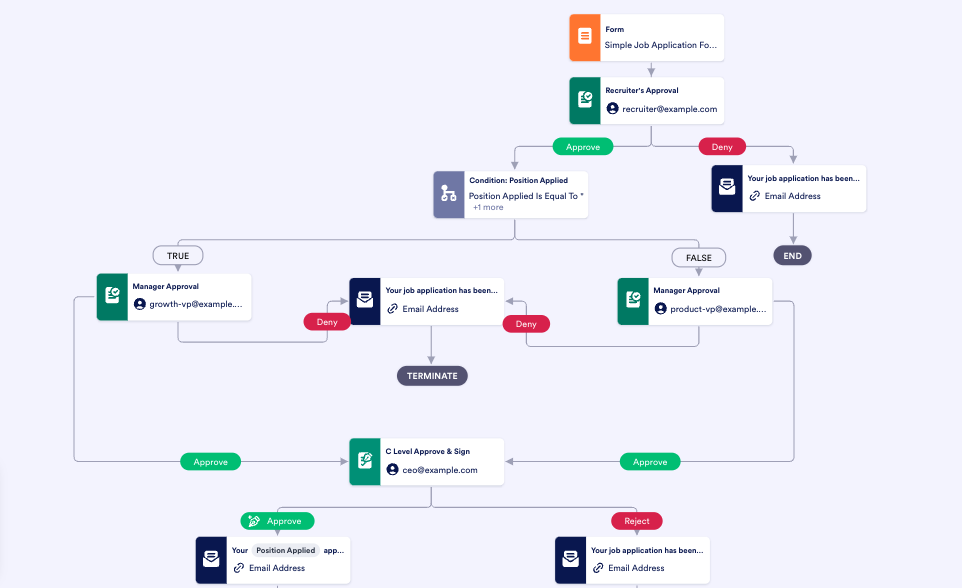




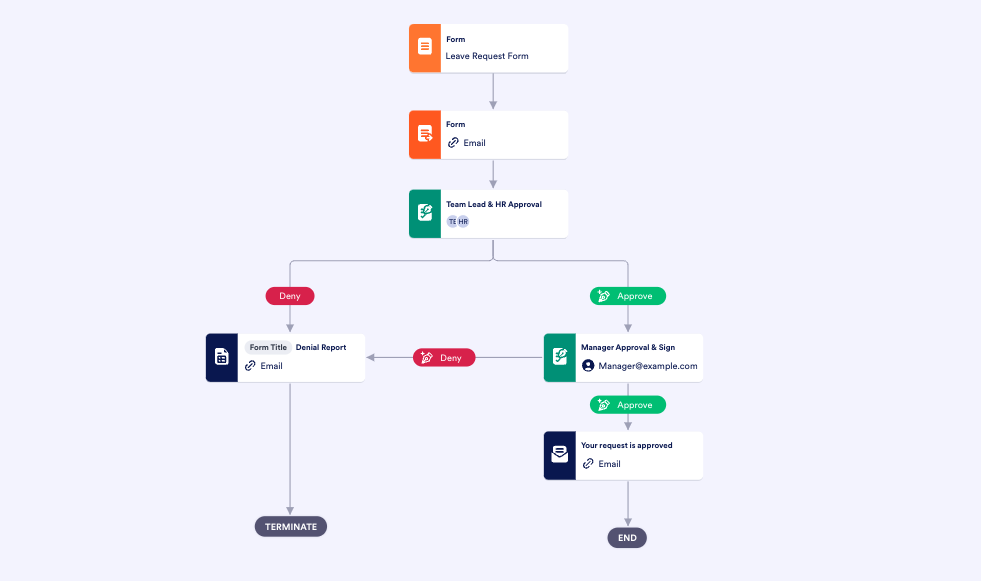


























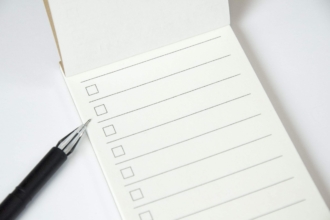



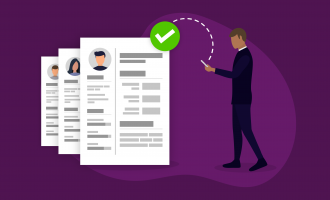











Send Comment: