Creating an invoice signature field
- Log in to Jotform
- Click on Create a Form and choose Create Signable Document
- From the Add Fields menu, add in all the signature fields
- Assign a signer role or name to each signature
- Click the Send tab to add in the email addresses and names of the signers
- Toggle the Signing Order button
- Click Send to Sign to send the invoice
Whether you sell auto parts or daycare services, you likely use invoices to bill your customers. Invoices document and communicate what products or services your business has sold to a customer, how much they cost, the total amount owed, any taxes or ancillary fees that apply, a credit for any deposit paid, and other important details.
Invoices sometimes include an invoice signature as well. Should yours?
In this article, we explain why including signature fields on your invoices might be a good idea for your business and how you can easily add them with Jotform.
Why some invoices require signatures
Many businesses issue invoices without requiring signatures, and many customers are happy to pay invoices without adding them. So, why do some invoices require signatures?
Actually, it depends on the goal of a business. For example, a signature may be necessary if the business wants to ensure the customer sees the cost of the service and approves it before the business begins the work.
Signature fields on an invoice make a regular invoice a legally binding document — similar to a contract. The presence of a signature shows that the signer has read the document and agrees to its stipulations.
For the invoice to be a legally binding document, it should have signature fields for both the representative of the business and the customer. If only one party signs off on the stated prices and terms, the document will not be legally binding.
Instructions for creating an invoice signature field
How do you add a signature field to your invoice? While businesses can add a simple field using a word processing program, this doesn’t enable the signers to actually sign the document electronically. They may have to print out a hard copy, sign it with a pen, and then scan it back in — a complex and time-consuming process.
You can simplify this by using specialized software to create signature fields that all signers can sign on their desktop or mobile devices. Jotform Sign, an electronic signature tool from Jotform, is a best-in-class example of the type: Businesses can use it to easily create invoices with signature fields and have customers sign them — without all the hassle of printing and scanning.
Here’s how to create an invoice signature field online using Jotform Sign.
1.Log in to Jotform.
2. Click on Create a Form and choose Create Signable Document. You can choose to upload an existing invoice, create a new invoice from scratch in Jotform, or use one of Jotform’s invoice templates.
3. From the Add Fields menu on the left, add in all the signature fields you require for the invoice. These may include Signature, Name, and Date for all signers, for example. Simply drag and drop the fields where they need to go.
Pro Tip
Instead of adding these fields manually in an uploaded PDF, you can also allow Jotform to detect spaces where signature fields should go. Just click on Detect Fields.
4. An invoice requires at least two signatures (one from the business and one from the customer). Assign a signer role or name to each signature by clicking on the field and following the prompts.
5. Click the Send tab to add in the email addresses and names of the signers. For additional security, add an access code for each signer by clicking on the key icon.
6. Toggle the Signing Order button to set the order in which the parties should sign.
7. Click Send to Sign to send the invoice to all signers.
Send my document for signature
File type is not allowed.
Maximum file size limit exceeded. (5MB)
Something went wrong.
Jotform: An easy way to sign invoices online
Jotform Sign offers an intuitive user interface and advanced electronic signature functionality. With this tool, it’s easy to ensure an invoice is a legally binding document.
With Jotform Sign, you can automatically follow up with signers through automated reminders and notifications. Plus, the software sends the document to the signers in the order you specify, so there’s no confusion over who needs to sign when. And Jotform Sign facilitates follow-through: Businesses can use it to track and manage signers as well as provide an audit trail to all signers once the document is fully executed.
AS ALWAYS, CONSULT AN ATTORNEY BEFORE RELYING ON ANY FORM CONTRACT OR CONTRACT TEMPLATE. THE CONTENT ABOVE IS FOR INFORMATIONAL PURPOSES ONLY.



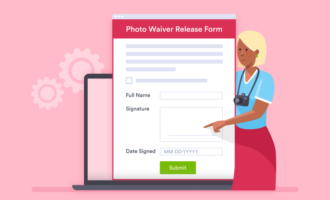



















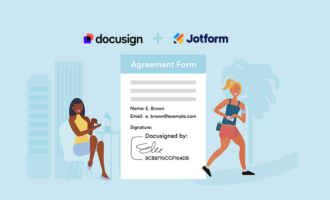


















Send Comment: