Manual, antiquated processes — like mailing physical documents for signatures or storing contracts in filing cabinets — are inefficient, lengthen sales cycles, and overburden workers. So how can you modernize these processes? With a proper e-signature solution.
If you invest in an e-signature tool like Qwilr or PandaDoc, you’ll stand out from your competition and deliver a customer experience that will dazzle prospects, existing clients, vendors, and employees alike.
To help you find the right one for your organization, here’s a breakdown of Qwilr vs PandaDoc.
Qwilr vs PandaDoc: Features
First, though Qwilr defines itself as more of a proposal solution than an e-signature tool, it’s more than equipped to help your organization sign and share e-documents. The platform helps you build stunning proposals and marketing collateral, approval workflows, and interactive pricing packages. It also offers integrations with payment processors that allow buyers to sign documents and make payments on the go.
PandaDoc simplifies your sales process and collects legally binding signatures from one secure, centralized location. You can use PandaDoc to create, customize, sign, and send e-documents from the palm of your hand (with its mobile app) and ensure compliance with the E-Sign Act, UETA, and HIPAA. PandaDoc also sends notifications throughout the signing process, including when recipients open, comment on, or sign your e-documents. You can also minimize bottlenecks, improve productivity, and track and manage your online documents in workflows.
Qwilr vs PandaDoc: Integrations
One of the best aspects of these tools is that they both integrate with popular third-party apps that help you share data and information seamlessly across departments.
Qwilr, for example, connects with different types of versatile solutions — from customer relationship management (CRM) platform HubSpot and instant messaging program Slack to payment processor Stripe and accounting software QuickBooks. These integrations enable Qwilr users to streamline complex processes, saving even more time in their day-to-day operations.
That said, PandaDoc also boasts an impressive library of integrations — including CRMs, payment tools, storage solutions, and productivity apps. PandaDoc even categorizes integrations on its website by platform type (e.g., admin or design) or who they’re best suited for (sales teams, marketing teams, or sales operations).
Qwilr vs PandaDoc: Pricing
In terms of pricing, while Qwilr and PandaDoc both offer 14-day free trials, that’s where their similarities end.
Qwilr offers only two options: Business at $35/user/month or Enterprise, which requires a minimum of 10 users, at $59/user/month. Key features of the business plan include access to Qwilr’s proposal builder, e-signature and payment processing capabilities, and integration with HubSpot. But if your organization is growing or needs more advanced customization functionality (like custom branding, for example), identity verification, and more responsive customer support, Qwilr’s Enterprise plan is probably a better match.
PandaDoc, on the other hand, offers one free option and three paid ones: Essentials ($19/user/month), Business ($49/user/month), and Enterprise (custom pricing). PandaDoc’s Free eSign plan enables users to upload, sign, share, and even collect payments on an unlimited number of e-documents. As you move to the next tiered plan, you receive all the features from the previous ones, plus additional ones — like document analytics with the Essentials package or custom branding with Business.
A Qwilr vs PandaDoc alternative: Jotform Sign
As you can see, there are plenty of reasons Qwilr and PandaDoc are two of the most popular e-signature tools on the market. But before you choose one, consider one more: Jotform Sign.
This platform merges e-signatures with automation for a comprehensive, intuitive, and completely code-free experience, helping users of all programming backgrounds build, sign, and share stunning e-documents in a flash.
Choose from 600-plus reusable e-sign templates to customize with a drag-and-drop builder and share via link or embed into your company website. Make the Jotform Sign forms more functional by integrating them with popular third-party apps — including CRMs, email marketing tools, and cloud storage providers. Companies can also use Jotform’s Mobile Forms app to conduct business on the road.
Plus, since Jotform Sign is actually part of online form builder Jotform’s suite of products, you can even use your newly created e-signature forms to build an app, open an e-commerce store, generate data-driven reports, or create an approval workflow. To access all these products, Jotform offers a free plan as well as four paid plans to accommodate more users, storage space, and forms: Bronze ($39/month), Silver ($49/month), Gold ($129/month), and Enterprise (custom pricing).
Finding an e-signature tool is one thing. Finding one with the features that actually work for you is another. All three of these options are easy to set up, easy to use, and, most importantly, they ensure the privacy and security of your legally binding e-documents and your organization’s data.
Send my document for signature
File type is not allowed.
Maximum file size limit exceeded. (5MB)
Something went wrong.
AS ALWAYS, CONSULT AN ATTORNEY BEFORE RELYING ON ANY FORM CONTRACT OR CONTRACT TEMPLATE. THE CONTENT ABOVE IS FOR INFORMATIONAL PURPOSES ONLY.











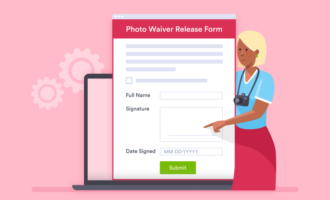


























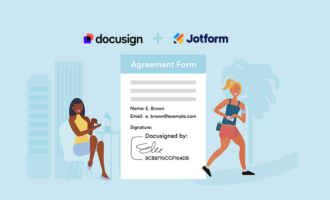



Send Comment: