Collecting digital signatures is a key way to streamline your business operations. Whether you’re processing contracts or you need clients to acknowledge quotes or estimates, digital signatures eliminate paper and improve your efficiency.
There are many different platforms that help you capture digital signatures, but there are also some key differences between these platforms. Two popular options, Dropbox Sign and Acrobat Sign, each offer distinct pros and cons.
Dropbox Sign vs Acrobat Sign
Dropbox Sign (formerly HelloSign) and Acrobat Sign (formerly Adobe Sign) can both simplify the process of collecting digital signatures, but it’s important to understand how they differ when deciding which is right for your business.
Dropbox Sign
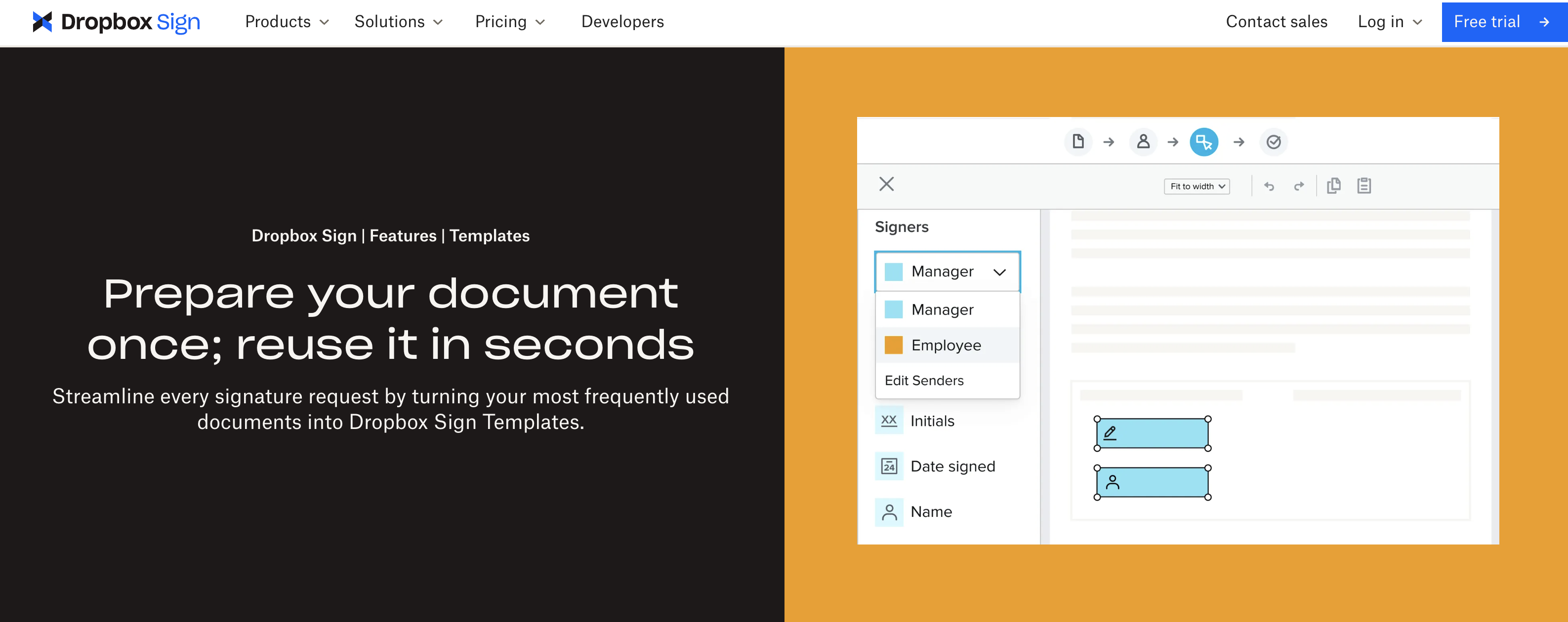
Dropbox Sign allows you to easily embed e-signatures into your website or app. You can use the prebuilt templates to simplify the signing process, and you can easily add signature fields to your documents. This platform also offers you the ability to use data validation rules to increase the accuracy of the information you collect from signers.
This product is part of the Dropbox ecosystem, so it may be an ideal choice if your business already uses Dropbox. It also integrates with popular tools — including Google, Salesforce, SharePoint, HubSpot, and more — to streamline workflows and prevent you from having to jump back and forth from program to program.
With Dropbox Sign, you can receive reminders and easily track the progress of your documents. You can also send reminders to signers to keep processes moving forward.
Dropbox Sign offers a free plan with up to three signature requests per month. Its paid plans all include unlimited signing. The Dropbox Essentials plan is $16.58 per month; the Business plan (for minimum of 3 users) costs $15 per user, per month; and the Business Plus plan (for minimum of 3 users) costs $24 per user, per month.
If you’re interested in exploring alternatives to Dropbox Sign, our article provides an in-depth look at different survey tools and their capabilities.
Acrobat Sign
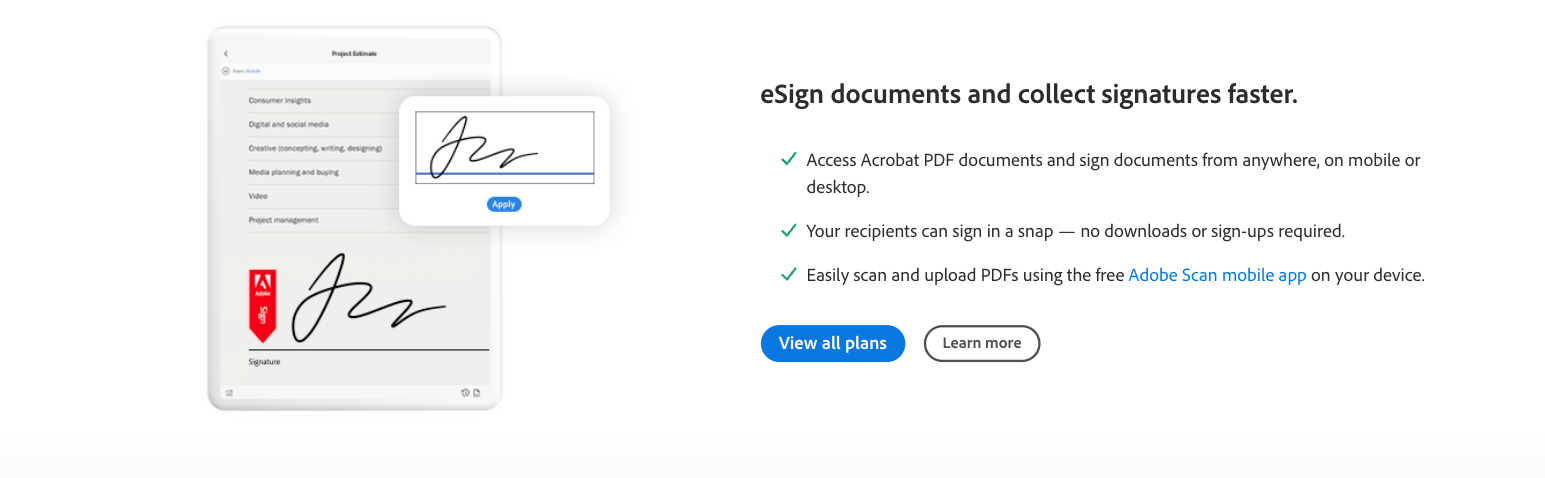
Acrobat Sign (formerly Adobe Sign) is part of the Adobe ecosystem. If you’re looking for a comprehensive approach to document management, it could be the best option for you. The platform easily integrates with Microsoft apps and popular tools like Salesforce, Workday, and more.
With the free Adobe Scan mobile app, you can scan and upload PDFs to be signed. And you can create, edit, sign, and share PDFs within the platform, so there’s no need to worry about transitioning back and forth between different programs.
The signature process is easy as well. Recipients don’t have to download anything or sign up for Acrobat Sign to e-sign a document. You’ll be able to see real-time updates for every document, and when someone has signed a document, you’ll get a notification.
Acrobat Sign makes it easy to add your company’s logo, name, and other branding elements to your document. The platform’s shared document library lets you store frequently used documents for easy future access.
Acrobat Sign offers two plans for individuals. The Acrobat Standard plan is $12.99 per month, while the Acrobat Pro plan is $19.99 per month. Teams can enjoy the Acrobat Standard plan for $14.99 per month, per license, while the Acrobat Pro plan costs $23.99 per month, per license.
Jotform Sign: A great alternative
If you’re considering Dropbox Sign or Acrobat Sign, there’s a new tool on the market that’s a useful alternative. Jotform Sign simplifies the process of building e-sign documents. You can easily turn existing PDFs into e-signature documents, thanks to the platform’s intuitive drag-and-drop interface.
With Jotform Sign, you can create and then repeatedly customize a form and send it out as many times as you need to. It lets you collect signatures, and its automation features help you streamline the signing process.
You can add custom form fields and assign signer roles, and you can even add your document and signers to an approval flow. Jotform can automatically upload signed documents to the cloud, keeping your documents organized and saving you time.
When it comes to sharing documents to be signed, you have plenty of options, including copying and pasting a link or embedding a document in your website for easy access. The Jotform Sign Inbox lets you monitor each document’s status, and you’ll receive instant notifications when signers complete forms. You can send reminder emails and download signed documents, keeping all of this information in one central location so you’re well organized.
Send my document for signature
File type is not allowed.
Maximum file size limit exceeded. (5MB)
Something went wrong.
Jotform Sign is part of the Jotform suite of tools, which includes the Jotform Form Builder, Jotform Tables, Jotform Apps, and more. You can get started using Jotform Sign for free with the Starter plan, which includes a five form limit and a signed document limit of 10.
The Bronze plan is $34 per month with a signed document limit of 1,000 and a limit of 25 forms. Larger businesses may find that the Silver plan, at $39 per month, or the Gold plan, at $99 per month, will give them the greater capacity they need. With its great variety of plans, including a free option, Jotform Sign is an excellent choice for every business from the entrepreneur or startup to the corporation.
AS ALWAYS, CONSULT AN ATTORNEY BEFORE RELYING ON ANY FORM CONTRACT OR CONTRACT TEMPLATE. THE CONTENT ABOVE IS FOR INFORMATIONAL PURPOSES ONLY.
Photo by Annika Wischnewsky on Unsplash







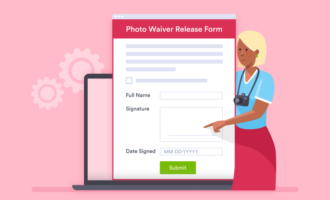


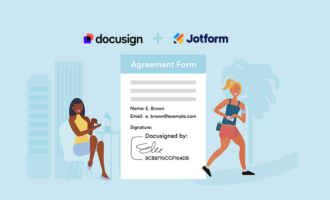
































Send Comment: