Jotform offers several ways to check your form fillers’ IP addresses for troubleshooting, security, or analytic purposes. Understanding the IP addresses of respondents can provide valuable insights and enhance your form management process.
Viewing Submission IP in Jotform Tables
Submission IP is a built-in column that you can toggle in Jotform Tables. To show Submission IP
- In Jotform Tables, select Columns in the upper-right corner.
- In Show/Hide Columns, search and select Submission IP.
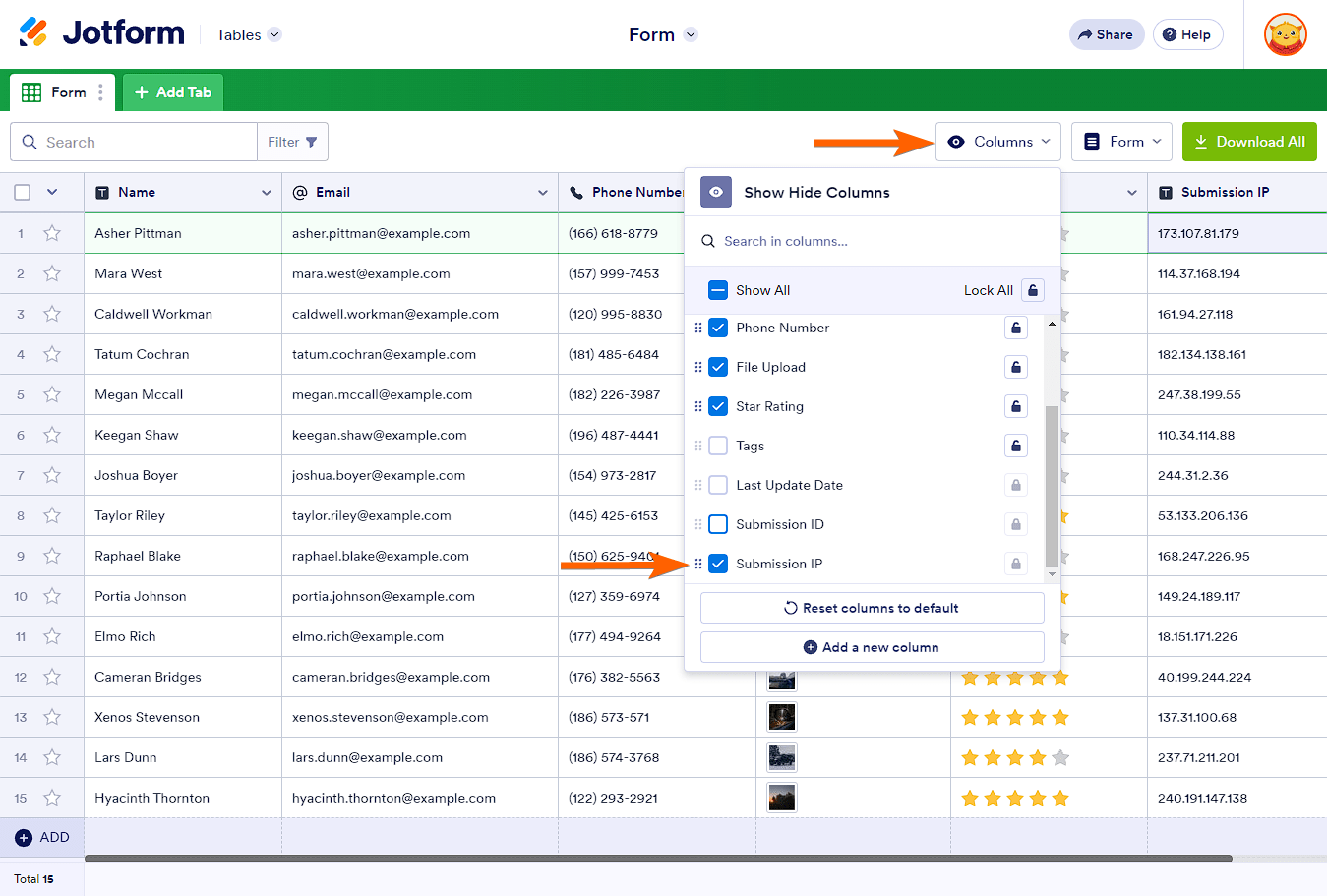
You should now see the IP addresses in the Submission IP column.
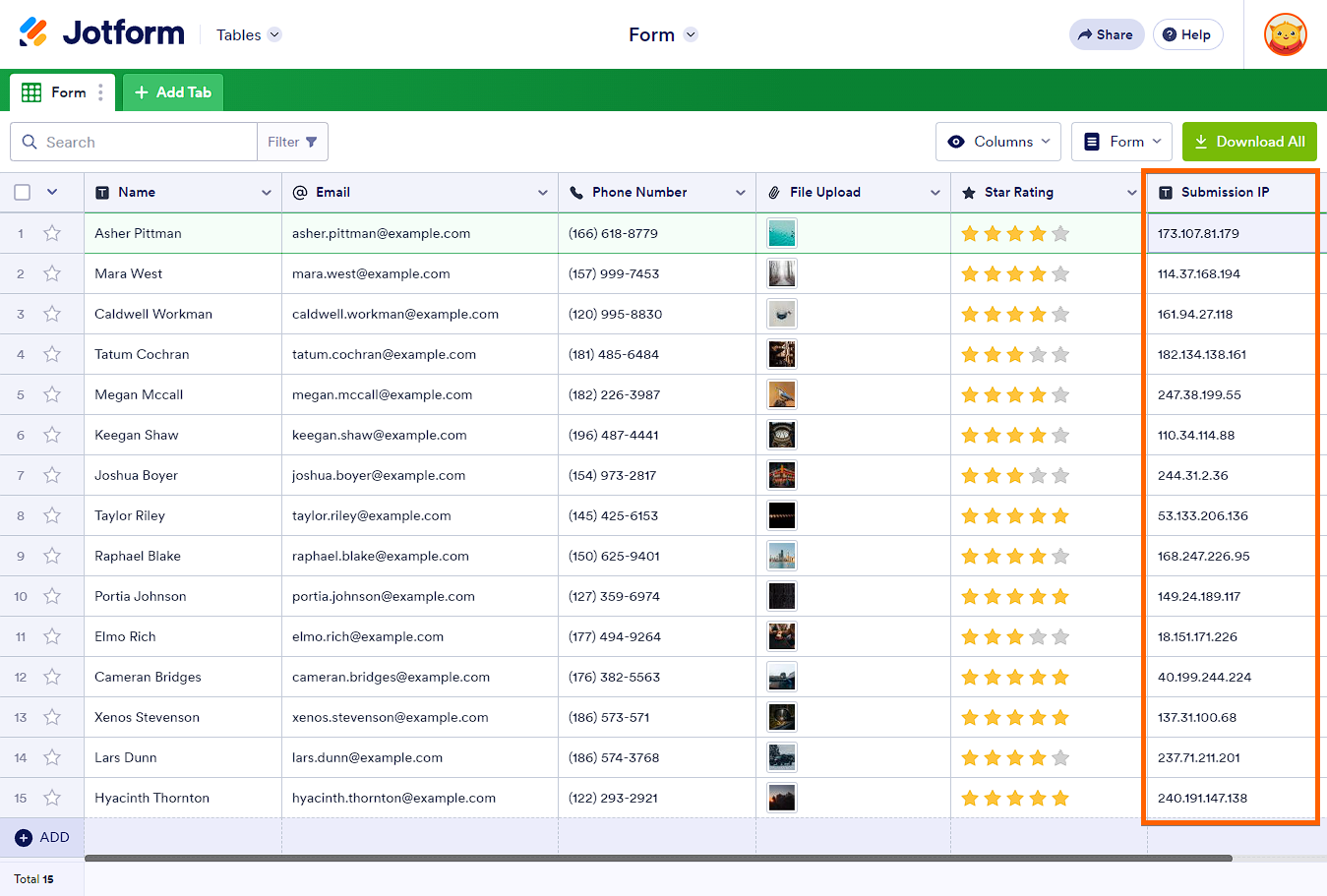
Adding the IP Address to Email Notification
You can enhance the security and traceability of your email notifications by adding the IP address. To include your form filler’s IP address in your email notification
- Edit or create a Notification.
- In the editor, add the {ip} tag.
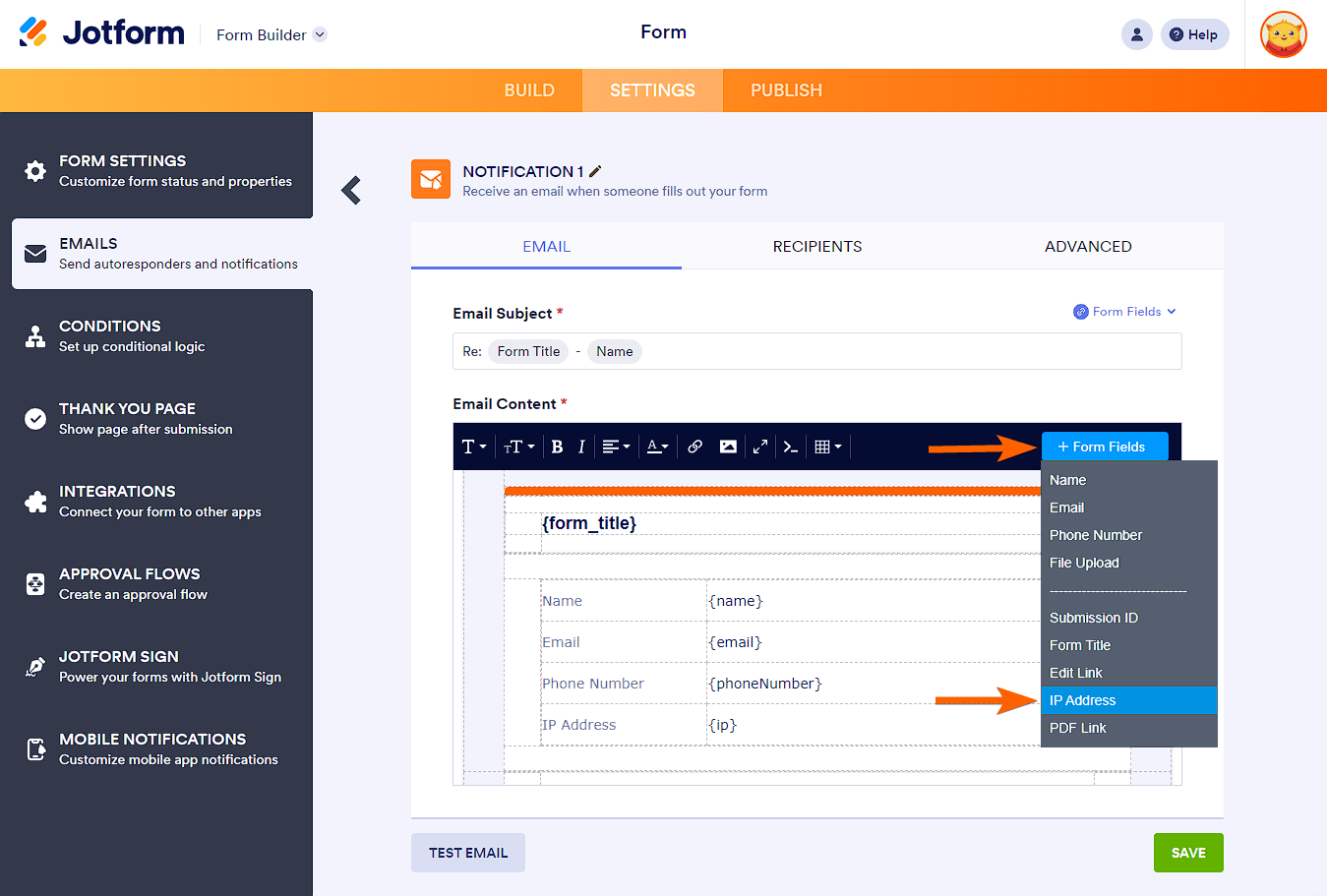
Adding the IP Address to Reports
With Jotform Reports, you can include the submission IP in your form report during configuration. To include the IP address in your report
- Edit or create a form report.
- On the configuration page, turn on Submission IP under Fields.
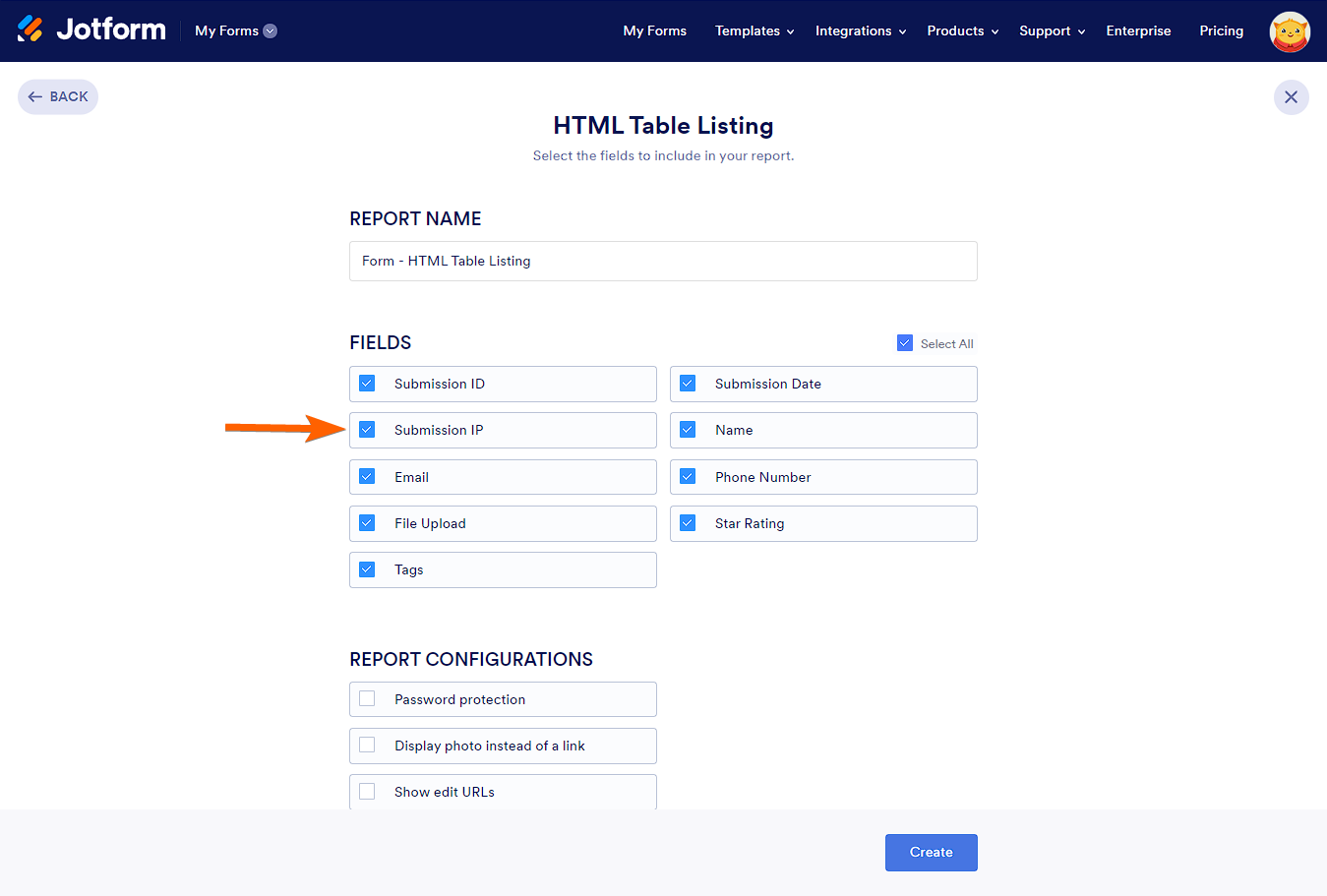



























































Send Comment:
15 Comments:
More than a year ago
Can you still trace IP address when surveys are created for anonymous completion
More than a year ago
Can I add the ip address from Get visitor location to my form builder?
More than a year ago
Please Help me to submit this ip public so that appears in serp google
More than a year ago
Thanks....it worked great...now, how can I find out an address that might be associated with this IP address
More than a year ago
Great, this is what I'm looking for
More than a year ago
Its very beneficial to get customer feedbacks, it helps in understanding the strength and weakness of business. BugRam is also a nice tool for feedback
More than a year ago
Any way to collect ipv6?
More than a year ago
Thanks...! It didn't work out. :D
More than a year ago
that's what I needed. thanks.
More than a year ago
I want this information stored in spreadsheet real-time along with timestamps as well as responses received. Can that be done?
More than a year ago
This is no longer an option. Can it be found somewhere else?
More than a year ago
Website real estate is limited and everything you add to your site has to justify its existence in some way. I think that a feedback form definitely does justify its existence in an important way because it ensures potential customers that you're there for them. I think that its sometimes a hard sell to add anything else to your website because in the rush to add Facebook and Twitter buttons and all kinds of sharing buttons to websites a lot of important real estate has been covered in useless buttons. I think that its really only about Facebook for businesses and this is illustrated by the number of companies listed at that have emerged that help businesses advertise on Facebook. The only downside to adding a feedback form is that the number of repetitive questions you get will definitely skyrocket and will take up more of your time. But this is counterbalanced by the increased sales potential and the likelyhood that you will figure out what problem areas you have and improve your site for your customers.
More than a year ago
great idea going to mention it to my Ed
More than a year ago
I would like to enable the IP Address option, however I also receive an "error on page" message.
Can this be fixed please? Thank you.
More than a year ago
tried this but the settings icon only displays an error on the page.
Ideas?