If you’re like many of our users, you have been using Jotform to market your business and sell your products or services. Keap (formerly known as Infusionsoft) provides a great campaign builder that will allow you to launch multi-step campaigns in order to drum up interest and get more potential customers.
Say, user Maria entered her email up on your form so she can get some valuable information related to your service. She will be added to the campaign so you can follow up on her with marketing emails. The end goal for this campaign might be getting her to order a year of subscription or at least sign up to a free trial.
How to Integrate Your Keap Account with Jotform
Before triggering any campaign goal, you should integrate your Keap account with Jotform. Here’s how you can achieve that:
- In the Form Builder, go to the Settings tab.
- Select the Integrations tab from the left menu.
- Search for “Keap” integration.
- Click on the integration.
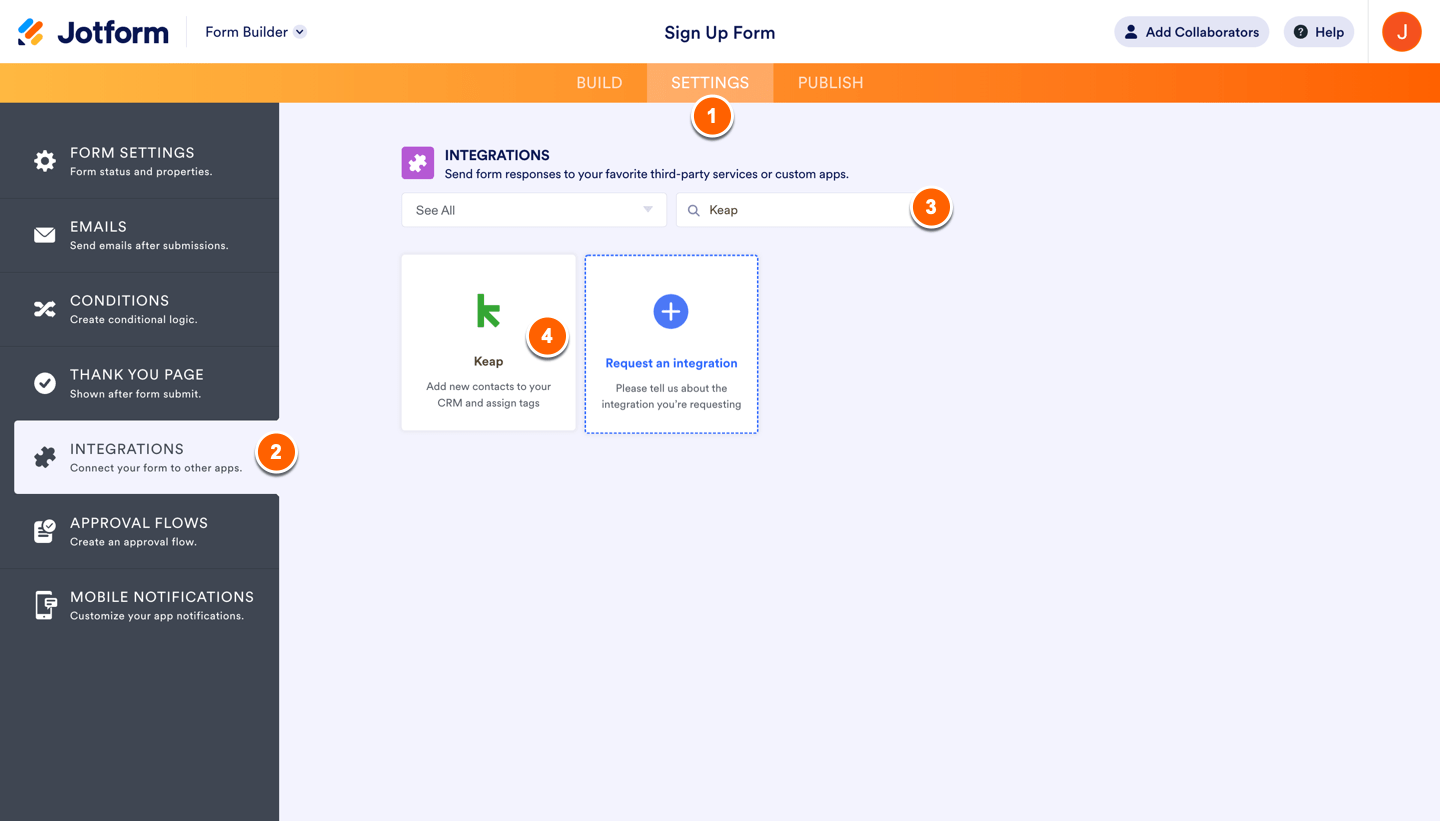
In the next window, select the account to integrate with Jotform.
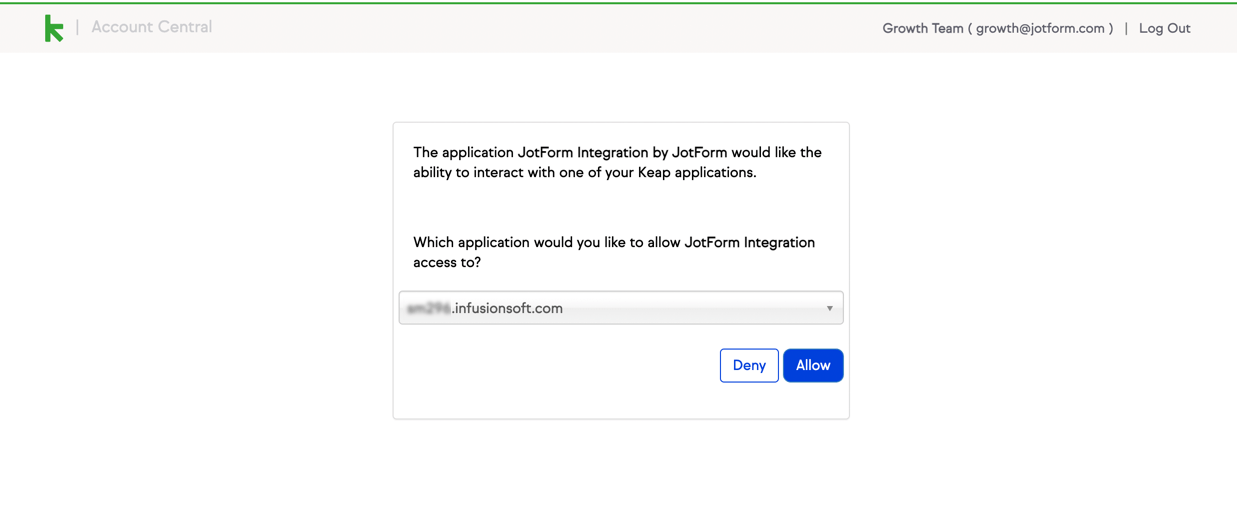
Map the form fields with your Keap fields, select tags and actions for the integration. After that, click on the Complete Integration button.
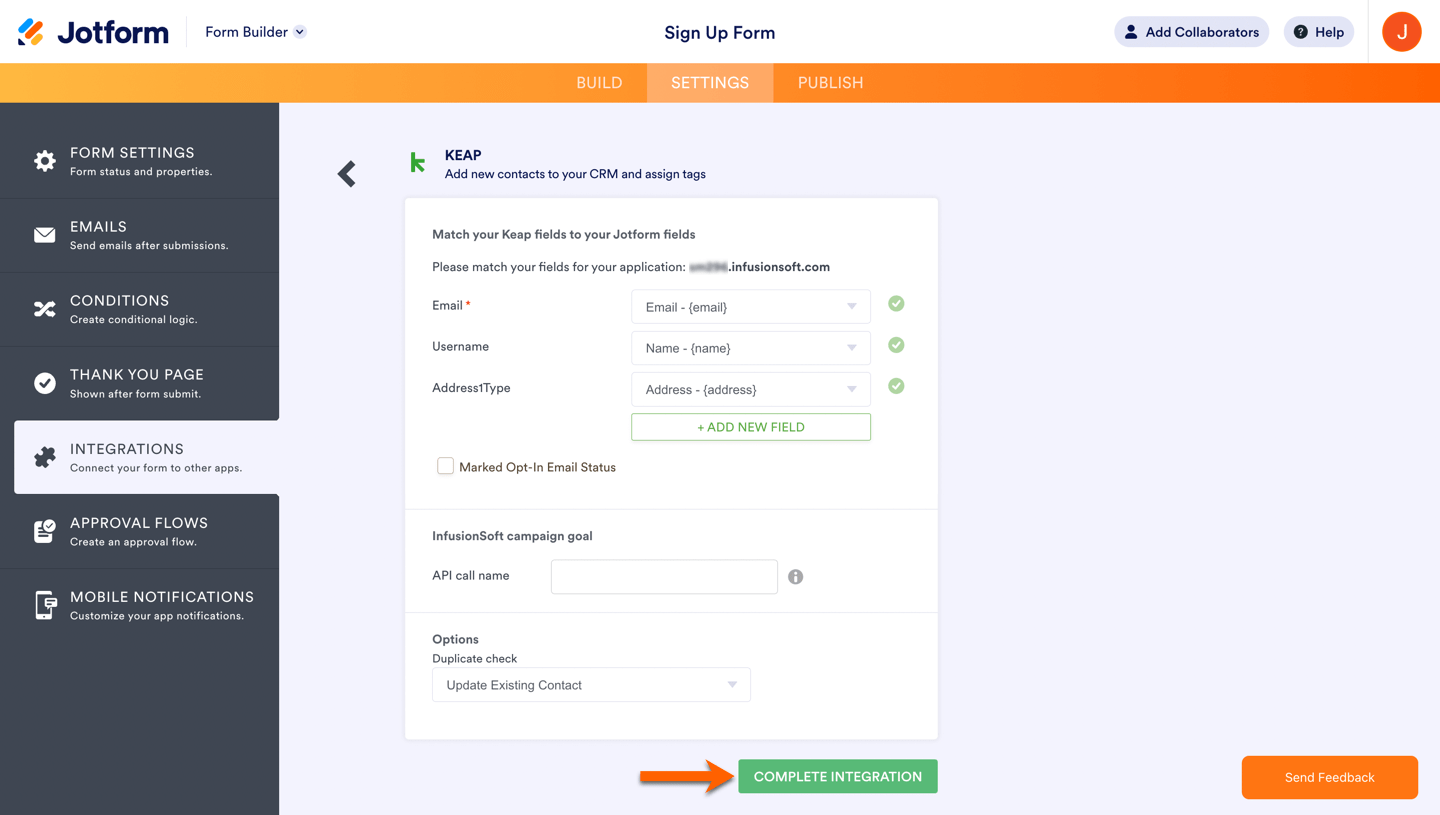
How to Trigger a Campaign Goal with Jotform
When you linked Keap account with your Jotform account – the data from the form will be transferred to your CRM, moreover, you can trigger a campaign goal with form submissions. Here’s how to achieve that:
- Go to Campaign Builder and click on your campaign’s name (or create if you don’t have one yet).
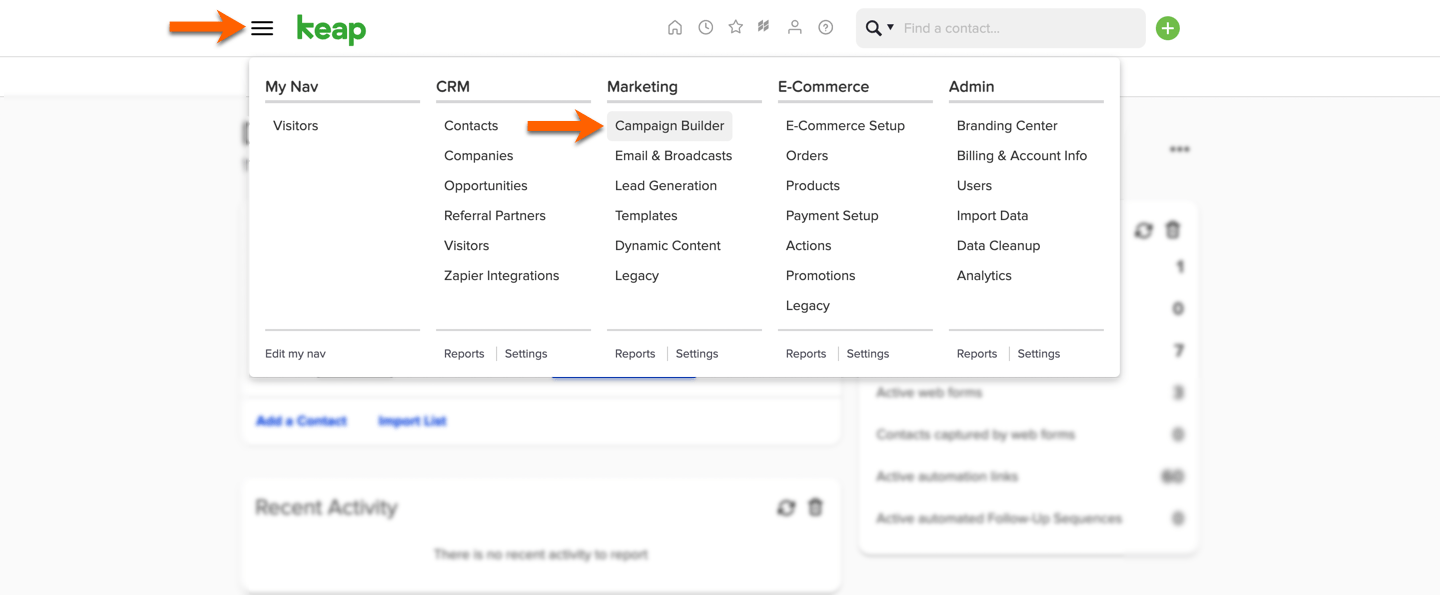
- In order to edit your campaign, first enter the edit mode and then drag and drop the API goal. After that, set and remember the call name for this API goal. You can check this guide as a reference.

- Go back to Jotform and edit the current integration.
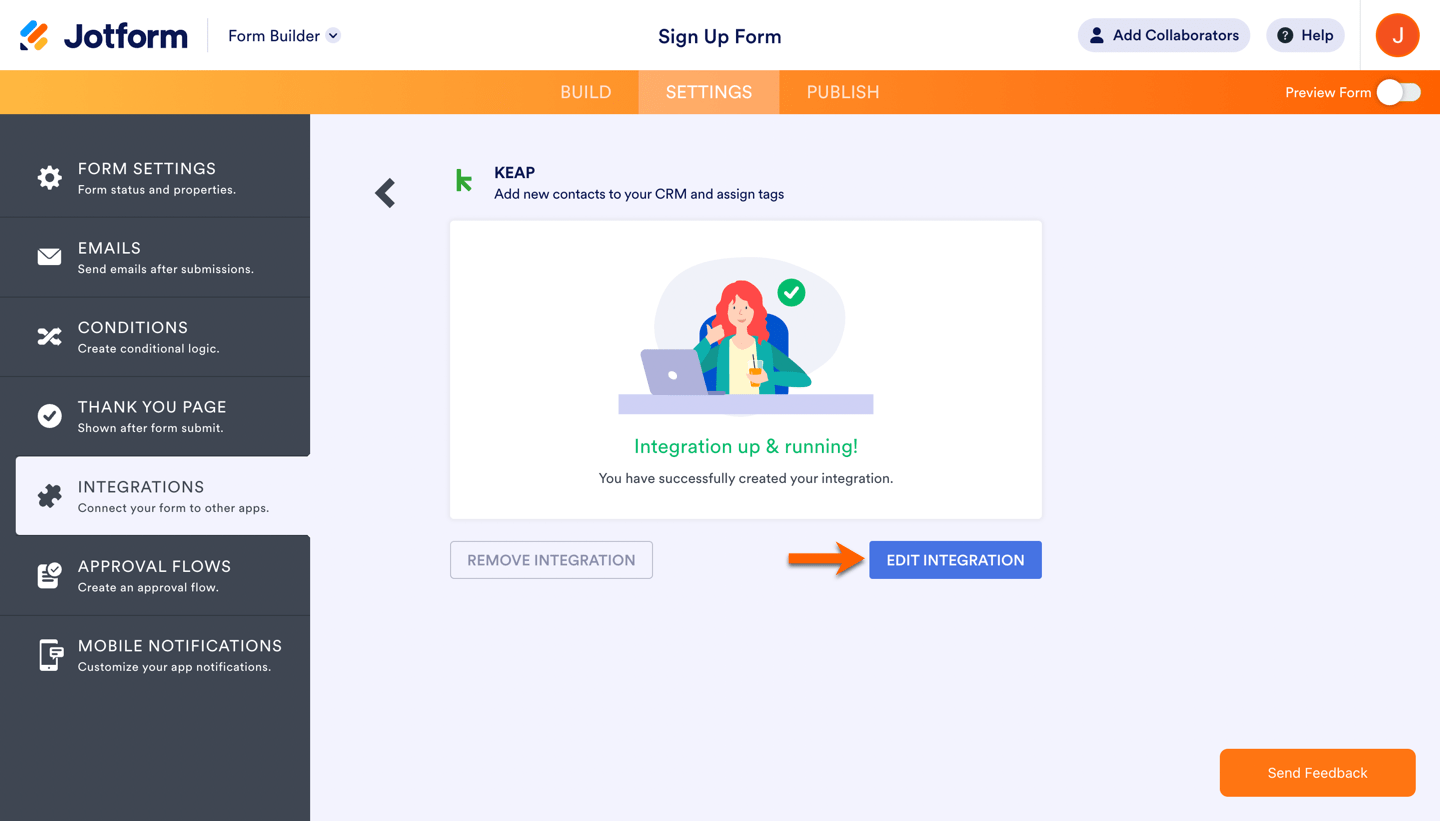
- Add the recently created call name to the integration.
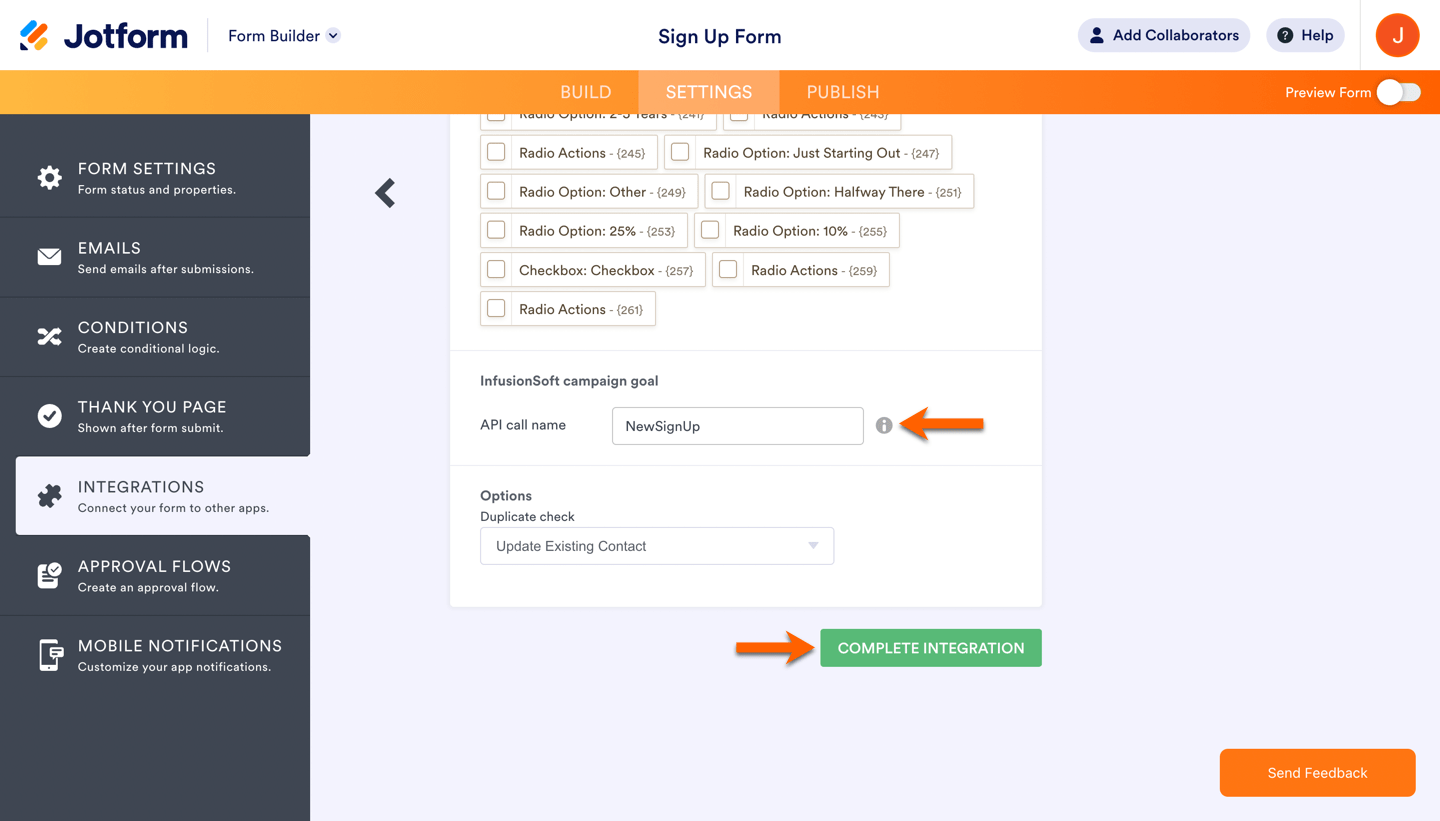
That’s it! Each time your form is submitted, the campaign goal will be triggered for the corresponding user in your campaign.




























































Send Comment:
16 Comments:
More than a year ago
There seems to be something missing from these instructions. It's not working.
Is it supposed to be the Infusionsoft app id in the integration really? Or is that supposed to be jotform.
And is jotform supposed to be part of the call name, or just the goal name?
More than a year ago
Hello! I have multiple Infusionsoft email campaigns. How do I ensure that the integration is using the right campaign when the same Call Name (JotFormSubscribe) is automatically used for each Infusionsoft campaign? Thanks!
More than a year ago
I'm trying to integrate Infusionsoft...I've authenticated the Infusionsoft app, selected tags - don't understand what kind of goal to add in order to add the API call name...
In addition - under "Match Your Fields" it has "email" and then it won't allow me to select anything. So I can't proceed with the integration at all. Any recommendations??
More than a year ago
my jotform is linked to infusionsoft. i used file upload option in jotform. when i submit the form with a uploaded file, i cannot find that uploaded file in infusionsoft.
More than a year ago
Hi there,
I am trying to integrate my winterization form with Infusionsoft. I am not getting it connected. When I select API name what would I put there? I put winteration, but the information did not carry over.
Thanks
More than a year ago
Hi Jot forms! I am a music teacher that uses Jot Forms with Weebly and our entire site is dedicated to our school wide music programs, not a business. We already started using Jot Forms for a few of our projects. We have 5 teachers using the site in addition to our Booster President and VP. My question is, is there a way to grant others access to create Jot Forms or do they have to use my username and password? VERY excited about using the QR feature. Hoping we can hang flyers in the hall that parents can easily scan and go right to a sign up form!
More than a year ago
good
More than a year ago
I am anxious to get started if this legit
More than a year ago
I am anxious to get started if this legit
More than a year ago
is there anyway to use this to create a customers email which can be saved inside our app? so when the customer comes to the register we just scan their saved QR code which is coded with rewards information?
More than a year ago
Excelente integración con QR, idóneo para tarjetas de presentación, folletos y demás material impreso
More than a year ago
I have finished my secondary study in 2016 with excellent grades but due to financial problems I didn't have a chance to continue my studies . If possible you can help with the application process so that I can continue my studies .thank you
More than a year ago
This is a great feature for onsite sales at an event. However, I wish there was a way to create QR codes for pre-event sales that would link to their submission. That way, the event host can scan the attendee's code and it shows us their submission on the spot without having to search for it or having tons of spreadsheets. Just a suggestion that I would love to see regarding QR codes. The QR widgets that are currently available do not have that capability. #eventbritealternative
More than a year ago
good for a guest check in ..added it to my site ... desertriparian.com. But my form is already in the viewers view. So, what could I use the QR code for .. thinking.
More than a year ago
Nice feature!
More than a year ago
I'm trying to integrate Infusionsoft...I've authenticated the Infusionsoft app, selected tags, and added the API call name...
Under "Match Your Fields" it has "email" and then it won't allow me to select anything. So I can't proceed with the integration at all. Any recommendations??