Google Calendar is one of the most popular calendaring applications today. You can use it to schedule events and book appointments. The Google Calendar integration with Jotform allows you to connect your form to Google Calendar and create events with your form.
To integrate your form with Google Calendar
- In the Form Builder, go to Settings at the top.
- Select Integrations on the left.
- Search and select Google Calendar.
Note: You can perform the same steps above to edit your existing Google Calendar integration.
- Authenticate your Google Calendar account.
- In the authentication dialog, turn on the required permissions, then select Continue at the bottom.
- Next, choose a calendar to use.
Or use one of your dropdown or single-choice fields to assign the calendar dynamically. The options in those fields should have the same names as your calendars. - Map your form fields to your calendar. The Start time field accepts Appointment and Date Picker elements.
- Toggle Create a new event when a submission is edited if needed. See How to Reschedule Appointments to learn more.
- Select Save at the bottom when finished.
Your form is now connected to Google Calendar. An event will be created when a form filler submits your form.
You can connect other calendars in your account using the same integration. This allows you to design multiple workflows while keeping everything synced.




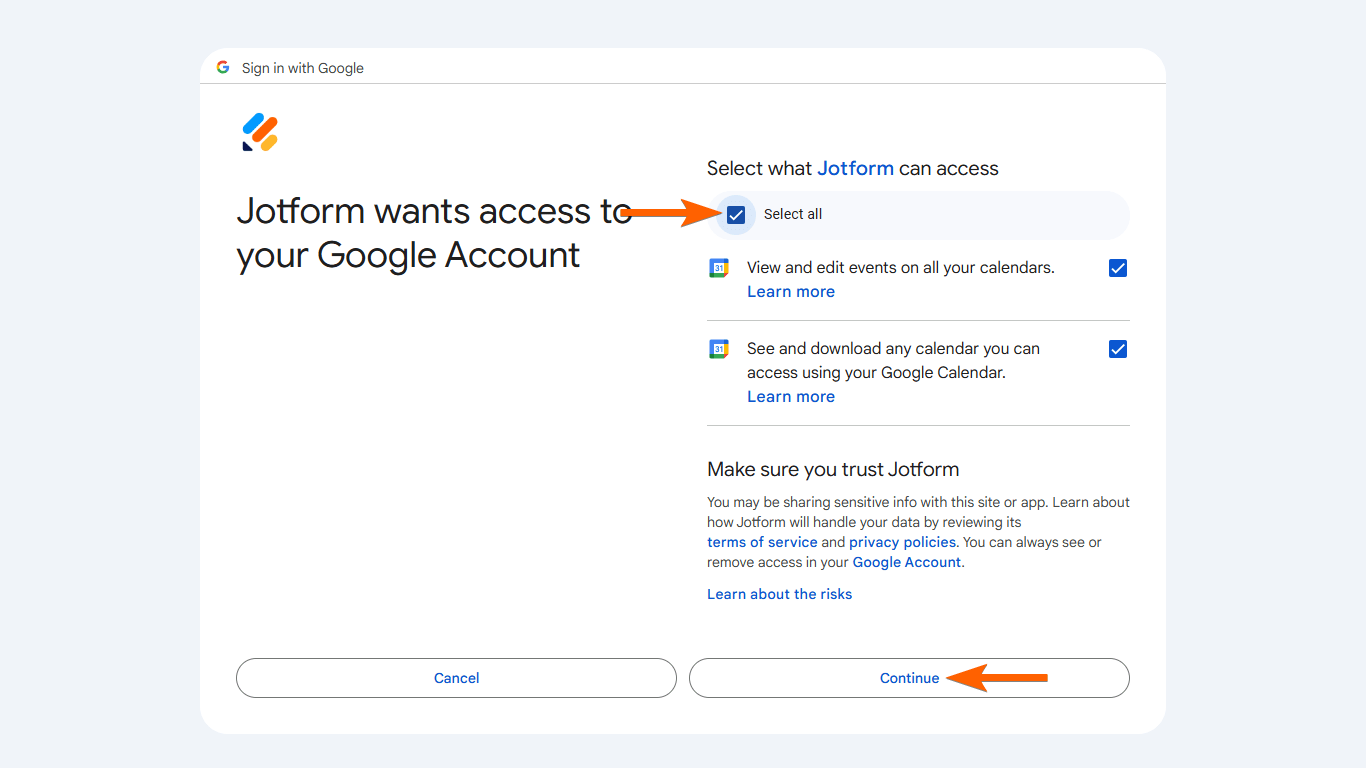

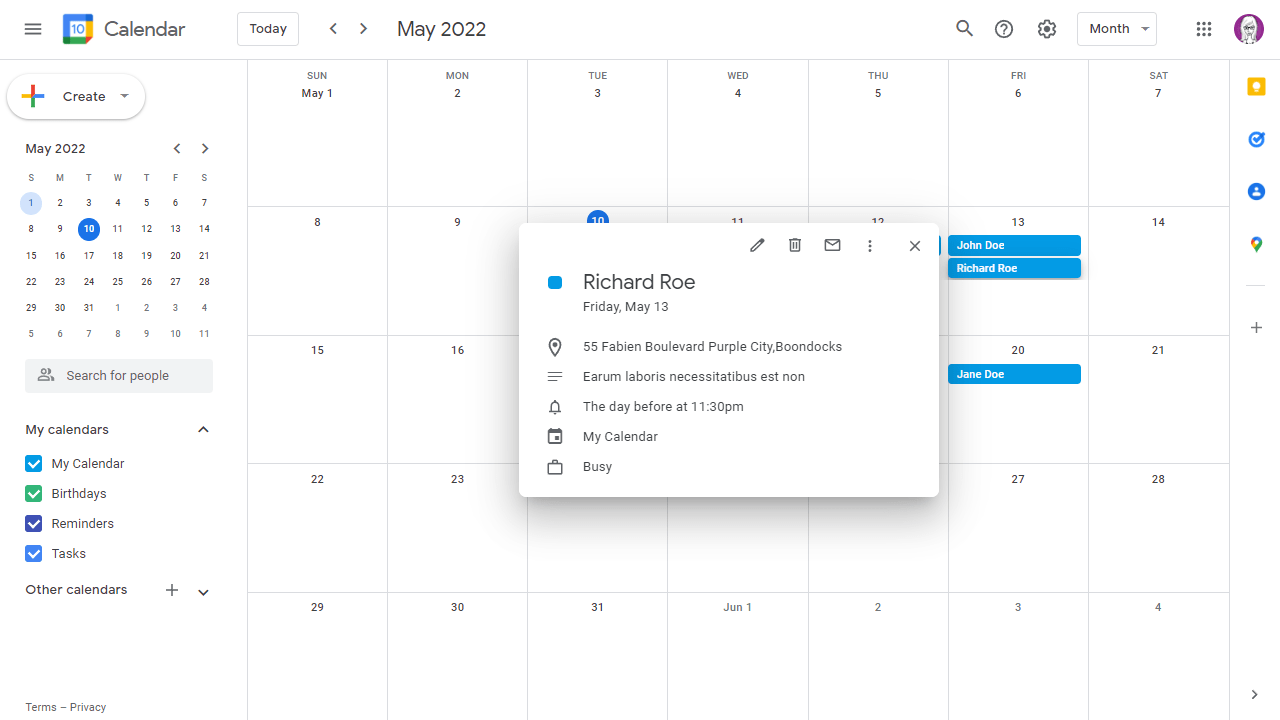

Send Comment:
37 Comments:
80 days ago
Hey,
I'm using jotform, as a waitlist for a virtual webinar, and would like when a people submits their participation, to automatically receive an invite to the already created google meet event/webinar.
93 days ago
Hey, my google calendar integration no longer looks like this. I prefer the old way (as demonstrated in this guide) .
More than a year ago
Can you give us any more details about the reason why Jotforms can't sync both ways? Is it political, financial?
I'm pretty sure it's not technical as there are many other apps that integrate to allow two-way communication between them and Google Calendar (Calendly, SimplyBook.me, etc.).
I love everything else about Jotforms, but I would love to bring my booking system into it, but the workarounds that are being suggested are just not practical.
Many thanks in advance.
More than a year ago
Hi
While testing the form, Jotform offered me Timeslots where already bookings have been made; not available slots…
I integrated Jotform with google calendar. What else can I do to be sure it offers only free slots?
How can I install jotform with direct bookings so I don’t have to confirm ?
More than a year ago
Good morning
I have a small problem to solve with jotform and the google calendar.
- i create tours with different date and time each time
- the duration of the tour is also variable
to import the tour itself in the google calendar the fields must be DataPicker or Appointement.
- it would be interesting to be able to choose the departure time with a datapicker, indicate the duration and get the result in a second datapicker already complicated with (departure time + tour duration)
- alternatively use an appointement and enter the desired time and duration
at the moment I am using two datapicker fields to be filled in manually and a duration field also to be filled in manually, as each tour has at least 1 outward and 1 return I have to enter the tour date 4 times which I personally find impractical.
Are there any solutions or widgets that can make life easier?
More than a year ago
Bye,
I have two google calendars, the first with requests the second with confirmed services.
I would like to be able to keep track of the two calendars and thus recognise what is actually confirmed.
for the first part I have no problems and everything works fine... when I make the link to the confirmed calendar in the menu I don't see the choice
More than a year ago
How can I add a widget to a form response so a meeting can be added to a meeting attendee's calendar for Google or Apple?
More than a year ago
It would be nice if the Jotform calendar could avoid double bookings, and if we could connect several appointments on a single google calendar.
More than a year ago
Realice los pasos para integrar los eventos del formulario al Google calendar y no me aparecen los cumpleaños al consultar el calendario..
More than a year ago
How do I change the Google calendar that I already authenticated? Or how can I add a new one?
More than a year ago
Unfortunately it allows double booking and cannot see the events that are already scheduled in google calendar.
More than a year ago
Can I make text bold in the description of the meeting?
For example,
Bold {meetingdate}
More than a year ago
How can I do if I want to add a google meet link automatically in the google calendar? And can I send an autoresponder email with the google meet link to the person who fills my form?
More than a year ago
There does not seem to be anything in jotform that will help with booking appointments that won't overlap the appointments you have on a daily basis as well as options to display locations you will be at, is this right?
More than a year ago
Hi, I am trying to add events to the google calendar using a jotform but when prompted to choose the calendar I would like to add it to it will not allow me to choose the filler's email from form fields. Can anyone advise on this?
More than a year ago
How do I configure the Google calendar integration to accept the date I select using the "Date Reservation Widget" as the "Start time *". It seems that this field can only be mapped to a basic date picker or an appointment slot. Is that correct? Ideally I would like to use Jotform to book 3 day long events but eliminate days that are already booked based on my Google calendar. Is this possible?
More than a year ago
hi, when using the integration to google calendar-after sending the form and creating a Google Calendar event. the person who filled out the form gets an email from google about the new event. is it possible to block this email from gettig sent/change the content?
More than a year ago
Jotform Events / Appointments show up in google calendar before I approve the appointment - is there a way to have it show after approval flow?
More than a year ago
I created a form using my account and wanted to update a client's google calendar, is that possible?
I attempted to link it but only allows me to access my email and not the clients.
More than a year ago
Hi - just a few questions about the calendar sync with Jot Form.
- Can we set a period ourself (for example our bookings take 3-5 days)
- Can we make sure it doesn't overlap other appointments
- Can Users amend their
More than a year ago
Is it possible to build in a downloadable calendar element when people sign up for an event via jotform?
More than a year ago
Hi,
I wonder if the appointment is set by customer, can customer receive an event on their own calendar ?
It means I don't need to send a meeting invitation manually.
More than a year ago
Hello!
We are trialing integration with Google calendar and would like the pdf form to attach to the Google calendar event, is this possible?
Also, it keeps adding the bookings as an all day event rather than at specific times, is there a way to change this?
Thank you!
More than a year ago
I am a tattoo artist and only work every second Saturday, I can’t seam to figure out how to change that with the appointment section of the form.
Also do I have to communicate with the potential client about booking times and deposits through a different source like email since they won’t properly be able to estimate the time needed properly ? Or is there a way to have this all set through the Jotform app ?
More than a year ago
Hi! Can I set multiple Calendars? Integrate a lot of calendar gmails :D