Slack is the most versatile collaboration platform that boasts impressive features that keep teams productive and up-to-date with their projects, tasks, and decisions.
The Slack Integration on Jotform sends your form submissions to Slack automatically, instantly creating updates on your Slack workspace. Now you can focus on getting the work done.
The Slack integration is easy to set up. Let’s start!
- In the Form Builder, go to the Settings tab.
- Click Integrations on the left.
- Search for Slack, and click it.

- Link your Slack account by clicking the Authenticate button. If you’ve already linked it, select the account from the dropdown.
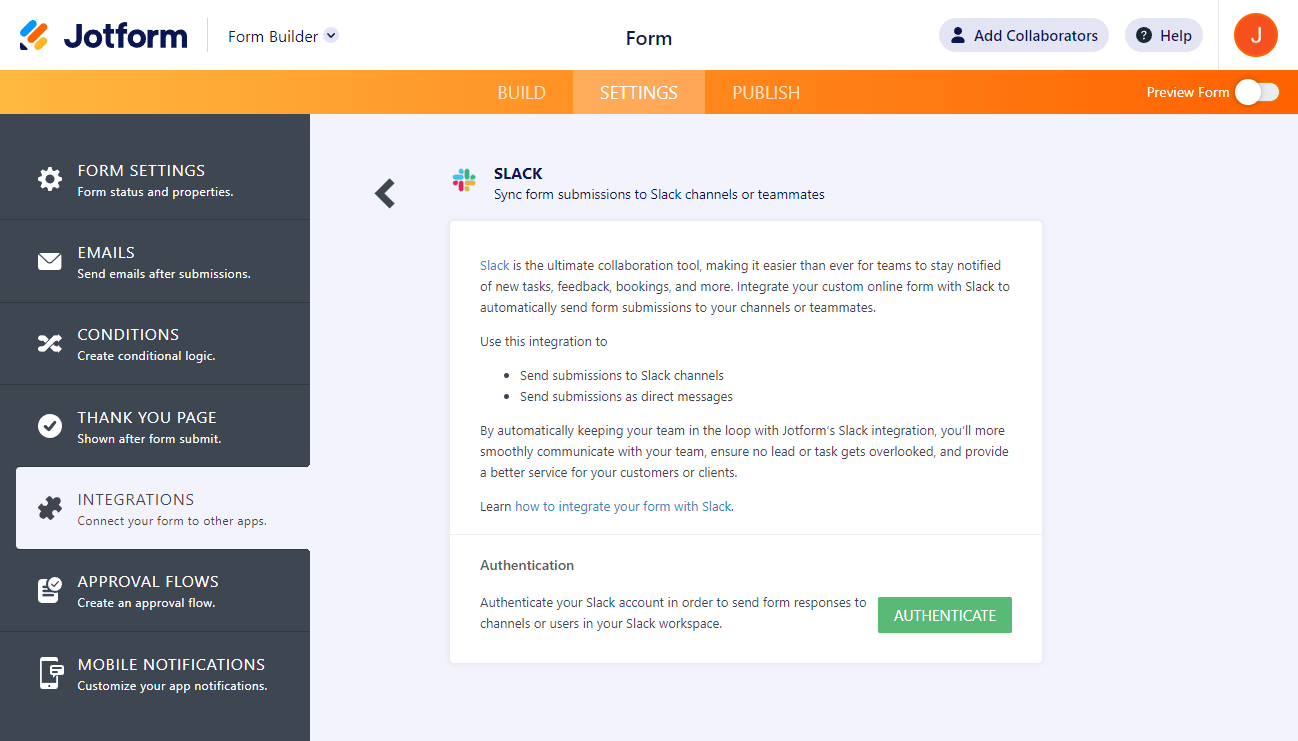
- Next, set up the following options:
- Choose a Channel or a User — You can send the submission to a specific channel or a user from your Slack workspace.
- Add Message — You can customize the message with an option to personalize it with data from your Form Fields.
- Select Fields — You can select to send all or just specific fields along with the message.
- Add Action Buttons — You can add both View and Edit Submission buttons. However, you must ensure that all members from the selected channel or the user have enough permission to do these actions.
- Edit Notification — Optionally, you can enable the notification when you or your team edit the submissions.
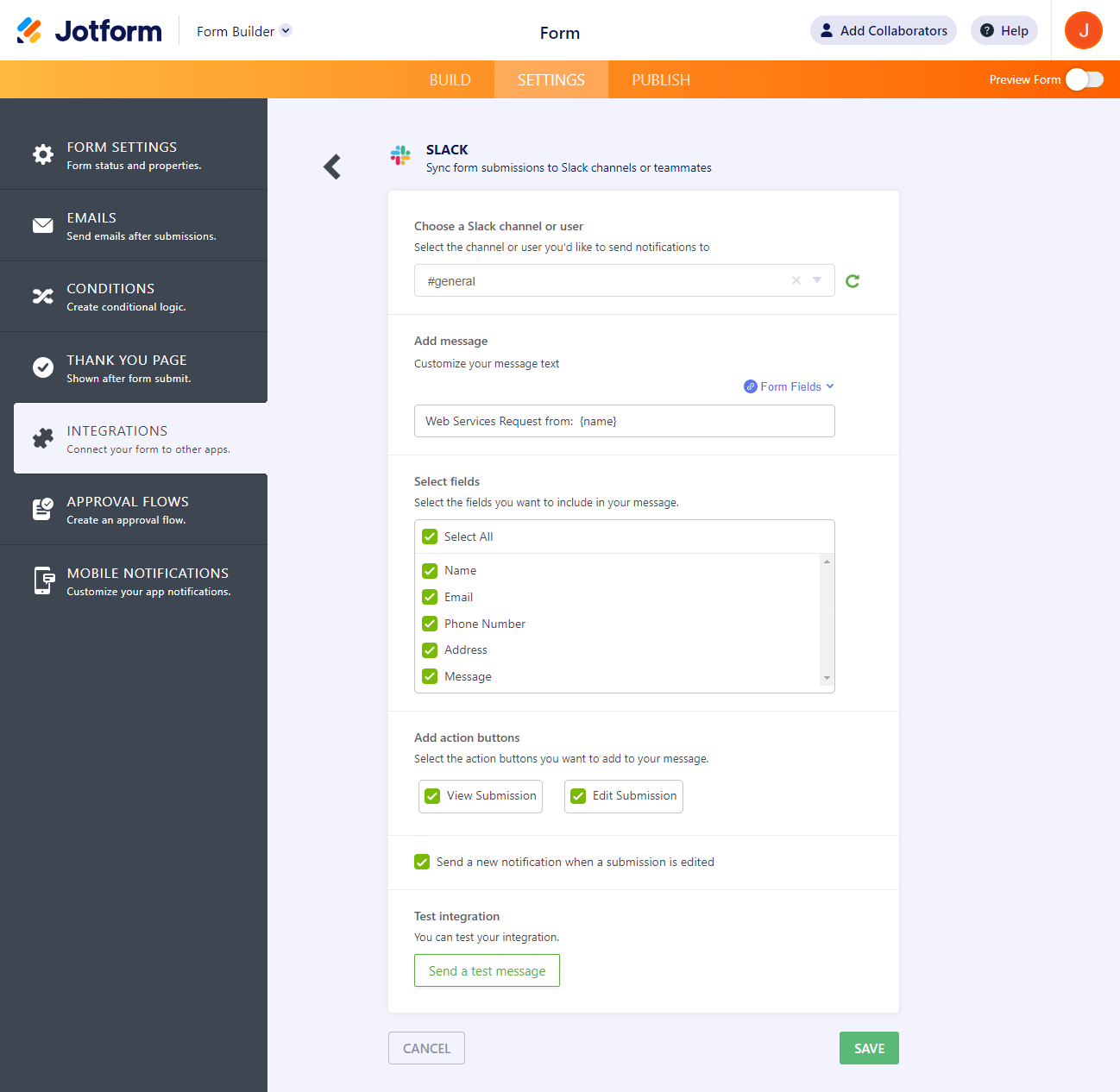
- Click the Save button to save your integration options.
- Finally, click the Complete Integration button. Or click the Add New button to send the submission to another channel or a user.
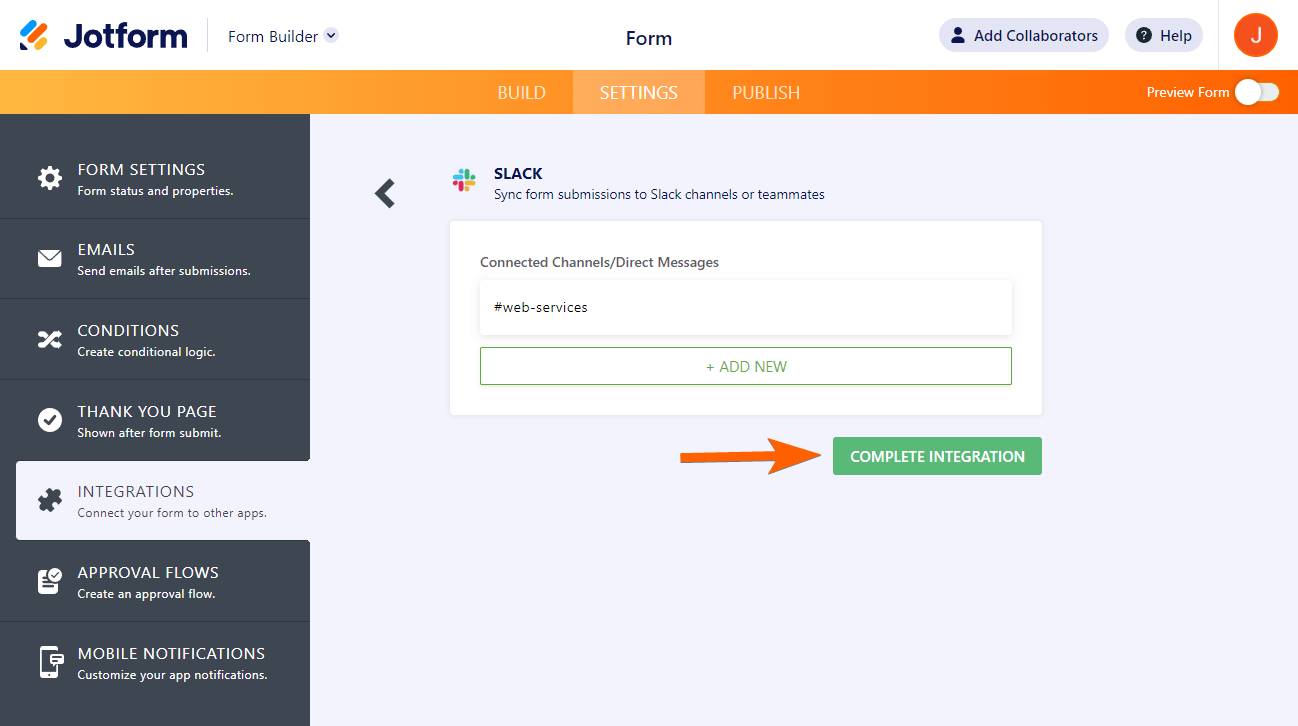
That’s it! Your form will do all the work as your team members collaborate on getting things done. Here’s an example of how Slack receives the data:
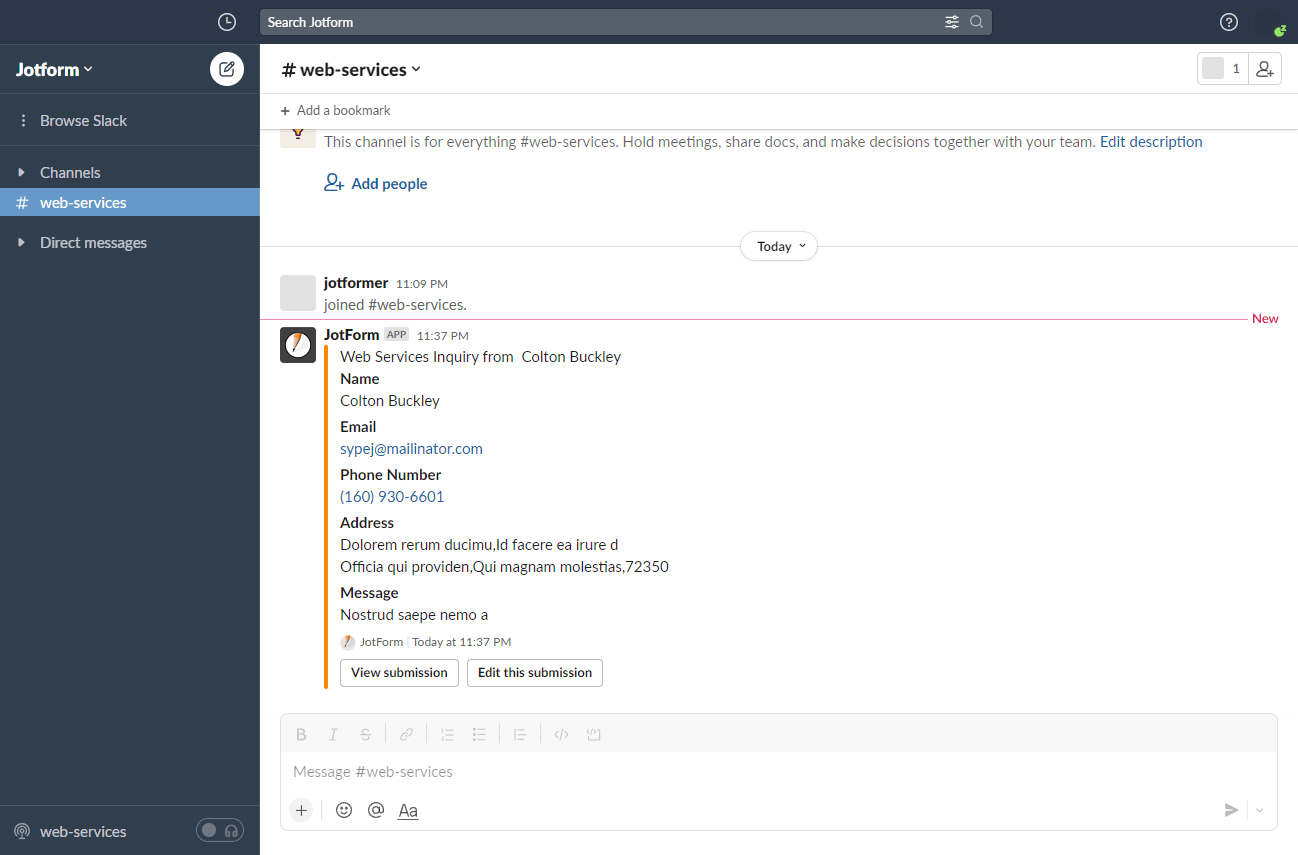




























































Send Comment:
7 Comments:
198 days ago
RE: Slack integration - is it possible to use form data (from jot form) to determine which slack channel the data gets sent to? Or does the integration only allow sending data to a pre-determined chanel in slack?
315 days ago
Hi! How can I send the form response to 2 different channels?
More than a year ago
How can I integrate Slack with 2 forms?
More than a year ago
I keep seeing this message when im in the jotform app in slack "Sending messages to this app has been turned off." How do I enable this?
More than a year ago
What are the specific jotform commands? I cant seem to find the list or what the command to send a form in a channel is?
More than a year ago
Please add the possibility to send in specific Threads
More than a year ago
I have created five forms that I need our Associates to fill in and email/submit to notify 3 people. eg Time Card Amendment ... when they miss a clock in or out they need to submit the form. Am I able to set this up through slack?
Is someone able to call me to help me integrate the two systems for all of the forms that we need our staff to submit.