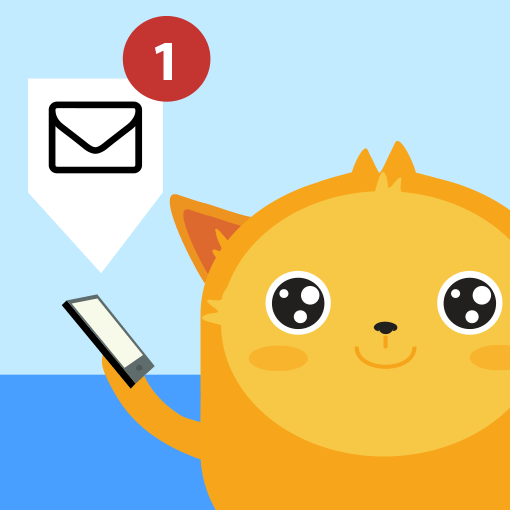Email notifications can help you stay updated on submissions and other form activities. However, there can be instances where these notifications fail to reach your inbox, causing potential disruptions in your workflow. This guide aims to help you...
Preventing emails from landing in Gmail's spam folder ensures that important submission alerts are not missed. This guide shows how to create a custom filter to prevent Jotform emails from being incorrectly classified as spam....
We've created this user guide for everyone who usually reports that their email alerts are not coming through or have stopped coming. This problem usually happens when your email service provider rejects the...
Form email logs in Jotform are records of your forms' email delivery status and other related information. They are stored on your Account History page. The email logs show detailed information about the emails, including timestamps, delivery...
Aside from adding Jotform emails to your contact list, you can prevent important emails from being marked as spam or blocked by your email provider by adding Jotform's IP addresses and domains to your email whitelist. This helps maintain reliable...
There are several reasons why your email address may have been added to the bounce list. It could be due to a non-existent or inactive email address, your mail server might be unavailable, your email server rejected emails due to suspected spam,...
Are you tired of your email servers blocking emails from noreply@jotform.com? Are you hoping there's a way to be notified even when your email ends up in our Bounce List? Although there are many ways to lower the likelihood of your email getting...