Jotform Sign is a new automated solution from Jotform that allows you to collect legally binding signatures. It is fully integrated with Jotform Approvals, allowing you to request signatures as part of your overall business approval workflow.
You could add Jotform Sign to your workflow in just a few steps. Let’s get started!
- In the Jotform Approval Builder, drag and drop the Sign Document element to your approval flow.
- Click the Add Document button on the Sign Document element.
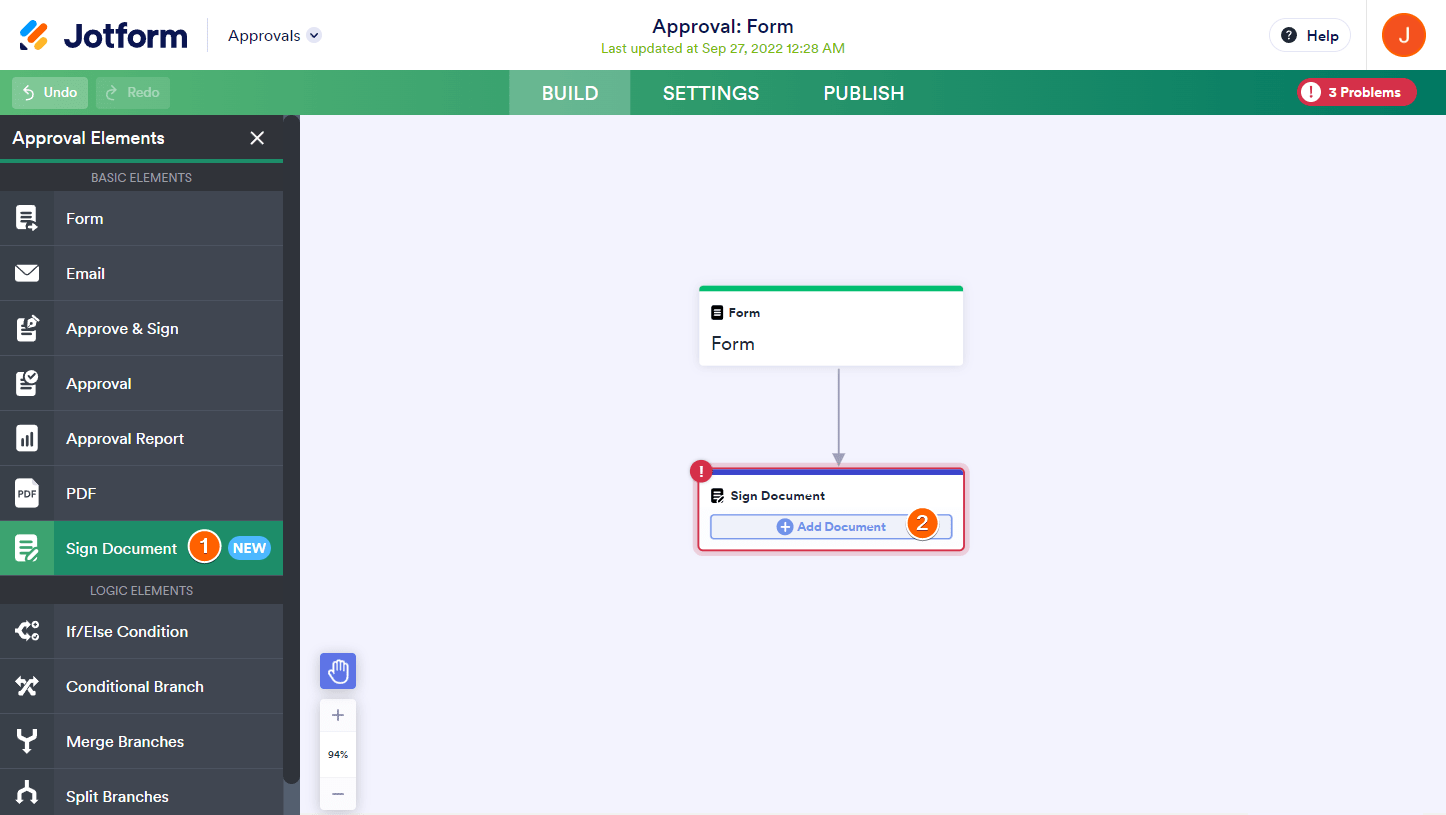
- You’ll find the following required and optional options in the Sign Document window. Set them up accordingly:
- Select Document — This will be the document you want signers to sign.
- Signing Order — Toggle this to invite signers in order. The order means that the next signer will only receive the sign request once the first signer signs the document. When you toggle this option, you can reorder the signers manually.
- Manage Signers — Set signers manually or dynamically using the Form Fields dropdown. Here, you can also set a password for the document and add a custom message for the signer.
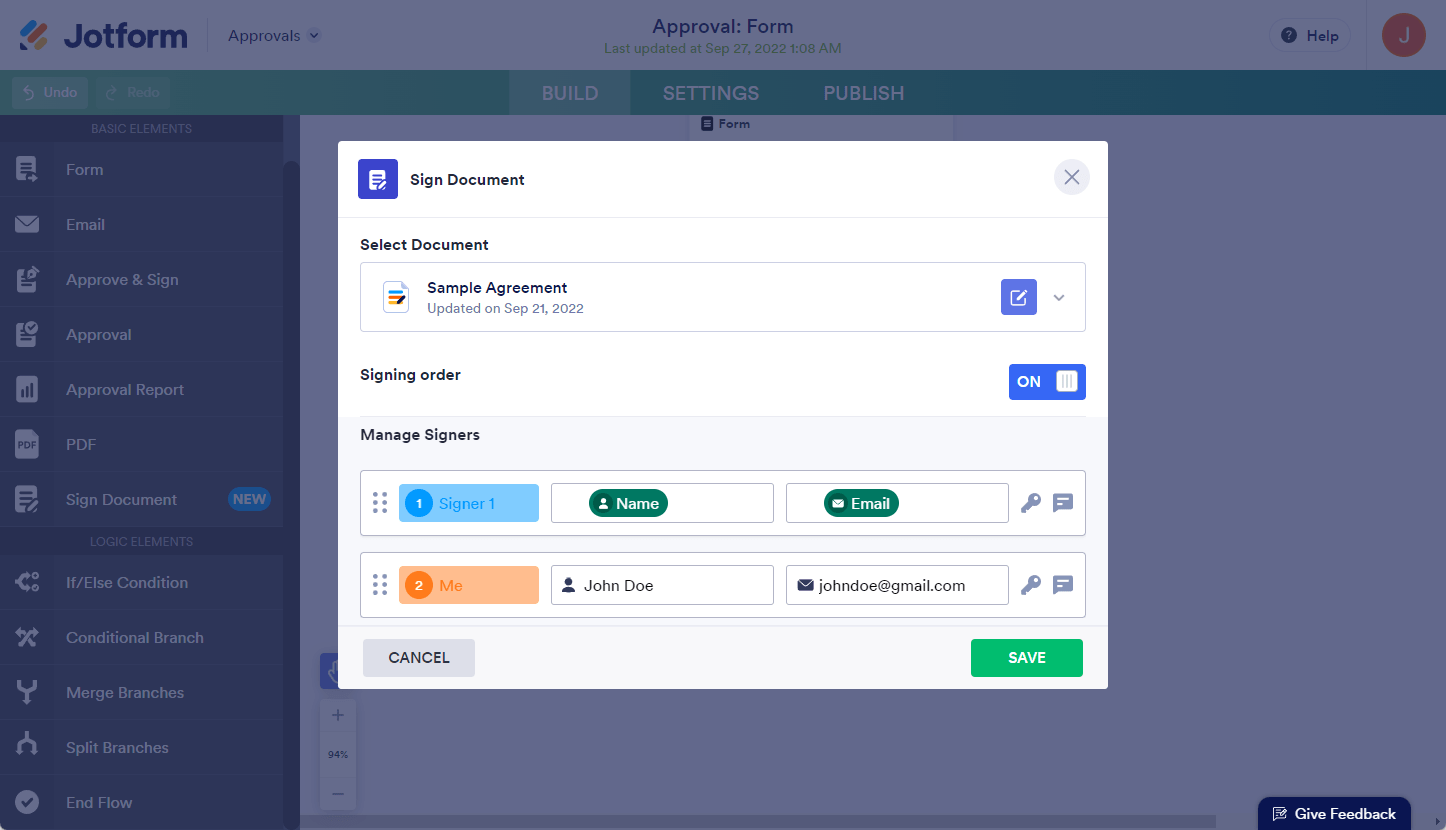
- If you’re all set, click the Save button to save the Sign Document settings.
- Next, choose the outcome for your flow. You can choose the following:
- Signed — When all signers sign the document.
- Declined — At least one of the signers declines the signing.
- Expired — When sign request expires.
- Canceled — When the signer cancels the sign request.
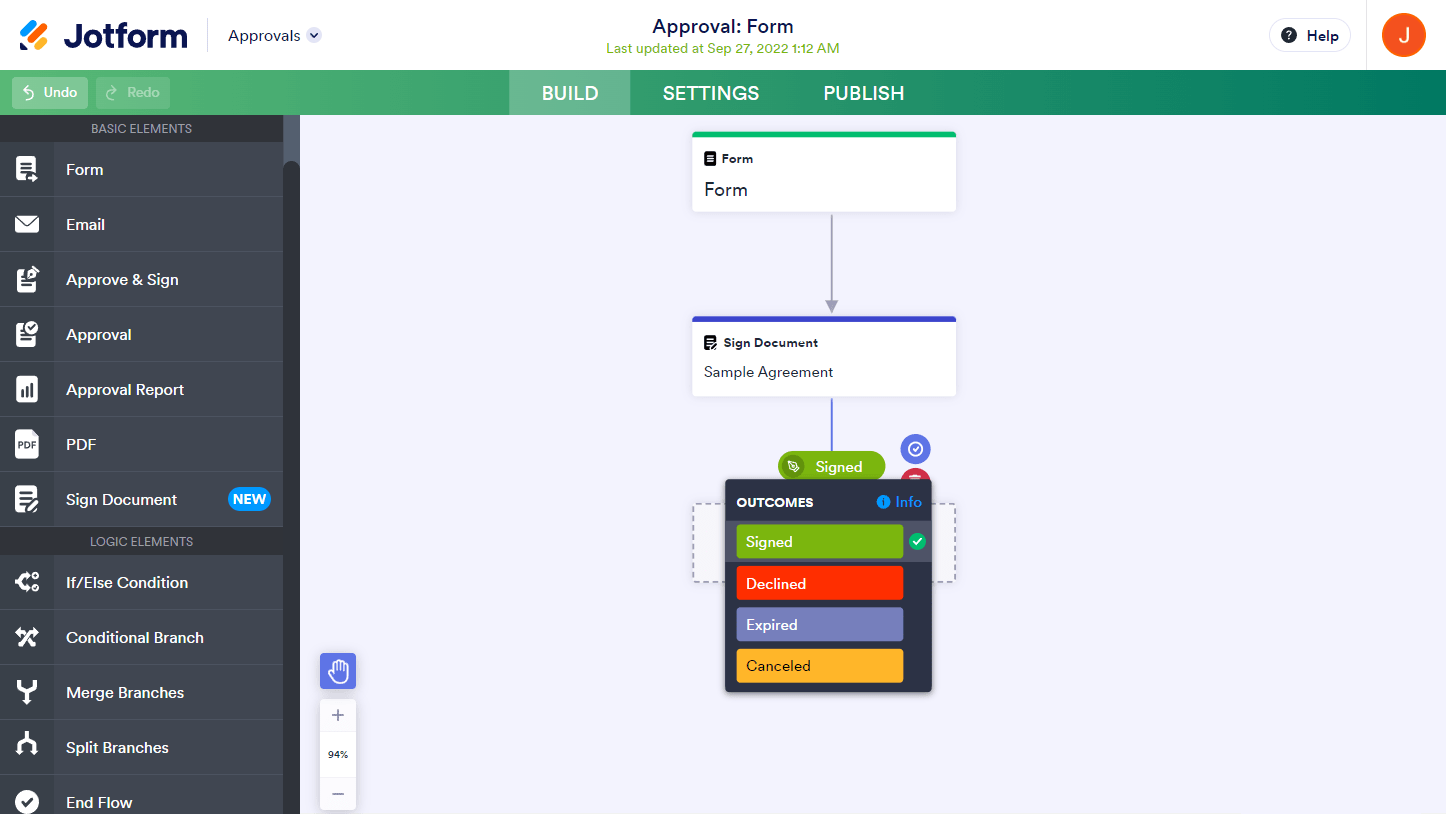
- Lastly, connect it to the flow you wish to trigger. You can either end the flow by adding the End Flow element or send an email. You decide!
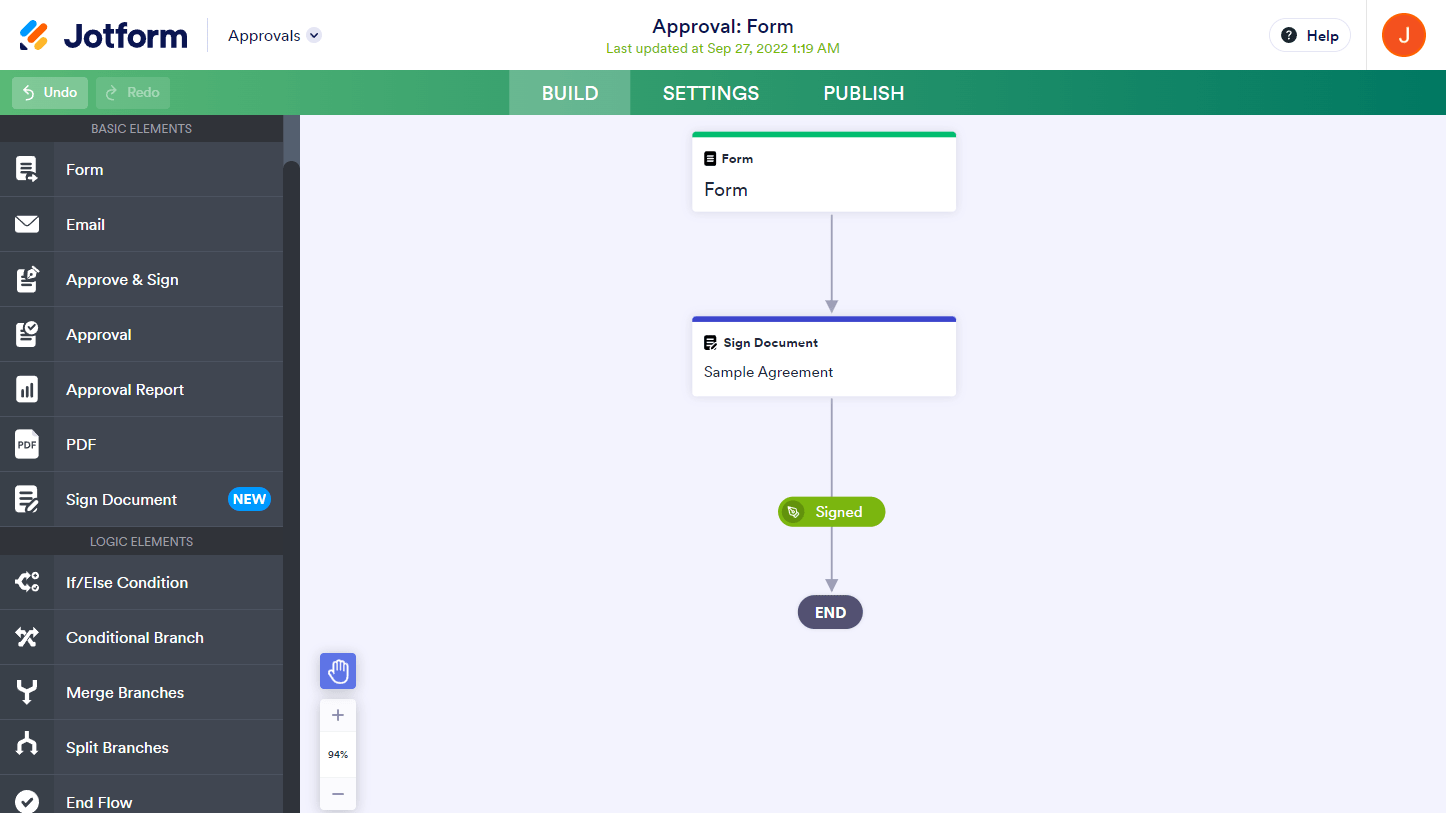
If your approval workflow contains a Sign Document, you can track the signers through your Jotform Inbox or your Sign Inbox page. Visit the following user guides for more details:


























































Send Comment:
7 Comments:
130 days ago
Do you have to have an account? What level of service do you need?
More than a year ago
Just wondering if there's been any development on Rocky Seftel's post/request from 10/7/22?
I'm hoping to find some capability like this for form building
More than a year ago
Muchas gracias por enseñarme a como crear mi s formulario
More than a year ago
Hi Rocky,
Currently it is not possible to send filled form for Sign.
It is only possible to send pre-uploaded documents for sign within an approval flow. As mentioned in the how-to-guide, form data can be used to set signers dynamically.
We have added your request to our backlog, but when or if it's developed depends on our workload, how viable it is and how many other users also request it.
When there are updates, we'll circle back and let you know.
More than a year ago
same question as rocky seftel. this would be great functionality to have with 2nd user determined per the name / email in one of the original form fields.
More than a year ago
I definitely am hoping for the same thing Rocky Seftel is seeking. Interested in hearing the answer.
More than a year ago
Hi Great new feature! Is it possible to send each filled form for approval? So basically I want:
1 - User fills form
2- Form gets turned into a PDF
3- PDF gets sent to 2nd user to sign
For each unique filled form