Signing an agreement by hand is time-consuming. You have to print the document, sign it, scan it (to create a digital copy), and send it to the next person. Along the way, you may have to deal with printer errors, scanning difficulties, and more.
Eliminate these hurdles with electronic signatures.
Electronic signature software completes the entire signing process digitally — no printing or scanning (or paper!) involved. Docusign was one of the first electronic signature tools to enter the market, and today it’s widely used.
“It is a recognizable brand,” says Athar A. Khan, attorney and certified family law specialist. “In fact, people use [the brand name] in the same way we say ‘Google this for me’ and ‘Xerox that for me.’ ”
From human resources to sales, any organization or department requiring signed agreements can use Docusign. This electronic signature software offers advanced features, is easy to use, and comes in handy in hundreds of use cases. You’ll learn all about it in this comprehensive guide.
Check out the chapter summaries below for an overview of each section, then get into the details of how best to use this electronic signature software for your business.
Chapter synopsis
Introduction.
How to use Docusign. Find out how to complete basic actions in Docusign, such as signing up for an account, uploading a document, and sending a document.
Docusign features. Learn about the most useful features in Docusign and how they can enhance the electronic signature process.
Docusign use cases. This versatile software has many uses across various industries, which we cover in this chapter.
Docusign alternatives. Docusign is an excellent e-signature software option, but it’s not the only one. Find leading alternatives in this chapter.
Try Jotform Sign. We couldn’t end this guide without mentioning our own electronic signature software. Learn more about Jotform Sign and why it may be a better option.
Ready to dive in? Head to the next chapter to learn how to start using Docusign.
How to use Docusign
Diving into software you haven’t used before can feel overwhelming. If you’re new to electronic signatures or Docusign, this chapter will clarify a few foundational steps. After learning these basic actions, you’ll be on your way to using Docusign.
How to create a Docusign account
If you plan to use Docusign to send documents for signature, you must first open a Docusign account. Follow these steps:
1. Go to www.docusign.com.
2. To sign up for an account, you can sign up for a free trial or purchase a paid plan. Click the Try for Free button at the top right of the homepage to take advantage of a free trial. Click Buy Now for paid plan options.
3. Type in your email address and follow the prompts to input the personal information required. Note: You must confirm your account using the email address you entered. You’ll also need to choose a password and security question.
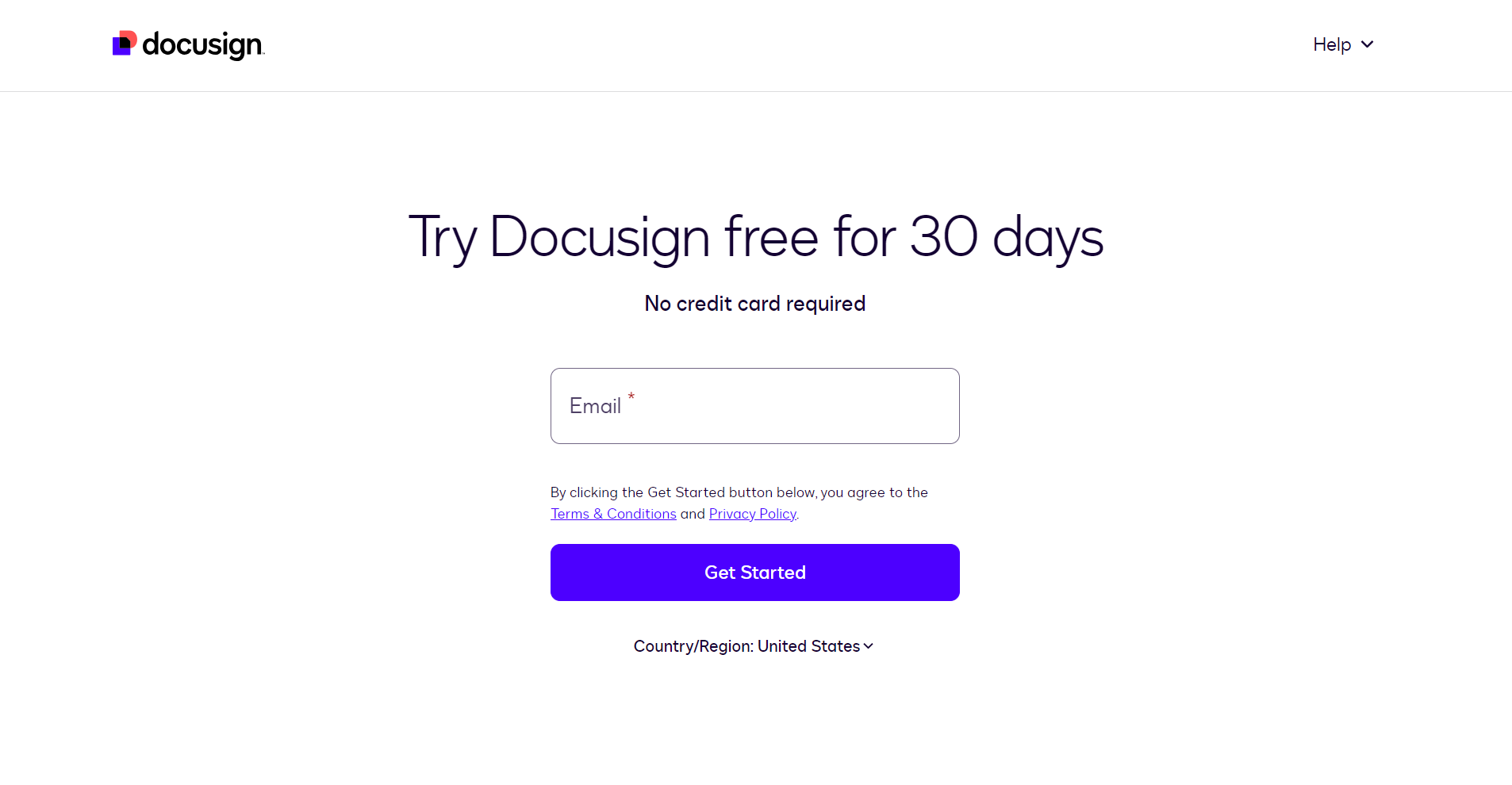
How to upload a document to Docusign
You have a document that needs to be signed. How do you upload it to Docusign?
1. From the Docusign dashboard, click Start Now.
2. The next page will allow you to drag and drop a document into the designated box. You can also click Upload and select a document from your files or upload a document from a cloud storage provider such as Google Drive or Dropbox.
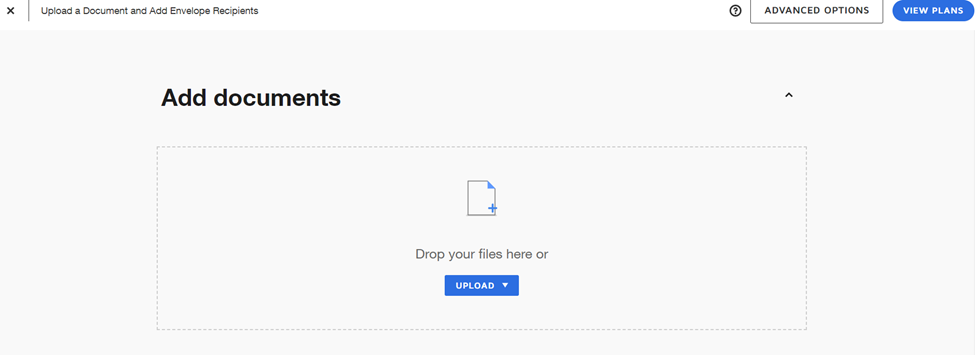
How to send a document with Docusign
Once you’ve uploaded the document, you can send it to the people who need to sign it, including employees, customers, vendors, or other parties. Here’s how to send a document with Docusign:
1.From the same page where you uploaded the document, scroll down to the Add recipients section.
2. Fill out the Name and Email fields for those who should receive the digital document.
3.Identify the action the person needs to complete, such as Needs to Sign or Needs to View.
4. Click the Customize dropdown to add an access code for the document or a private message for the recipient.
5.Click Add recipients if multiple people need to sign the document. If needed, you can also import a bulk list of names and email addresses.
6.Scroll down to Add message and type in the document’s subject and the message you want to send.
7. Click Next to send the document.
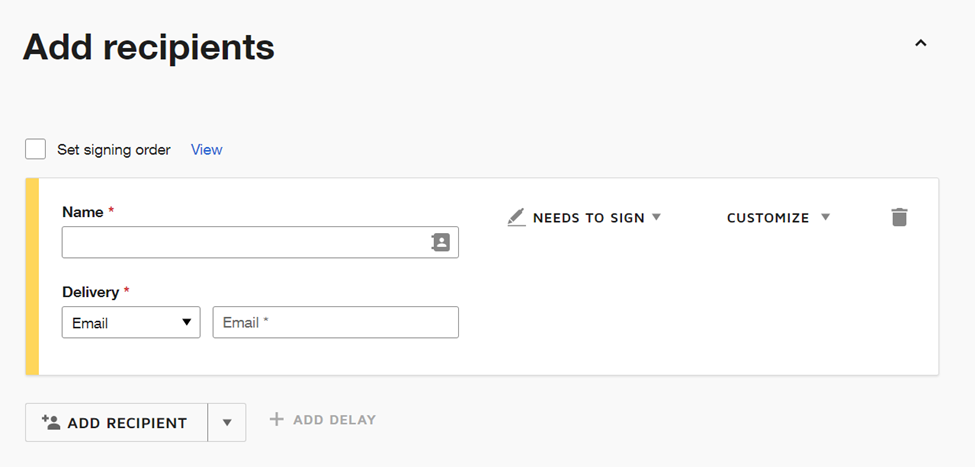
How to electronically sign a document with Docusign
If you’re simply signing a Docusign document, you aren’t required to create a Docusign account or log into your account. Here’s how to electronically sign a document with Docusign:
1.Open the email from Docusign with the link to the document you need to sign.
2.Click Review document to go to the Docusign dashboard.
3.Click the signature disclosure to continue.
4.Review the document and fill out any required fields.
5.When you’re ready to sign, click Sign.
6.If this is your first time using Docusign, you’ll be asked to adopt a signature. Select a predefined signature style or draw your own using your mouse.
7.Click Adopt and sign to confirm your signature.
8.Click Finish to complete your part of the signature process.
9.Once each party has signed the document, you’ll receive a fully executed copy by email.

Now that you’ve learned the foundational steps for using Docusign, it’s time to learn about the software’s many features and how it can enhance the electronic signature process.
Docusign features
Docusign’s most basic features enable users to send and receive documents to gather electronic signatures. However, Docusign also has many other features that enhance that functionality. From templates to branding and much more, there are many ways Docusign goes above and beyond just transferring documents and collecting signatures.
Document creation
Docusign lets you create fillable PDF forms using regular PDF files. Wondering how to create a fillable PDF form in Docusign? The software automatically recognizes form fields within your uploaded document and turns them into fillable form fields and signature fields.
In addition, if you’re wondering how to add fields in Docusign to a PDF form or template, you can do so if you have the correct administrative permissions for the file.
Templates
Docusign comes with ready-to-use templates for different agreements, such as sales contracts. Using a template saves time when creating documents. You can also create your own reusable template — a customized document that fulfills the specific needs of your business.
Wondering how to use templates in Docusign? Go to Templates in the Docusign dashboard. Need to make some changes to a template? Here’s how to edit a Docusign document: Just open it up and edit the fields you require. You’ll need the correct permissions to make any edits.
Document distribution
When sending documents for signature with Docusign, you can upload bulk names and email lists so you don’t have to manually enter these details, saving you a lot of time. Another document distribution feature is offline sending, which doesn’t require an internet connection. It’s available with Docusign mobile apps.
“Docusign allows us to quickly and easily share time-sensitive legal documents and contracts with buyers, sellers, vendors, and various third-party professionals for electronic signature,” says Michael Morris, founder and CEO of Pursuit of Passive Income, an independent personal finance website.
“We simply upload the document and send it via email to each of the parties for ratification. Docusign allows us to specifically designate certain signature blocks relevant to each party within the document, making the process simple and easy for everyone involved.”
Branding
For the sake of standardization, your documents must reflect your brand. With Docusign, you can add your company logo, customize copy and links, and change the colors on the documents and web pages your recipients will view. This helps create a consistent brand presence during the electronic signature process.
Signer identification
Security is a significant factor in choosing electronic signature software — ensuring that the person signing the documents is who they say they are is imperative. Docusign uses multiple levels of signer identification and authentication features. Signers must prove their identity before accessing the documents they need to view or sign.
Integrations
Electronic signatures are often part of more significant business processes, so the software needs to integrate with other business software. Docusign has integrations with Salesforce, Oracle, Box, Slack, and many other digital business tools so that you can streamline operations.
Reporting
Docusign offers robust reporting features so that you can see key performance indicators related to electronic signatures — such as how many documents have been fully executed each month. In addition, you can schedule reports at specific intervals or view data in real time so you always have visibility into the software and its usage.
The ability to track and report on individual documents is also a feature of the software. “Docusign allows us to view which individuals have executed the document and which signatures are outstanding, making it super easy for us to follow up as necessary,” says Morris.
Embedded signing
Docusign offers embedded signing, meaning you can embed forms that require signatures directly into a web page. Instead of receiving a document for signature via email, signers can sign directly on the embedded form, saving a few steps.
Automated administration
Another great feature of Docusign is that it removes at least one administrative task — distributing the completed agreement — from your to-do list. “Once completed by all parties, a fully executed copy is automatically sent around to ensure each individual receives a final copy for their files,” says Morris.
Now that you know what Docusign can do, it’s time to look at some of the key use cases of this software.
Docusign use cases
Docusign is an electronic signature solution that’s versatile and suitable for many different industries and a myriad of processes.
“The ease of electronic signature software like Docusign has streamlined our business operations for the better, and the many benefits include time savings, cloud storage, and environmental relief consisting of less time in the car and a cutback on office supplies such as paper and printer ink,” says Morris.
How could your organization take advantage of a tool like Docusign? Below are some use cases for various industries and their core business processes.
Real estate
Real estate runs on contracts, from lease and purchase agreements to assignment contracts and power of attorney documents. So there’s no question that learning to use Docusign for real estate would give any agency a leg up.
With Docusign, real estate agents can create document templates for each business process or edit an existing Docusign template to meet their needs. Using templates saves time and effort and ensures the document contains all the fields required to complete the process.
Agents can use Docusign to “eliminate or at least reduce the stacks of paper that they have buyers and sellers sign,” says Khan. Signing electronically bypasses the need to print, sign, and scan agreements — often consisting of dozens of pages.
Human resources
Aside from the smallest companies, most organizations have a human resources department supporting employees. Docusign for HR streamlines HR processes and minimizes paperwork.
“Human resources can use it to have employees sign their offer letters,” says Khan. “They can also use it for other processes such as onboarding, benefits enrollment, and performance reviews.”
The company can quickly see which employees have signed certain documents and who needs a nudge. It also provides easy access to essential documents the HR team may need to reference from time to time, such as NDA agreements.
Healthcare
A highly regulated industry, healthcare has stringent policies and guidelines surrounding every process, and signed documents play a key role. Docusign can be used for vendor contracts and staff and employment contracts. It can also be used for patient agreements from billing and insurance to medical consent and patient care.
Using Docusign for any of the above means healthcare professionals can focus more on patient care than administrative work. It also supports HIPAA compliance, so providers and patients can rest assured that private information remains that way. Docusign enables healthcare organizations to reduce paperwork and bring important processes into the digital realm, which increases efficiency.
Education
Technology has changed the face of education in recent years, and many processes are now digitized. Docusign for education can be used in every department. For example, educational institutions can use it to complete enrollment and transfer agreements quickly and efficiently.
An electronic signature tool can also reduce risk for educational institutions, helping to ensure they have all documentation and required signatures on file.
“They can use it to facilitate enrollment, set up tuition payment plans, etc., for students,” says Khan. “They could also use it for student acknowledgment of school policies, e.g., an acceptable use policy for internet usage and academic honesty policy for writing, especially now that everyone is concerned about AI-assisted assignments.”
Legal
Signatures are a foundational aspect of legal paperwork — a contract wouldn’t be a contract without them. Docusign enables legal firms and departments to minimize the risk involved in using paper contracts.
As a result, organizations can more closely govern digital documents and track the status of contracts — many of which involve multiple signees. In addition, organizations can automate reminders for signatures to ensure deals are closed on time.
Docusign is a powerful tool, but it isn’t the only electronic signature solution available. In the next chapter, we’ll explore some Docusign alternatives that are just as good or even better for your organization.
Docusign alternatives
While Docusign is a commonly used electronic signature tool, it’s not the only one available. There are numerous e-signature solutions on the market, many of which have unique advantages that may benefit your organization. If you’re not sure whether Docusign is the right solution for you, take a look at these Docusign alternatives that may be a better fit.
13 DocuSign alternatives
1. Jotform Sign
Jotform Sign combines electronic signatures with automation, keeping your workflows running smoothly. In addition, Jotform Sign comes with many templates, which makes it easy to create documents from scratch.
How do you decide between Jotform Sign vs Docusign? Jotform Sign is ideal for organizations that want to expedite document creation using templates and automated field detection.
To learn more about Jotform Sign as a Docusign alternative, head to the next chapter, where we’ll highlight some of its most valuable features.
2. Juro
Juro is another electronic signature option with lots of capabilities. It’s an all-in-one contract automation platform that organizations can use to create and edit custom templates for contracts. It also helps reduce bottlenecks in contract processes and streamline approval workflows.
To decide between Juro vs Docusign, consider whether you need a contract management solution or simply a tool for gathering electronic signatures.
3. Acrobat Sign (formerly Adobe Sign)
Adobe is the frontrunner in all things PDF, so it makes sense the company would offer an electronic signature solution. Acrobat Sign is included with Adobe Acrobat, which offers additional features not available with Docusign. In addition to gathering signatures, you can easily scan and upload PDFs using the free Adobe Scan mobile app.
How do you decide between Acrobat Sign vs Docusign? If you’re in an industry where PDFs are the standard, then Adobe is a natural choice.
4. SignRequest
SignRequest and Docusign have many similarities in terms of their electronic signature features. What sets SignRequest apart is that it was recently acquired by Box, a cloud content management and workflow system. SignRequest has a free 14-day trial option with simple features and two paid plans.
How do you decide between SignRequest vs Docusign? SignRequest integrates with Box, so if your organization uses Box to transfer files, SignRequest will be the simplest option.
5. Dropbox Sign (Formerly HelloSign)
Dropbox Sign is very similar to Docusign, but according to the G2 review site, it may be even easier to use. Heavy users can choose a plan that offers advanced reporting features, dashboards, and signer tools.
Trying to decide between Dropbox Sign (formerly HelloSign) vs Docusign? If you’re in an industry that processes a large number of documents — like real estate, law, or accounting, for example — Dropbox Sign’s additional features may make it a more attractive option for you. And if you already have Dropbox, this option can make your workflow even more streamlined.
6. PandaDoc
PandaDoc has several hundred document templates with its first tier of paid plans. It’s also a good option for organizations that take security seriously and have to comply with industry regulations. Plus, PandaDoc has great integrations, such as with Microsoft Word and Slack.
To decide between PandaDoc vs Docusign, consider whether you often work in other applications and want to seamlessly include e-signatures without switching software.
7. Proposify
Proposify has beautiful templates, stunning imagery, and unique colors and font styles. This electronic signature solution also offers advanced analytics for each document.
Trying to decide between Proposify vs Docusign? If visuals are important to you, Proposify is a good choice.
8. Authentisign
Built for real estate agents, Authentisign can be used as part of Lone Wolf’s transaction management software to streamline the signature process. It has many industry-specific features and automated workflows. It also enables business in English, French, and Spanish.
How do you decide between Authentisign vs Docusign? Authentisign is the natural choice for real estate agents.
9. DocSend
DocSend is for organizations that want to avoid sending attachments in emails due to security reasons. A Dropbox tool, DocSend enables electronic signatures and analytics for documents and has a sharing platform. Paid plans, as well as a 14-day free trial, are available.
Trying to decide between DocSend vs Docusign? If you’re looking for a platform primarily designed for document sharing, DocSend is the better choice.
10. Sertifi
Sertifi manages the entire agreement process, including e-signatures, online payments, credit card authorization, and related workflows. Designed with the hospitality and travel industries in mind, Sertifi offers specific solutions for hotels, event venues, etc.
How do you decide between Sertifi vs Docusign? For those in hospitality and travel, Sertifi is the better choice.
11. airSlate
In addition to electronic signatures, airSlate helps organizations with contract negotiation, process analytics, payments, and more. An all-in-one solution, it also comes with templates for industry-specific and department-specific processes.
Trying to decide between airSlate vs Docusign? If you’re looking for automated document and workflow solutions, airSlate offers the features you need.
12. Conga Sign
Originally built specifically for Salesforce customers, Conga Sign has a look and feel that will be familiar to Salesforce users. However, it can also easily be embedded into other applications via an API, creating a streamlined electronic signature process that works with your business workflow.
How do you decide between Conga Sign vs Docusign? Conga Sign is the ideal choice for teams that use Salesforce, as it integrates directly with that app.
13. AssureSign
AssureSign is part of the Nintex Process Platform, an automation solution that helps businesses make their processes more efficient. It can be used as a SaaS application or be installed directly onto a machine, depending on the security preferences of your company.
Trying to decide between AssureSign vs Docusign? For those who use the Workflow Cloud network of Nintex, AssureSign is part of the same ecosystem and works seamlessly within it.
Try Jotform Sign!
No doubt about it — Docusign is a safe and reliable choice for gathering electronic signatures. But if you’re looking for a more complete e-signature solution, consider Jotform Sign.
Jotform Sign’s advanced features simplify everything about the signing process, from drawing up agreements to storing and sharing them. Plus, it can be easily integrated into any workflow to create a smooth, simple system.
Why use Jotform Sign?
What makes Jotform Sign the go-to choice for anyone looking for an electronic signature solution?
- E-signature templates: With more than 600 templates for documents requiring signatures, organizations can customize a document rather than start from scratch. (You can easily upload an existing document too.)
- Drag-and-drop builder: Adding, removing, or editing fields is intuitive with the Jotform Sign Builder. You don’t need any coding or design experience to use it effectively.
- Document embedding: You can embed a document that requires a signature within a website so you don’t have to send out emails.
- Multiple integrations: It’s vital for business applications to work seamlessly with one another, and Jotform Sign has more than 30 integrations for popular cloud storage providers and other applications.
- Reusable documents: Organizations can use the same document repeatedly, sending it to different people for signatures. Creating a new document or using a new template is unnecessary.
- Automatic field detection: Jotform Sign can identify which fields within a document should be fillable, so you can easily turn a regular document into a fillable one.
- Data management: All data gathered through Jotform Sign can be managed easily within Jotform Tables. This workspace allows you to analyze data and view it in different ways.
- Mobile app creation: Use Jotform Apps to create custom apps that contain signable documents, enabling users to sign on the go.
- Audit trail: Jotform Sign enables you to track the signature process from beginning to end so you can always see where it’s being held up and where it requires a nudge. Audit trails also provide important documentation for your e-signatures.
- Workflow automation: Use Jotform Sign to automate any workflows and processes that require signatures, and keep business moving smoothly.
- Low cost: You can try the advanced features of Jotform Sign for free. The free plan gives you access to all templates.
- Multiuser plan: Use Jotform Enterprise to accommodate multiple users and collect e-signatures across your organization.
Jotform Sign is the clear choice for organizations that want to enable smooth, secure, and easy electronic signatures in their document processes.
Send my document for signature
File type is not allowed.
Maximum file size limit exceeded. (5MB)
Something went wrong.
Meet your Docusign guides
Athar Khan
Athar Khan is a certified family law specialist attorney in Orange County, California, with offices in Irvine and Rancho Santa Margarita.
Michael Morris
Michael Morris is a self-proclaimed lifestyle entrepreneur. He founded Pursuit of Passive Income to help aspiring entrepreneurs start their own online businesses, achieve financial freedom, and create a life they love.
AS ALWAYS, CONSULT AN ATTORNEY BEFORE RELYING ON ANY FORM CONTRACT OR CONTRACT TEMPLATE. THE CONTENT ABOVE IS FOR INFORMATIONAL PURPOSES ONLY.
Photo by Signature Pro on Unsplash

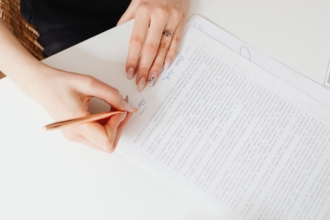












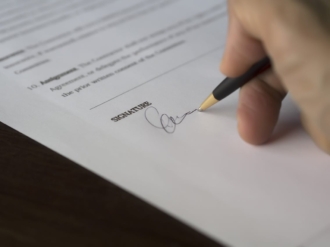





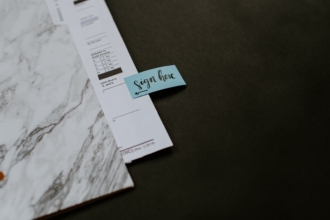





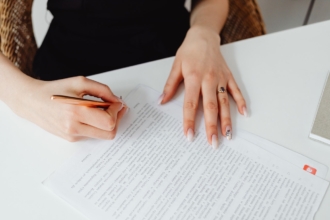

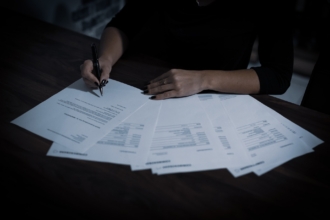
Send Comment: