- Open the Foxit Reader in your PC, then click the File menu > Open > Computer > Browse then select the PDF file you wish to sign.
- Click PDF Sign in the toolbar at the top.
- Click the green + icon in the toolbar. A dialog box with five options will open:
- Draw Signature allows you to draw the signature using your mouse or touchpad.
- Import File allows you to import PDF and image files.
- Paste from Clipboard allows you to use the image copied to your clipboard.
- Type Signature allows you to type your signature using cursive fonts.
- Online Signature allows you to use saved signatures in your Foxit account.
- Once you’re done, click the Save button. You can now drag, resize, and position the signature anywhere inside your PDF file.
Send my document for signature
File type is not allowed.
Maximum file size limit exceeded. (5MB)
Something went wrong.
1. Open the Foxit Reader in your PC, then click the File menu > Open > Computer > Browse then select the PDF file you wish to sign.
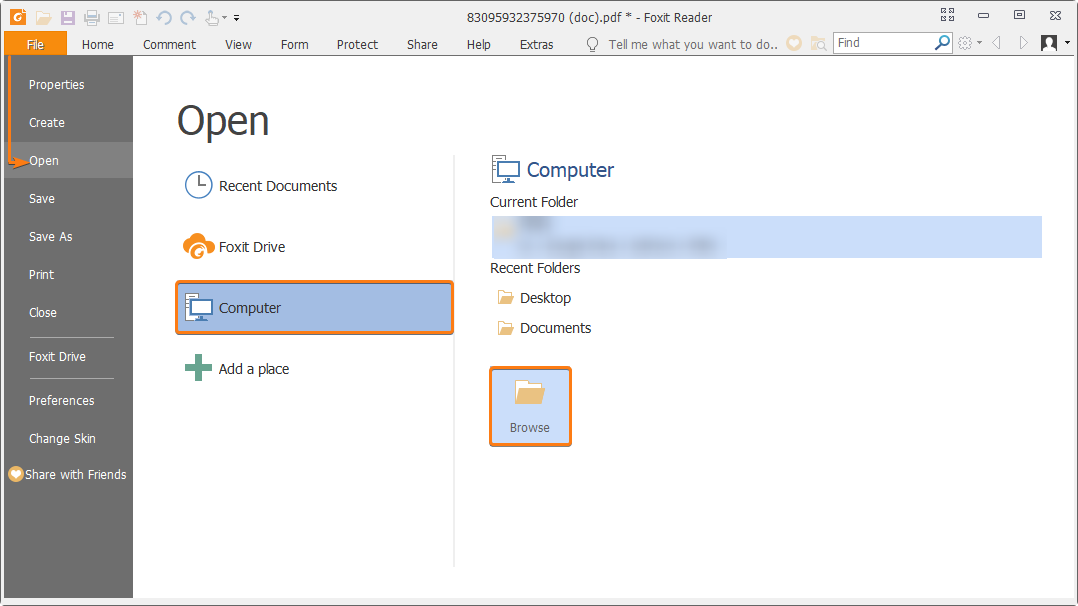
2. Click PDF Sign in the toolbar at the top.

3. Click the green + icon in the toolbar. A dialog box with five options will open.
- Draw Signature allows you to draw the signature using your mouse or touchpad.
- Import File allows you to import PDF files and image files.
- Paste from Clipboard allows you to use the image copied to your clipboard.
- Type Signature allows you to type your signature using cursive fonts.
- Online Signature allows you to use saved signatures in your Foxit account.
If you already have a signature, select the signature you wish to use and skip to next step.
4. Once you’re done, click the Save button. You can now drag, resize, and position the signature anywhere inside your PDF file.
You can also convert your physical signature into digital. You can capture your signature on a paper with a webcam and use it as a digital signature. Further details are available in “How to add a signature to a PDF on Mac” article.
Knowing how to sign PDF documents will give you an edge in today’s online world. For further information go to our blog post about how to add an electronic signature to a PDF using third-party tools.
Looking to collect signatures on PDFs? Create a PDF Form with a signature block for free!

AS ALWAYS, CONSULT AN ATTORNEY BEFORE RELYING ON ANY FORM CONTRACT OR CONTRACT TEMPLATE. THE CONTENT ABOVE IS FOR INFORMATIONAL PURPOSES ONLY.





















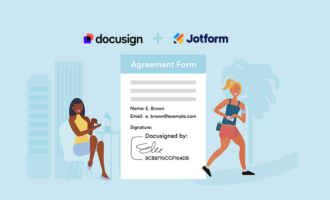
















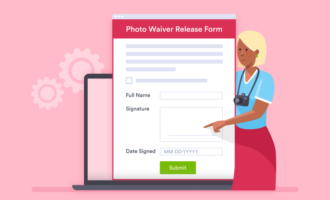




Send Comment:
1 Comments:
More than a year ago
Hi Jim,
Do you know how I can share the public certificate of my signature to external parties?
In the instruction manual of Foxit it's written that it can br share but they do not explain how.
Thank you in advance for your help.
Gerard