E-signature solutions help us better engage with our customers and vendors, remove administrative burdens, streamline everyday processes, and ensure we remain compliant with regulations — regardless of our business’s size or industry. By enabling users to create, sign, and share electronic documents at any time and from anywhere, they’re revolutionizing how quickly we do business and helping us close deals faster.
But with so many e-signature tools on the market, it can be difficult to find the right one for your organization. To help you decide, let’s compare and contrast two popular platforms: HelloSign (now Dropbox Sign) vs signNow.
Dropbox Sign overview
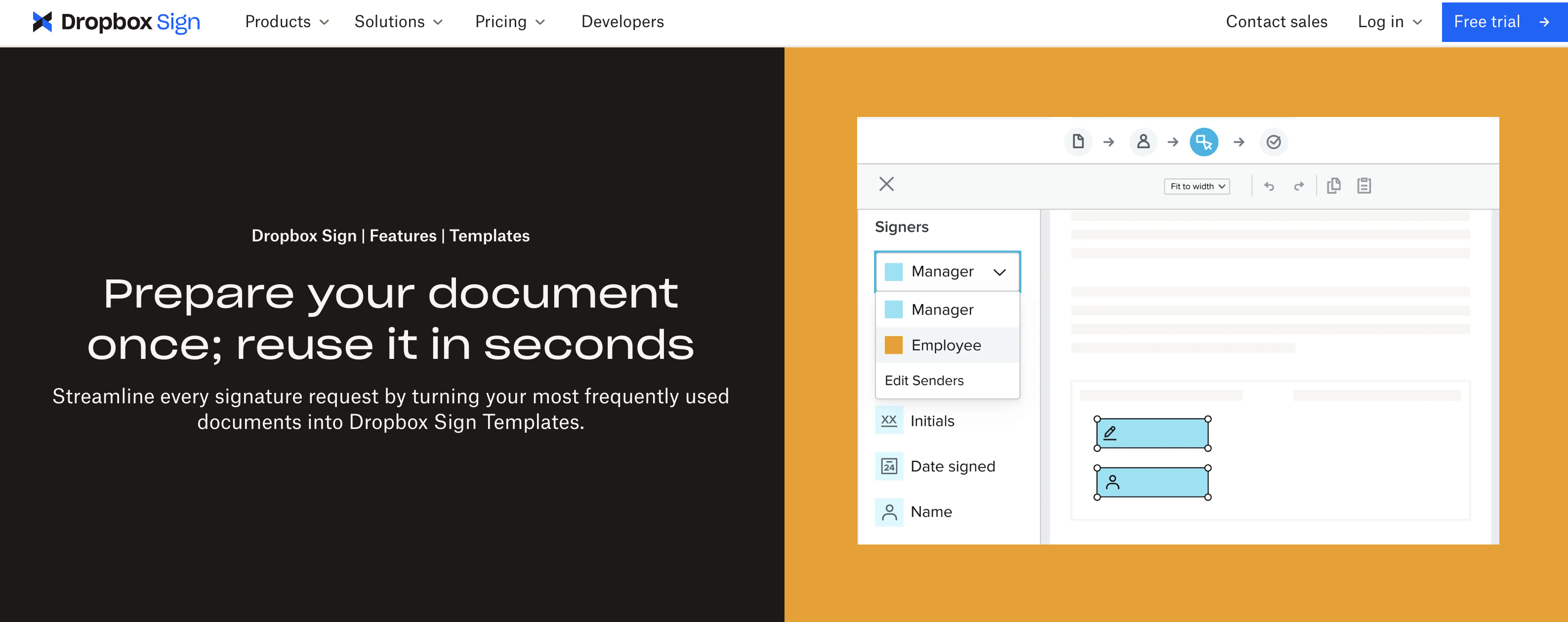
Dropbox acquired HelloSign in 2019 and rebranded the platform as Dropbox Sign. While it’s still a comprehensive platform with notable security and compliance features, it’s added more features to its offering — including Dropbox Forms and unlimited self-signing capabilities.
signNow overview
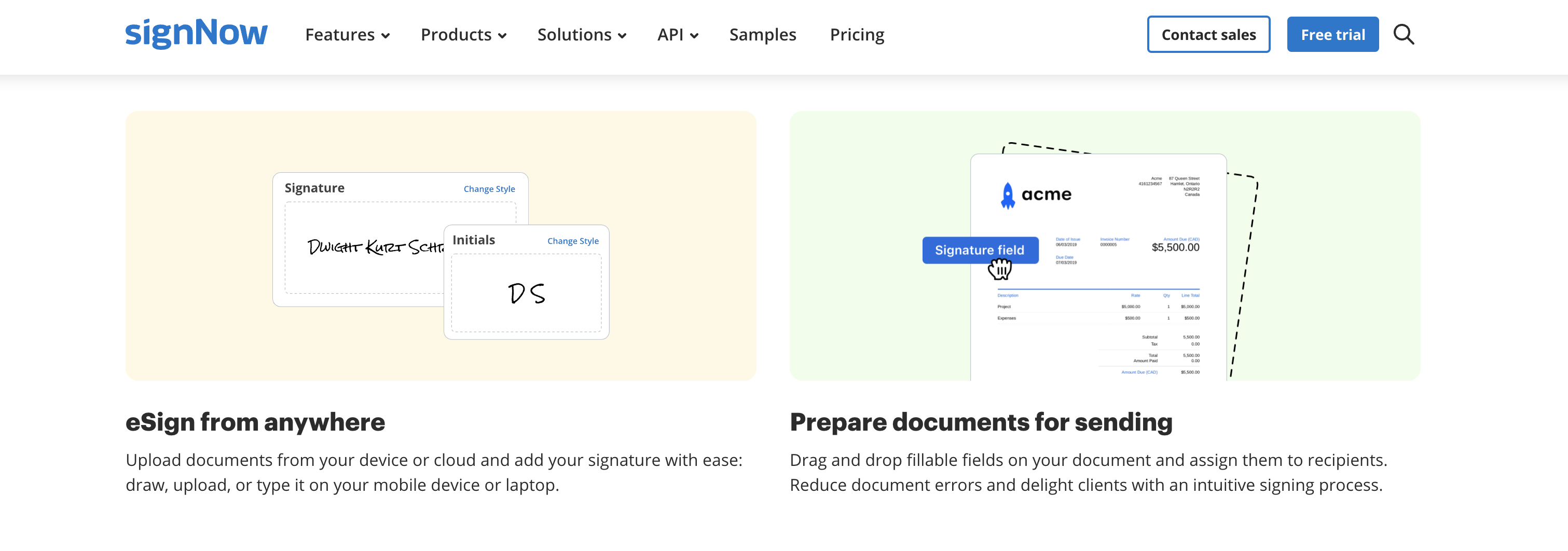
Founded in 2011, e-signature solution signNow serves more than 20 million users worldwide and offers over 200 integrations with popular business apps and systems. It’s robust, easy to use, and compliant with the Health Insurance Portability and Accountability Act (HIPAA), General Data Protection Regulation (GDPR), and the California Consumer Privacy Act (CCPA).
Dropbox Sign vs signNow: Key features
With Dropbox Sign, sending and securing legally binding e-signatures is easy. With it, you can create and customize reusable templates using drag-and-drop functionality and track each e-document with a real-time, non-editable audit trail that includes time stamps. And you can manage it all — users, branding, reporting — from one secure, centralized dashboard.
Like Dropbox Sign, signNow is packed with features for a seamless e-signature process. You can send your document to multiple signers at once, set a signing order, request payments, apply automatic expiration dates, and comply with various data privacy regulations. Plus, thanks to signNow’s organizational dashboard, you can create workflows, manage multiple teams, and search for documents to boost communication and collaboration company-wide.
Dropbox Sign vs signNow: Pricing
Dropbox Sign offers five pricing tiers: Plus ($9.99 per month for one user), Essentials ($16.58 per month for one user), Business ($15 per user per month), Business Plus ($24 per user per month), and Enterprise (custom pricing). Though all five plans share some features — like unlimited signature requests and real-time audit trails — most features are only available with higher tiers. For example, if you want to add more users, send documents in bulk, or add your branding to your e-signature documents, you’ll need to upgrade your plan.
signNow has four pricing plans: Business ($8 per user per month), Business Premium ($15 per user per month), Enterprise ($30 per user per month), and Site License ($250 per company per month). Each upgrade includes the features of the prior plan — plus a few more — so you can pick the best plan for your specific needs.
That said, if you don’t know where to start, signNow provides some direction. Its Business plan, for instance, is best for small teams with simple e-signature needs and workflows, while its higher tiered plans are better for larger organizations with more complex processes.
Dropbox Sign vs signNow: The decision
While both Dropbox Sign and signNow are robust platforms with a variety of features, they do have some differences.
Both options are well-reviewed, though Dropbox Sign gets slightly higher marks for ease of use and ease of set-up in G2 reviews. Some reviewers report that signNow could improve its interface and felt they didn’t receive proper ongoing support after they’ve been onboarded.
But if you need an e-signature system that’s simply more affordable — perhaps your business is new or on the smaller side — you should consider signNow. Its basic plan is almost half the cost of Docusign’s most basic plan and offers comparable options.
Dropbox Sign vs signNow alternative: Jotform Sign
Before committing to either Dropbox Sign or signNow as your preferred e-signature solution, it’s important to check out one more: Jotform Sign.
From reusable document templates and easy sharing options to user-friendly approval flows and cloud storage, this intuitive platform has all the tools you need to collect electronic signatures in a flash. Use Jotform Sign to collect legally binding signatures, track and manage online forms and documents, collaborate with team members, generate audit trails, and set up automated reminder emails and approval flows to reduce administrative logjams. Best of all, this e-signature solution protects all your documents and data with a 256-bit SSL connection, form encryption, and various privacy settings.
More than ever, you need an e-signature solution you can trust — one that’s easy to use, dependable, secure, and convenient for employees and customers alike. Fortunately, whether you choose Dropbox Sign, signNow, or Jotform Sign as your organization’s e-signature provider, you’ll be able to streamline processes, cut costs, reduce your carbon footprint, and improve productivity — all from one powerful platform.
Send my document for signature
File type is not allowed.
Maximum file size limit exceeded. (5MB)
Something went wrong.
AS ALWAYS, CONSULT AN ATTORNEY BEFORE RELYING ON ANY FORM CONTRACT OR CONTRACT TEMPLATE. THE CONTENT ABOVE IS FOR INFORMATIONAL PURPOSES ONLY.
Photo by Karolina Grabowska





















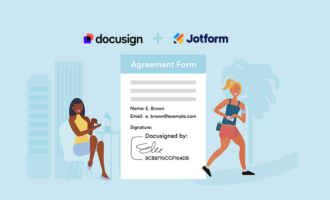





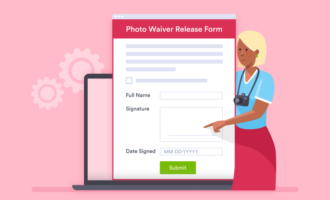














Send Comment: