When you’re building a website, one of the first decisions to make is actually a bundle of three decisions: where to host your site, where to purchase your domain, and which content management system (CMS) to use.
Your choice of CMS is incredibly important. It’s the technology you’ll use to execute the day-to-day tasks involved in managing your website.
Both Wix and WordPress are popular CMS options, but which is best for your business? Let’s dive into some of the biggest factors in choosing one over the other.
Wix vs WordPress: How much do they cost?
Both WordPress and Wix offer paid and free plans, but it’s difficult to run a website on an entirely free version of either CMS.
Wix’s premium plans are split into five tiers — Light, Core, Business, Business Elite and Enterprise.
Website plans include the ability to remove Wix ads from your website, a free domain name, storage space, and various levels of support.
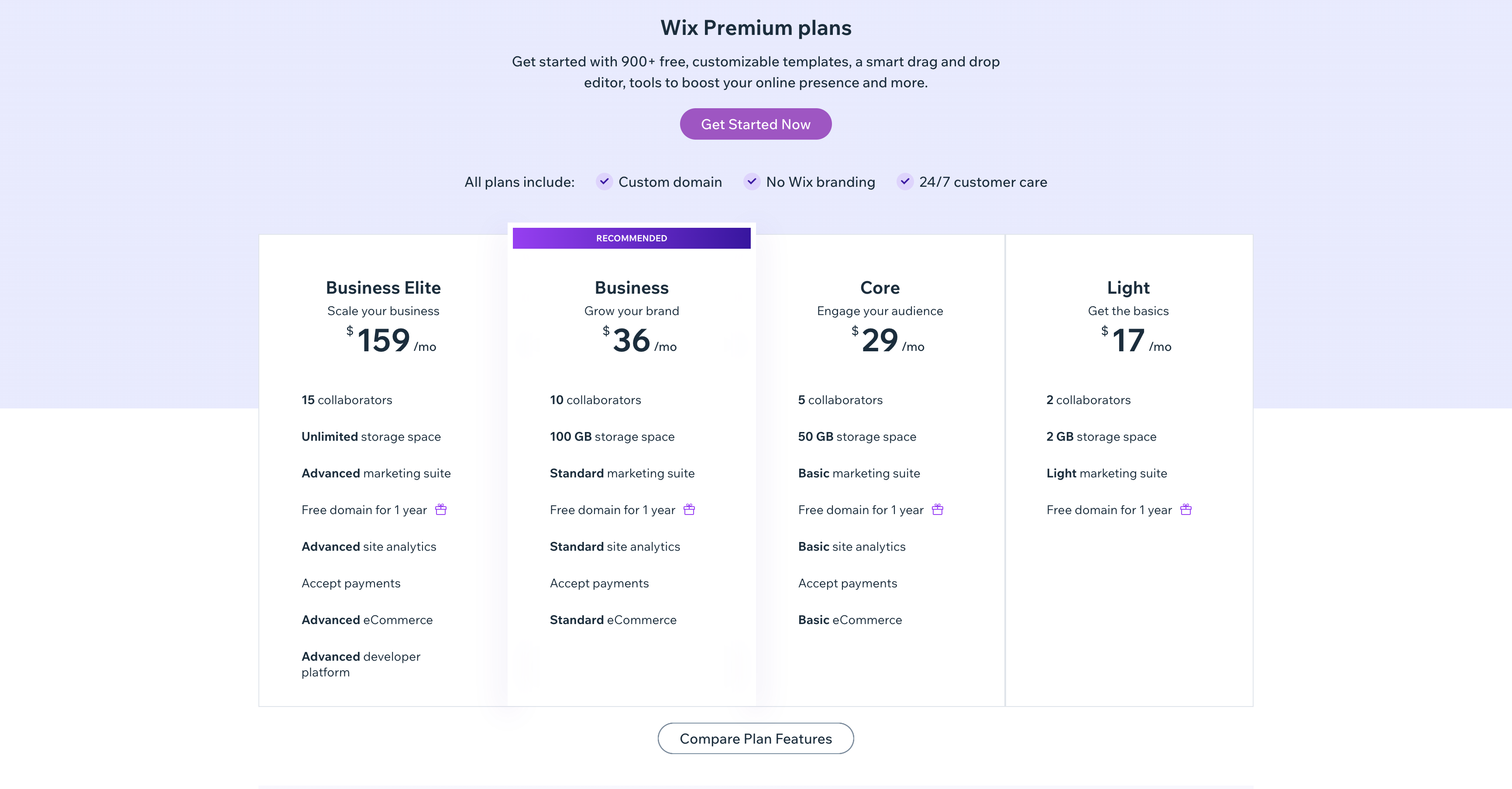
Business plans are tailored for e-commerce sites and built to allow payment collection. Enterprise solutions are a more expensive option suited for larger organizations.
WordPress has two subsidiaries: WordPress.com and WordPress.org.
The WordPress.org CMS is free, open-source software that anyone can use. However, you’ll need to purchase the theme, hosting services, and domain needed to use the CMS.
WordPress.com bundles those costs for you and is split into six tiers — Starter, Explorer, Creator, Entrepreneur, Cloud and Enterprise. The costs of these plans range from $4 to $65 per month.
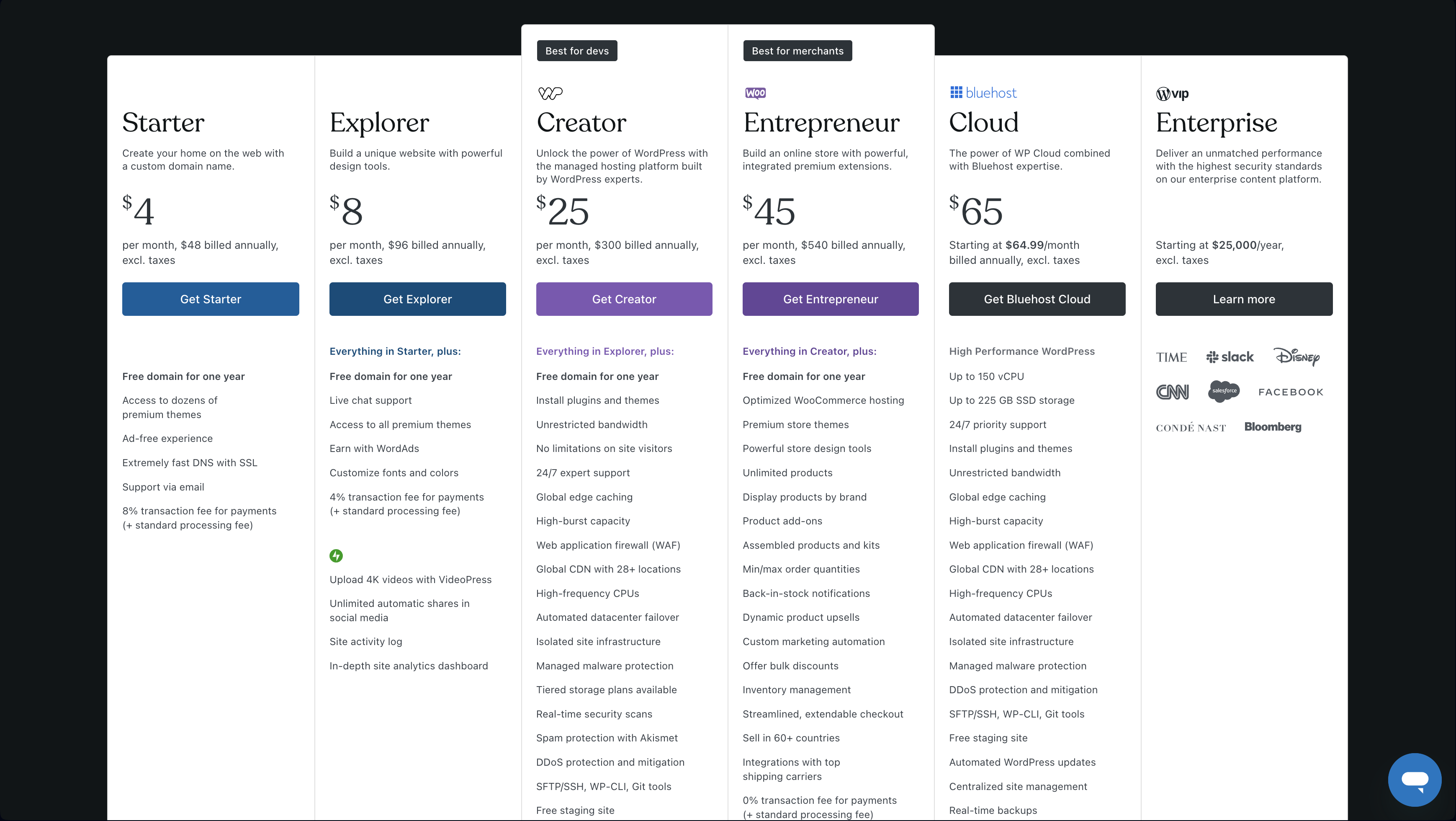
Verdict: WordPress does a better job than Wix when it comes to comparing the cost of the features and tools it provides to run your business effectively, and it’s less expensive, in general, but that doesn’t necessarily mean it’s the best choice for you.
How easy is it to use each platform?
Both Wix and WordPress come with drag-and-drop tools that allow you to select any element you need on your site and start editing it, all without knowing how to code.
Here’s an example of how a personal life coach used Wix’s interface to design a website.
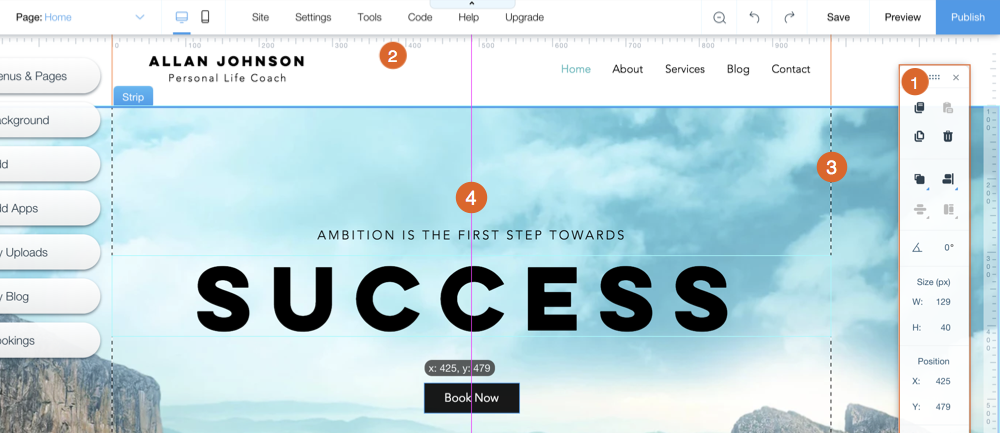
WordPress’s editor is the WordPress Block Editor, which includes blocks for elements like text, headings, buttons, background images, galleries, and more. Here’s what that editor looks like on an example article page.
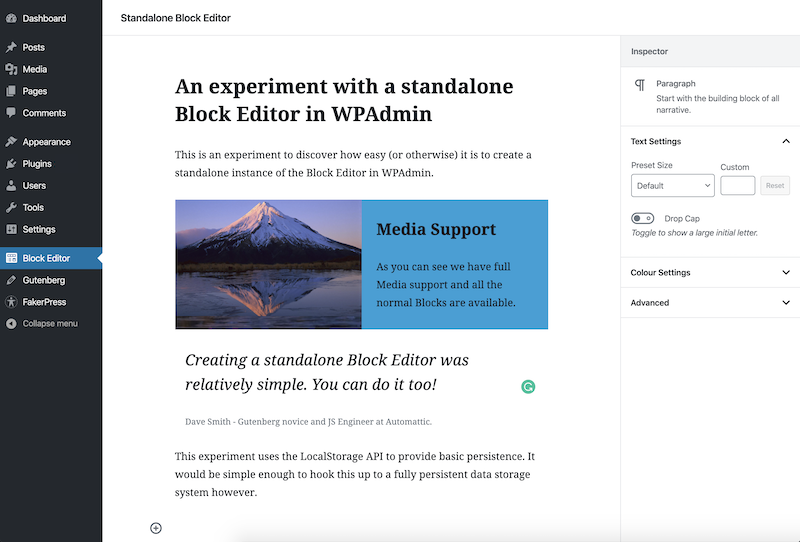
Verdict: For ease of use, Wix and WordPress are incredibly similar, so we’ll call this one a tie.
Themes
Wix users can choose from 900-plus themes that are all fully responsive (meaning they display properly on any device) and developed with the latest and most secure technologies.
Wix is the only provider of Wix themes, unlike WordPress. WordPress.org’s theme library has 4,000-plus themes to choose from at the time of writing. ThemeForest, one of the most popular libraries of WordPress themes, currently has 51,000-plus themes from which to choose.
Verdict: WordPress is the clear winner when it comes to themes, with many more theme options than Wix available to businesses.
Plug-ins and apps
The Wix app market has 200-plus apps to increase your site’s functionality. These apps add features like contact forms, galleries, commenting ability, email marketing functionality, and more.
WordPress has 59,000-plus free plug-ins in its directory alone, and many more plug-ins are available on other marketplaces.
Verdict: WordPress’s plug-in library makes WordPress websites more flexible in terms of functionality than Wix sites.
Form embed features
Both Wix and WordPress offer the ability to embed forms, including Jotform, an easy-to-use online form builder for every business.
You can embed Jotform forms easily on your Wix site through the Embed a Site feature or by manually embedding code.
Create and embed powerful Wix forms in your site. Follow our guide to learn more about how to add Jotform to your Wix site easily.
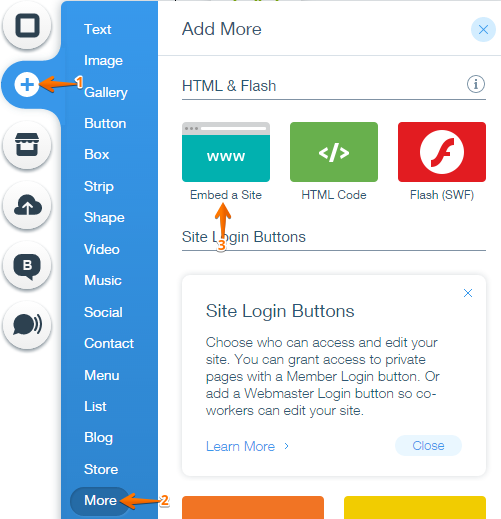
Similarly, you can embed Jotform forms on your WordPress site by installing our WordPress plug-in or manually inserting an embed code into a web page.
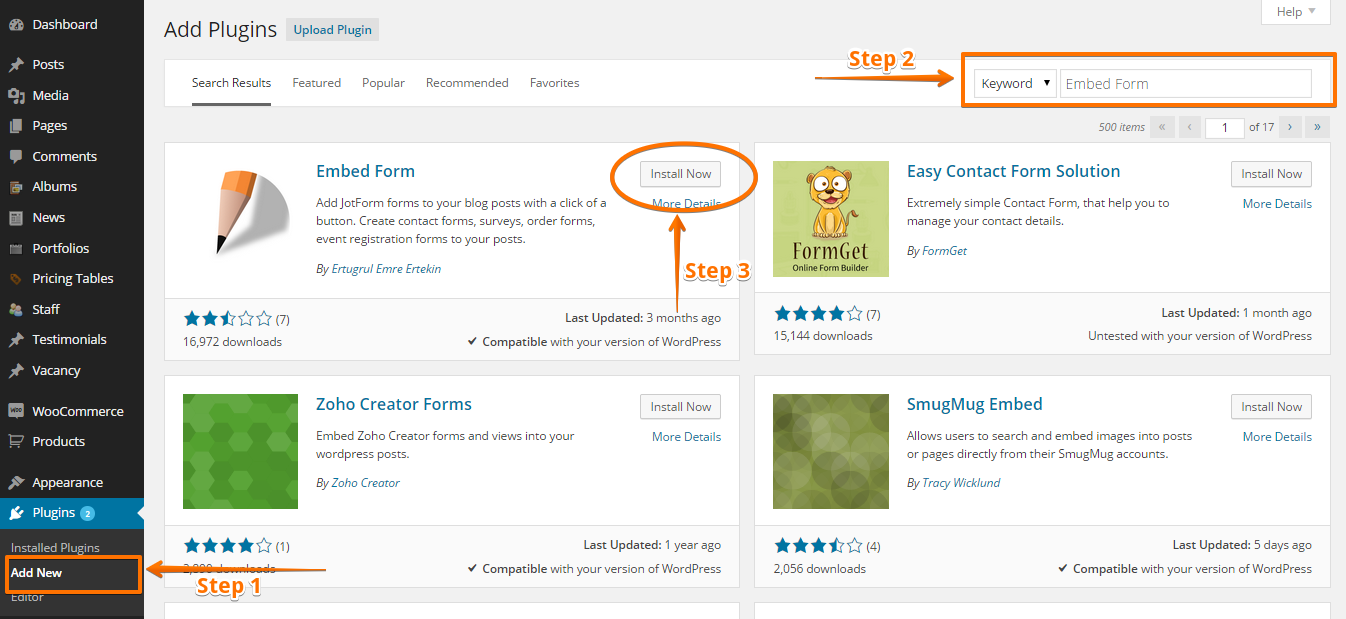
Verdict: This is a tie. Both WordPress and Wix support embeddable forms.
Security
While Wix has fewer themes and plug-ins for businesses, it assumes the responsibility of making sure all those themes and plug-ins are up to date and secure. WordPress doesn’t — it leaves these concerns up to website owners.
“Wix’s system is more closed, so they have more control over what you publish on your website,” says Goran Duškić, CEO at WhoAPI Inc.
Verdict: Wix is more secure than WordPress out of the box. You could argue that a WordPress site could be just as secure as a Wix site, but it’s your responsibility to make that happen.
The final verdict: Wix vs WordPress
For a personal website or portfolio, Wix is a better choice, but if you’re looking to scale your business over time, choose WordPress for its flexibility.
“If you essentially want your website to be a business card, go with Wix,” says Jessica Rhoades from Create IT Web Designs. “But if you want your website to grow over time, go with WordPress. I’ve converted so many customers from Wix to WordPress as they grew because they wanted more power to customize their site.”
Both Wix and WordPress offer great tools for business owners to launch a site. It’s most important to choose your CMS based on your business priorities, technical skills, and the amount of time you want to spend managing your site.
Photo by Kampus Production from Pexels







































































Send Comment: