Black Friday is the unofficial start of the holiday shopping season, and we’ve got some helpful tips on how you can manage and optimize your sales using Jotform.
Since the pandemic, many consumers have migrated to online shopping. In fact 58 percent of shoppers intend to shop online on Black Friday this year. And Black Friday sales increased nearly 22 percent from 2019 through 2022.
To capitalize on Black Friday’s consistent growth, businesses have turned to Jotform, setting up online stores and apps, mobile coupons, order and contact forms, and integrations with payment providers.
With Jotform, you’ll find solutions that suit your needs from the moment customers visit your site to the post-purchase customer satisfaction survey. And we’ll help you set up your campaigns in innovative ways that enable your audience to easily engage with your brand.
If you’re ready to launch a hassle-free discount campaign, let’s go!
How marketers use Jotform to create Black Friday discounts
Online forms have been our specialty from day one. Businesses use our intuitive Form Builder to customize a given form to meet their needs.
The drag-and-drop interface allows for easy customization of form fields and layout, providing a user-friendly experience.
A great place to begin prepping your campaign is with our Black Friday form templates.
A template like the Black Friday Discount form will help you find out which products your audience prefers. This, in turn, will help you pinpoint the discounts that will be most popular among your customers so you can plan an effective pricing strategy.
Internally, you can make use of forms like the e-commerce checklist to get everyone on the same page and plan your sales event from initial marketing and promotion to reporting and analytics.
Whether it’s an inventory checklist to ensure your product stock (or service) is locked and loaded or a return authorization request form, we’ve got you covered.
Another form that’s critical to your customer engagement, whether it be on Black Friday or any other time, is the customer feedback form. These forms are used frequently and provide another way for organizations to engage their customers on a post-purchase basis.
Implementing the discount coupon feature in your order form
Once you’ve got a good handle on your Black Friday marketing and pricing strategy, you can update your order payment forms with our discount coupon feature.
Pro Tip
If you’re not a current Jotform user, don’t worry. It’s easy to migrate your current forms to make use of Jotform’s suite of tools! Just take it from our in-house expert, Customer Education Specialist, Kim Pulito.
The coupon feature allows you to create custom coupon codes that will automatically apply discounts (either a percentage or fixed amount), calculate total costs with conditional form logic, and receive payments with your choice of integration.
Once your order form is set up with the payment provider of your choice — we have over 30 payment processor integrations to choose from, including Square, Stripe, PayPal, Apple Pay, and Google Pay — it’s as easy as opening the Payment Settings menu for your Product List.
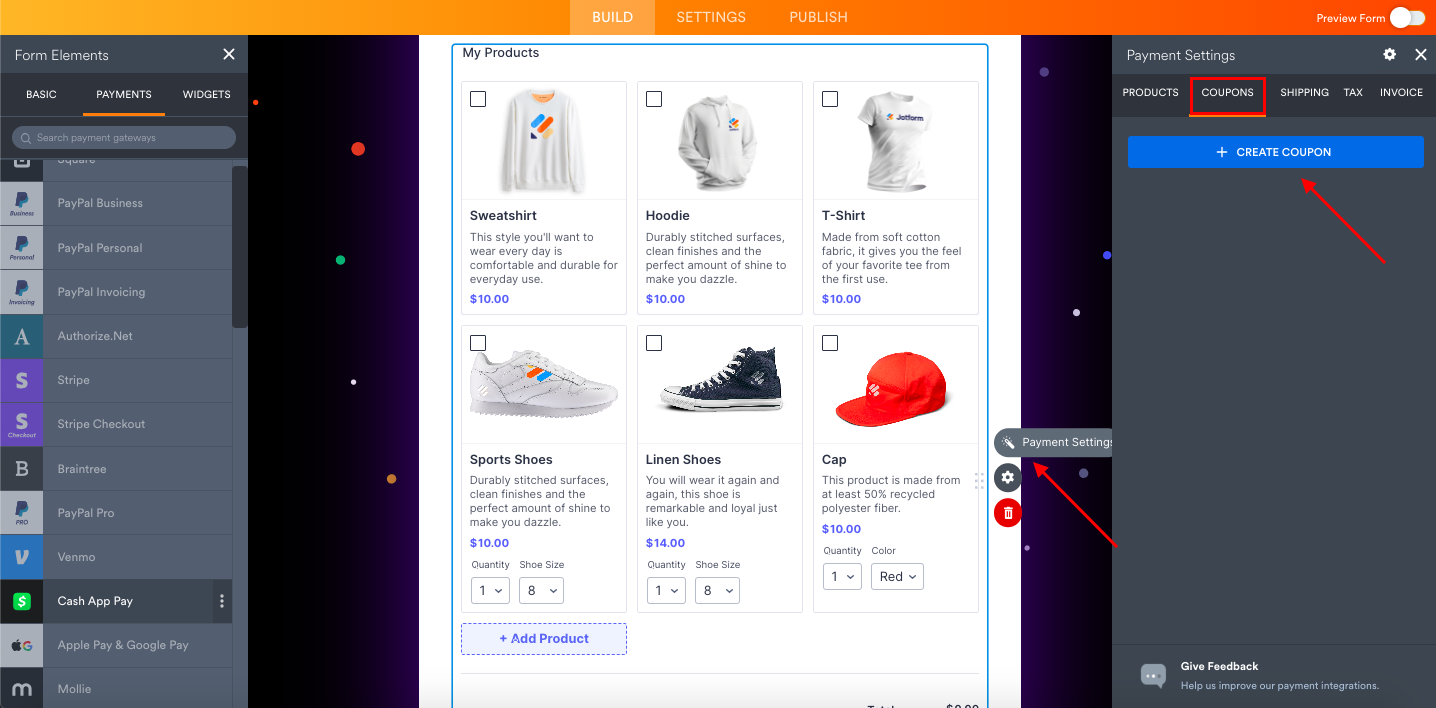
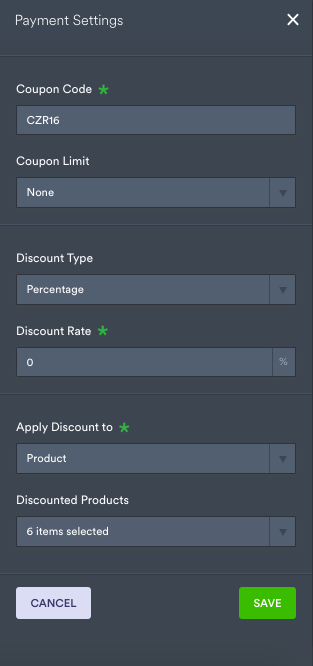
Upon clicking Create Coupon, you’ll see options to
- Specify your coupon code
- Set the coupon limit (expiration date or number of uses)
- Discount a dollar amount or percentage
- Apply the discount to a particular product, shipping costs, or the subtotal
- Select products to exclude
When your discount code is saved, you’ll see a confirmation in your Payment Settings. You’ll also see the newly generated discount code field in the product order section of your form.
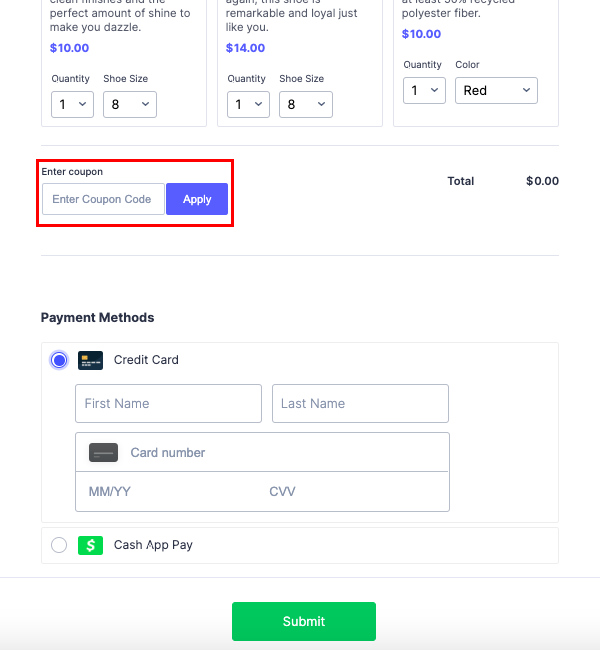
Jotform provides us with an easy-to-use solution for taking orders. It provides us with the levels of customization and integrations that are necessary to grow and streamline our operations. In the past six months we increased our sales by 10 times, and Jotform has helped make this growth possible.
Jonathan Oliver, Owner, Letterbox Doughnuts
Adding conditional logic to calculate your discount
For a more ad hoc approach, smaller businesses can optimize their Black Friday campaigns by using conditional logic (essentially a field calculation tool) to automatically apply discounts to individual form fields.
This can come in handy when you’ve got one or more products to sell and want to reflect the discounted amount in a separate form field.
To use conditional logic in this case, simply access the Conditions options, under Settings, in the Form Builder. From the list of conditions, select Update/Calculate Field.
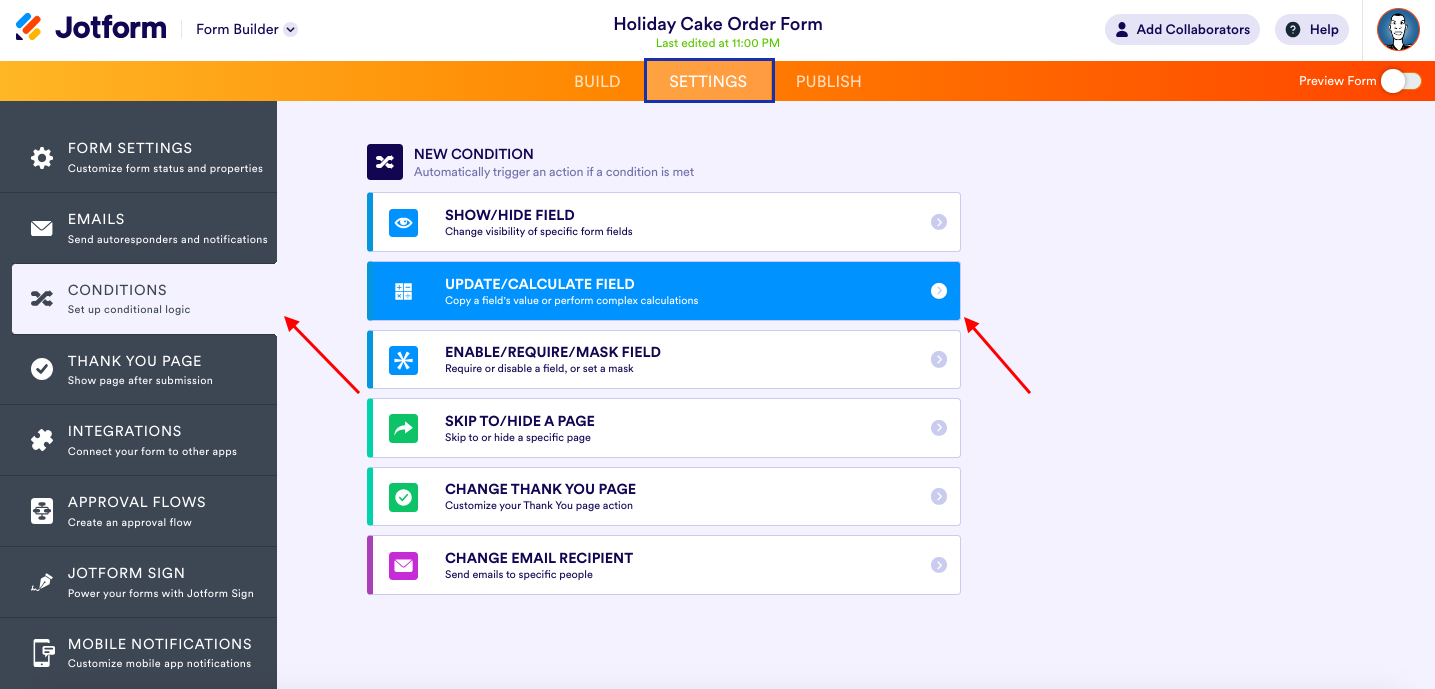
In this holiday cake order form example, you’ll notice I’ve selected an initial price field as my target for a discount.
According to the conditional logic, if a customer selects a cake, a number will fill the price field. Then, the field value will do the calculation, providing a 30 percent discount that’s reflected in a separate field called “Total w/Discount.”
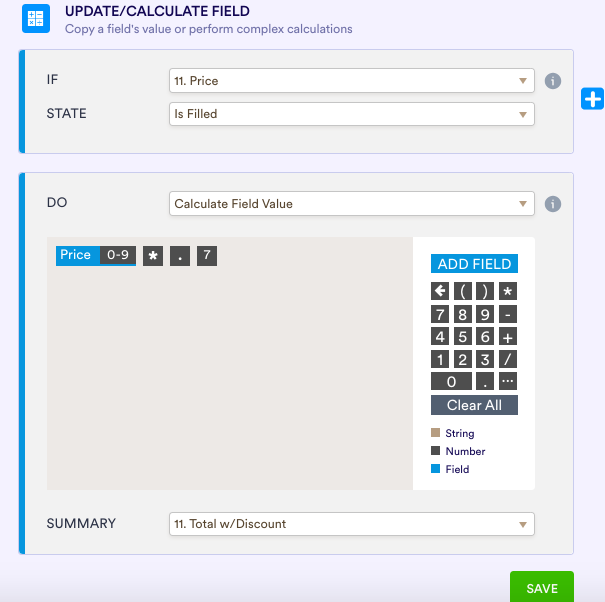
However you’d like to set up your sale, our form features have you covered.
How to make a popup with Jotform
During the holiday shopping season, a neat way you can engage with customers is by embedding a popup form on your website.
Your forms can simply collect potential customer data and feedback, or they can handle more advanced functionality, such as accepting orders and registering customers for giveaways.
Just go to the Publish > Embed section of the Form Builder to preview and/or copy the HTML code to embed the popup in your website.
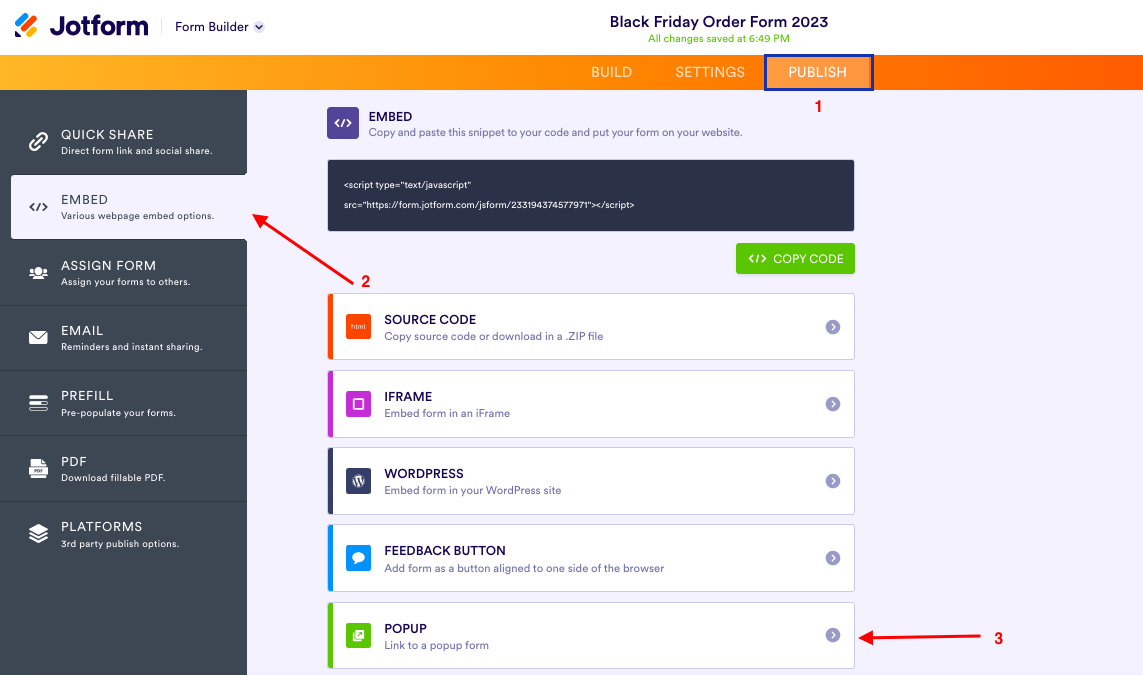
As an FYI, the href attribute contains JavaScript, so if your website uses a site builder that strips off scripts, the popup functionality won’t work.
Using Jotform for data management and analysis
Getting your sales campaign off the ground with a no-code, drag-and-drop solution is one thing, but order management and campaign analysis is another ballgame, right?
We’re excited to report that businesses like yours have been using Jotform’s management and reporting solutions to handle most (if not all) of the operational needs that arise with a holiday sales campaign.
Jotform Tables
The customer and feedback data submitted through your forms automatically flows into Jotform Tables, an organized workspace where you can collaborate on submissions with coworkers. Tables makes it easy to follow up on actions like return requests or order status updates. You can easily assign entries to coworkers and give them a heads-up with real-time notification emails.

The action buttons feature in Jotform Tables allows you to request and share form submission edits, create PDFs of your data, and send your order data to other platforms or CRMs such as Google Workspace.
Plus, Jotform Tables employs spreadsheet functionality, empowering you to
- Organize a variety of data (numerical, check boxes, tags, assignments, and more) by column
- Set up formulas to calculate totals and/or combine text, date, numeric, and logical functions
- Generate quick-view charts
- Set levels of access and control over your table(s)
- Filter and organize your data
Report Builder
Finally, once you’ve gotten past the holidays and you’re into the new year, it’s time to take a step back and assess the impact your sales had on your business.
A big benefit of this interconnected platform is the ability to generate and customize ready-made reports in a few clicks.
Jotform Report Builder lets you visualize all the data you’ve collected during your campaign in a bright, professional, presentation-ready format.
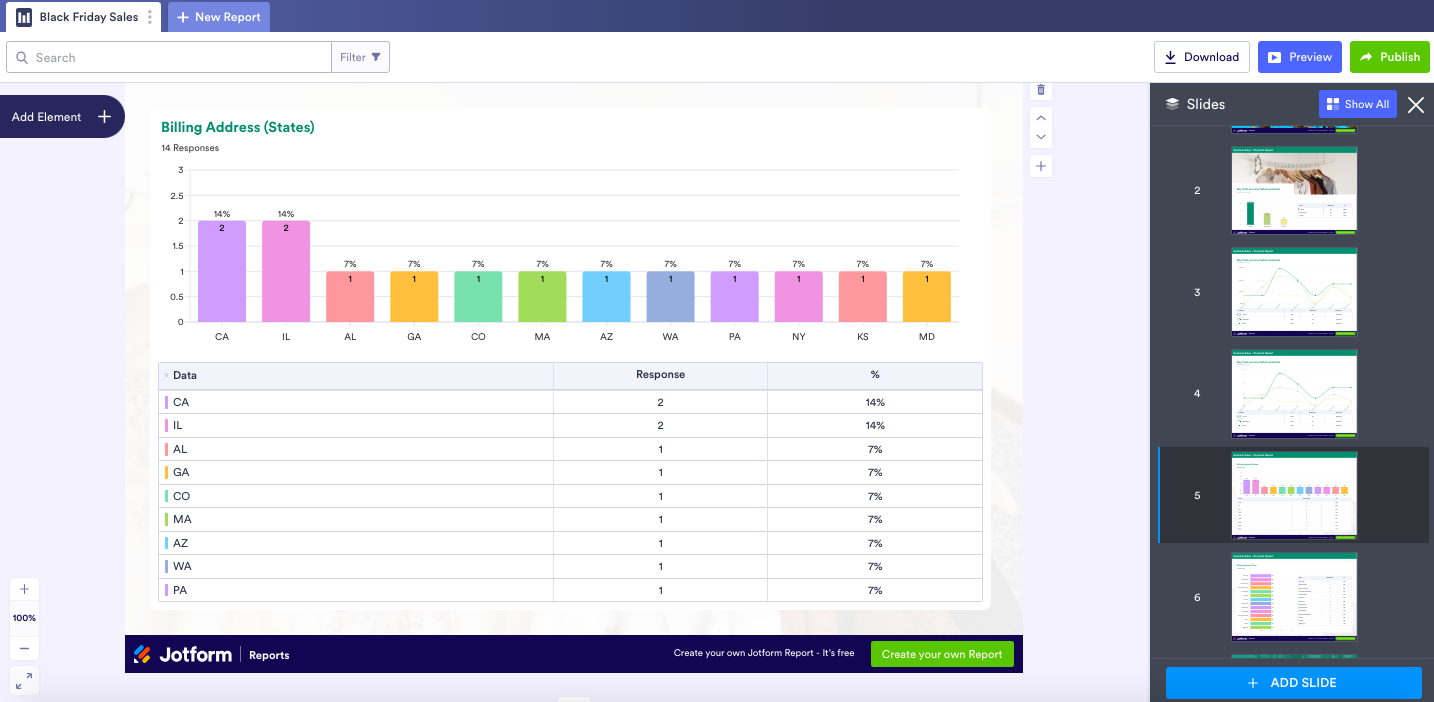
You can adjust the formatting of your deck, add slides to your existing data, download your deck, share the report easily with a link or by email, and more.
Jotform helps keep my sanity. Once I post my order form link, it collates my orders and I just summarize them at the end. Jotform was able to tally my survey form and submit the report to my principals. We were able to decide right away due to the quick report analysis.
April Herce, Sales & Marketing Manager, VServe Trading
Conclusion
The solutions available to market, manage, and optimize Black Friday discount campaigns with Jotform empower small businesses to take control of their sales during the holidays.
From form templates and discounting tools to robust project management platforms and reporting suites, it’s easy to get started with no-code software that just about anyone can use. (Did we mention it’s free? 👀).
This Black Friday, be sure to get started on the right foot and claim your share of a growing holiday pie.
Photo by Karolina Grabowska

















































































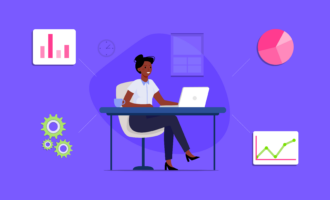




Send Comment: