Although the idea of taking a quiz may bring up memories of annoying pop quizzes back in high school, consider this: Thanks to social media and sites like BuzzFeed, online quizzes are enormously popular and a great way to engage students, potential customers, and really any audience. So why not harness their power and learn how to make your own interactive quiz app?
Whatever your industry — whether education, healthcare, or tech — quiz apps are engaging, informative, easy to use, and most important, entertaining for you and your audience.
To make your own quiz app, follow these three steps.
👇 Upload a file and create quizzes with Jotform’s AI Quiz Generator👇
1. Identify the purpose of each quiz
Ask yourself what you’d like your quizzes to do for you and your workplace. Will it be a fun office onboarding activity? Are you writing quizzes to help your colleagues learn more about each other and the history of the company? If you’re a teacher, maybe the app includes timed quizzes for you to gauge your students’ knowledge midway through the school year.
Once you can pinpoint exactly what your quiz should accomplish, you can focus on next steps — like its design and formatting.
2. Choose the question format
The type of questions you choose for your quiz determine how engaging and interactive it is. To choose the best question types for your quiz, it’s important to complete step one to understand the purpose of your quiz.
Let’s illustrate this using our earlier examples. If you’re creating quizzes for your company’s new hire orientation, you’d probably choose a less-challenging question type, like true or false questions or a fun matching option.
On the other hand, if you’re creating a quiz app for students, multiple-choice questions may be more difficult to answer than true or false ones, so you’d probably choose the former to better test their knowledge of the subject matter.
With so many types of questions to choose from — true or false, fill in the blank, or Likert scales with multiple options — you’re bound to find a question type (or a combination of various ones) that works best for your specific quizzes.
3. Choose a quiz app builder
Now that you have your quiz questions, you need to build the app to share them. The idea of creating your own quiz app — especially a professional-looking one — may seem overwhelming, even if you’re a software developer. And if you’re not, the thought is even more daunting.
Fortunately, with no-code online app builders, it’s easy to make your own quiz app. Many helpful app builders on the market can bring your quiz app vision to life. They’re simple to use, comparable in value and price, and provide great customer support. Here are a few options.
Jotform Apps
In a few easy steps, you can build both quizzes and a quiz app using Jotform. First, use Jotform’s free quiz maker to create and customize quiz forms. You can drag and drop questions, show or hide form fields, and set up automatic scoring features, making your quizzes both informative and interactive.
You can then use the new, no-code app builder Jotform’s quiz app maker to make your own quiz app. With Jotform Apps, you can create progressive web apps (PWAs) to bundle Jotform forms together in one place. In other words, you can seamlessly add the quiz forms you’ve designed into your own personally branded mobile application through one connected system.
In just minutes, you can drag and drop your forms to your app and then share your app (via link, email, or QR code). Your audience can also download the quiz app to instantly access it anywhere and anytime.
Appy Pie
Users have created more than 7,000 quiz and survey apps with no-code builder Appy Pie. If you want to build multiple quizzes, Appy Pie lets you add unlimited topics or categories to your quiz app.
It also lets you choose the type of quiz you’d like to create (e.g., knowledge test or personality quiz). You can make it timed or even add media or push notifications, creating a great user experience for your students or customers.
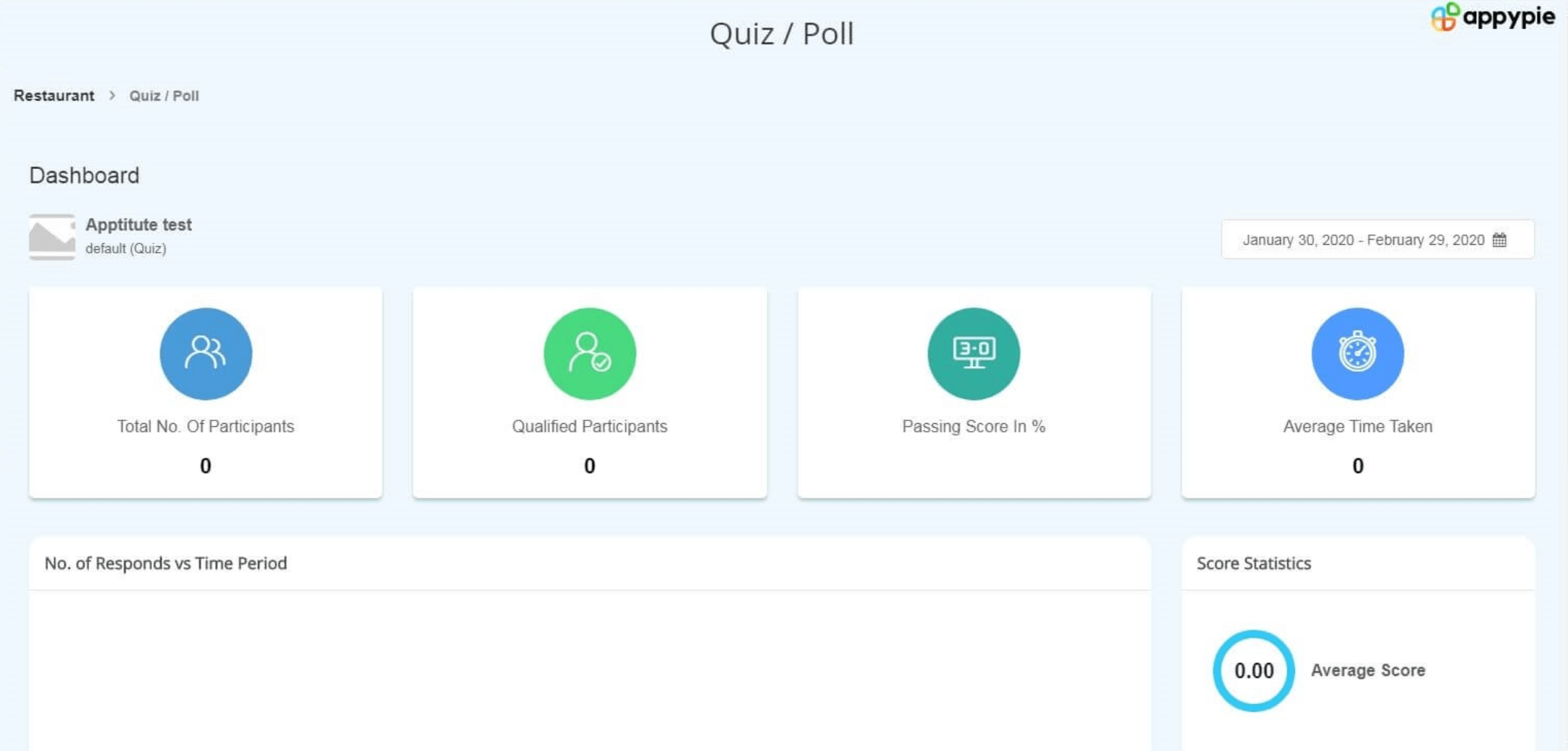
Outgrow
Outgrow, a no-code, cloud-based marketing solution, is another great platform to make your own quiz app. Designed specifically to generate more leads and boost traffic to your business’s website, Outgrow helps users create interactive quizzes, no matter the industry. And with a support team that’s available 24-7, you don’t need to hire a developer — or think like one — to make your own quiz app.
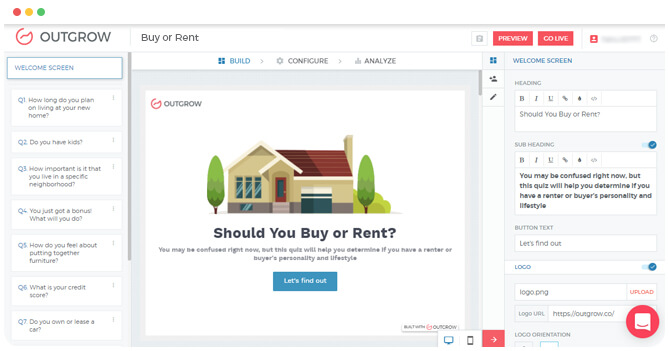
AppInstitute
With no-code platform AppInstitute, you can easily add multiple topics, categories, timed questions, and difficulty settings to your quiz app. You can also publish your app in the Google Play or Apple App Store, making it easy to access on mobile devices as well.
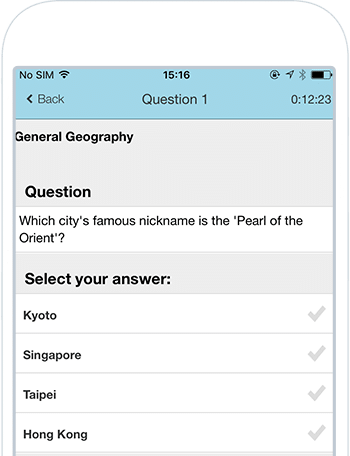
When you learn how to make your own quiz app, you take your idea for a quiz to the next level of functionality and fun, engaging your audience and building better relationships with them.
Photo by Sergey Zolkin on Unsplash

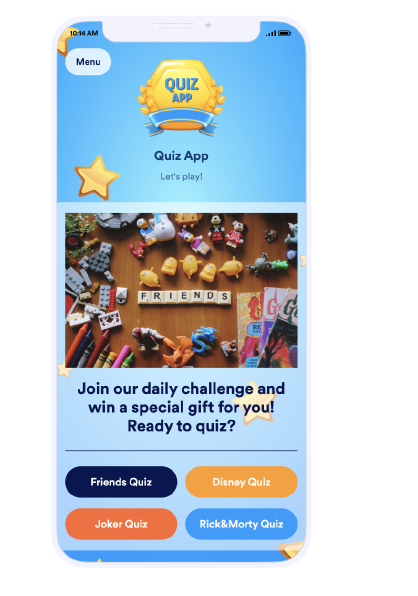
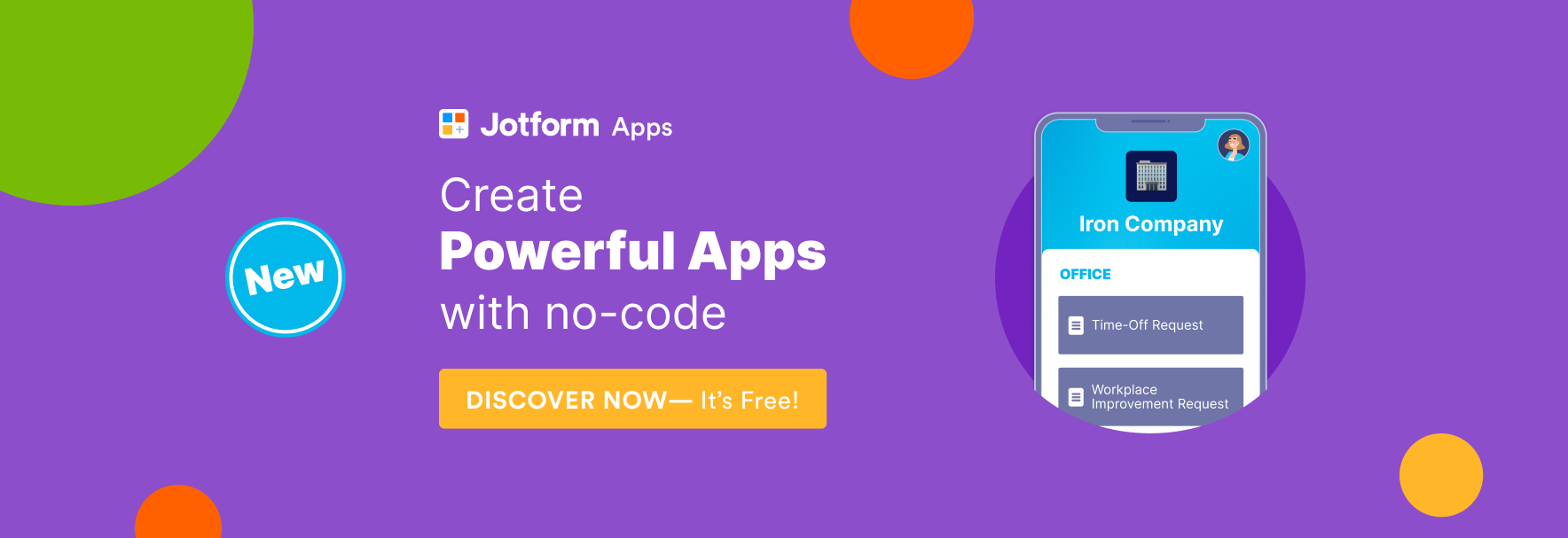


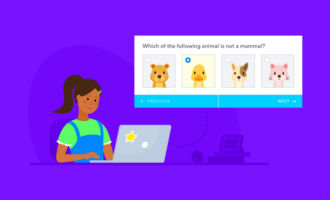


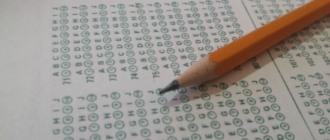




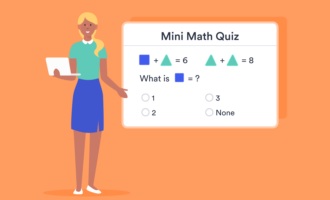
Send Comment: