When it comes to electronic signature services, two popular options you’ll likely come across are PandaDoc and Adobe Sign. But how do they differ in terms of pricing and features, and more importantly, which one should you use for your business?
PandaDoc vs Adobe Sign: Overview
What is PandaDoc?
Launched in 2013, PandaDoc is a cloud-based document automation and e-signature platform that allows businesses to create, manage, and track the progress of their documents. With PandaDoc, users can easily customize, send, and manage proposals, contracts, quotes, and more.
What is Adobe Sign?
Like PandaDoc, Adobe Sign (also known as Adobe Acrobat Sign) is a cloud-based e-signature service that enables users to sign and send documents electronically.
PandaDoc vs Adobe Sign: Key features
PandaDoc’s key features
PandaDoc has several key features that make it a popular choice for businesses looking to automate and streamline their sales, HR, legal, finance, and even marketing processes:
- Easy document customization: With its drag-and-drop document-building and editing interface, PandaDoc allows users to create a wide range of business documents easily.
- Electronic signature software: PandaDoc offers a built-in e-signature capability, helping users send documents to be signed and tracking the progress of those signatures in real time.
- Smart document review: Not only does PandaDoc let users track approvals, comments, and version changes, but its products also include smart features such as variables and conditional logic to streamline the user experience.
- Integration with popular platforms: PandaDoc integrates with several popular customer relationship management (CRM) and sales platforms, including Salesforce, Zoho, and HubSpot, making it a seamless part of existing workflows.
Adobe Sign’s key features
As a powerful enhancement to the Adobe Document Cloud suite, Adobe Sign’s key features include the following:
- E-signature capabilities: Users can access and e-sign PDF documents on mobile devices and desktops without downloading files or signing up for an account.
- Tracking and management: Adobe Sign allows users to track the status of their documents in real time, so they always know where their documents are in the signing process.
- Integration with other Adobe products: Adobe Sign can easily integrate with other Adobe products, as well as external platforms like Salesforce, Zoho CRM, and Microsoft Dynamics 365.
PandaDoc vs Adobe Sign: Pricing
PandaDoc’s pricing
PandaDoc offers four plans:
- Free eSign includes unlimited e-signatures and payment collections.
- Essentials ($19 per user per month, billed annually) covers everything in the free eSign plan plus templates, a document editor, and analytics.
- Business ($49 per user per month, billed annually) adds integrations, branding, and approval workflows to the features of the Essentials plan.
- Enterprise (custom pricing) lets businesses access more support, notary services, and more team workspaces.
Adobe Sign’s pricing
Adobe offers three plan options for teams:
- Acrobat Standard ($12.99 per month per license) provides basic tools for converting, editing, e-signing, and protecting PDFs.
- Acrobat Pro ($19.99 per month per license) includes the features of the Standard plan plus more PDF converting and editing capabilities, as well as custom branding and payment collection.
- Acrobat Sign Solutions (custom pricing) is the enterprise-level plan best for teams that need prebuilt integrations and custom APIs.
PandaDoc vs Adobe Sign: The choice
While PandaDoc and Adobe Sign both offer similar features and comparable pricing, here’s where each stands out.
- Pricing: Although PandaDoc offers a free plan, its workflow management features are limited. Meanwhile, Adobe Sign requires you to purchase Acrobat subscriptions for even its basic plan — a cost that can quickly snowball if you have a large team requiring multiple licenses. This makes Adobe Sign more suitable for enterprise companies rather than smaller or mid-sized organizations.
- Features: PandaDoc excels in its proposal-drafting software — its e-signature tool is merely a complement to that original product. This means that if you already have a tool or process for creating documents, PandaDoc may not be the best choice as a standalone e-signature tool.
- Usability: Although Adobe Sign is part of the robust Adobe suite, its powerful features make it more suitable for companies that can truly benefit from its complex document workflow tools.
- Security: Both PandaDoc and Adobe Sign are evenly matched when it comes to high security and compliance — not only are their e-signatures legally binding, but users can also configure their documents to meet industry-specific regulations, including the Gramm-Leach-Bliley Act (GLBA) for finance, the Health Insurance Portability and Accountability Act (HIPAA) for healthcare, and the Family Educational Rights and Privacy Act (FERPA) for education.
A PandaDoc vs Adobe Sign alternative: Jotform Sign
While PandaDoc and Adobe Sign are both solid options, Jotform Sign also offers a comprehensive e-signature software solution. Not only is it easy to use, but thanks to native integrations with Jotform’s suite of products, it’s even more powerful, making it perfect for large and small companies alike. Here’s how Jotform Sign can streamline your processes:
- Easy document creation capabilities: With just a single click, you can turn your existing PDFs and other Jotform documents into legally binding e-sign documents.
- Automation for approval flows: By adding your documents and signers into an approval flow, you don’t have to manually track and manage the process of getting your documents to the right people at the right time.
- Optimized templates: Need a sales agreement? Or maybe a letter of intent for a promotion? Choose from more than 600 available Jotform Sign templates that you can customize in minutes.
Send my document for signature
File type is not allowed.
Maximum file size limit exceeded. (5MB)
Something went wrong.
It’s crucial to take your time researching and exploring different e-signature solutions to find one that’s best for your business — so sign up for free trials before committing to one.
AS ALWAYS, CONSULT AN ATTORNEY BEFORE RELYING ON ANY FORM CONTRACT OR CONTRACT TEMPLATE. THE CONTENT ABOVE IS FOR INFORMATIONAL PURPOSES ONLY.










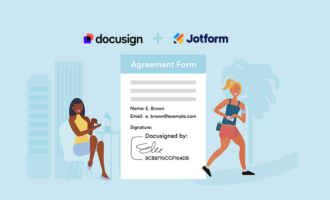

























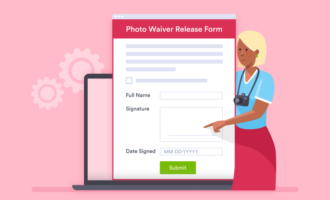





Send Comment: