5 task automation software tools
When we hear the word automation, we may picture a Jetsons-like office devoid of humans and filled with shiny robots working with perfect precision. But automation isn’t in the far-off future — it’s happening now.
In 2018, McKinsey & Company encouraged business leaders to start prioritizing automation and adjusting their workforce management practices accordingly. Back then, the management consulting company’s global survey showed that 38 percent of organizations weren’t automating business processes.
In 2020, McKinsey noted that 65 percent of survey respondents from smaller companies had found success with automation, especially when it was tied into performance goals — further underscoring the importance of modernizing systems. Streamlining the everyday tasks that form an organization’s overarching workflows can help teams achieve their goals more efficiently.
If your organization hasn’t started automating its processes, the best way to start is with task automation software that addresses the most time-consuming — not to mention mind-numbing — work duties.
Benefits of task automation software
We’re still a long way away from robots performing every job. Most of today’s task automation software tools simply take care of the most mundane tasks, making it both practical and feasible for any organization to take advantage of them.
Save time and money
When workers aren’t spending time on repetitive tasks, they’re not wasting precious labor hours. In fact, a 2016 survey found that American workers waste $1.8 trillion on manual tasks. Using task automation tools saves you and your workers time — time you can spend brainstorming, planning, and executing higher-level goals.
Keep employees engaged
No matter how much employees love their jobs, manual tasks will always drain their energy, leaving them with less mental space to approach their work with creativity and analytical thinking. In fact, Zapier found that more than half of workers would choose having to sit in traffic for two more hours each day over having to give up their task automation tools. These tools become reliable resources for employees, giving them agency over their work and the confidence to think beyond their routine responsibilities.
Promote organization and transparency
Your organization runs more smoothly when everyone is on the same page and openly communicating. Task automation software decentralizes processes, shows the team all the completed tasks, and clarifies responsibilities. Automation tools bring important workflow deadlines to the forefront and simplify communication methods, reducing confusion and making each conversation more productive.
Best task automation software
Your automation is as good as your task automation tool. These are the top tools that can take your business to the next level of efficiency.
1. Jotform Workflows
The best task automation tool is the one you customize yourself. In its drag-and-drop interface, Jotform Workflows allows users to quickly arrange forms and users to create automated workflows. Jotform offers thousands of form templates for a variety of tasks, including IT tickets and human resources task requests.
Other Jotform products make these tasks and approvals easy to access and manage. Users can track workflows, fill forms, or approve requests through the Jotform Mobile Forms app. Plus, Jotform Tables unites all form submissions in a spreadsheet database for quick analysis.
These forms become the building blocks of approval processes that managers can create in minutes. For those who don’t know where to start, Jotform Workflows provides more than 200 workflow templates.
2. Catalytic
This task automation tool uses the power of artificial intelligence to automate processes within workflows, detecting bottlenecks and showing managers pain points where they can improve processes. Catalytic also takes care of a wide variety of tasks, such as data entry and processing, common business document and report creation, and text scanning.
Plus, teams that are more technically experienced have the option to add customized functionality and integrations.
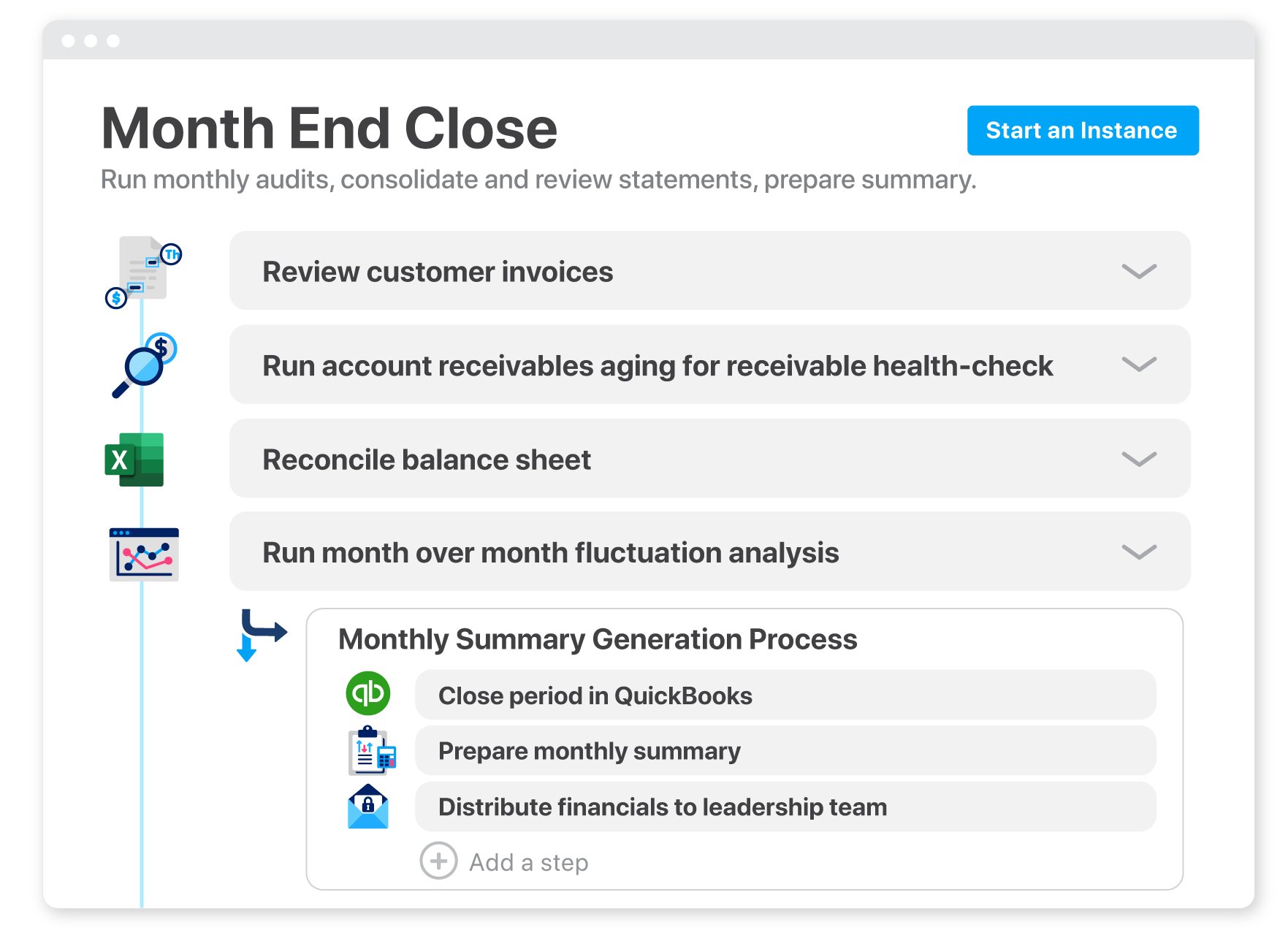
3. Fluix
Companies such as BMW use Fluix, a software that automates tasks within workflows and offers solutions for compliance, forms, approvals, and data reporting. Its flexibility makes it helpful to organizations in a wide variety of industries — such as construction, transportation, healthcare, aviation, and renewable energy.
One of Fluix’s main features is TaskStream, a task automation tool that allows workers to quickly sign documents and comment on tasks within a process. Users can also design their own tasks and actions within TaskStream.
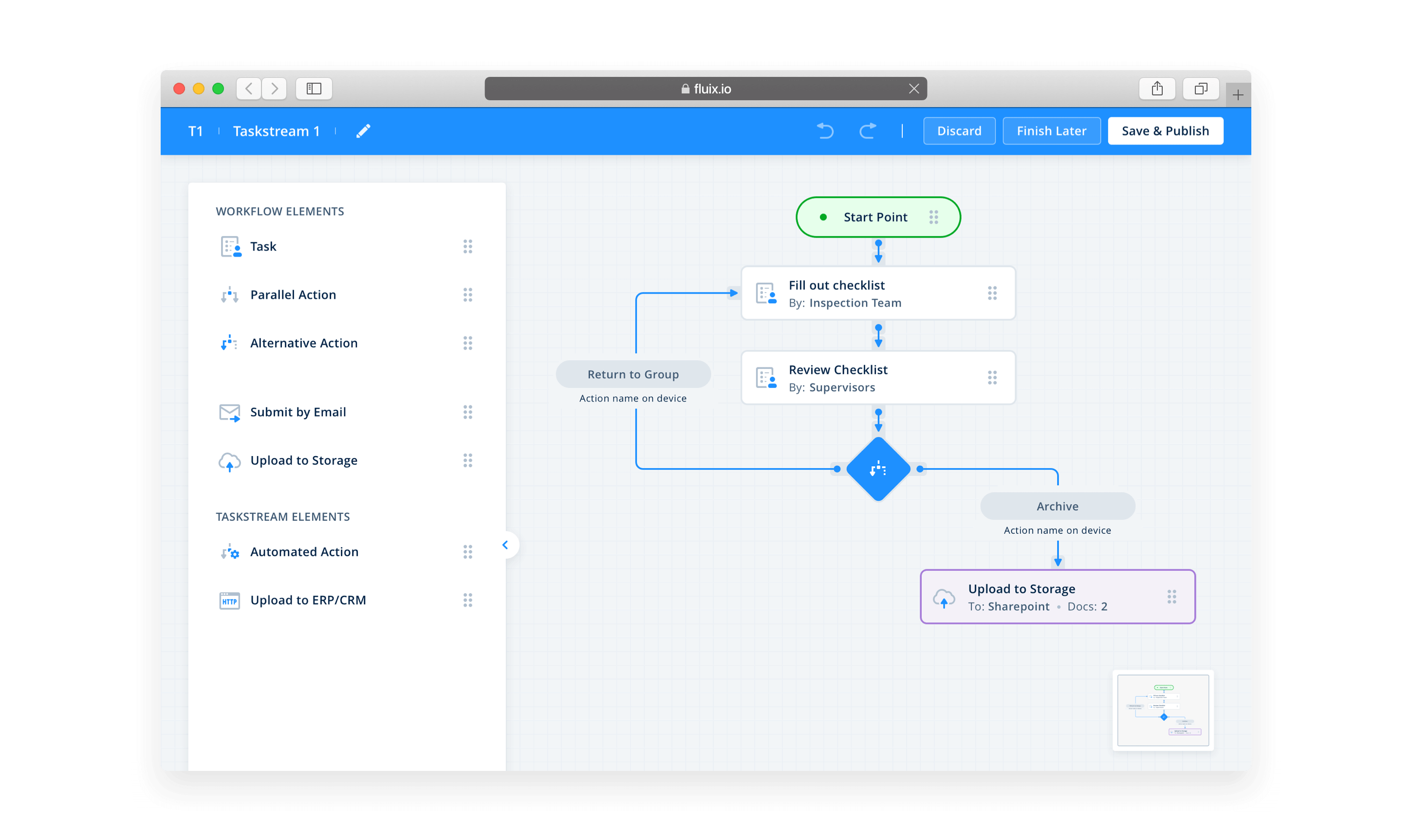
4. nTask
Organizations in more than 150 countries use this online task automation software to manage tasks and sub-tasks, including well-known names like Google, Harvard University, and Apple. Managers can delegate tasks and to-do lists to employees and communicate with them on an interactive task board. Workers can comment on tasks, attach files, track how long a task takes to complete, and prioritize tasks with labels and categories.
With nTask, you can also manage your progress with set project budgets, financial summaries, document organization, and integrations with other apps.
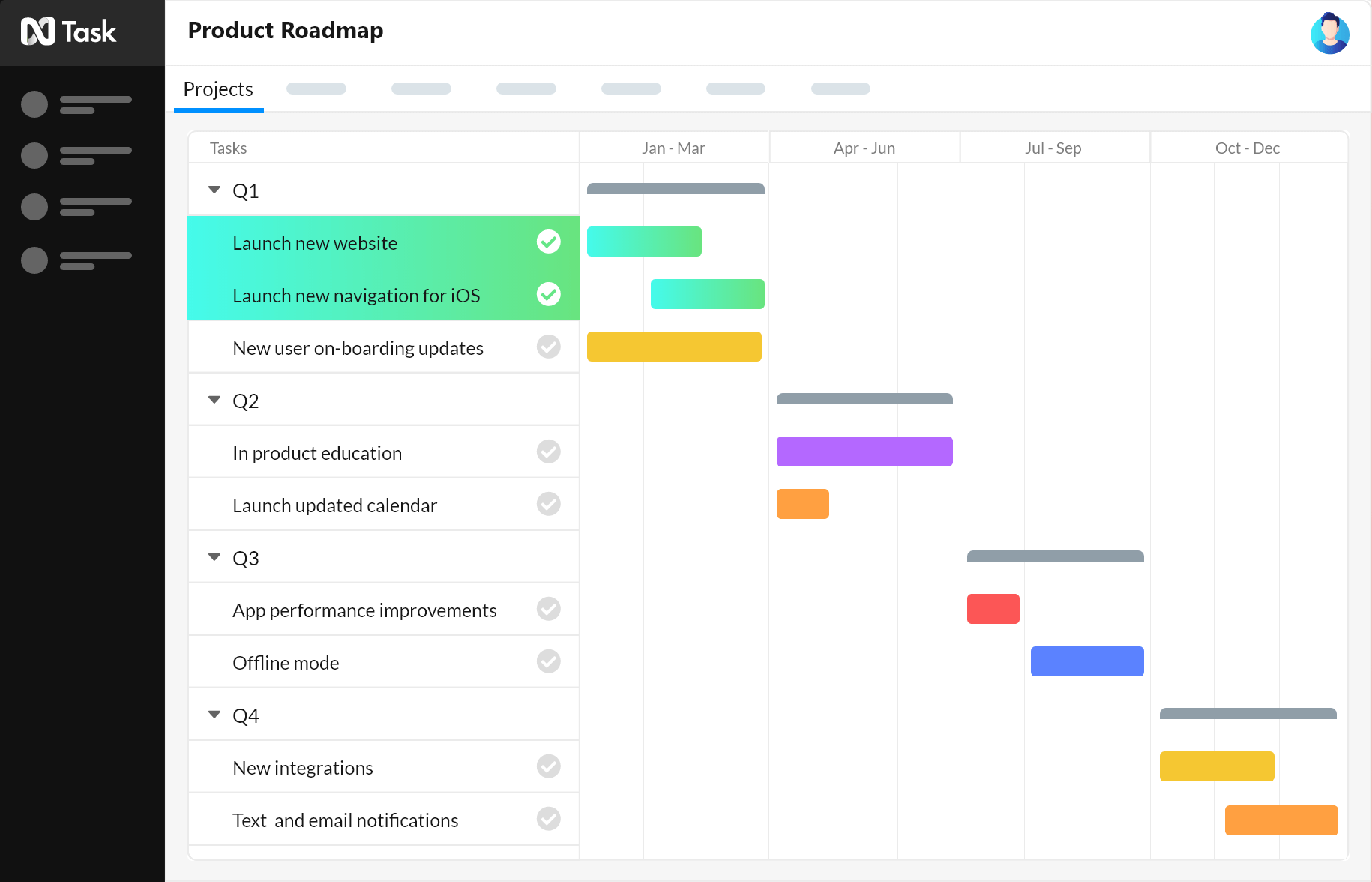
5. Smartsheet
This streamlining collaboration solution for organizations in higher education, government, healthcare, marketing, and project management banks on its versatility and security. It helps businesses of all sizes automate workflows and business processes as well as manage digital assets.
Smartsheet’s no-code automation platform, Bridge, automates tasks to speed up processes, reduce errors, and build workflows with forms and conditional logic. Smartsheet also integrates with popular business software — such as Slack, Salesforce Connector, Zapier, and Microsoft Teams.
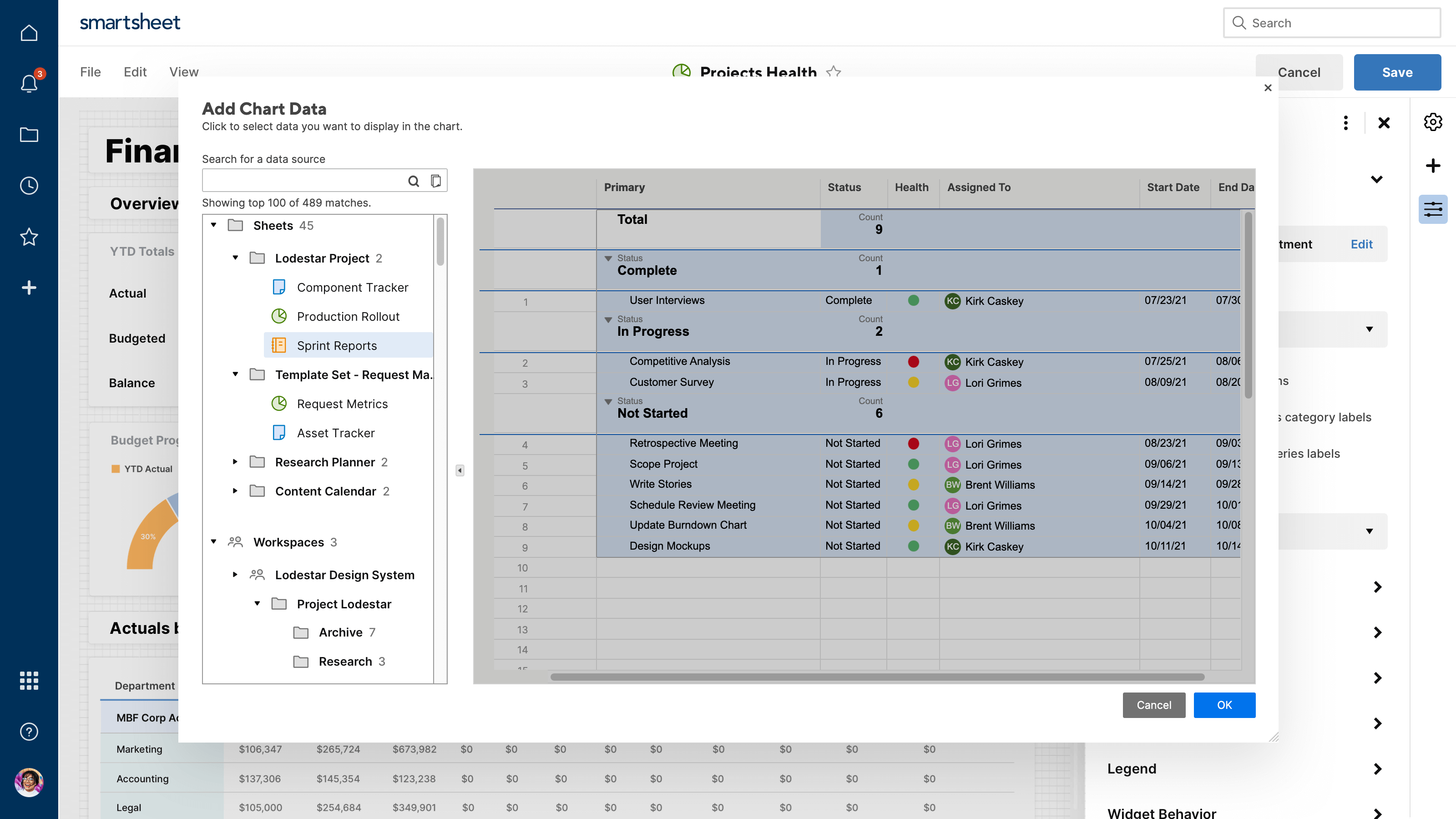








Send Comment: