For years people the world over have been using spreadsheets to keep track of projects and manage budgets, and as an overall reference point for team workflow. While spreadsheets are excellent at helping us manage numerical data at scale, they often flounder when it comes to expanding their scope to project management and accommodating the many different types of data we all need to manage on a daily basis.
The thing no one talks about is how even though spreadsheets aren’t well-suited to this scenario, teams still go on using them to manage everything from team collaboration to design projects and more. But spending time trying to fit square pegs into round holes isn’t productive or effective.
At Jotform, we’ve been providing a best in class data-collection solution for over a decade. We’re constantly iterating and improving on our product to make our users’ jobs easier. And it was through this process that we made a discovery: No software solution on its own enabled teams to seamlessly collect data, draw actionable insights from it, and create a variety of outputs based on that data.
Jotform Tables combines the productivity power of a collaborative workspace with industry leading data-collection capability, so you can work more efficiently, all in one place.
In today’s enterprise businesses, there are many stakeholders, so when it comes to software solutions, needs can vary significantly based on department and what they need a given tool to do.
For instance, when it comes to a “tables,” or workspace, solution, marketing may prioritize a customizable workflow, robust features, the ability to connect easily to third-party platforms, and overall ease of use so the tool isn’t underutilized. IT will want high security standards and API flexibility. Sales will want an easy and effective lead generation workflow. Product will want software capability (horsepower) and design standards. And overall, department heads will want to know if the company is getting value in return for the operational cost and time spent on the software.
Put simply, Jotform Tables gives enterprises an industry leading solution that will collect, organize, and analyze their data. Jotform Tables answers the needs of all your connected groups. But there’s more. Because we wanted to make access easy for all, Jotform Tables also works as a standalone solution that can work independently of online forms.
Either way you use it, Jotform Tables will integrate with all your analysis, task progress, and workflow organization processes to perform as an accessible relational database you’ll love.
Learn more about Jotform Tables today.
Why we created Jotform Tables
In a general sense, Jotform was trying to answer a larger, more esoteric question. That is, how do you reduce the amount of separate software solutions you use while retaining the functionality you need to complete the jobs in your workflow?
For example, many of the organizations that use Jotform were creating online forms and using them to gather information. But when it came to organizing and managing that data, there was the extra step of downloading the information and using our integrations with other software tools. That ultimately creates a segmented workflow that becomes inefficient.
Looking further down the line, divergent solutions become wasteful and expensive for enterprises that may be purchasing plans for separate software solutions (not to mention the possibility of losing data when users sign up on their own, create data in silos, and leave the enterprise later on).
We knew this was an issue Jotform could solve.
The result is a product that enables enterprise users to
- Use Jotform as an all-in-one solution to collect, manage, and analyze data without the help of other software tools
- Easily manage, analyze, edit, and share data through more advanced features
- Use this new tool independently, without linking it to an online form or creating a new form
With the addition of Jotform Tables to our suite of services, Jotform is now a comprehensive workflow automation solution that enables your team to get work done efficiently without relying on manual data entry or other software tools.
The benefits of Jotform Tables
Now that we have some background, let’s take a closer look at a few data management workflow problems in the enterprise sector and how Jotform Tables can address them.
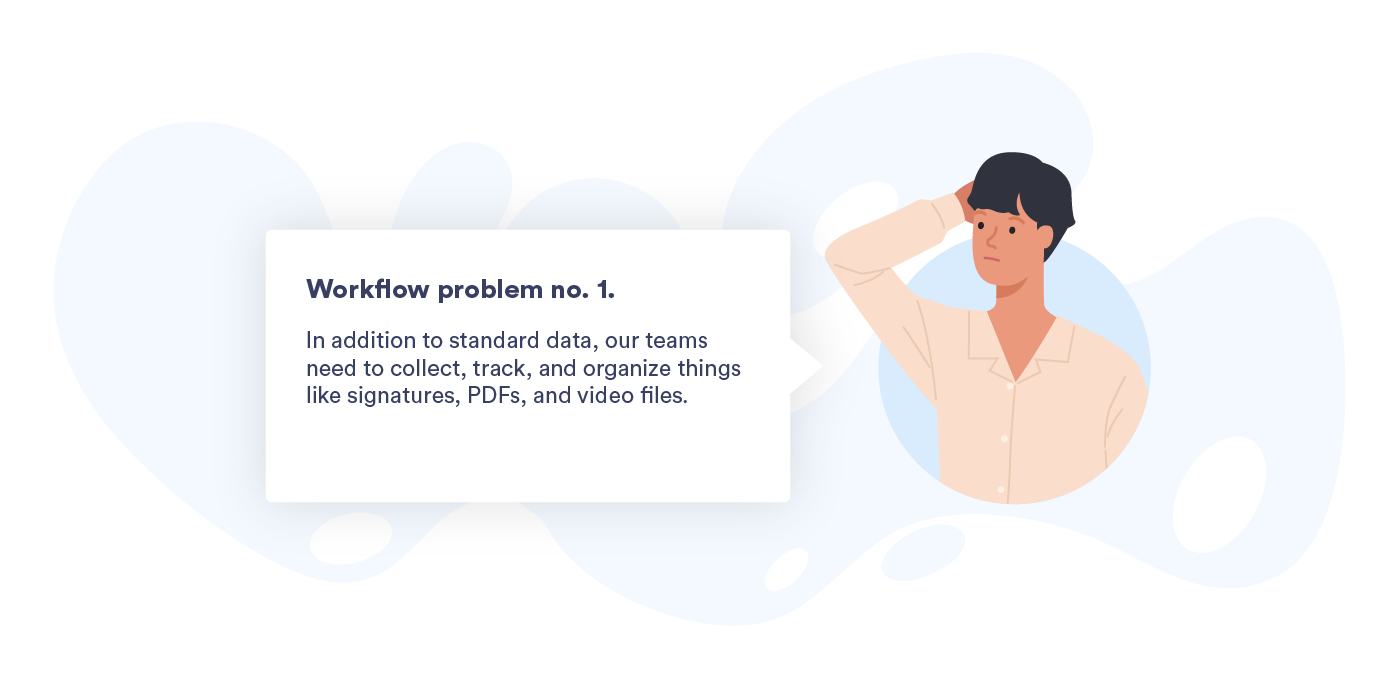
How Jotform Tables helps. Jotform Tables simplifies this process for marketing, sales, and other stakeholders. Your table will automatically be populated with submitted information from your client form (in the example below, a contractual document). If you’re creating your table independently of a form, you can simply add a new column that contains the data in the same interface, whether you’re adding a video file or PDF.
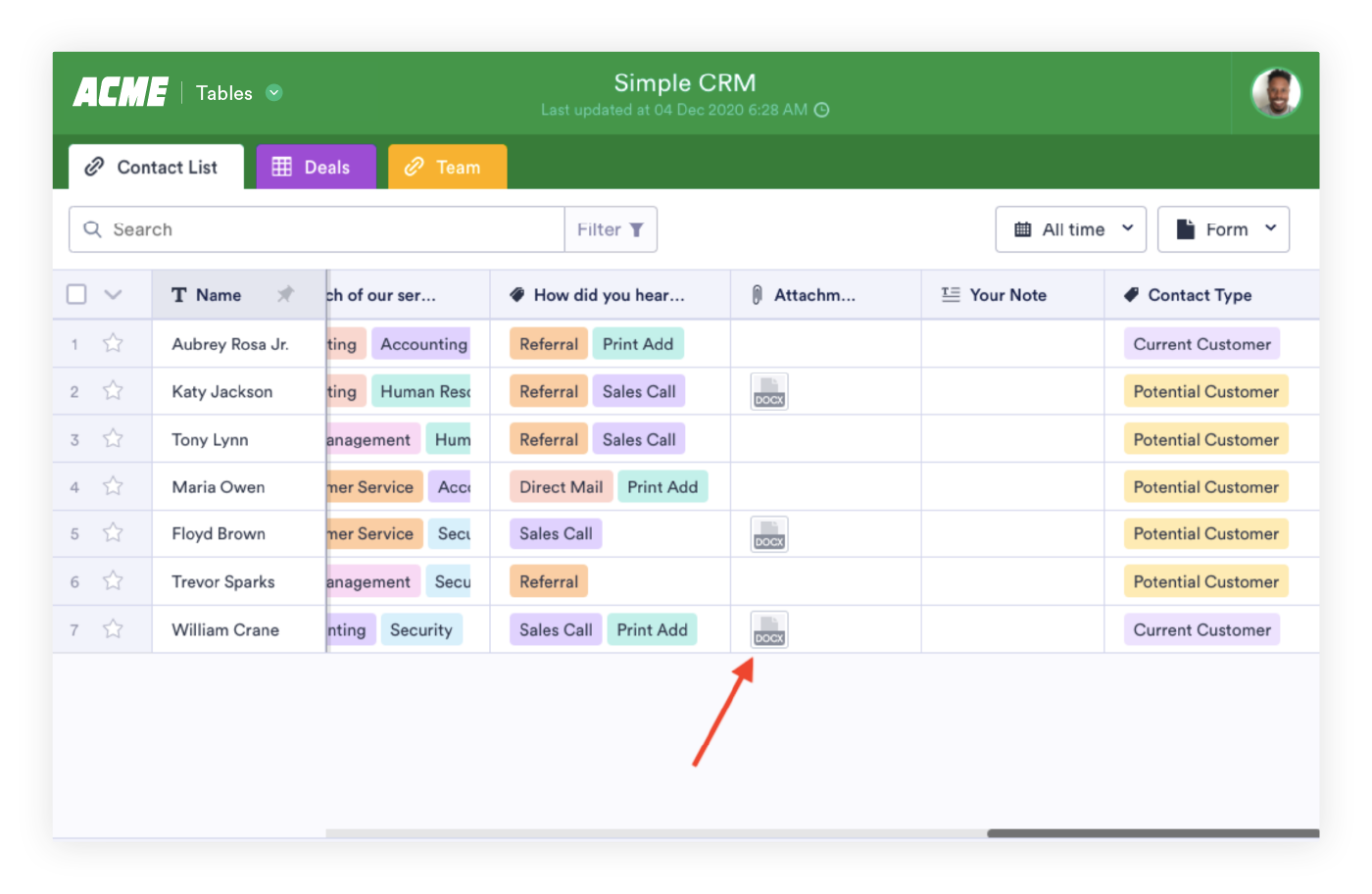
Jotform Tables offers a dozen innovative and attractive ways to display data in a column — including multiple selection entries and checkboxes — so your team can be more productive by acting on the right kind of information then and there.
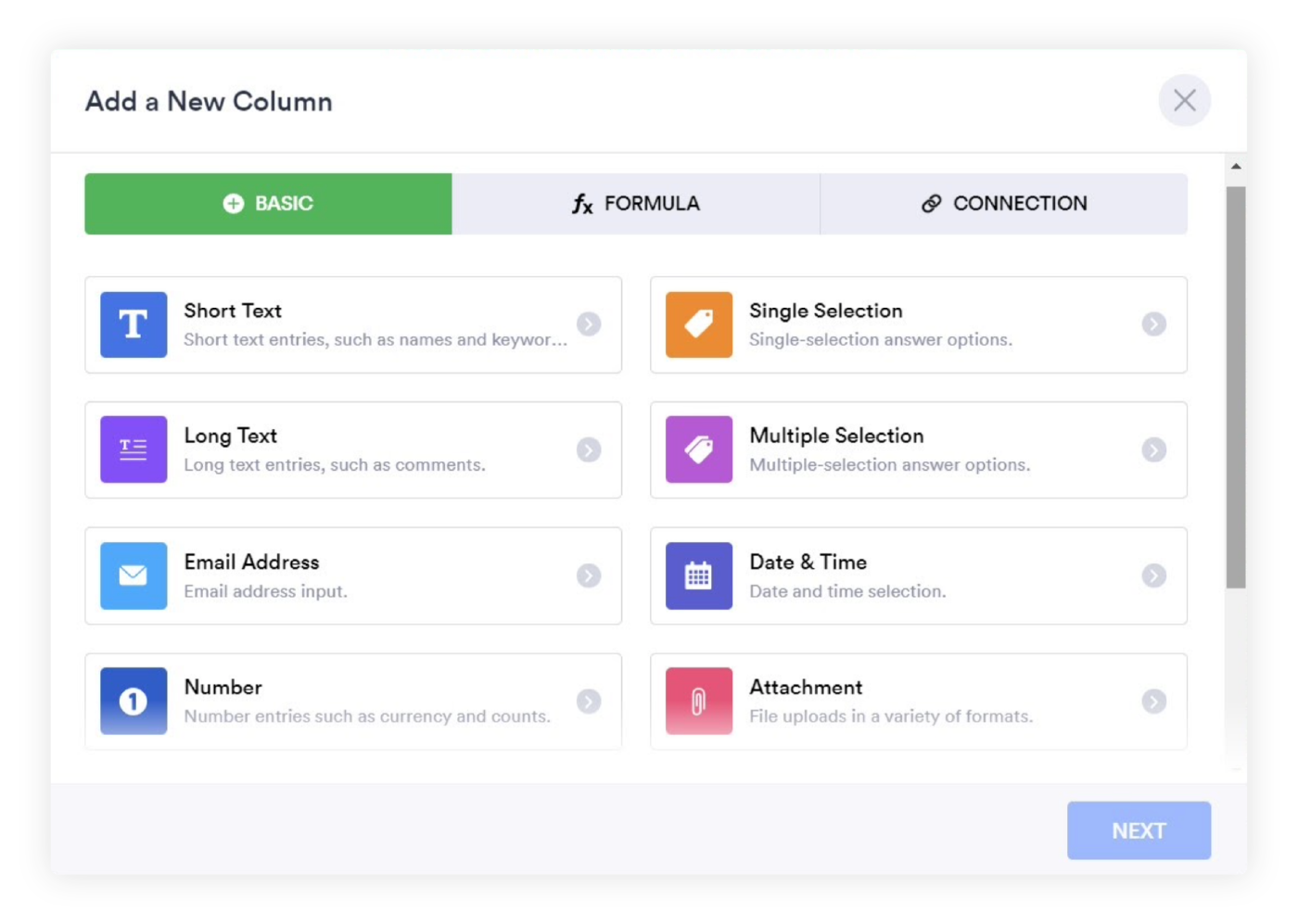
The best part? Adding data in these new columns won’t alter any of the original information that was submitted through one of your online forms.
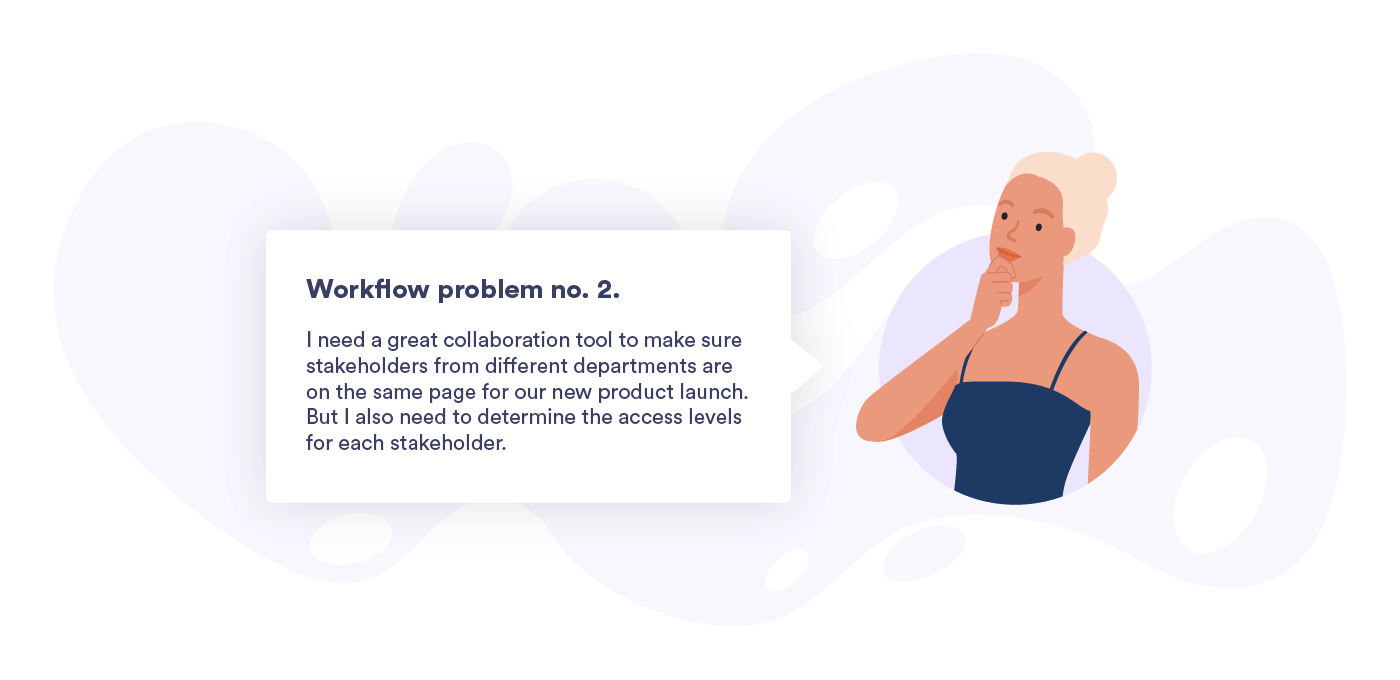
How Jotform Tables helps. With Jotform Tables, you can build and seamlessly share a customizable workspace that meets your team’s needs, while retaining control over each person’s level of access. Also, as an enterprise customer, any form submissions or data you create with Jotform Tables stays with your company, even when individual users leave.
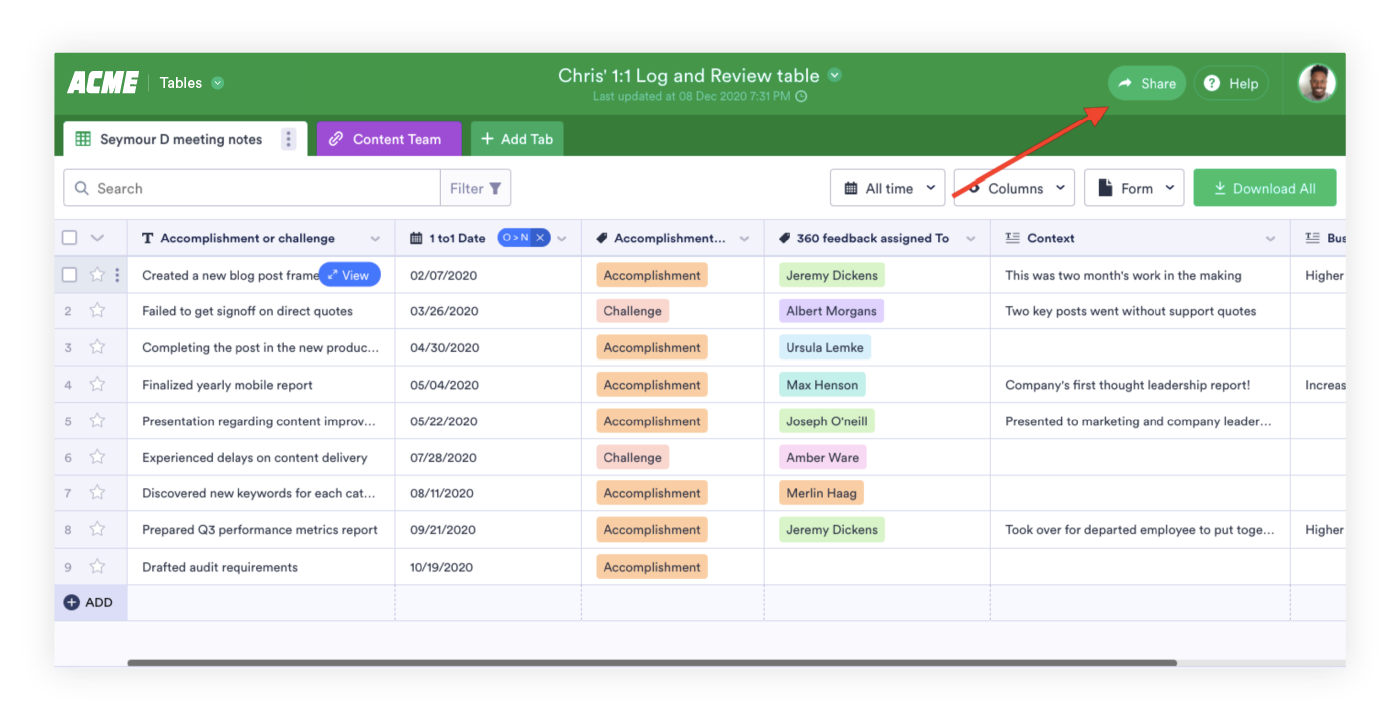
A Jotform Tables workspace — and all the tabs created within it — can be shared with anyone (inside or outside your organization) through a dedicated link or customizable email invitation. You’ll have everyone on your team up to speed in no time.
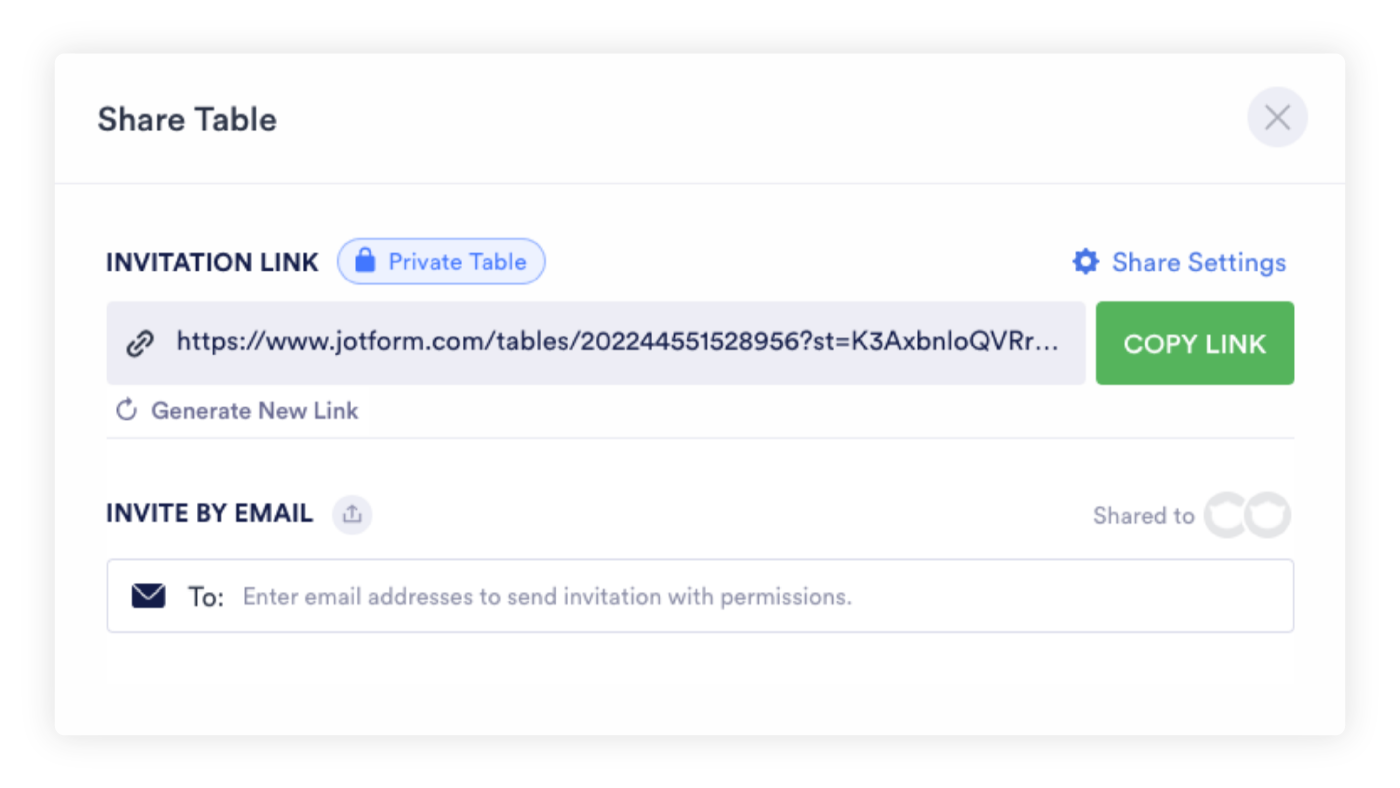
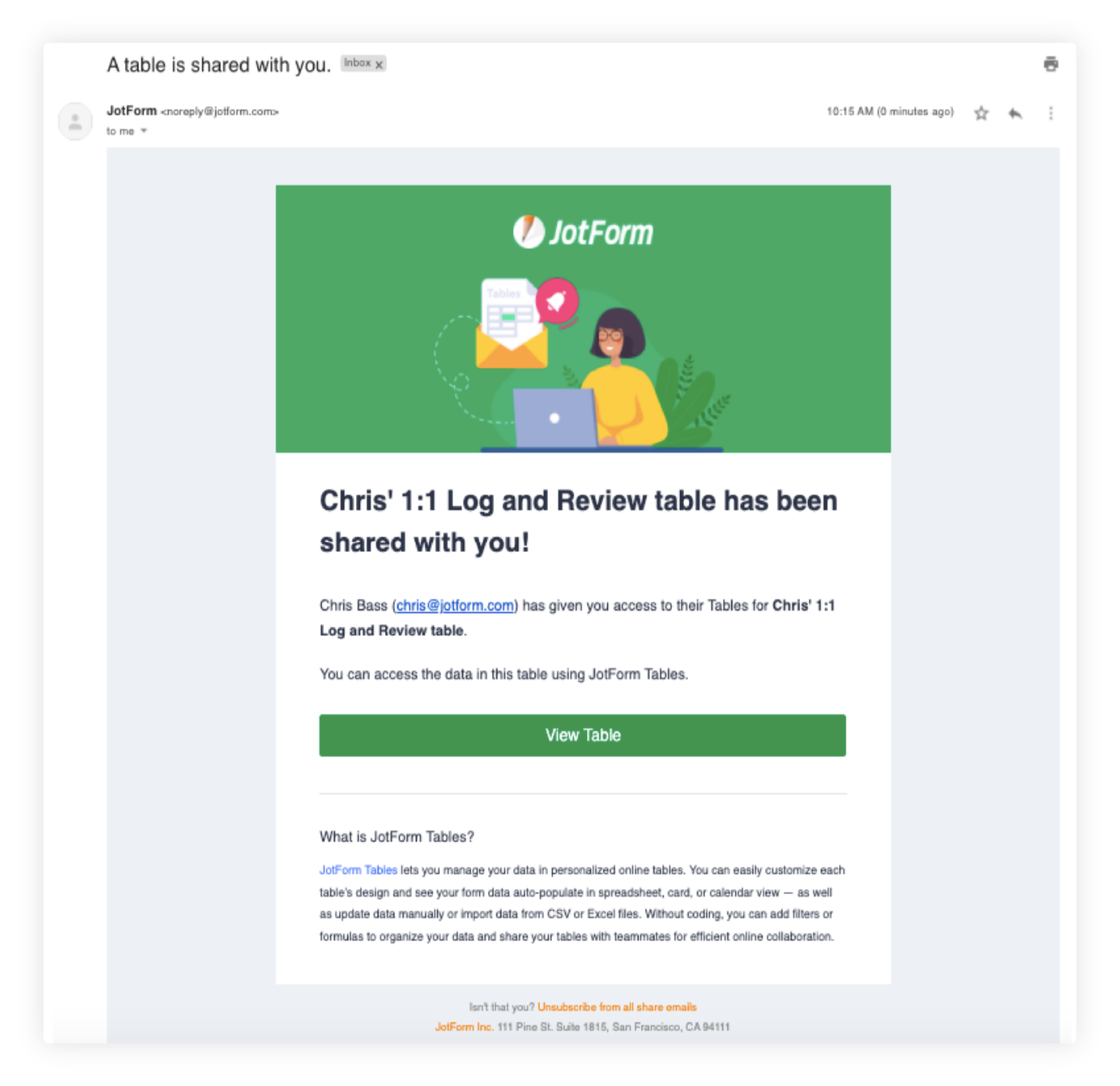
Jotform Tables lets you determine who can access your workspace, what they can do there, and when their access should be discontinued.
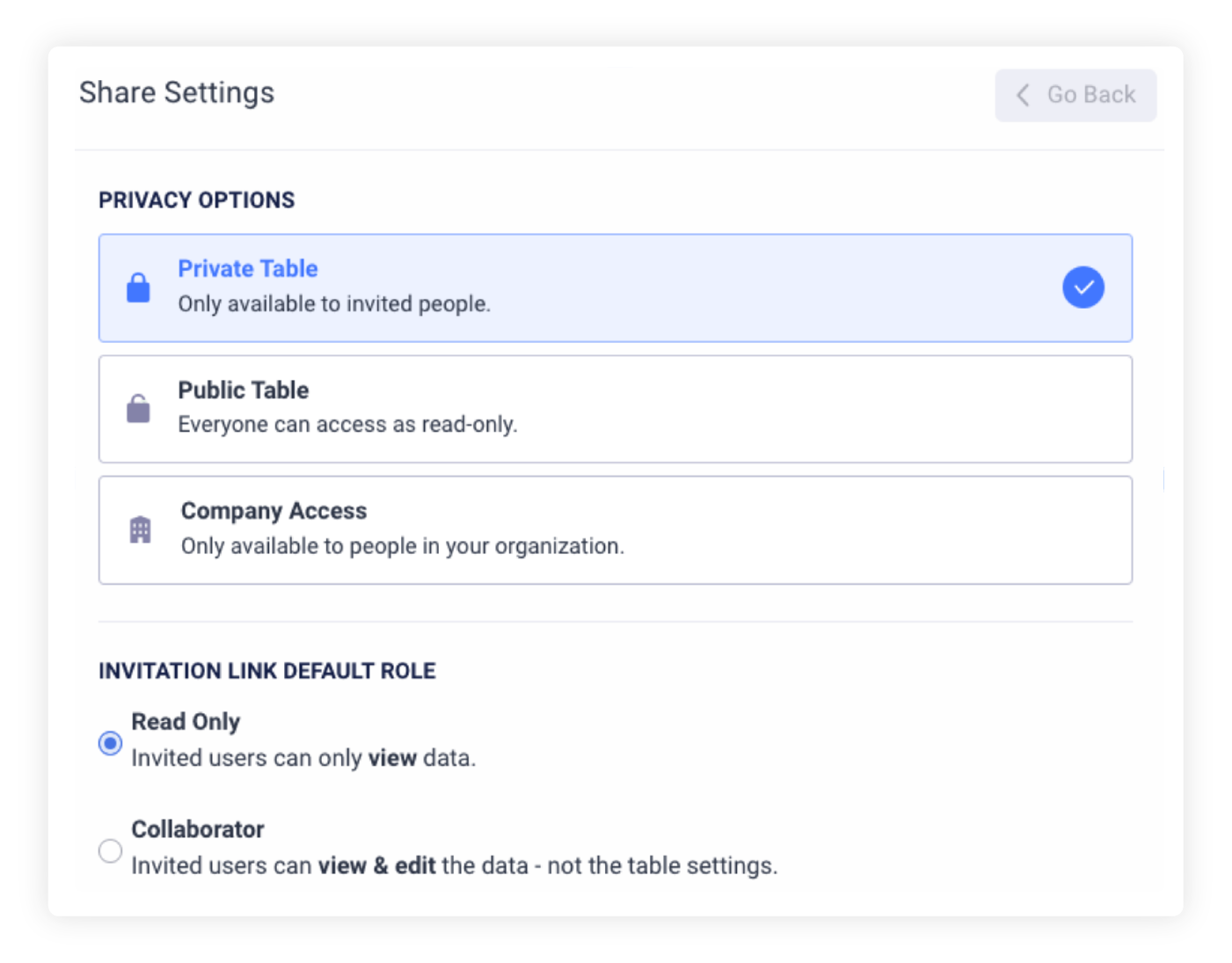
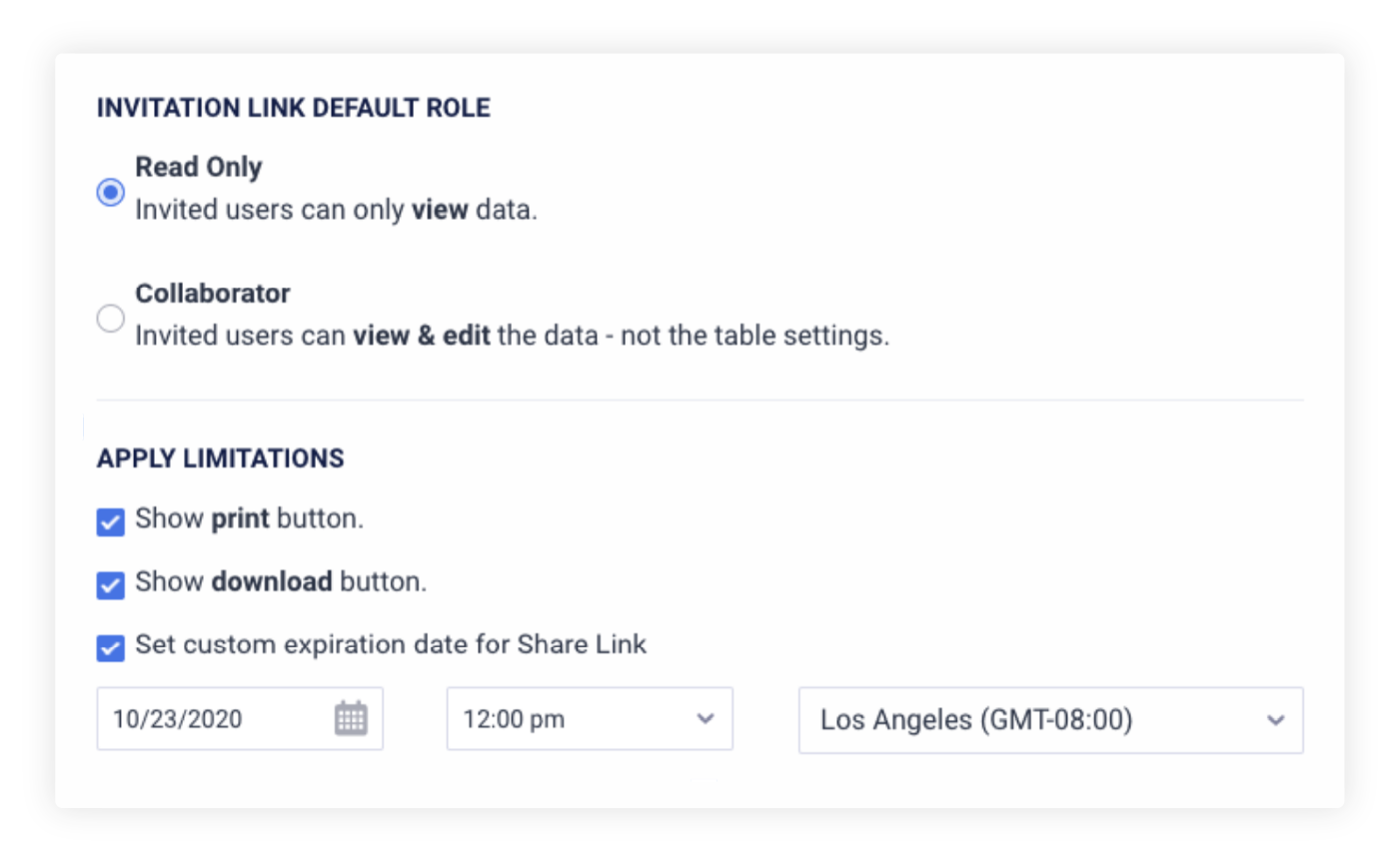
You can manage access to your workspace by changing a specific person’s level, monitoring whether email invitations were opened, and even revoking someone’s access altogether.
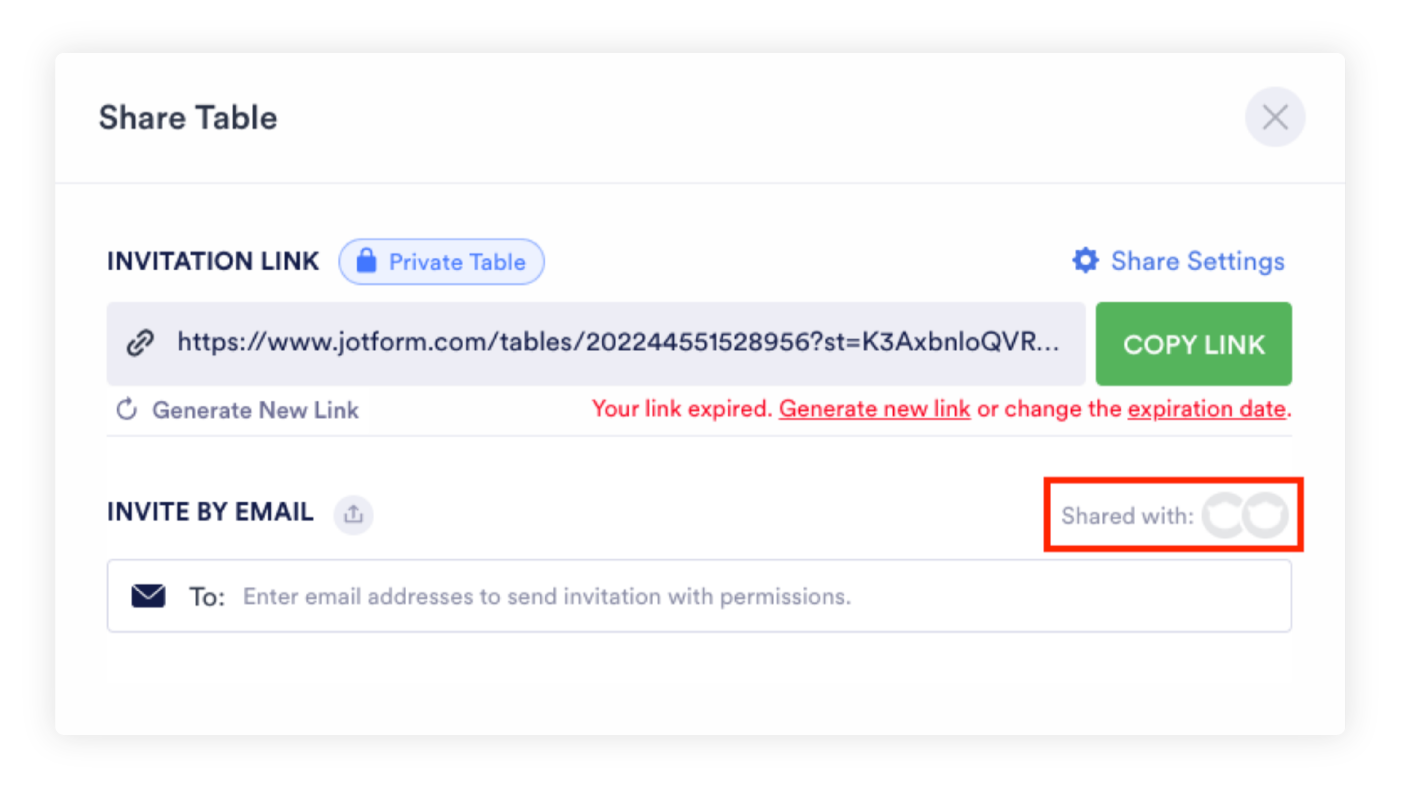
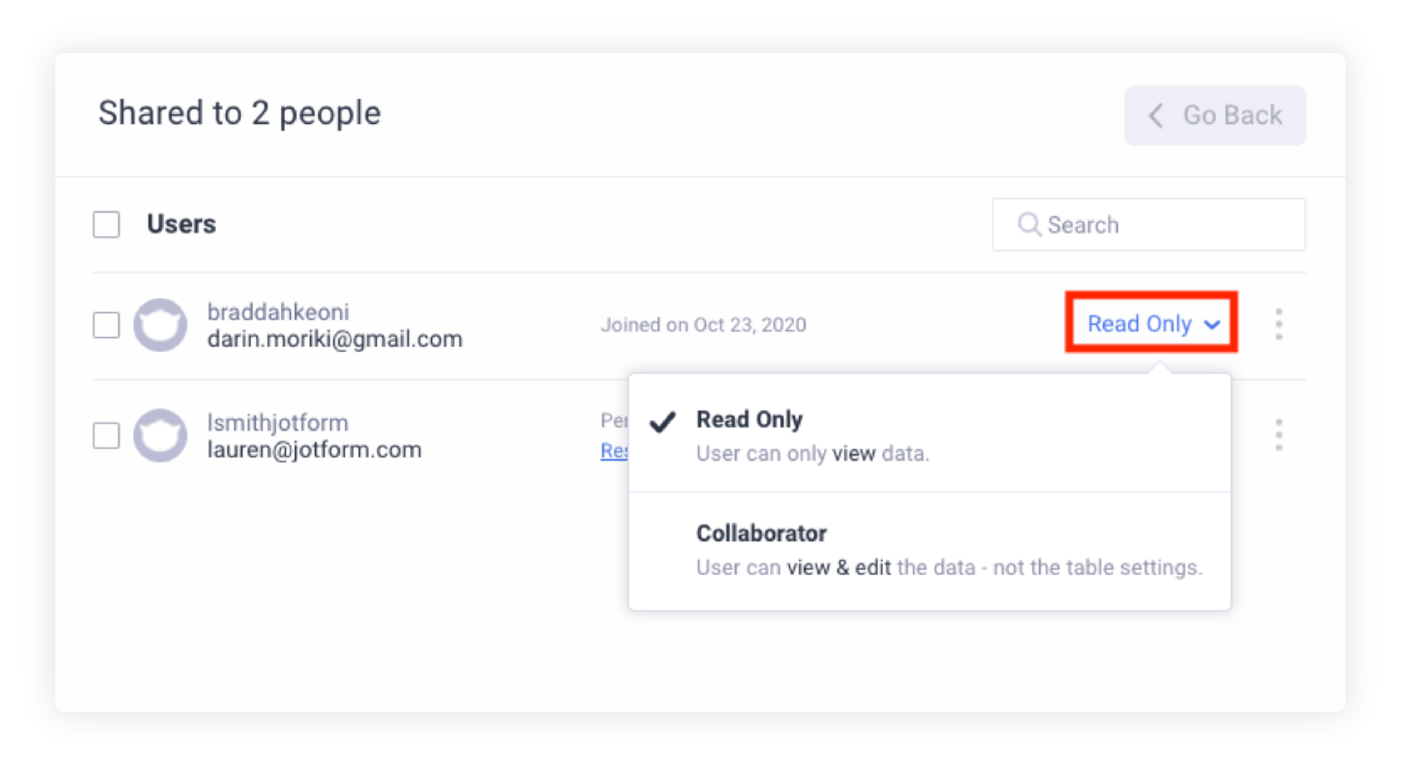
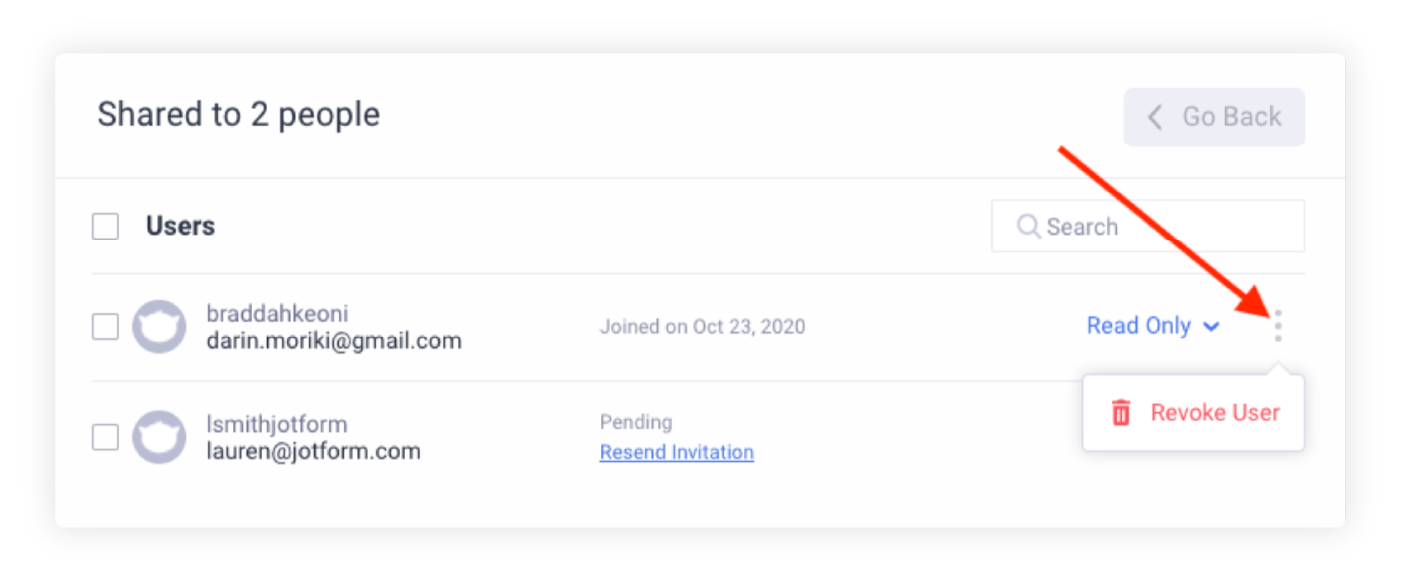
This way, your teams can collaborate with confidence, knowing everyone can operate and interact with the project hub as they need to.
We use Jotform for our international film festival open call from Central America. We love all the Jotform Tables features available to support our efforts. Keep up the good vibes!
ACAMPADOC
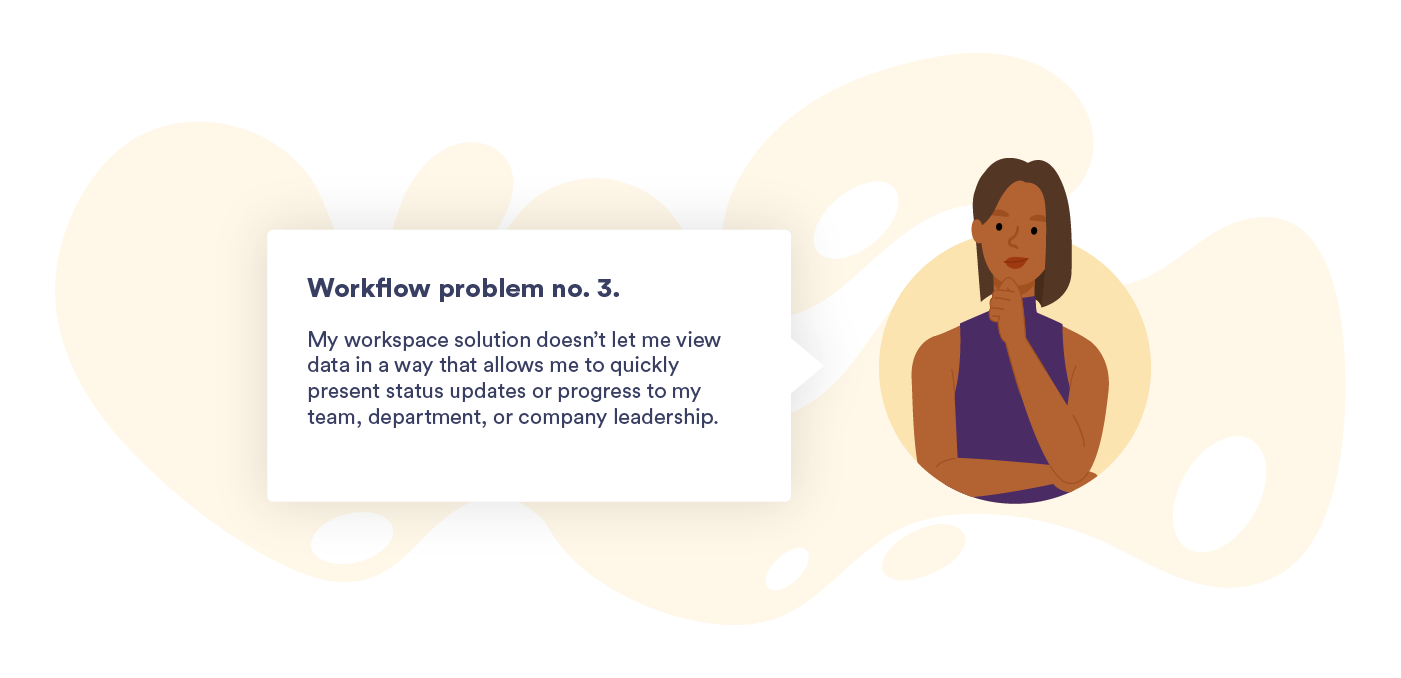
How Jotform Tables helps. The default table view that appears when you first open Jotform Tables is just one way to view, manage, and track submitted information from the online forms you created in the Jotform Form Builder; data that you input independently; or current forms from legacy environments that you imported using our migration tool.
By adding new tabs, you can analyze, track, and organize different sets of data either from the online form already linked to the table, another Jotform form, or data imported from a file (like Excel).
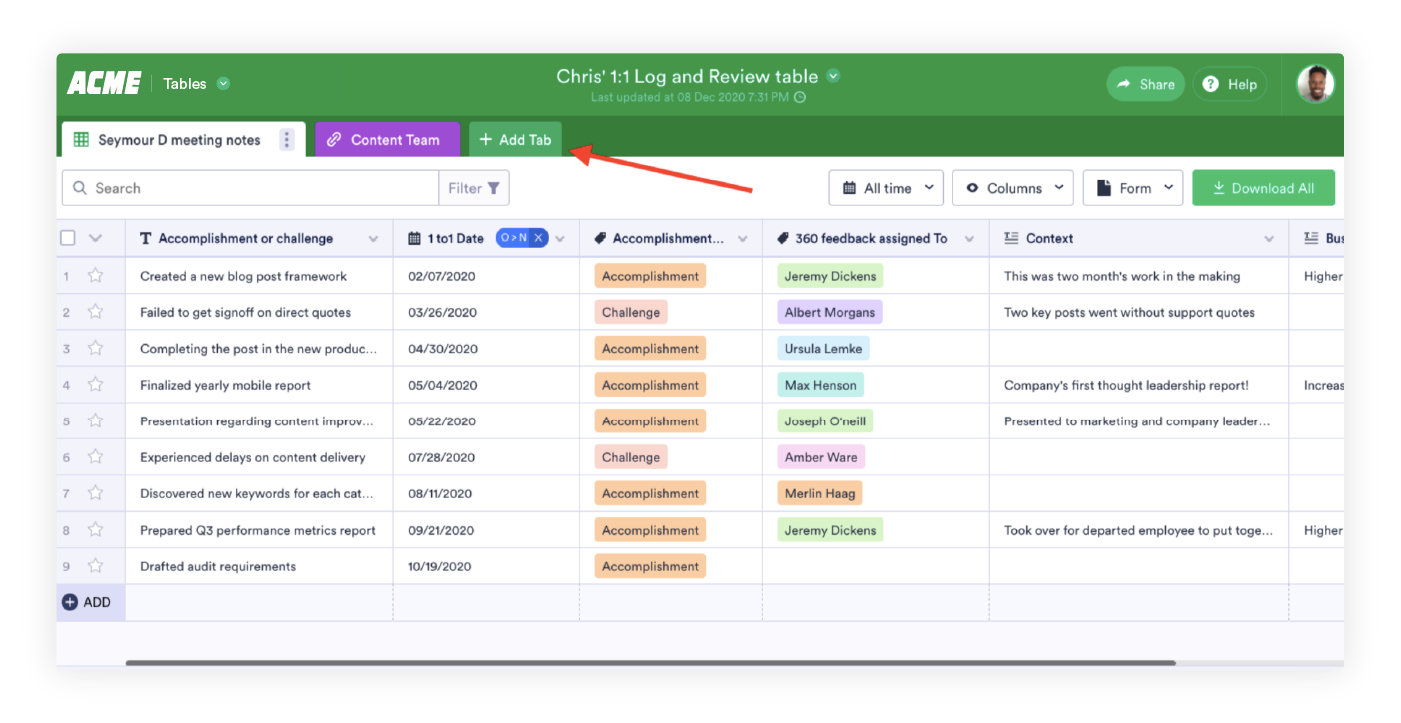
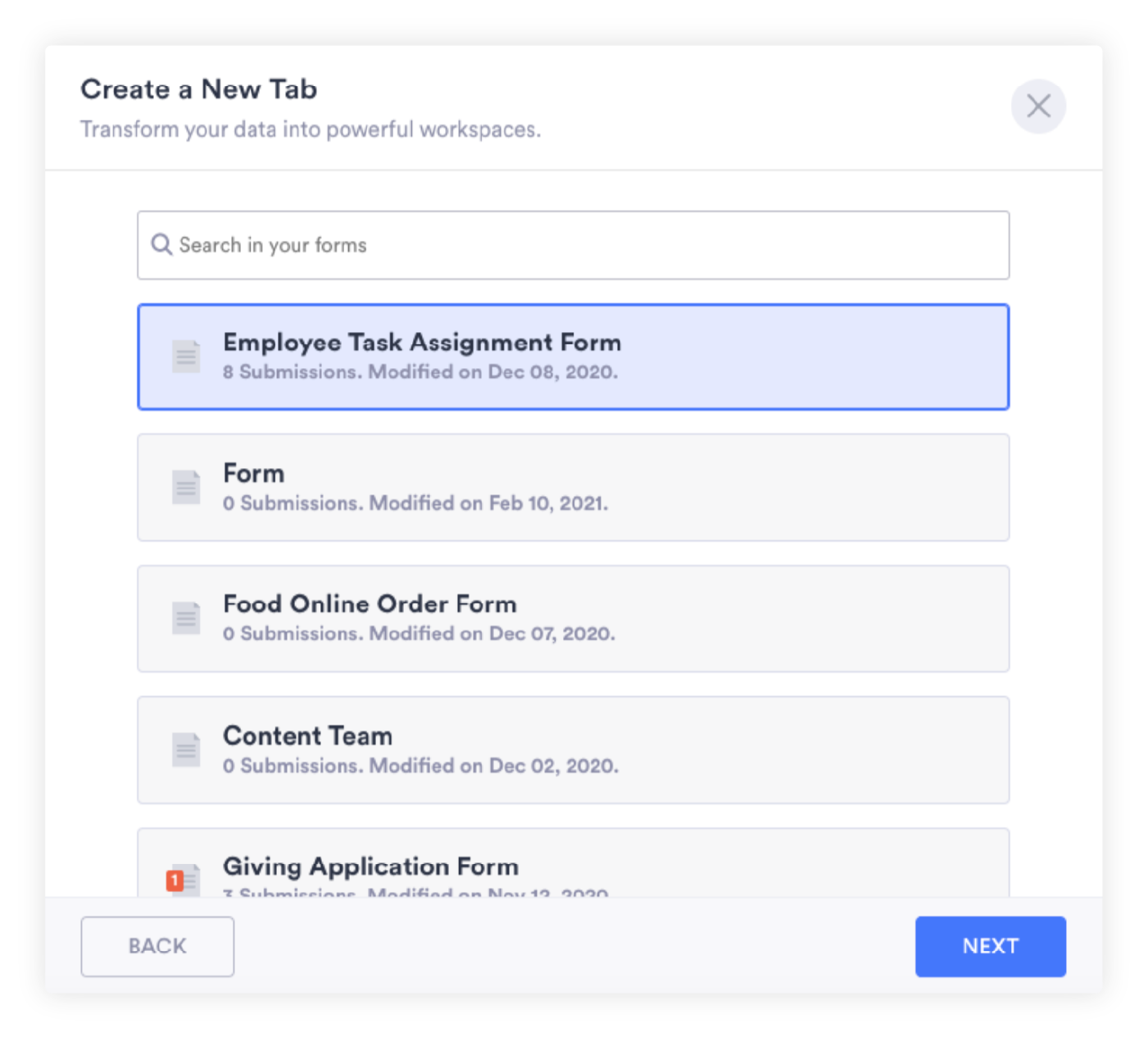
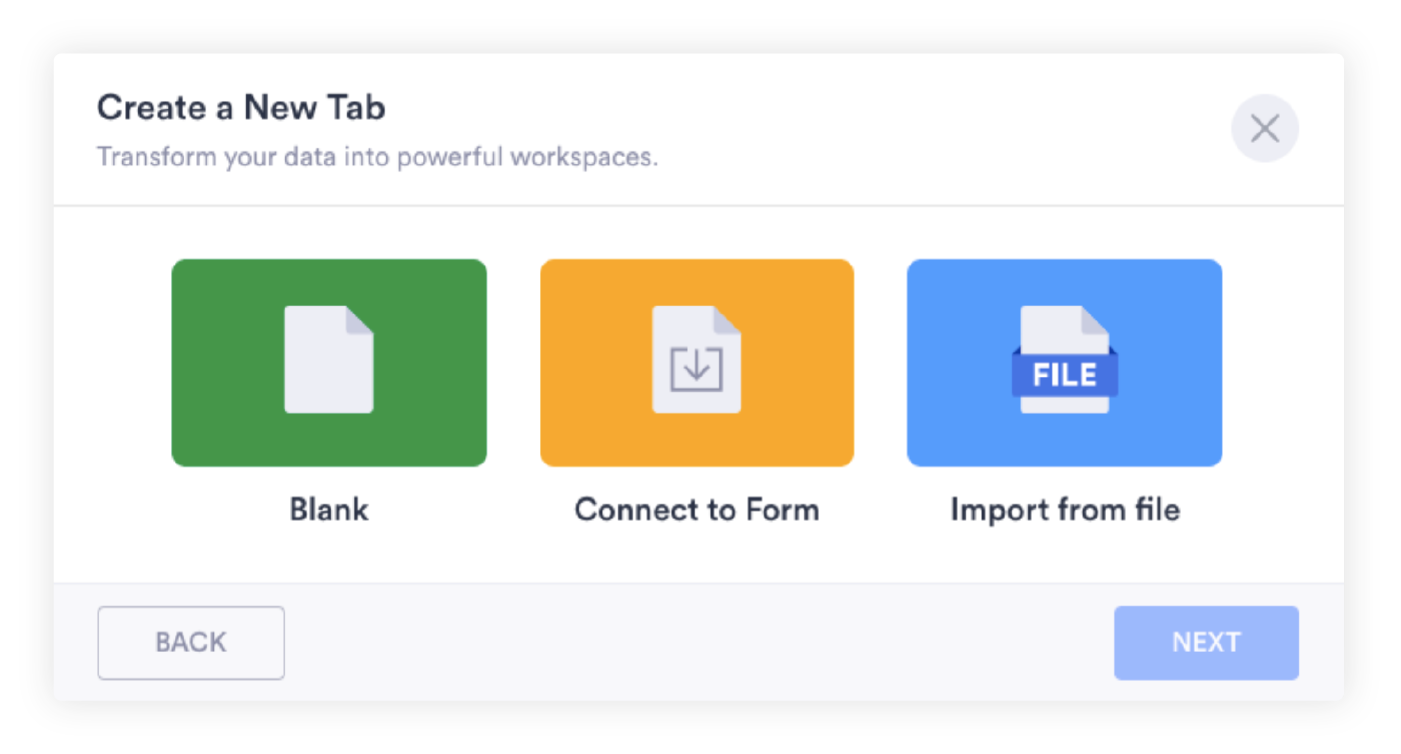
Now we’re getting to the coolest part! You can manage, track, analyze, and organize your imported data in four additional views — cards, uploads, report, and calendar — that are designed to handle a wide variety of workflows and uses. Here’s a quick tour of how these other views can streamline your workflow.
Cards
This particular view is great for a project or operations manager because it displays all of your submitted form information or imported data as individual cards. Each card represents a single entry in a row or a submission from someone who filled out the online form linked to the table.
Cards in this view are arranged based on when information was created or submitted, with the most recent appearing first.
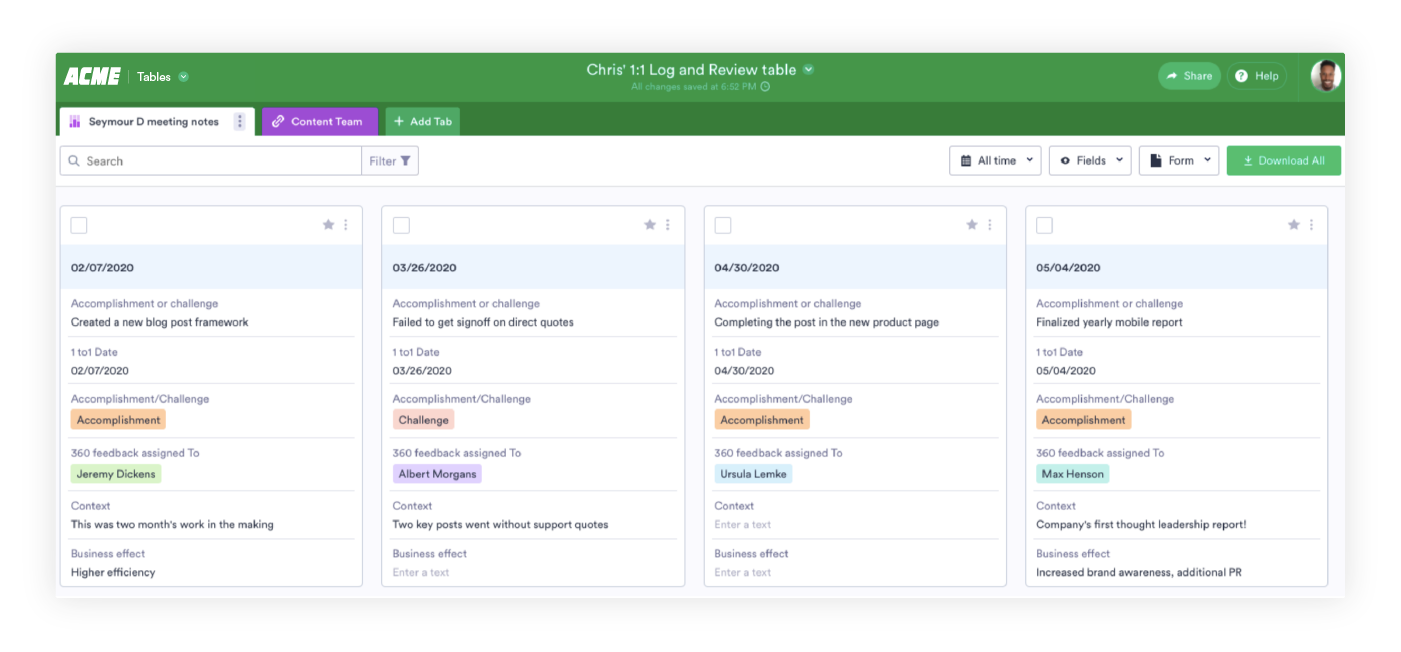
If data from an online form is linked to a new cards view within your workspace, you can indicate which responses to specific questions should appear in a card and how they should be arranged.
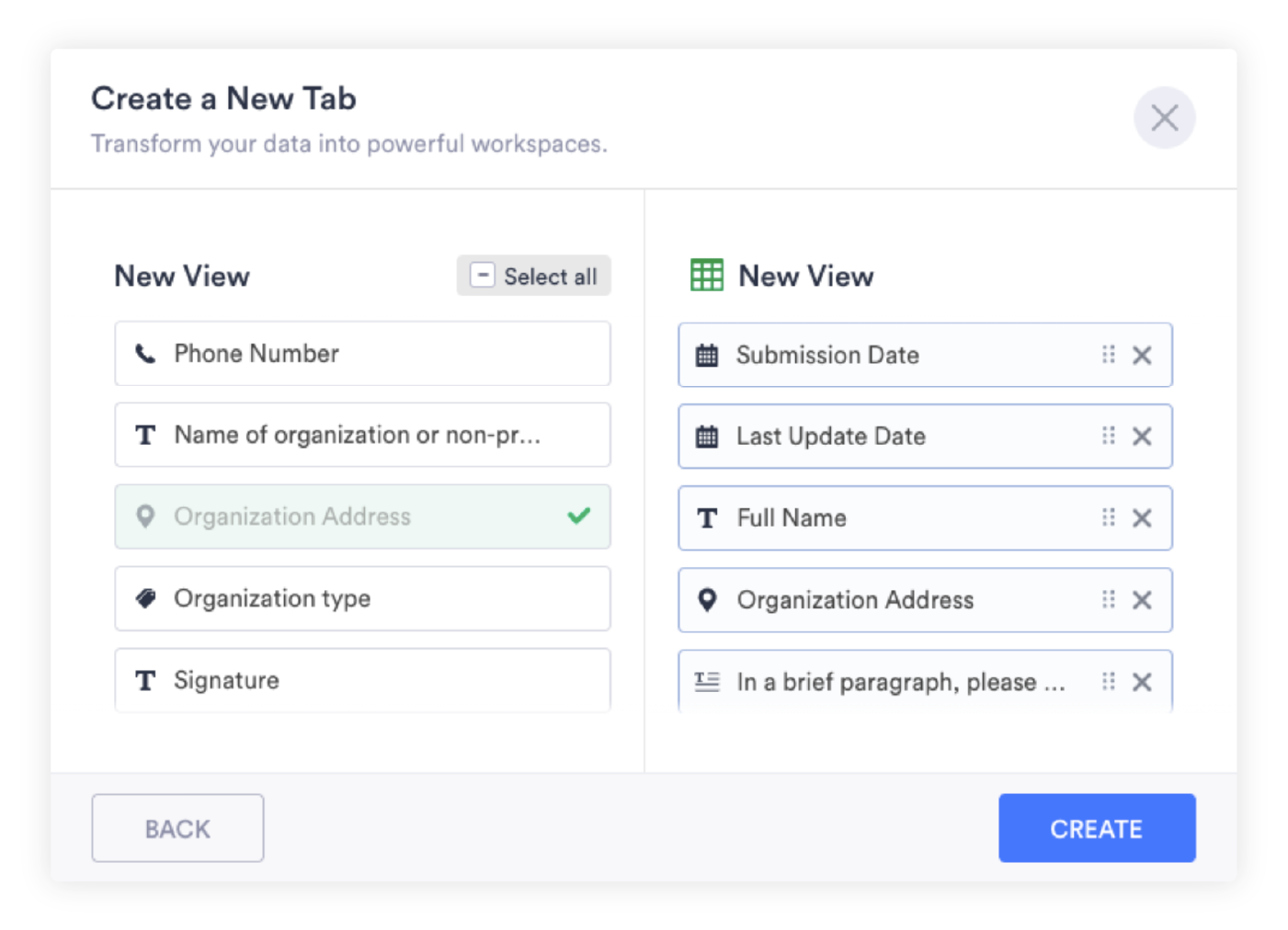
Uploads
This view is great for design, IT, product, and marketing because it allows you to easily view files collected through an online form or uploaded directly into your workspace. Uploads view can be particularly helpful for organizations that need to view images or documents submitted by customers, clients, colleagues, or field workers.
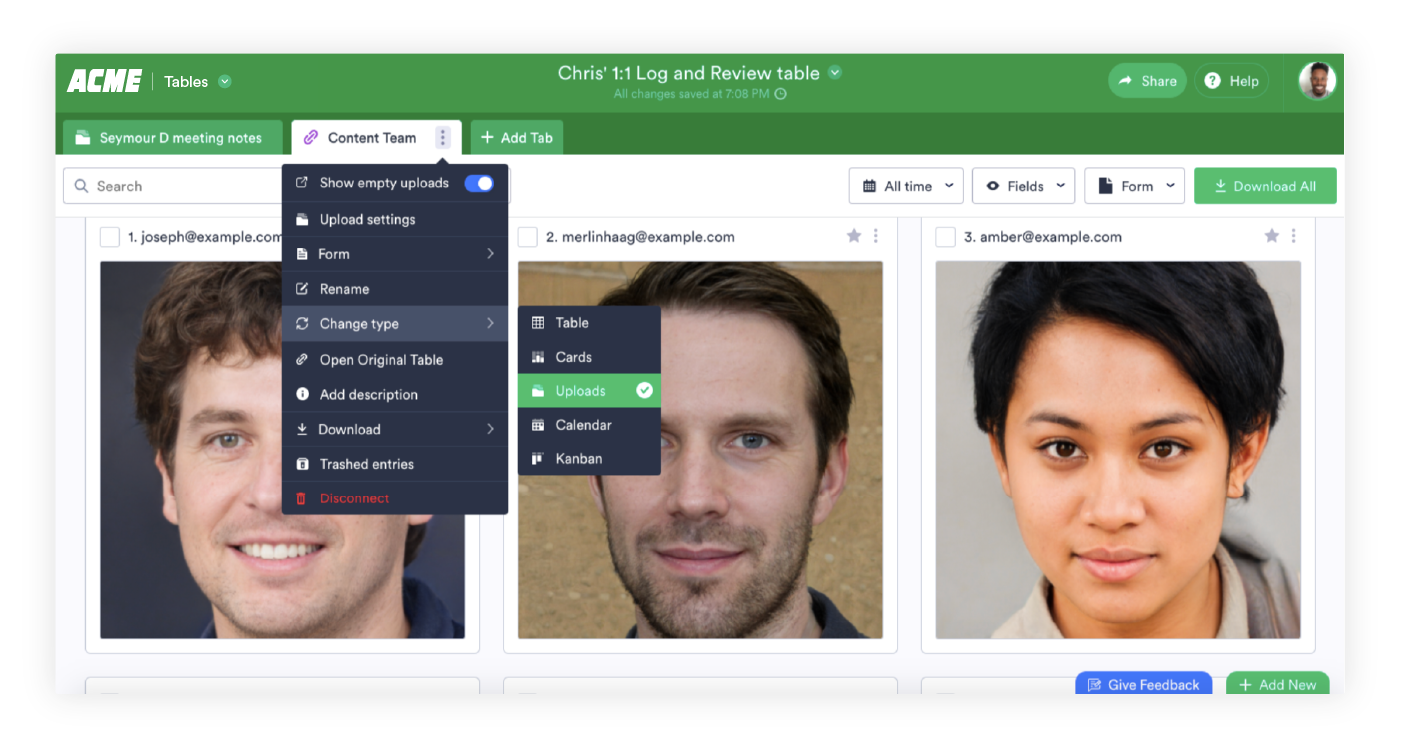
Calendar
This view allows you to display table entries or information provided through an online form in a calendar display. You can also add new entries to the calendar manually to get a bird’s-eye view of meetings and due dates occuring on a monthly, weekly, or daily basis.
This view is particularly useful if you need to see deliverable due dates and data from scheduling, booking, and appointment forms on an actual calendar.
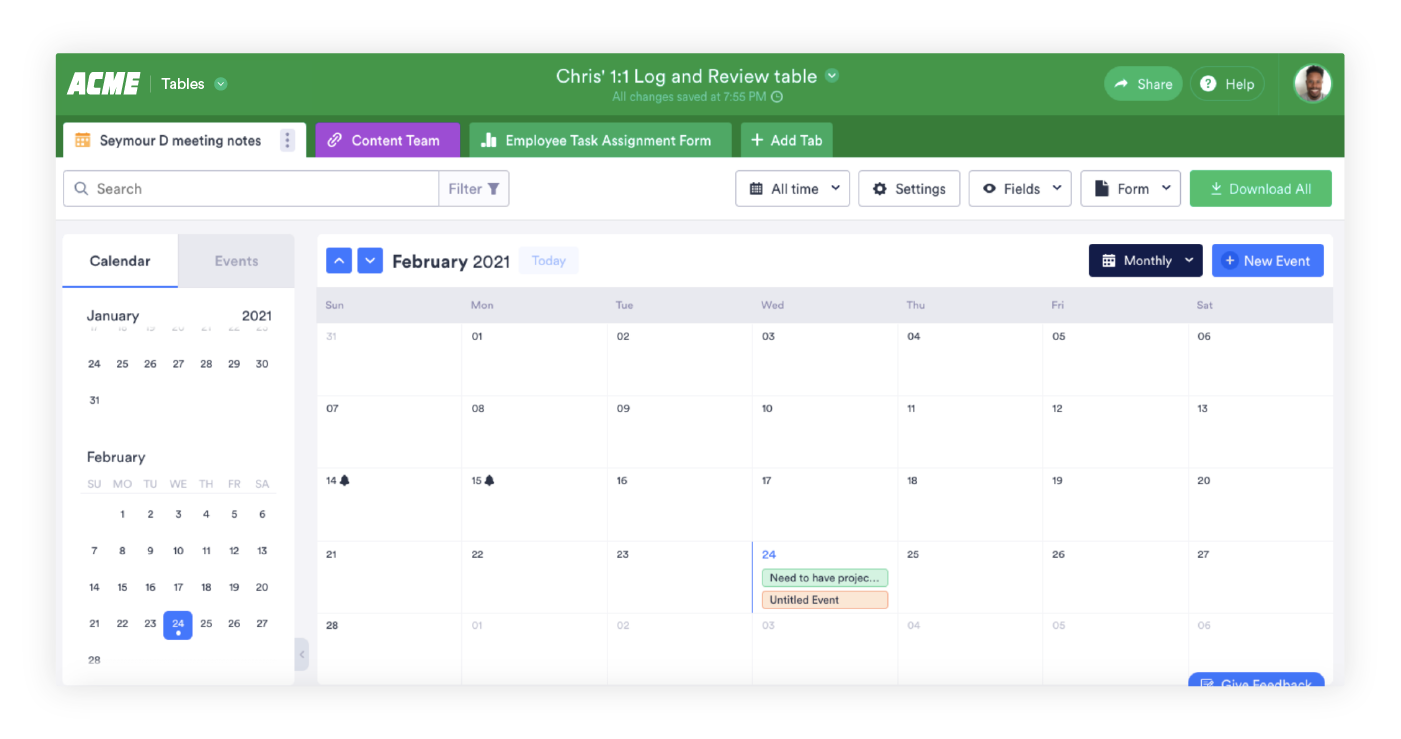
Report
This view uses submitted form data or table entries to instantly create stunning charts and presentations that will automatically update when new information is submitted. These polished reports come in handy when anyone needs to quickly present status updates or progress to their team, department, or company leadership.
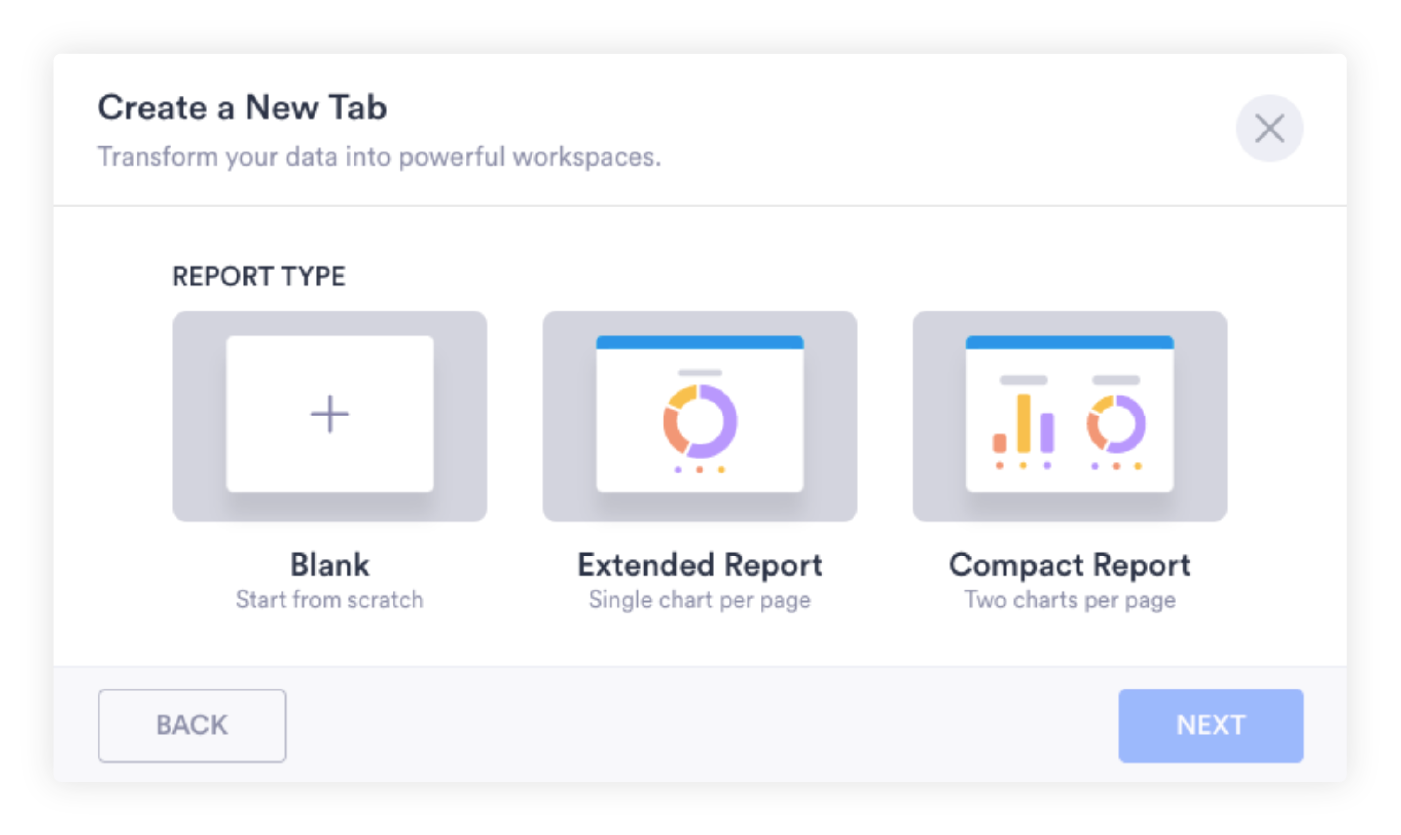
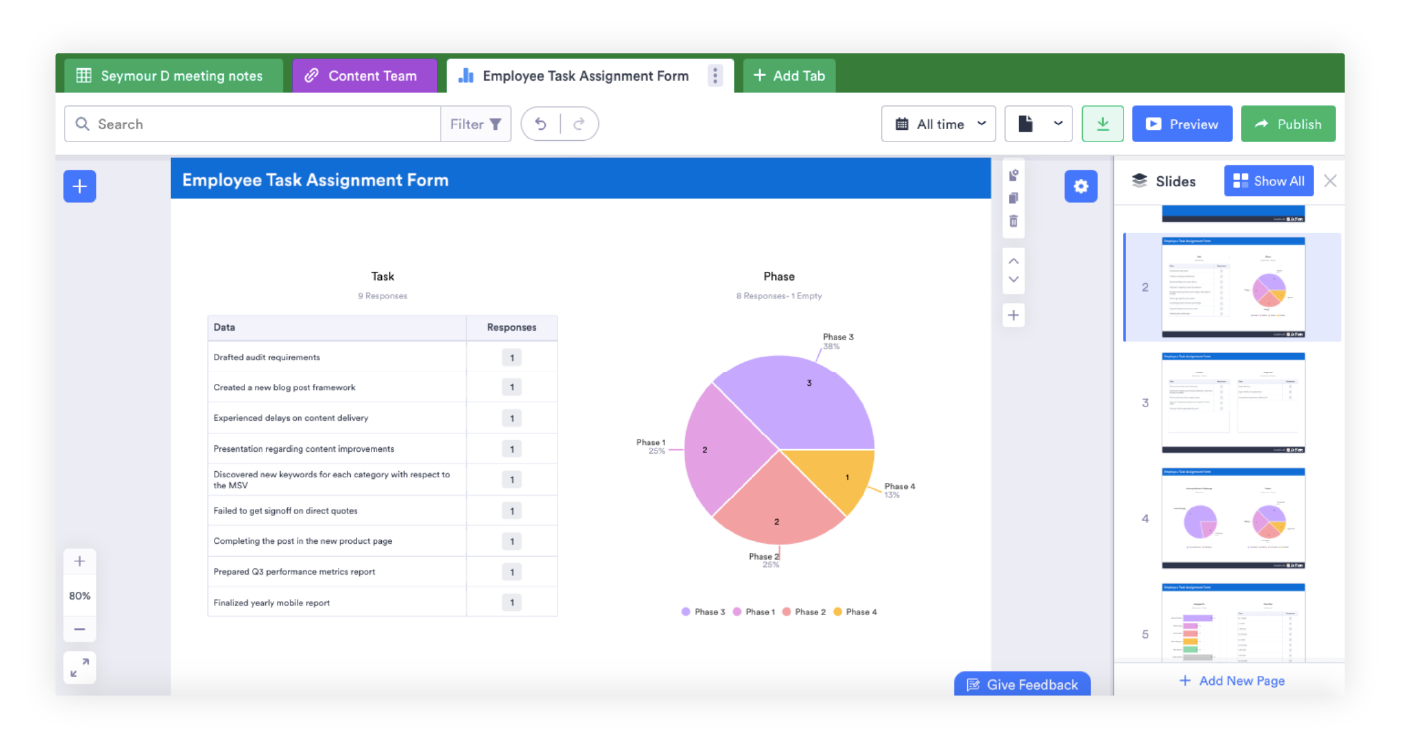
If this view looks a little familiar, you’re definitely onto something. The Jotform Report Builder is a standalone product that essentially does the same job as report view within Jotform Tables.
In an effort to create a frictionless workflow, we integrated Jotform Report Builder’s capabilities into Jotform Tables so that you can create a customizable presentation quickly without navigating away from your team’s workspace.
These are just a few of the data management workflow issues Jotform Tables is uniquely built to handle. Every day we listen to our users in an effort to build a better product, and we’re just getting started. We’ve built Jotform Tables to scale as your enterprise grows, while also including several feature options to give you as much flexibility as possible.
We use Jotform Tables to collect information as we design programs for our business. This data is invaluable to us, and Jotform makes it so easy. It’s a terrific platform, and I would recommend it to anyone. Thank you!
End Stage Matters
Jotform Tables for the modern enterprise
Jotform Tables combines the power of data collection with the marketing automations, task management tools, analytics reporting features, and workflow operations you need as an enterprise. Additionally, your enterprise will enjoy peace of mind knowing that features like multifactor authentication, form protection, and auto-saving are provided through Jotform’s single sign on.
Below are some additional Jotform features that stand out for the modern enterprise:
- Dynamic report generation and a PDF editor that enables teams to create polished documents summarizing data for insightful analysis
- The Jotform Mobile Forms app, an easy-to-use and seamless mobility solution that helps teams be more productive on the go (with offline access capability)
- A flexible API that allows developers to connect their services to the platform
- Jotform Inbox, a way to easily and quickly follow up with the users who filled out your forms
- Built-in integrations that allow you to send your collected data to dozens of other software tools instantly

A final consideration when looking at table and workspace solutions is the technical know-how of the team that will be making primary use of the solution(s). For example, you want your end users to maximize the solution and its features as opposed to feeling hesitant about inputting data because the tool is too complex and difficult to use.
Your software solution needs to walk the fine line of being easy to use but also robust and reliable enough so your teams will be productive on a daily basis.
The good news? Jotform’s Customer Success team is on hand to onboard your team, administer training, and help set you up so you can quickly make the most of JotFormTables.
Jotform ensures your success
When it comes to Jotform Tables, and all of our solutions for that matter, our Customer Success team is well-versed in the software’s functionality and all of its capabilities. They’re excited to work with you to showcase the solution and craft a customized workflow that suits your business’s unique needs.
Jotform’s Customer Success team is composed of experts who will guide you in maximizing the value of your new workspace.
Here are a few things Jotform’s Customer Success team can provide:
- Onboarding and team orientation
- Strategic guidance, expert know-how, and implementation assistance with Jotform Tables
- A point of contact for troubleshooting, advising, and escalations
- Regular meetings to ensure positive business outcomes
- Coordination of beta testing and ongoing solution development
- Client business reviews
If you haven’t done so by now, give Jotform Tables a try, or contact an Enterprise sales representative to learn more today. See how we’re helping enterprise teams be more efficient with less effort.

Send Comment: