E-Sign Act requirements
- Intent to sign
- Consent to do business electronically
- Opt-out clause
- Signed copies
- Record retention
For centuries a person’s signature has been required to complete a binding contract. The signature is how a person certifies they understand both their obligations under the contract and what they are entitled to in return.
While it’s now commonplace to execute contracts electronically, without regard to distance, that wasn’t always the case. Up until the year 2000, when the Electronic Signatures in Global and National Commerce (E-Sign) Act was signed (and e-signed) by President Bill Clinton, all parties to a contract typically gathered together in person to sign a document. Having witnesses to the signing was as important to sealing the contract as the signature itself.
Of course, that changed with the advent of the internet, which posed a problem for traditional contracts, which is why the E-Sign Act was so revolutionary. It declared that a properly executed and e-signed contract is equally as enforceable as a signed paper contract. The law works because it established a process to create the trust people have long had for a contract signed in their presence.
1. Intent to sign
The foundation of a valid e-signature is a clear demonstration of the intent to sign. While this is important, it’s not usually difficult to establish. A party to the contract can demonstrate their intent to sign by first agreeing to have their identity verified, such as by providing an email address or typing in a code they agreed to receive on their cell phone. Afterward, they “sign” their name with the mouse or their finger (or perhaps just type in their name), or simply click a plainly labeled “accept” button.
Send my document for signature
File type is not allowed.
Maximum file size limit exceeded. (5MB)
Something went wrong.
2. Consent to do business electronically
E-contracts are routine, but the law still treats them as novel by requiring the parties to the contract to explicitly agree to do business electronically. The language of the contract must stipulate that the parties have the option of receiving paper documents but have agreed to instead work electronically.
Jotform’s e-signature widget makes accepting e-signatures simple.
3. Opt-out clause
In addition to making it clear the signer has the option to conduct business on paper documents, you must also include a simple mechanism, such as a “decline” button, that allows them to terminate the electronic contract process. This is a normal component of the signature workflow.
4. Signed copies
Just as you would with a paper document, you must ensure that all parties to the signed contract receive a copy for their files. Electronic signature solutions typically distribute contract copies immediately after the signing is complete.
5. Record retention
The ESIGN Act requires signing parties to keep records of legal documents, but this requirement is typically met simply by distributing copies to the signers, or even just making clear they can readily download a copy.
E-contracts are fundamental to building a business in the internet age, but aside from being transmitted digitally, where e-signatures are valid, there is no legal difference between an electronically-signed contract and one signed by hand. What matters more than how you sign is that you trust the person with whom you are entering into a contract.
Consult your attorney for information on your particular legal needs regarding e-signatures.
Satisfy E-Sign Act requirements and save time with Jotform Sign
You can satisfy all E-Sign Act requirements — intention, consent, opting out, signed copies, and record retention — by using one e-signature solution: Jotform Sign. It makes everything about the signing process easy — from creating documents to collecting and tracking signatures for them.
Jotform has more than 600 e-sign document templates for a variety of categories, such as proposals, lease agreements, contracts, letters, and bills of sale. Once you pick a template, you can easily add, remove, and change elements with our intuitive drag-and-drop builder — including adding as many signatories as you need.
With Jotform Sign, you can
- Automate your e-signature document processes with intelligent approval flows, looping in anyone you need — managers, employees, clients, suppliers, and so on. All you need is their email address. Add reviewers to your workflow and the document will be automatically routed to each party and prompt them for their signature.
- Store the e-sign documents you create and get signed in cloud storage providers you know and trust, such as Dropbox and Google Drive. Just integrate Jotform with your chosen storage platform and Jotform will do the rest.
- Track the status of signatures in your Sign inbox with designations for “waiting for my signature,” “waiting for others,” “completed,” and so on — so you’re always in the know about where your documents are in the signing process.
There are plenty of templates to start your e-signature journey. Here are a few examples:
- Short-term rental agreement: If you operate a property management firm or are an independent landlord, you may have tenants who want to rent from you for a limited time. Even short-term leases need the terms of the tenancy in writing. This agreement includes language specifying the length of the tenancy, how rental payments will work, the amount of the security deposit, and more.
- Employee equipment agreement: Loaning out equipment to employees, especially if you have a large workforce, requires an organized documentation system. Use this agreement to record the details of employee borrowing and get signatures to make the transaction official.
- Partnership agreement: A partnership agreement is a formal contract between two or more people who agree to run a for-profit business together. Use this partnership agreement template to establish terms like ownership percentage, distribution of profits and losses, management responsibilities, and more.
Every Jotform Sign template is customizable, so you can tailor the content and design to your exact specifications. Plus, you can build a document once and send it as many times as needed. Get started with a free e-sign template today.

AS ALWAYS, CONSULT AN ATTORNEY BEFORE RELYING ON ANY FORM CONTRACT OR CONTRACT TEMPLATE. THE CONTENT ABOVE IS FOR INFORMATIONAL PURPOSES ONLY.








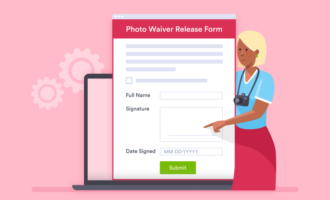















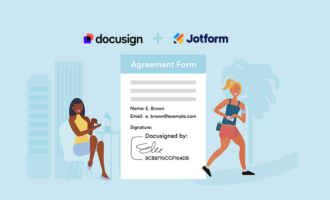


















Send Comment: