Best online waiver software tools
There’s risk involved in almost any kind of business, but some businesses definitely face more risks than others. That said, even if you don’t sell adventure services like skydiving, rock climbing, whitewater rafting, or other inherently risky activities, you likely still need some form of liability protection.
The good news is, it’s never been easier to create and share liability waivers for your business with online waiver software.
Pro Tip
Create digital waiver forms for your customers and convert submissions automatically to PDFs.
The basics of liability waivers
A waiver is a contractual document or contract provision designed to limit or remove liability for one party. For example, a customer may sign a waiver that releases a jet ski rental business from responsibility in the event the customer is injured as a result of using that business’s services. The customer in this case assumes all risks and waives their right to sue.In addition to the standard personal injury waiver, other use cases include rental agreements, photo release forms, travel disclaimers, insurance waivers, and medical agreements for procedures.
Online waiver software
Online waiver software tools allow users to create digital forms and liability waivers that clients can access and sign online via most devices. The data is stored in a secure online database for easy access and retrieval.
The Electronic Signatures in Global National Commerce Act, passed in 2000, made digital signatures legally binding in most cases. But keep in mind that the enforceability of online waivers is subject to the laws of your state. Some states don’t enforce liability waivers at all, so consult your attorney about that.
With that said, let’s take a look at eight online waiver software tools to consider.
8 online waiver software tools for businesses
1. Jotform
Jotform allows businesses to create custom waivers through form templates. Our wide variety of waivers include a liability waiver/rental agreement, a personal injury waiver form, a travel disclaimer and insurance waiver, and a photo waiver release form, among many others.
You can use Jotform Sign to collect online waiver signatures. Jotform Sign allows you to create, share, and e-sign documents in minutes on any device. Documents can be sent to signers via email or a link, or embedded on your website.
Document templates are customizable and can be sent as many times as needed. You can even automate the e-signing process and upload signed documents to your cloud storage account.
For superior organization when a spreadsheet just won’t do, use Jotform Tables to manage and track waivers. You can customize your tables and collect, organize, and manage data in an all-in-one workspace. Plus, you can share your tables in one click for seamless collaboration.
Pricing: The above Jotform features are available for free. The Jotform Starter plan includes 100 signed documents, five forms, and 1,000 monthly submissions. Additional submissions, file storage, and signed documents are available with a paid plan.
Send my document for signature
File type is not allowed.
Maximum file size limit exceeded. (5MB)
Something went wrong.
2. Smartwaiver
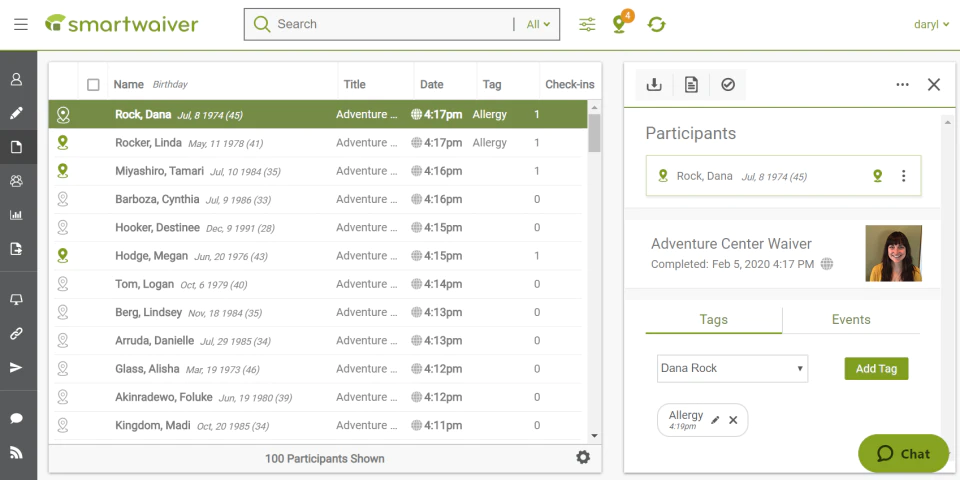
Smartwaiver converts hard copy liability waiver documentation into digital files that clients can sign on any device; all details are stored in a secure online database that users can access easily at any time.
Features include waiver templates, an editor that allows you to customize waivers with your brand’s colors and logos, the ability to create custom questions, and an Auto Photo Capture feature for extra security.
Email integrations include Mailchimp, Constant Contact, and Emma. Your customers can sign waivers from your website and social media channels or via email. Smartwaiver has a reputation among waiver software tools as the easiest and most intuitive to use.
Pricing: Smartwaiver’s basic plan starts at $19 per month for up to 100 signed waivers and increases incrementally based on the number of waivers you use each month. A free 15-day trial is available, and no credit card is required. All Smartwaiver features are included in every plan.
3. WaiverSign
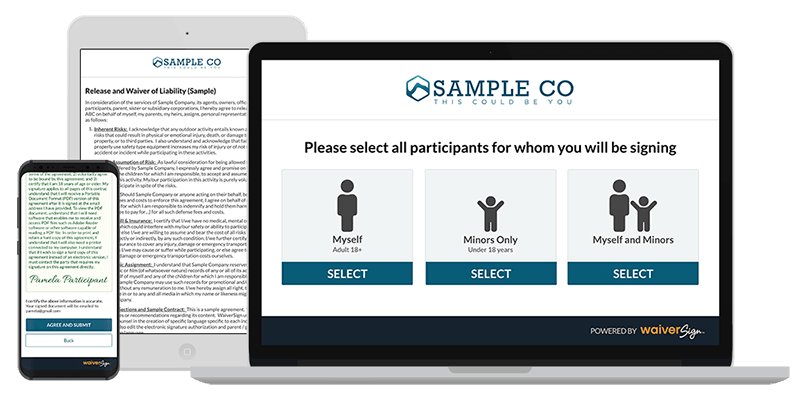
WaiverSign offers the ability to create a wide variety of agreements, including liability waivers, photo release forms, equipment rental agreements, and informed consent forms, among several others.
Features include custom branding, secure storage, multiple languages, contactless signatures, kiosk compatibility, the ability to save waivers as PDFs, and more. A dashboard is available to track participant info.
Pricing: WaiverSign’s plans begin at $12 per month for 50 waivers; additional waivers cost 12 cents each. WaiverSign offers an Enterprise plan for businesses that need 1,500 or more waivers per month. There are no contracts, and you can cancel anytime.
4. CleverWaiver
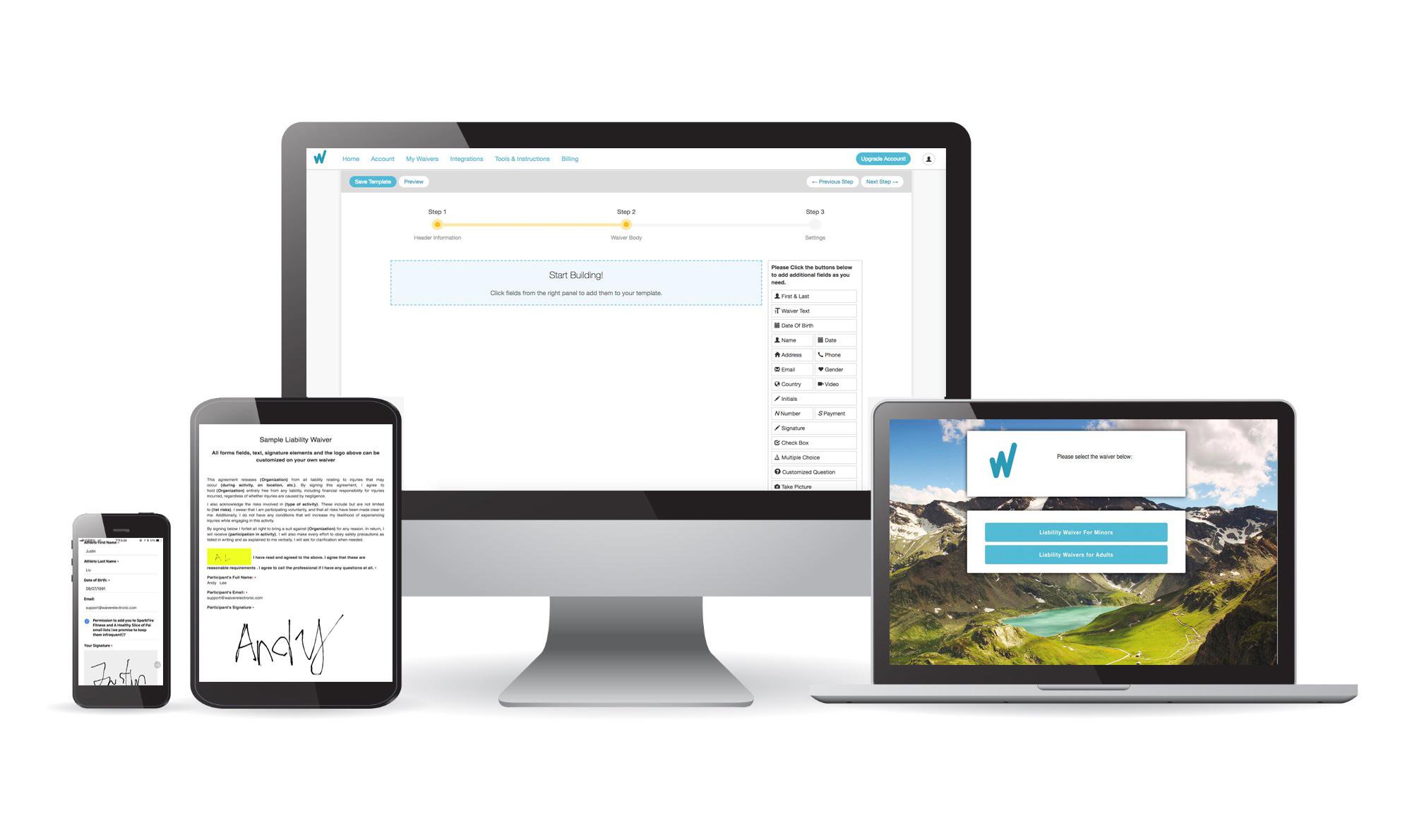
CleverWaiver allows you to customize most parts of the waiver process, including branding, signature and initials fields, photo attachments, and custom fields. Other features include multi-language support; integrations with Stripe, Mailchimp, and Constant Contact; and the ability to synchronize with Dropbox and Google Drive.
You can email digital waiver links or embed them in your website. You also have the ability to set up other devices, such as iPads or Android tablets, as waiver stations to collect digital waivers through the CleverWaiver kiosk app.
Pricing: CleverWaiver offers six plans, which begin at $9.99 per month for 70 waivers. There’s a 30-day free trial on all plans, and you can cancel at any time, no contract required.
5. WaiverForever
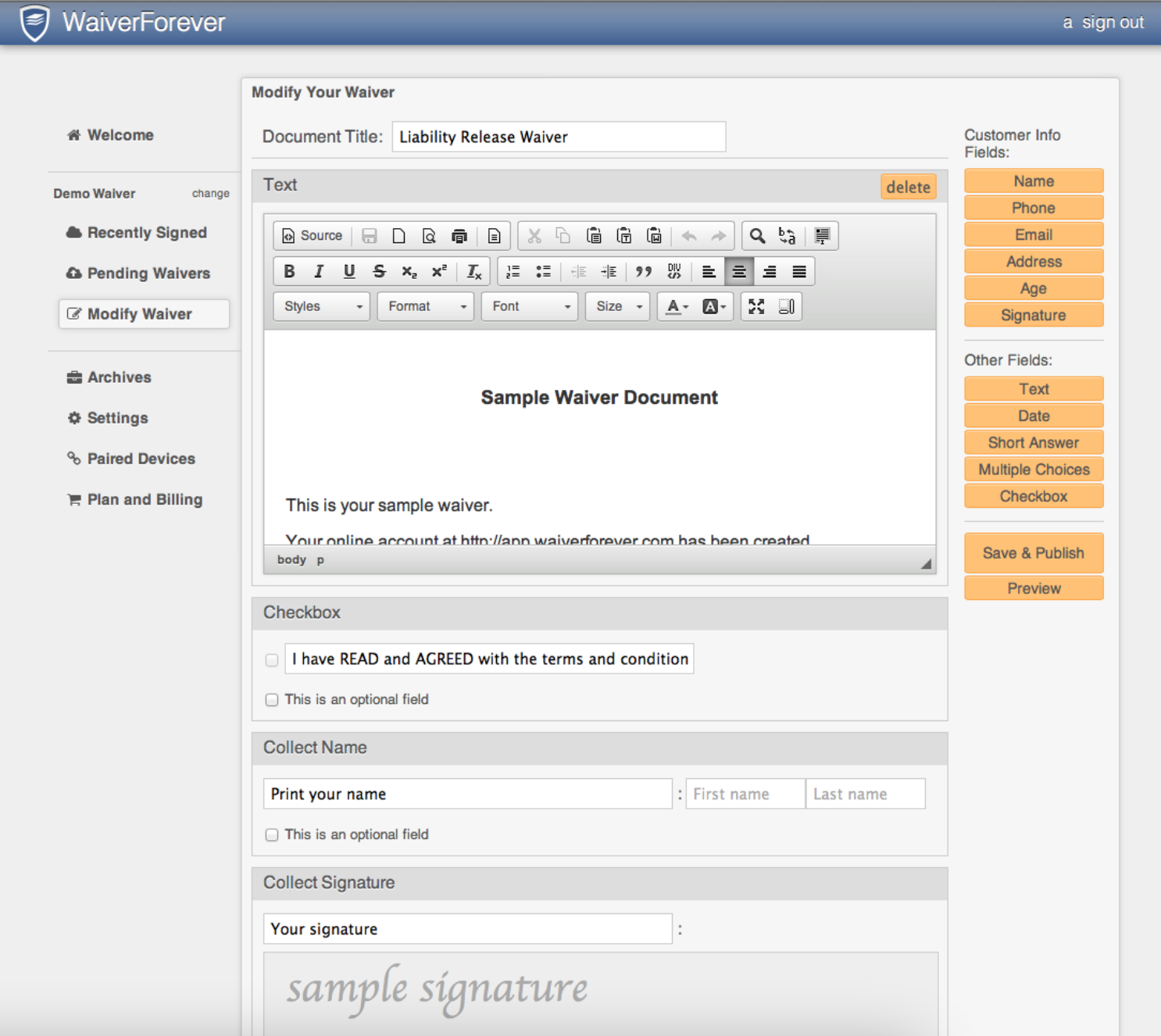
WaiverForever is available for both iOS and Android, which makes it possible to create a waiver-signing kiosk with your tablet of choice if that’s how you plan to make waivers available to your customers.
Other features include integrated analytics and visual interactive data, the ability to add the waiver link to your website or send it via email, driver’s license scanning, and CSV file exports. Among the many integrations offered are Mailchimp, Constant Contact, Dropbox, Google Drive, and Calendly.
Pricing: There’s a free Starter plan. The Essentials plan costs $19.99 per month, the Standard plan is $39.99 per month, and the Scale plan is $129 per month. Higher tier plans offer additional templates and other features like additional analytics and team users.
6. WaiverFile
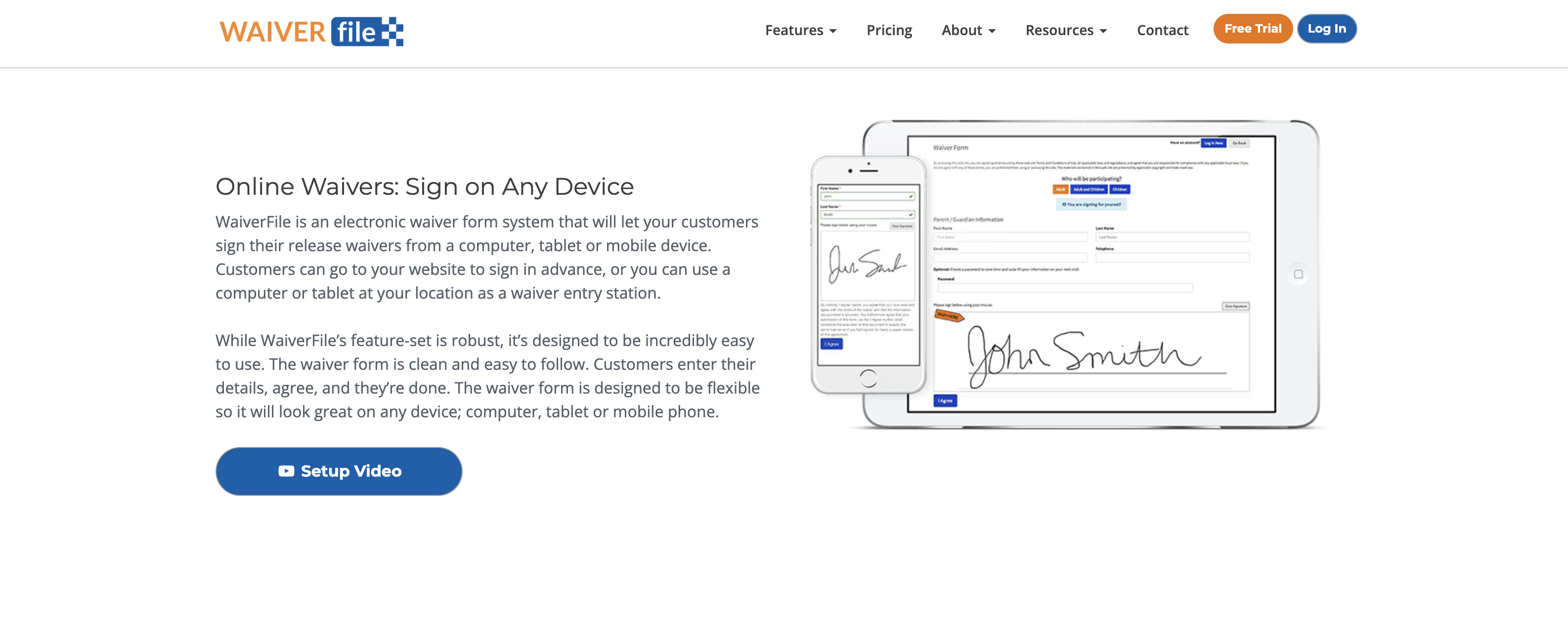
WaiverFile is a convenient option that gives users multiple ways to sign a waiver — via the custom web address that’s provided when you set up your account, which you can share via email or text; on a kiosk setup via Android or iOS tablet app; or on your website, where you can embed the waiver.
This platform also offers a check-in dashboard that neatly organizes all the people who have completed your waiver. If you’re collecting waivers onsite, this is a great feature for checking off names as you collect them.
Pricing: There are several Standard WaiverFile plans that vary by number of waivers, from the Startup plan, which costs $15 per month for 150 new waivers, to the Enterprise plan, which costs $199 per month for 4,000 new waivers. Enhanced Security Features for HIPAA will run you a bit more, with plans ranging from $25 per month to $279 per month. There are also options to pay more for picture storage if you need photos included with your waivers.
7. Wherewolf
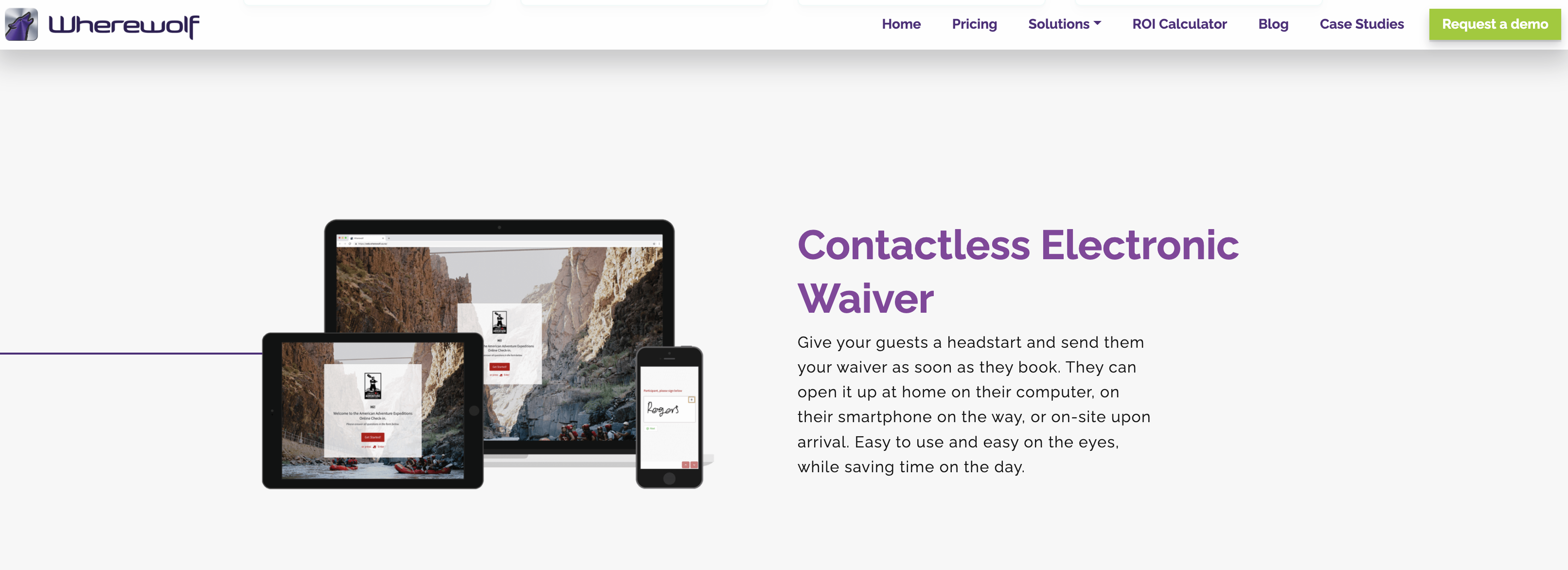
If you’re using an iPad for check-in, Wherewolf’s check-in app is a good option for online waivers. The guest management dashboard allows you to filter and arrange guests to see the info you need. Plus, you can follow up with an automated, personalized email to keep your customers engaged and even point them to your social media accounts.
The data analytics features set Wherewolf apart from competitors. You can create graphs and reports based on the guests who visit your online waiver page and even find out what brought them to you. To create targeted marketing campaigns, connect your Wherewolf account to Mailchimp and use your data to boost your reach.
If you’re on the fence about Wherewolf, it does offer an ROI calculator on its website. The tool allows you to input your company’s annual guest count, business type, marketing budget, and more to determine if purchasing a Wherewolf plan would pay off for your business.
Pricing: Wherewolf’s Lite plan, which is free, will get you 50 waivers per month and basic features like a QR code, reservation system, and a guest view that lets you see all completed waivers at once. For more features, you can opt for one of the paid plans. The Essentials plan, at $149 per month, bumps up your waiver count to 4,000, and the Equipped plan, at $299 per month, will get you 10,000 waivers per month. The feature list expands quite a bit with the larger plans, so you should check out the site’s pricing page if you need the extra functionality.
8. Waiver Electronic
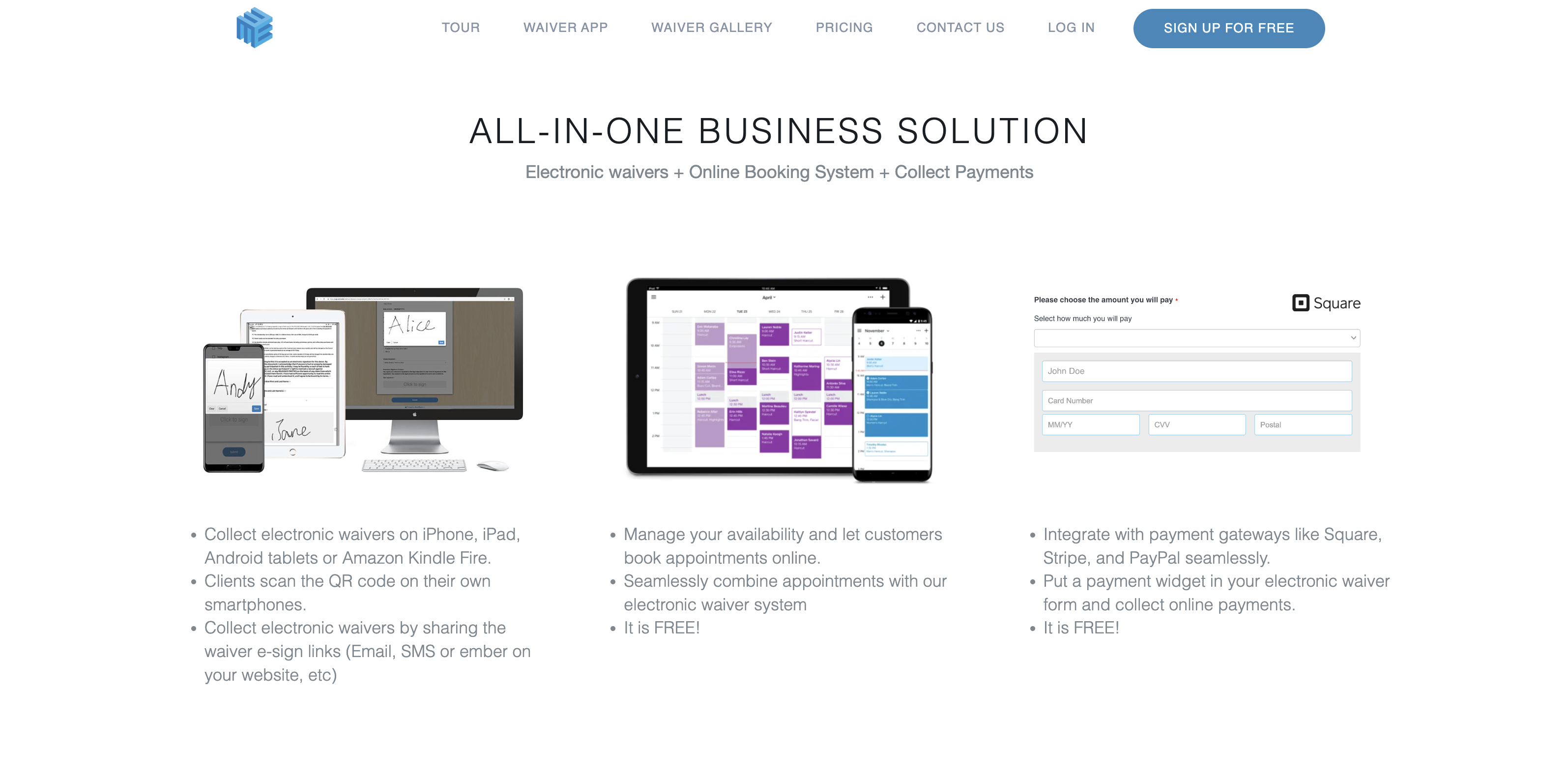
If you’re not savvy at building templates, Waiver Electronic’s template tool will get you started with dozens of premade options. And if by chance you don’t have the time or skills for the tool, you can email a request to the company and staff will build your waiver within 24 hours.
Waiver Electronic has both iOS and Android capability so you can easily download the app onto any device; plus it includes offline capability.
Customization is included with the Waiver Electronic suite, allowing for logos, custom backgrounds, embedded videos, and a unique splash page that lets your customers choose the waiver they need to sign. You can also create age restrictions by setting a minimum or maximum age in case some users aren’t qualified to submit.
If you’ll be storing your waivers in a cloud service like Google, Dropbox, or OneDrive, Waiver Electronic can connect to these accounts and automatically upload a PDF copy of each waiver.
If you have returning customers who need to resubmit waivers frequently, there’s even an auto-renew feature. Simply search for an existing customer, click Renew, and all renewable fields in the waiver will auto-populate with the customer’s information.
Pricing: You can snag 30 days free on any Waiver Electronic plan, and you won’t be charged until you agree to subscribe. The basic 70 waiver a month plan will run you $11.99 per month (and 22 cents per additional waiver). The next largest plan bumps up to 600 waivers a month and renews at $34.99 per month (and 15 cents per extra waiver). There are several plans that offer larger capacity, all the way up to $499.99 per month. Each plan includes Excel exporting capabilities, free downloads, and free storage forever.
A handful of other online waiver software tools you may want to check out include AWaiver, ROLLER, CityGro, and SwiftCloud, among others. There are dozens of online waiver software tools that offer features from simple to complex and pricing from free to hundreds of dollars per month.
First, determine which features are most important based on your business needs, then find the online waiver software that offers those features. The good news is, there’s likely an ideal online waiver software tool to fit both your budget and your business goals.

AS ALWAYS, CONSULT AN ATTORNEY BEFORE RELYING ON ANY FORM CONTRACT OR CONTRACT TEMPLATE. THE CONTENT ABOVE IS FOR INFORMATIONAL PURPOSES ONLY.
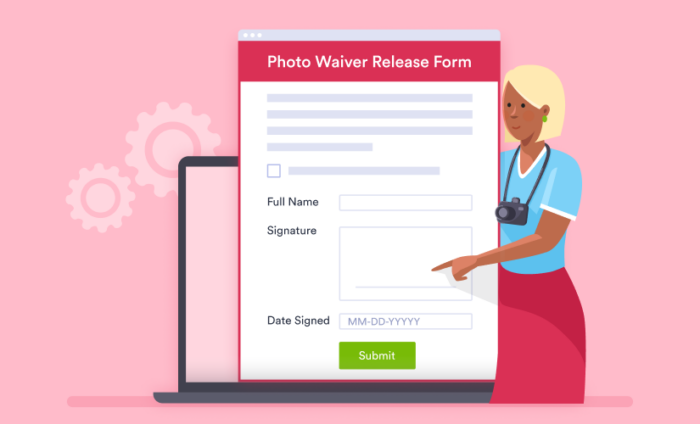





































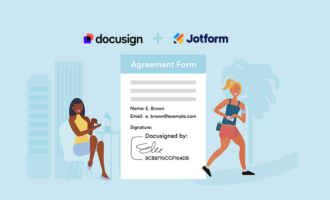





Send Comment:
1 Comments:
128 days ago
I've used smartwaiver, cleverwaiver and waiverforever in my 10 years business running and I've got to say that WaiverForever is the best one, also, the screenshot of WaiverForever in this post is too outdated,