Time tracker apps may seem like a simple concept, but they can transform the way you work. If you’re a freelancer or consultant, or if you work for an agency, tracking your time helps you quote projects more effectively and bill clients more accurately.
Time tracker apps can also tell you what time of day you work best, says writer Roxine Kee. Armed with this knowledge, you can plan your workday to be as productive as possible.
Ready to start tracking your time? Here are the best time tracker apps to use.
Best time tracker apps
1. Clockify
Clockify is a completely free web- and app-based time tracker and timesheet that lets businesses and freelancers track time across multiple projects. The app was created by COING, a software development firm so fed up with the exorbitant fees charged by other time tracker apps that they decided to build their own.
With Clockify’s free version, you get unlimited everything — users, projects, and reports. If you want to upgrade to more advanced features like branded reports and time rounding, a Basic version is available for a flat fee of $3.99 per month. Standard, Premium and Enterprise plans are also available.
2. Everhour
Everhour is an online-only time tracker app that has been designed to integrate with all of the major project management tools, including Trello, Asana, and Basecamp. When the app is connected, all of your projects and tasks are automatically imported into Everhour.
You can use Everhour to manage time spent on projects, track employee availability, and even schedule time off. This features make Everhour an employee time tracker app, as well. There’s also an invoicing system that can integrate with FreshBooks, QuickBooks, and Xero.
It’s free for up to five users. A Team plan starts at $8.50 per user, per month when paid yearly.
3. Harvest
Harvest is one of the oldest and most established time tracking apps on the market. The simple-to-use app automatically tracks time across multiple tasks and projects. You can also make manual entries at the end of the day. Client invoicing is integrated into the app, and you can assign a value to each user’s billable hours.
You can use Harvest online or via the app. It has integrations with a broad range of business and productivity tools.
An individual version is free to use forever. A Pro version with unlimited people and unlimited projects starts at $10.80 per person (if billed annually).

4. Hours TimeLord (formerly known as hours)
Hours TimeLord is a clean and simple mobile time tracking app. It keeps a running list of current timers so you can start and stop tracking time easily and switch between tasks with a tap. The app also includes smart reminders, reports, and an invoicing solution.
The app offers a limited free plan. Pricing starts at $9.99 per year. You can download it for free from the App Store and Google Play.
5. HourStack
HourStack takes a calendar-based approach to time tracking and management. Time is displayed in blocks, and the emphasis is on planning your day first and tracking time second.
You can indicate the amount of time you want to spend on a task (or how long you think it will take), and then track it using the app. HourStack will provide notifications to help you stay within the predefined limits. You can even set a limit on the amount of time you want to work on a given day.
Each task can be assigned to a project, and everything can be color-coded. HourStack also integrates with a number of productivity and project management tools.
HourStack’s personal plan starts at $12 per month. The team version starts at $15 per user, per month.
6. HoursTracker
HoursTracker tracks time, business expenses, and breaks, all from a single app. You can add tasks quickly and easily, and assign each one its own individual hourly rate.
The app uses location tracking to provide notifications so that you never forget to start the time again. The app can also alert you when it’s time to stop working at the end of the day.
The app is free to download and use for 21 days. The Unlimited Monthly edition costs $4.99 per month. There’s a Pro Edition at $14.99 per month.
7. Hubstaff
Hubstaff is a comprehensive time tracking tool designed to help business owners get a clearer view of how employees spend their time. In addition to the foundational time tracking features present in all of the apps on this list, Hubstaff also offers an employee monitoring feature, which tracks keystrokes and takes screenshots.
Online invoicing and payroll software are included in the app. A free-forever version of the app is available for single users. The Starter plan costs $4.99 per user, per month, the Grow plan costs $7.50 per user, per month, and the Team plan costs $10 per user, per month. There’s also an Enterprise plan at $25.

8. RescueTime
RescueTime isn’t so much a time tracking tool as a time discovery tool. The app works in the background, tracking exactly how and where you spend your time, so you can see what your work habits are really like and what you need to do to improve them. This tool is great for freelancers and individual workers, but you can also use it with a team.
The app is incredibly easy to use. Everything is automatically tracked and categorized. All you have to do is log on to see just how much time you spend in, say, Word compared to Facebook.
A light version of the app, which stores data for three months, is free to use. The Premium plan starts at $6.50 per month. A free trial of RescueTime is also available
9. Timely
If you prefer a more visually intuitive solution, Timely is the tracker for you. Like HourStack, Timely goes beyond simple time tracking to give users a calendar-like view of their schedules.
Timely uses AI to record and sort all of the work you’ve done in a day. The same AI groups tasks and automatically assigns them to projects. This may require some manual editing when first using the app, but the AI has been designed to learn from your edits and become more accurate over time.
Timely’s pricing starts at $9 per user, per month for the Starter plan, increasing to $16 per user, per month for the Premium plan and $22 per user per month for the Unlimited plan. There’s also an enterprise option.
10. Toggl
Toggl is a powerful, free, and user-friendly time tracking tool that gives most users everything they need. The app integrates with almost every major project management tool, has versions for use on the go, and has add-ons for Chrome and Firefox.
Freelance writer Colin Newcomer uses Toggl to manage all of his projects. It’s the most streamlined app he says he has found, and one of the few that lets him access everything from a single screen.
Toggl is free to use for up to five users. The paid version starts at $9 per user, per month (if billed annually).
With so many options, it can be hard to find the best time tracker for you. That’s why you need to start by deciding what you want to track, why you’re tracking it, and what you hope to achieve from tracking, PCMag’s Juan Martinez and Brian T. Horowitz write. Only then can you select the time tracking app that best fits the bill.

































































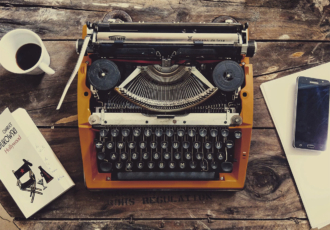






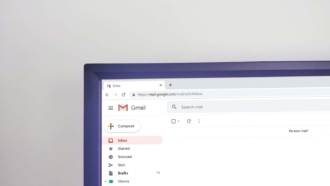























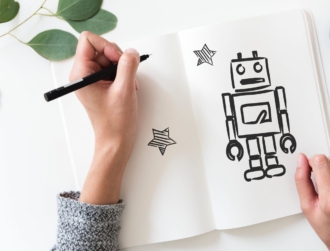













Send Comment:
7 Comments:
More than a year ago
I really admire the article, thanks for sharing. Also, have you tried Desktrack? There is no better program than Desktrack Work from anywhere for freelancers. Visit desktrack.timentask.com
More than a year ago
Great share! Thank u
More than a year ago
Great piece of work, Thank you for sharing!
More than a year ago
Thank you for this information as this would be helpful for efficient workings in a business. we also provide this type of app to help an organization for its smooth functioning.
More than a year ago
My team and I have tried a few integrations and ended up using zistemo to track our project and attendance times. I can recommend it because it integrates with Asana, Trello and Jira and allows my team to track their times there. Decent tool for a fair price.
More than a year ago
Another option would be TimeAttendanceManger by ISGUS. A comprehensive mobile App is available, with which all workforce management functions are available.
More than a year ago
I work from home and I use Fanurio for time tracking