How to create a budget approval process
- Customize forms and fields
- Map the workflow
- Track approvals
When your business has efficient financial management systems in place, there’s an undeniable impact on the company’s overall success. Businesses both large and small must have cash flow management strategies; it all starts with setting a budget and sticking to it. Responsible spending ensures that cash is available for current and future expenses, with extra funds to spare for product development and marketing.
Budget setting and management are more challenging when there are multiple departments in the organization. Each team must set their budget based on anticipated revenue and projected expenses. The proposed spending plan then moves through a budget approval process for review by upper-level management and leadership teams.
What is budget approval?
Budget approval encompasses several essential steps:
- Finance estimates revenue to determine the amount of money available.
- Every department sets a budget for a specified period of time.
- Teams provide budget information to management for review.
- Departments receive either approval or change requests from the finance team.
- Ongoing tracking ensures adherence to each budget.
Not only is it essential to make sure that each department has a sufficient budget for anticipated costs, but these numbers must line up with corporate priorities and projections. A multi-step budget approval process opens up the lines of communication to create common spending goals for everyone in the organization.
Why have a budget approval process?
Is it necessary to go through the process of setting up a formal budget approval process? In a word, yes.
A streamlined system minimizes potential spending issues. As you create this budget approval process, proactively integrate automation to enjoy the following benefits:
- Transparency between departments. Budget approval increases transparency and holds individuals and departments responsible for their spending. Define the workflow to create clarity and provide complete documentation to keep the team up to date on approvals and spending.
- Reduced risk of fraud. When budgets pass through multiple approval steps, this reduces the likelihood of fraud. The business benefits because of increased security and spending protection measures.
- Faster approval systems. Work often comes to a standstill when departments are waiting on budget approval. Automation helps by notifying participants at each step of the process, which reduces the time it takes for final approvals.
- Flexibility for changes. Budgets must inevitably go through iterations as business needs change. An automated budget approval process provides a simple system to build on when needed in the future.
- Avoid approval roadblocks. A streamlined process helps avoid common roadblocks, such as human errors, confidentiality issues, conflicting versions, and communication disruptions.
Although it takes a bit of work to implement an approval process, it’s worth the investment.
How to create a budget approval process
The key to a successful approval process is leveraging tools to integrate automation in your current workflows. You need a system that allows for customization, with the flexibility to structure the approvals based on the unique needs of your business.
Consider these three essential steps when designing a budget approval process:
- Customize forms and fields. Design your forms to capture all the necessary details for your specific needs. You can add extra fields or include options to attach documents if needed.
- Map the workflow. What is the sequence of submissions and approvals? Define this process from start to finish, including the responsibilities of each person in the workflow. Use reminders and automation features to keep the process moving through completion.
- Track approvals. A good tracking system helps you spot any points where budget approvals get held up. With Jotform Group Approvals, your entire team can approve and edit assets in one place, set rules for each approval flow, and track activity during the approval process via Jotform Inbox or Jotform Tables. If your budget requests are getting held up, you can easily review the system to identify and address bottlenecks.
Jotform for budget approvals
Jotform offers streamlined systems that can help automate the budget approval process. You can use budget planning form templates to collect information that’s imported automatically into Jotform tables. Pick a table template to use as a database for budget reviews, approvals, and data analysis.
Budget proposal details make it easy for management or leadership to review all applicable information when determining the status and approval for each department budget. You can build an approval process through the drag-and-drop interface in Jotform Approvals. The system tracks every stage of review — from form submission to comments and decisions — creating an automatic audit trail.
With Jotform, you can keep all budget information in one central location. Choose from a variety of budget sheet templates, then customize these forms and tables based on your team’s preferences.
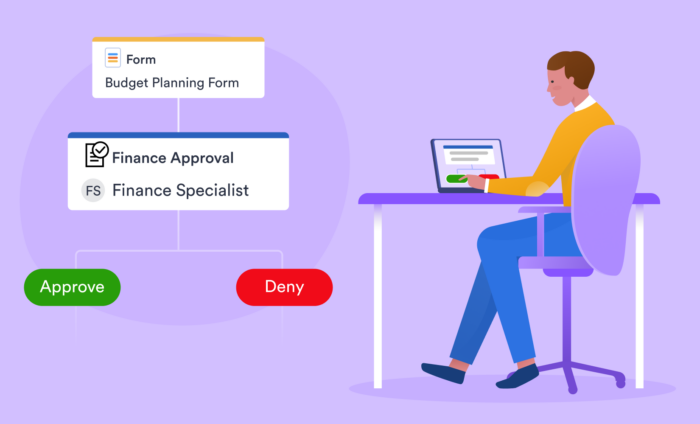








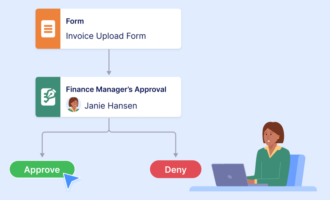

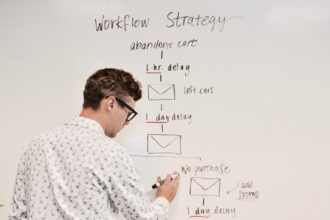
















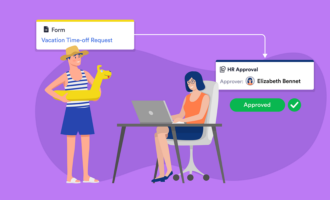
Send Comment: