Building a purchase order workflow
You’ve probably heard a friend joke about contributing to the economy with the swipe of a credit card. While they were overestimating their individual influence, the strength of the economy does rely on buying power — a lot of buying power. In 2019, people made nearly 40 billion purchases in the United States.
For many corporations and small businesses, purchase orders facilitate these transactions. Buyers send purchase orders to sellers as a written commitment to pay for services or products. Once sellers approve them, purchase orders are legally binding. Think of them as the opposite of invoices: Instead of the seller asking for payment, a buyer is securing order details with the seller.
No matter what your organization needs to buy, purchase orders are useful for cataloging your orders, as they include information about goods, prices, discounts, payment methods, and delivery dates — plus a purchase order number that keeps both buyers and sellers organized.
To quickly process and approve orders, your business needs a purchase order workflow.
What is a purchase order workflow?
To approve purchase orders, organizations follow a handful of established steps. This workflow differs from company to company, but it usually looks something like this:
- The buyer identifies a purchase need and finds a vendor.
- The buyer reviews the potential purchase (usually with a purchase requisition).
- The buyer creates and internally approves the purchase order.
- The buyer sends the purchase order to the seller.
- The seller approves the purchase order or asks for amendments.
- The buyer confirms the order.
- The seller delivers the goods and sends an invoice.
The benefits of a purchase order workflow
Effective workflows are the lifeblood of an organization. A smooth purchase order approval process results in a variety of benefits.
Open communication
You wouldn’t take on an important project without telling your boss. Likewise, don’t create a purchase order workflow without keeping your team in the loop. After all, a purchase order workflow ensures that team members stay on the same page about purchases. This standard sets up expectations for workers at all levels, leading to greater accountability.
Easy planning
With properly processed purchase orders, finance departments don’t rush to create or pay surprise invoices and can adequately plan for outgoing funds and incoming invoices. Sellers keep better track of their inventory, because they know what buyers will order down the line, and buyers can prepare to receive incoming goods.
Good business relationships
If a seller hasn’t responded to a purchase order, or if a manager has yet to approve an order change, you can see the outstanding task in the workflow and take care of it. These deadlines ensure prompt responses, improving your relationships with vendors and suppliers.
Proper compliance
A good workflow leaves a physical (or digital) paper trail of who completed the steps in the process and when. This transparency prevents fraud and provides legal protection for companies.
More time
Because they don’t depend on manual processes, automated workflows save time and money. When you can’t find documents, employee errors become hard to trace. An automatic process provides safeguards, such as recording and saving every step, so you don’t waste time looking for the latest form or correcting mistakes.
Building a purchase order workflow
Like other routine business procedures, processing purchase orders can either be a headache or an effortless operation that mostly runs in the background. Here’s how to implement your own purchase order workflow.
1. Map out the steps
The typical steps of purchase order approvals aren’t set in stone. Evaluate each of the usual steps to find out what works for you. If your current workflow isn’t efficient, use this opportunity to evaluate its flaws and fix them. Cover any gaps in the process with “if-then” conditions that alter the workflow, depending on factors such as cost, materials, and available personnel.
2. Create purchase categories
Depending on your organization’s size, you’ll have different purchasing needs, ranging from printer paper you buy in bulk to equipment that costs tens of thousands of dollars. Define these order categories and establish rules on how employees should handle them, as well as which departments are responsible for them.
3. Assign team members
Determine who is authorized to create purchase orders, which managers approve orders, and who should oversee the workflow. You can assign employee responsibilities based on how much power each person should have, accounting for seniority and departmental tasks.
You may want to limit which employees can view confidential data. Make sure you include exceptions for when an employee is on vacation or out sick.
4. Automate
Save time (and a few trees) by ditching paper and automating the process with workflow software or cloud-based programs, such as Tallyfy, Process Street, and Kissflow.
Using an electronic system centralizes the process and reduces the risk of human error, especially in growing organizations that are filling more orders. These programs send purchase orders to the right team members for approval, automatically email sellers, notify managers when deadlines have slipped, and more.
5. Test the system
Whether or not you decide to automate your workflow, make sure you run through the process with your team. Testing reveals holes in the system and familiarizes team members with their tasks before final implementation.
Also ask your employees for their recommended improvements. Even as you become more comfortable with the workflow, stay open to continually finding ways to optimize it.
Automate purchase order approvals with Jotform
Setting up a productive workflow doesn’t have to be complicated. If you need a simple tool that maximizes your resources and sets up processes in record time, look no further than Jotform.
Jotform’s purchase order form templates are ideal for gathering information. And with the new Jotform Approvals, you can incorporate these customizable templates into a purchase order workflow, with automated email reminders to team members and stakeholders. This digital process will cut down the time and costs required, whether you’re ordering office supplies or stocking up on inventory.
Want to save your purchase orders for future reference and analysis? Jotform Tables is the perfect database for order tracking and management, and there are more than 250 table templates available for use.
Jotform can help make your purchase order workflow effortless, freeing up your time so you can dedicate more energy to your business goals.














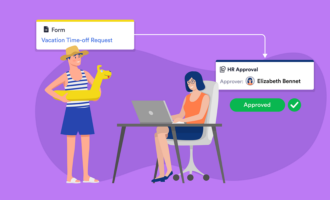


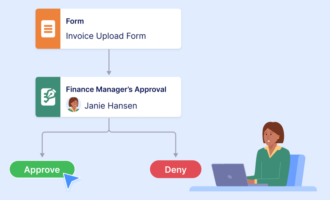



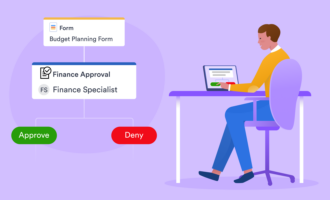




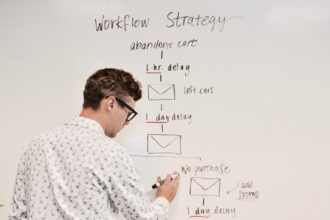

Send Comment: