Business owners everywhere understand how crucial good customer service is, since a happy customer means a returning customer. But not every company has the resources to hire and train a dedicated customer experience team — that’s where Horatio steps in.
A customer experience outsourcing firm, Horatio provides companies with agents who can assist with different tasks. Horatio wants you to, as its motto goes, “do what you do best, let Horatio do the rest.”
With a tagline like that, Horatio understands how important it is to streamline its own work so staff can focus on what they do best. That’s why the organization turns to Jotform for its daily business needs.
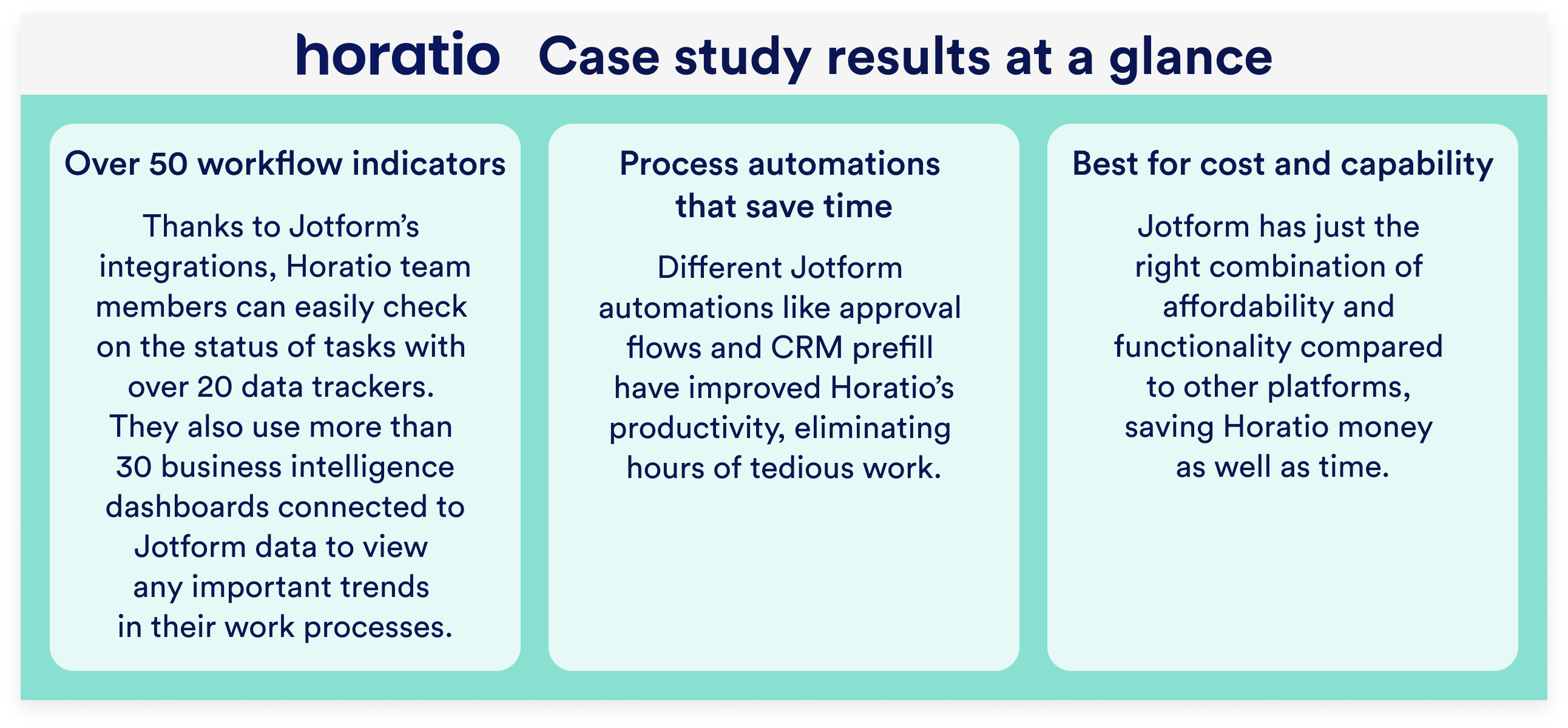
What operations were like before Jotform
Before using Jotform, Horatio chief of staff Jaime Lockward says the company used Excel for data tracking purposes. But doing so created time management and productivity challenges.
The problem with Excel was that employees had to fill in every field manually, which could take hours or even days, eating up time and resources they needed for other work.
This isn’t just an issue at Horatio; as a matter of fact, according to Adobe’s research, the average worker in the U.S. spends about a third of their week performing trivial tasks.
Realizing that automations would be pivotal to better managing data and time, Horatio looked to Jotform.

What ultimately made Jotform the best option for Horatio
The decision to use Jotform over other platforms came down to a balance of cost and functionality.
Lockward says that business management platforms tend to be expensive. However, Jotform proved to not only have reasonable prices but also a range of useful features.
Some of the most important features for Horatio were the ability to easily send emails from Jotform and to automatically populate CRM spreadsheets using over 15 CRM integrations. These capabilities prevent teammates from having to do manual, tedious work, and according to Lockward, “Productivity just skyrockets.”
“I made a whole list to see if we needed to evaluate other platforms different than Jotform, but they were just really costly, and we evaluated that for feature and price,” Lockward says. “Jotform was the best in this situation.”
Productivity just skyrockets.
Jaime Lockward, Chief of Staff, Horatio
Online forms make Horatio’s internal processes smoother
Jotform helps Horatio with a wide variety of internal business processes, from company-provided meal orders to HR requests. Horatio team members can quickly create forms with Jotform’s drag-and-drop Form Builder, use extensive customization options, easily embed their forms into web pages, and manage data with integrations.
For instance, when it comes to collecting job applications with Jotform’s forms, Horatio takes advantage of the Google Sheets integration to automatically connect its data.
That way, the HR team can quickly look through what’s still pending on their spreadsheets, rather than scrolling through every individual application to check its status. And of course, there’s no need to do manual data entry with an automatic integration.
Nowadays, Horatio uses more than 20 trackers set up through Jotform’s integrations, allowing team members to check on each task’s completion status. The company also incorporates over 30 business intelligence dashboards, which are connected to Jotform-gathered data, to view important trends.
Lockward says that conditional logic has improved their work, to the point where they can practically make multiple forms in one.
For example, staff only need to create one request form for both refunds and replacements for e-commerce clients. All the form owner needs to do is set up the right conditional logic. Once a customer selects either replacement or refund, the form’s conditional logic will present them with relevant questions by skipping pages or questions that don’t apply to them.
Doing one form for both options is much easier for the user instead of making 10 forms for different situations.
Jaime Lockward, Chief of Staff, Horatio
Conditional logic also makes it much easier on form owners who need that data to do their work. Need to see who requested a replacement? No worries — just select the respective filter on the form’s corresponding table.
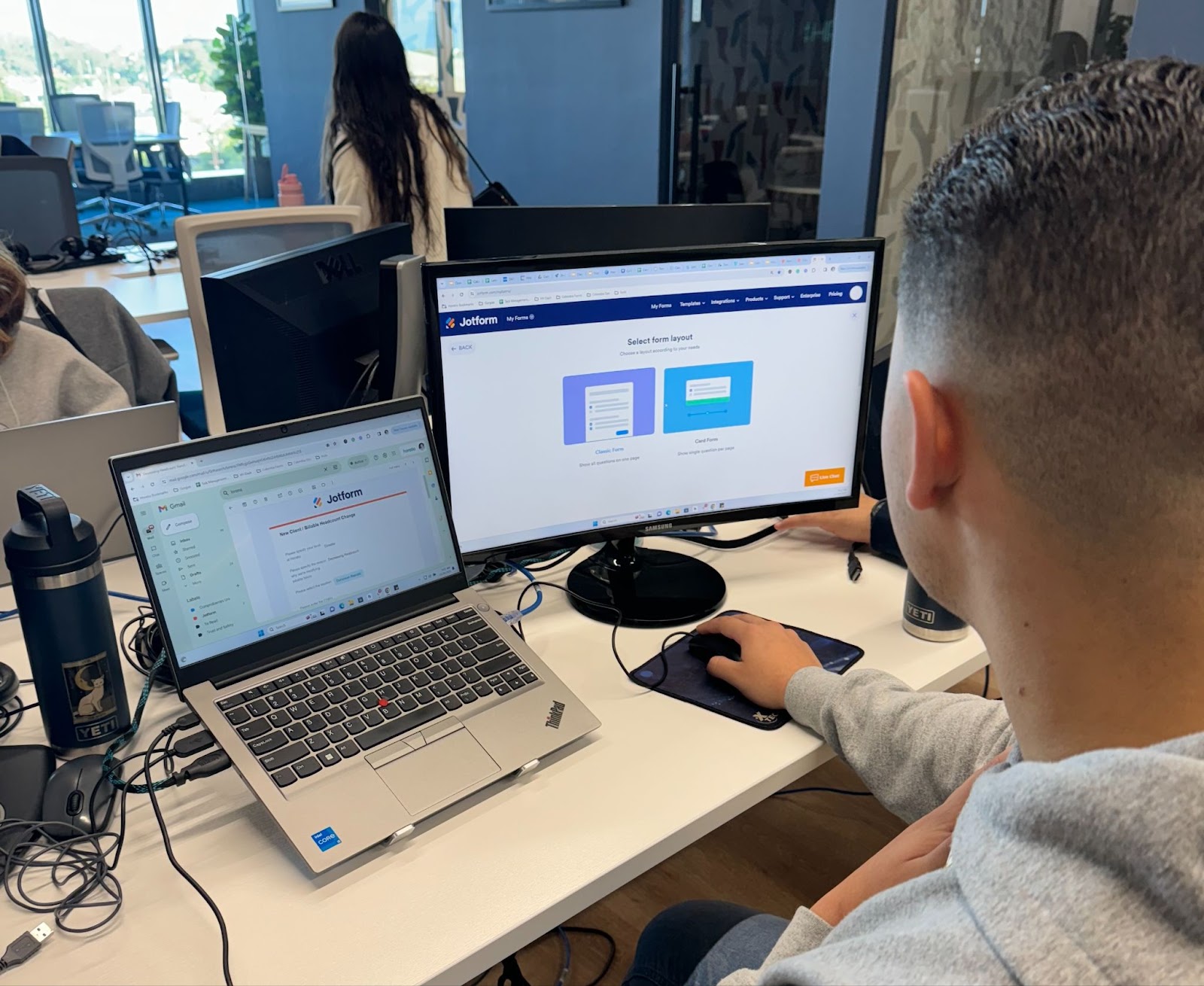
How Jotform Workflows “changed the game” for Horatio
Switching between apps takes up more time than you’d probably think. According to the Harvard Business Review, the process of shifting to another application isn’t as simple as a click. It involves mental effort and time to adjust. Constantly going from one interface to another, such as an email inbox to a spreadsheet, can wear you down.
That’s exactly why features like Jotforms Workflows have been so helpful for Horatio. As Lockward puts it, Jotform’s approval flow “was something that changed the whole game for our business operations.”
For one thing, it streamlined the company’s HR approval process. Let’s say someone is requesting paid time off. They simply fill out a request form for the HR team, and the request, which includes approval and denial options, is automatically routed to the appropriate inboxes.
All the HR staff members need to do is respond from their inboxes. There’s no need to open another tab and adjust to a different interface. This keeps the process organized and efficient.
Jotform email automations provide more power
Today, Horatio employs seven ticketing systems with Jotform notifications to organize different department tasks. These email capabilities make it easier for Horatio team members to organize their work and manage their duties, giving them more time to work on what’s necessary.
Instead of constantly checking email, a manager at Horatio can view what’s pending in the workflow pipeline with the Google Sheets integration. And because they can send reminder emails directly from a form, managers don’t have to go to a different interface to compose and send a message.
If Horatio gets a new client, notification emails will automatically be sent to the appropriate departments, like recruitment, quality, workforce, and training.
Email automations got even better once Jotform released automatic Digest Emails. According to Lockward, he instantly informed team members about the new feature and set up their digests.
We started using it right away! The feature is amazing.
Jaime Lockward, Chief of Staff, Horatio
Digest Emails allow Horatio’s managers to set up a regular automatic digest of their form’s responses. They don’t need to parse through data, and because they get one digest instead of individual emails, their inbox gets less cluttered. A win-win!
Jotform’s automations aren’t just convenient — they’re powerful. Because Horatio’s business operations department is able to use all of these tools, team members can spend more time working on what’s crucial. At the end of the day, increased productivity is exactly what an outsourcing company like Horatio needs to do its best. And Jotform is glad to be able to help.
Want to tell your unique story? Fill out this form if you’re interested in having your organization featured in a case study on the Jotform blog!












Send Comment: