The COVID-19 pandemic is far from over, though relief is on the horizon. The toll on businesses has been significant, but as more vaccinations are distributed and the latest series of lockdowns starts to lift, local businesses will do what they always do — they’ll rally.
As onsite services cautiously resume or continue in these initial months of 2021, it will be more important than ever to offer prospective customers a sense of safety and reassurance as they venture out.
Screening for COVID-19 symptoms is a simple measure that, while not entirely foolproof, can help reduce the risk of transmission between visitors and employees. In some cases, screening for symptoms will remain a government-mandated requirement for admittance — in others, it can serve as a liability safeguard for organizations and ensure peace of mind for customers.
The screening process, which asks whether visitors are experiencing any symptoms consistent with COVID-19, doesn’t have to be tedious. In fact, it can be hassle-free and touch-free, to maintain the safety protocols many businesses have in place.
Jotform makes it easy to link a COVID-19 screening form to an automatically generated QR code. Once customers scan the code with their portable device, they’re immediately directed to the online form. This ensures a safe, contactless experience and gives customers the convenience of using their own devices to quickly scan through and fill out the requisite documentation.
Keep reading to find out about the simple two-step process to set up contactless data collection with a QR code for COVID-19 screening.
1. Set up your COVID-19 screening form
There are hundreds of coronavirus response forms ready to use in our template gallery. In addition to the standard COVID-19 screening form, you can find a liability release waiver, an employee self-screening questionnaire, a contact tracing form, and many other options.
Once you select a form, you can customize it as desired with our Form Builder, modifying any existing fields directly or dragging and dropping new fields from the Form Elements menu on the left side of your screen.
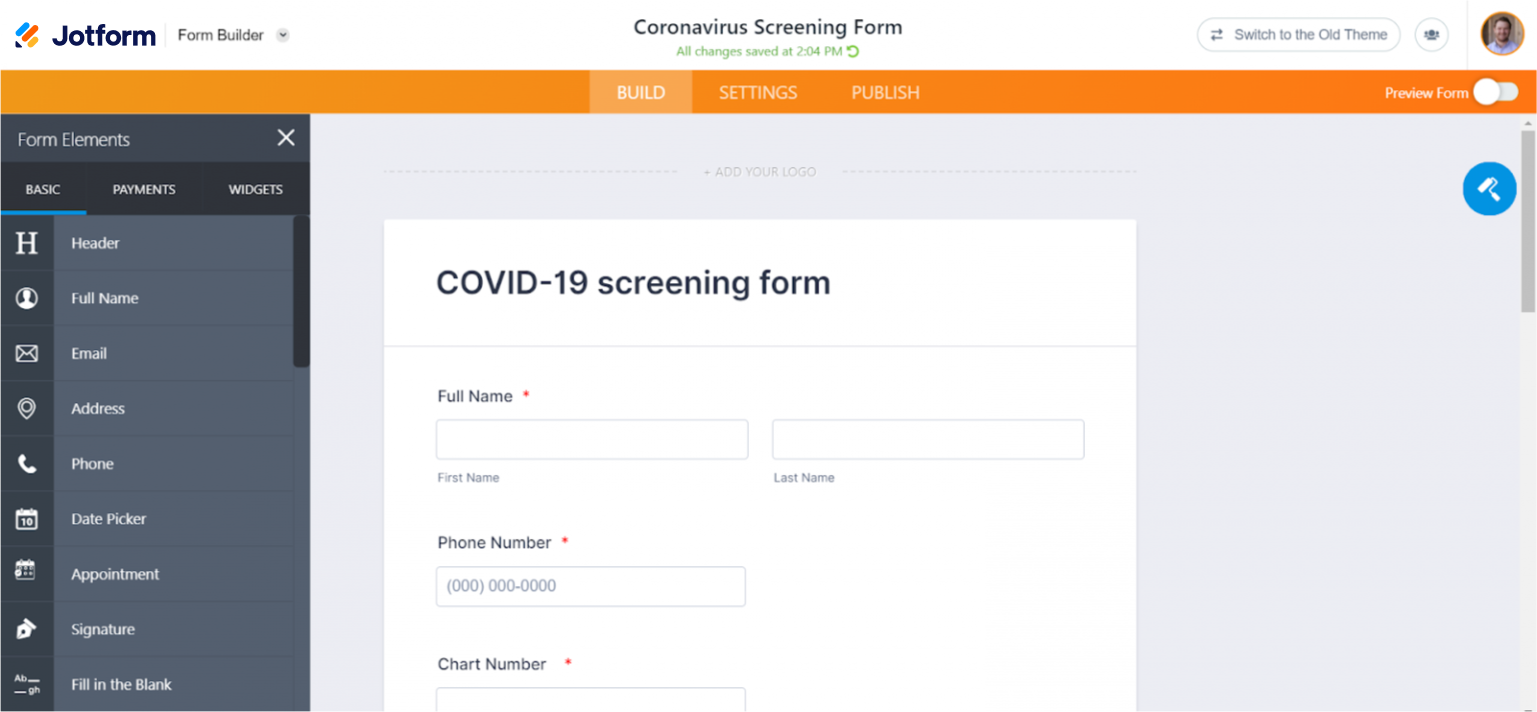
2. Download your QR code
When you’re satisfied with your form, click Publish at the top of the Form Builder, and then click on Share Options.
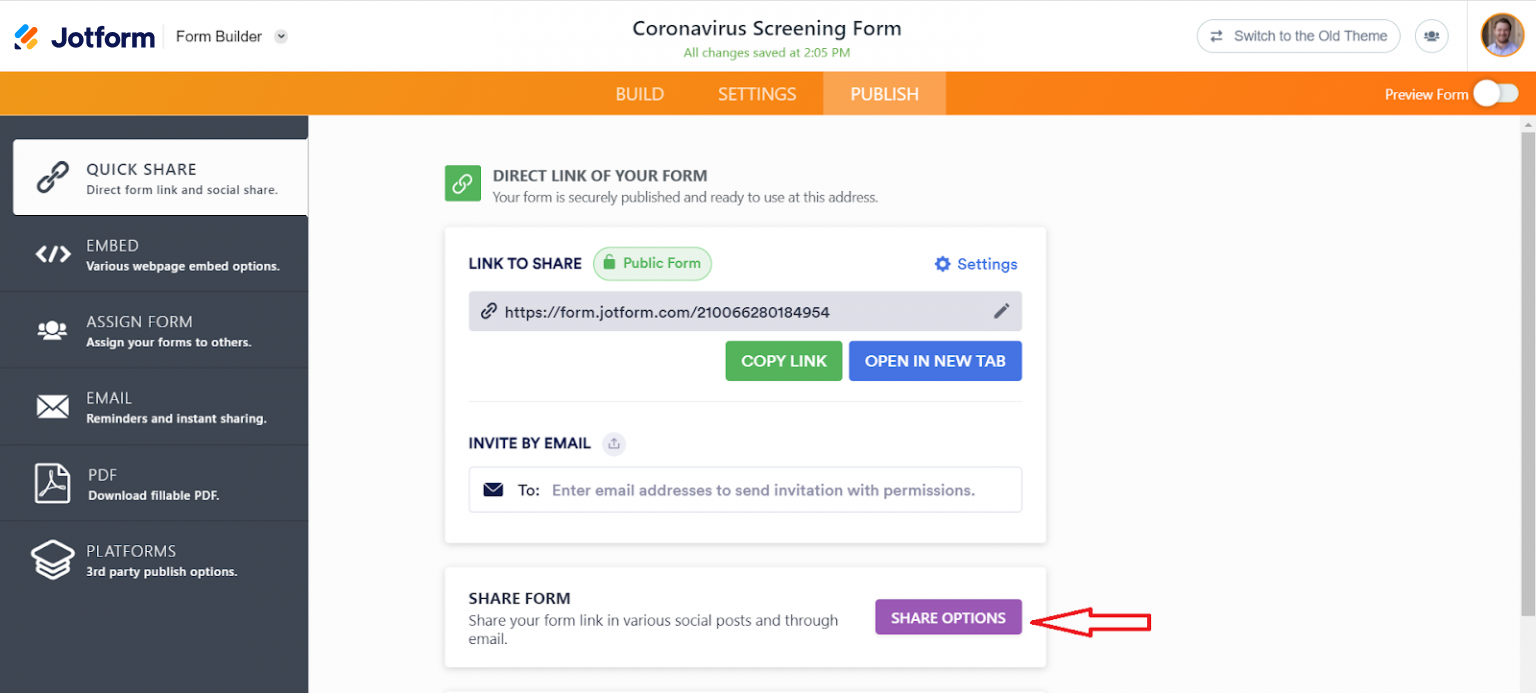
From here, select Download QR Code to get your unique, automatically generated code.
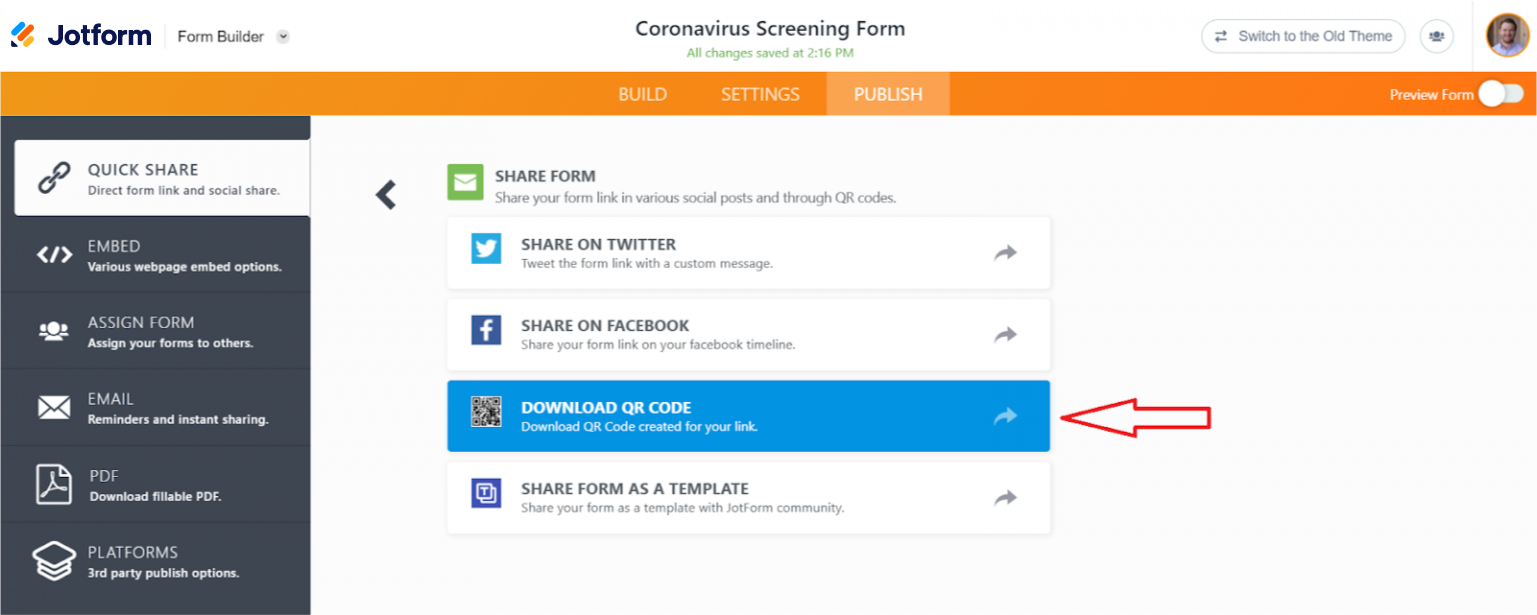
You can now print out or display your QR code on a screen so customers can easily scan it.
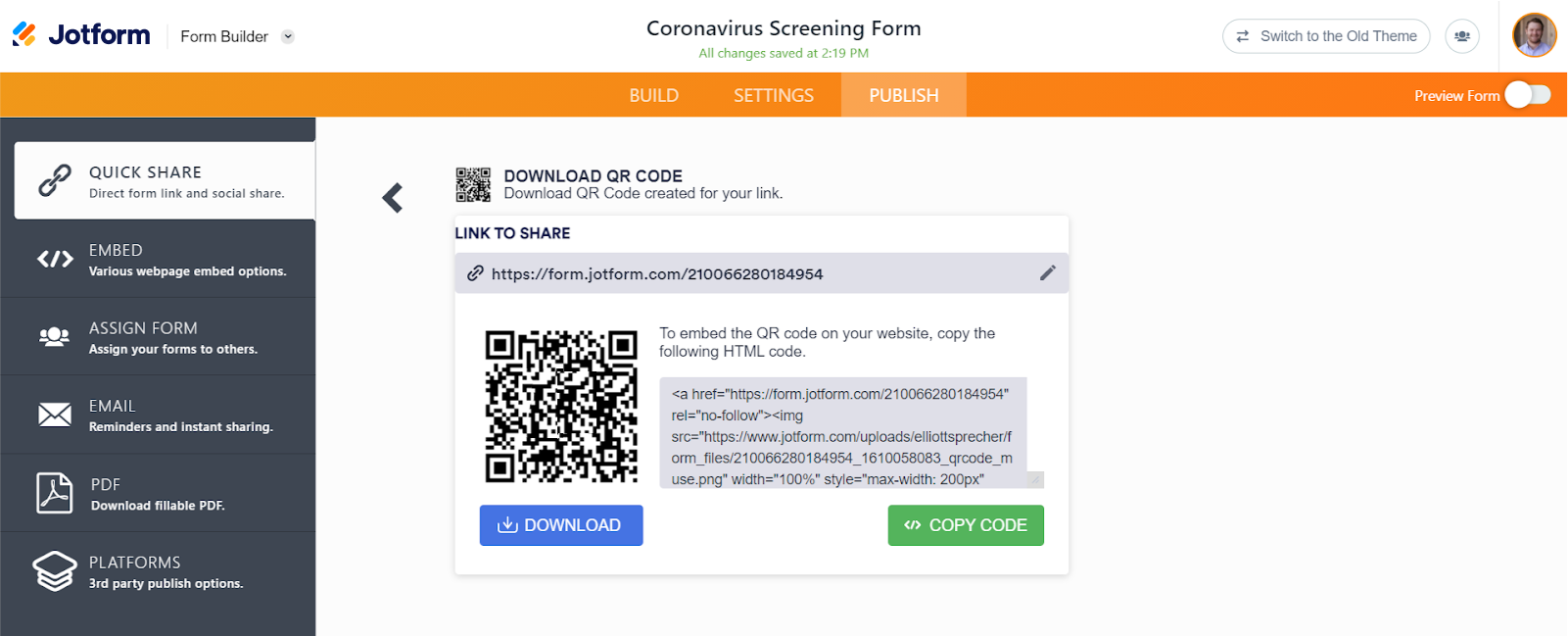
It couldn’t be simpler to set up a safe, contactless COVID-19 screening experience. A few minutes is all it takes to see to the well-being of your employees and visitors, and provide your business with a necessary precaution in today’s environment. To supplement this, you can also take advantage of Jotform’s new contactless kiosk feature for high-traffic customer destinations.
Remember, Jotform also offers features that help with HIPAA compliance for as low as $39 per month so that you can securely store personal health information.
Not a Jotform user yet? No sweat — just click here to sign up for your free Jotform account.















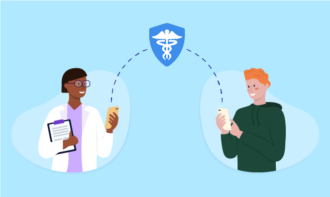









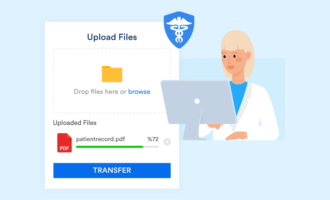







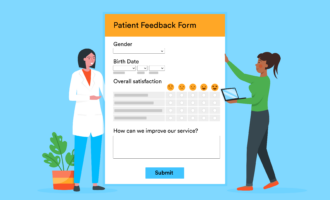


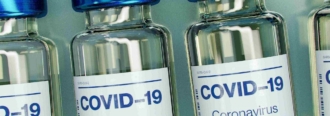







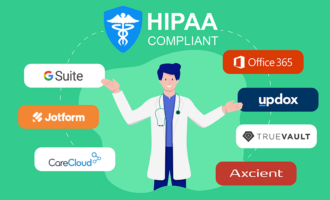






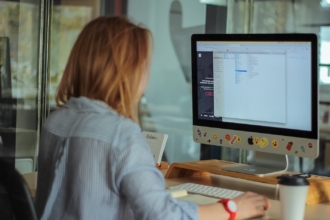



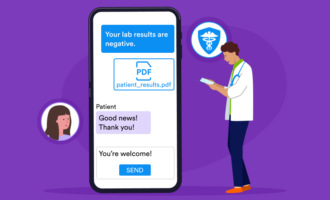

















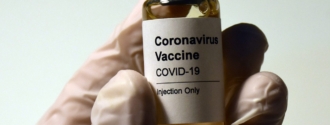




























Send Comment: