Electronic medical record (EMR) and electronic health record (EHR) software was already widely used before the COVID-19 pandemic. However, the global EMR and EHR market is expected to expand even more — beyond $42 billion by 2027, a 5.82 percent growth rate, in part due to the pandemic.
EMRs and EHRs are lumped together in one market, and the two terms are often used interchangeably. But when you take a closer look at EMR vs EHR, you’ll notice that there are actually some key differences between the two types of systems.
What is an EMR?
An EMR is an electronic medical record software package. Essentially, it’s the digital version of the paper charts that once filled clinicians’ offices. If you’re of a certain age, you’ll remember your doctor flipping through a manila folder with treatment notes, lab results, and the like. EMRs are strictly for medical records like those.
EMRs take the paper charts further and allow clinicians to better track patients over time. This helps them identify who needs to come in for a checkup or view trends in their vitals like blood pressure or weight.
The information stored in EMRs is rarely — if ever — shared outside of the medical practice. While any clinic in the provider network — such as a large system like Kaiser Permanente — can view it, if another healthcare system needs the patient’s records, they often need to be printed out and mailed.
What is an EHR?
An EHR goes beyond what an EMR does. It includes all the data that you’d find in an EMR plus capabilities that allow your clinician’s office to share that data with specialists or other healthcare providers. It presents a complete picture of the patient’s health from different sources to help clinicians provide better care.
For example, in the EMR vs EHR comparison, the EMR would just have information specific to your provider’s office. The EHR would have information from the lab that drew your blood, the imaging center that took an X-ray of your broken ankle, and the orthopedist you saw to rehabilitate your broken ankle.
EHRs are not only accessed by other healthcare providers but also by patients. If you’ve ever logged into a patient portal to view your lab results, it’s likely connected to the EHR and displaying what your healthcare provider sees.
The records in an EHR are also easier to transfer to another provider. For instance, if you move to a new city and both your former healthcare provider and your new provider have compatible EHR systems, the records can be sent over much faster. EHRs can also allow clinicians to transmit prescriptions electronically to pharmacies.
Choosing an EMR vs an EHR
When you’re looking at choosing an EMR or an EHR system, the difference is important. Just remember that an EMR is used strictly for medical records while an EHR is used for a more comprehensive record of a patient’s health.
There are a lot of different providers, and whether you should choose an EMR or an EHR depends on your medical practice. If you’re a very specific provider, like a dentist, an EMR could be exactly what you need. But if you work with a lot of other providers for patient care — such as specialists and laboratories — an EHR is probably a better choice.
Getting good patient data
Paper leaves room for human error. Illegible handwriting can make it difficult for a staff member to input the patient’s information, and paper can be misplaced or mishandled, potentially leading to Health Insurance Portability and Accountability Act (HIPAA) violations.
Using a HIPAA-friendly form solution like Jotform can ensure that you’re gathering accurate data from your patients. For example, you could have patients fill out intake forms at home where they can double-check the dosages on the prescription bottles in their medicine cabinets.
Ultimately, no matter what software you choose to collect and store patient data, you’ll want to make sure that the data that goes into the system is as error-free as possible. The goal of using an EMR or EHR is to be able to provide better care, and reliable patient information is what will help you do that.




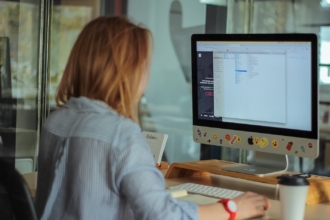



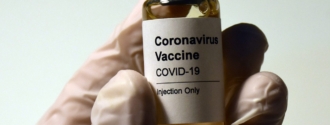





















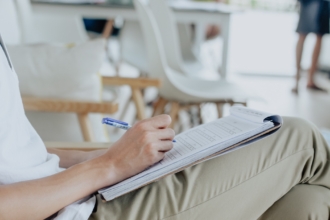

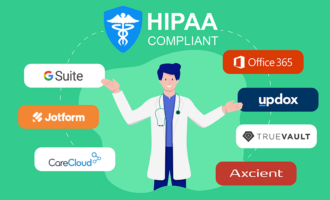




















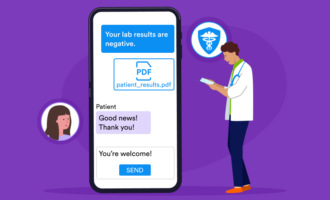















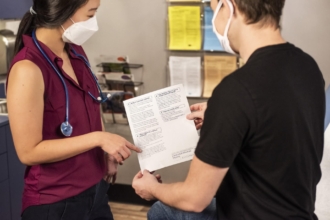









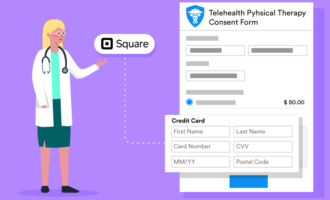
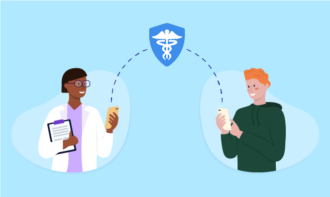






















Send Comment: