The most famous signature ever (at least in American history) was that of John Hancock, who, as president of the Second Continental Congress, was the first signatory of the Declaration of Independence. Legend has it that as he signed his name in conspicuously large handwriting, he quipped that he wanted King George to be able to read it without his glasses.
For centuries, a person’s signature has been a requirement for completing a contract or authenticating a document. The power of a signature is why U.S. presidents use a different pen to sign each letter of their name on significant legislation and then give away the pens as treasured souvenirs.
Since 2000, when President Bill Clinton signed the Electronic Signatures in Global and National Commerce (E-Sign) Act by hand and electronically, electronic signatures have, to a large degree, supplanted “wet signatures” — the term for a signature someone makes by hand with pen on paper.
The E-Sign Act and the Uniform Electronic Transactions Act, passed by nearly all U.S. states, declared an e-signature is as enforceable in court as a wet signature on a valid contract, so long as all signatories agree and certain conditions are met.
Send my document for signature
File type is not allowed.
Maximum file size limit exceeded. (5MB)
Something went wrong.
Simply using e-signatures on contracts, which allows you to present a contract to all signatories at the speed of email instead of courier or snail mail, yields significant efficiencies. The Vermont state government documented a 75 percent reduction in the time required to process routine contracts once it switched to e-signatures. And adopting e-signatures is no longer a technological challenge, as readily available online tools make it easy to e-sign Word documents and standard business forms.
For centuries, signatures have been fundamental to business in all the many ways we rely on contracts. It’s possible that people will still be signing birthday cards centuries from now, but in most other cases, e-signatures have already come a long way toward making wet signatures a practice of the past.
Make the switch to e-signatures with Jotform Sign
If your business is looking for a way to cut out the time and hassle associated with wet signatures, try Jotform Sign, an easy-to-use e-signature solution. Instead of setting up face-to-face meetings to sign agreements or contracts, simply share the document link and get notified when signing is complete.
Jotform Sign simplifies the signing part, but it also does more than that. With Jotform Sign, you can
- Create rental agreements, freelance contracts, NDAs, or any of 600+ other types of documents — all with no coding. Jotform Sign makes building documents easy with a simple drag-and-drop interface, so you can add and remove document elements instantly.
- Sign documents quickly with integrated e-signature technology. Need more than the standard one or two signatures? You can embed as many signature fields as you need in your document template to capture the agreement of all relevant parties.
- Automate your e-signature document processes with intelligent approval flows you can loop anyone into — managers, employees, clients, suppliers, and so on. All you need is their email address. Add reviewers to your workflow, and the relevant parties will automatically receive the document and be prompted for their signature.
There are plenty of templates you can use to start your signing journey. Here are a few examples:
- Partnership agreement. If you’re starting a business with someone else, you can use this template to outline how your business relationship will work. It includes content about partnership length, ownership percentage, management responsibilities, and more. Add other pertinent details to ensure a smooth collaboration.
- Influencer contract. Expanding into influencer marketing? Working with individuals who have a large or engaged following can be a useful approach to sell your products and services. Get the terms of your arrangement in writing with this contract, which includes boilerplate language for influencer obligations and copyright ownership, among other important content.
- Verification of employment letter. Employees sometimes need to verify their employment for different purposes, such as renting an apartment or applying for a loan. Save your HR department time with this letter that personnel can quickly fill out, sign, and send to requestors.
Every Jotform Sign template is customizable, so you can tailor the content and look to your exact specifications. Plus, you can build a document once and send it as many times as needed. Get started with a free e-sign template today.

AS ALWAYS, CONSULT AN ATTORNEY BEFORE RELYING ON ANY FORM CONTRACT OR CONTRACT TEMPLATE. THE CONTENT ABOVE IS FOR INFORMATIONAL PURPOSES ONLY.





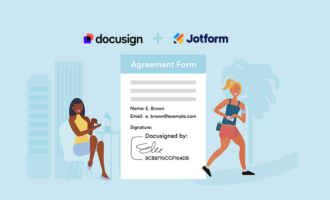


















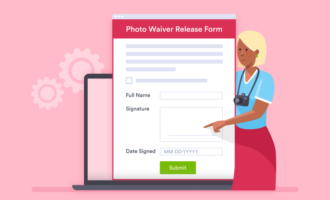


















Send Comment: