Using an embedded signature on your website
- In the Jotform Form Builder, you’ll see three different options: Build, Settings, and Publish. Click Publish.
- On the left panel, click Embed.
- Copy the HTML embed code.
- Go to your website builder and paste the code or paste the code into an app builder.
Electronic signatures have become so commonplace that it’s hard to imagine life without them. They help close deals faster, simplify document review, and save resources (thanks to paperless processes). Even so, e-signatures have their limits.
Some e-signature solutions create a clunky workflow and can be expensive, depending on how many signatures you handle. Plus, not every signer understands how to use them, which can further clog up the process instead of making it more efficient.
That’s where embedded signing technology comes in.
The benefits of embedded signing
Imagine sending a document for review and signing. Most of the time, e-signature tools are separate from other technology you use, meaning your recipient has to open a third-party platform to sign. Embedded signing, on the other hand, allows users to sign documents directly on your site or app, eliminating an extra step to streamline the signing process.
Every field, from medicine to real estate, requires signatures on legal documents. With embedded signing, doctors working in busy offices can onboard new patients more efficiently. It allows patients to give their personal information and securely sign intake documents on the office website or app before they even step foot in the office, saving everyone time. Likewise, realtors can send documents to their clients via email to sign on the go and avoid bottlenecks in time-sensitive processes.
Embedded technology makes the process a little easier, creates a seamless customer experience, and improves your relationship with third-party vendors and partners. With online form builder Jotform, for example, your customers, patients, or students can review and sign forms embedded directly on your website. You can also send them a direct link to your form.
Jotform Sign for embedded signing
E-signature solutions like Jotform Sign automate the entire signature process, from sharing your documents to storing them online.
Because Jotform Sign is easy to use and doesn’t require any coding knowledge, you don’t need to worry about educating anyone on how to sign electronically, so it works for anyone in any industry, from healthcare to the education sector.
Jotform Sign is also part of the robust Jotform tool suite, so you can use it as a standalone product or in tandem with products like Jotform Tables and Jotform Approvals. For example, Jotform Tables automatically organizes form data into spreadsheets as respondents and clients fill out forms, allowing you to analyze it easily to glean better business insights. By combining Jotform Sign and Jotform Approvals, you can automate workflows in which signed documents automatically go to a reviewer for approval.
Send my document for signature
File type is not allowed.
Maximum file size limit exceeded. (5MB)
Something went wrong.
Using Jotform Sign delivers a number of benefits:
- You can save time on tedious work. Automatic field detection creates fields for signatures and other data from spaces in uploaded PDFs.
- It allows you to simplify your workflow. Signing a form embedded on your site is as easy for your recipients as clicking on the Start signing button from any device. And thanks to automation, the form is then automatically sent to the next person in the workflow.
- It gives you access to powerful integrations. Jotform Sign integrates with more than 150 tools, including email software, customer relationship management (CRM) systems, online storage providers, and project management tools.
- You can enhance your security. Embedded signatures meet the requirements of federal laws like the Uniform Electronic Transactions Act (UETA) and the Electronic Signatures in Global and National Commerce (ESIGN) Act. Plus, e-signatures leave a digital audit trail that shows every action taken in the document, such as who signed and when.
Steps for using an embedded signature on your website
To use Jotform Sign, first you need the form that you’ll be collecting signatures with. To create one with Jotform, just upload an existing PDF document, customize one of 600-plus templates, or create a new form with the platform from scratch.
After uploading or building your form, it takes just a few clicks to embed it on your website. Here’s how to do it:
- In the navigation bar across the top of the page in the Jotform Form Builder, you’ll see three different options: Build, Settings, and Publish. Click Publish.
- On the left panel, click Embed.
- Copy the HTML embed code.
- Go to your website builder and paste the code into the webpage where you want it to appear. Or you can paste the code into an app builder.
That’s it! You’ve embedded a Jotform form on your website or app that you can now share with anyone.
By offering embedded signing, you can save yourself, your partners, and your clients time and headaches. Designed for automation, embedded signatures make for easier collaboration and powerful workflows that help you get more done in less time.
AS ALWAYS, CONSULT AN ATTORNEY BEFORE RELYING ON ANY FORM CONTRACT OR CONTRACT TEMPLATE. THE CONTENT ABOVE IS FOR INFORMATIONAL PURPOSES ONLY.























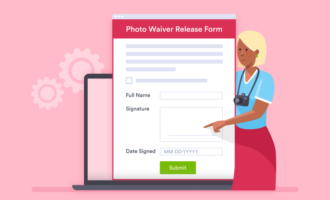

















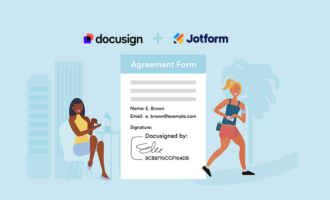
Send Comment: