Keeping track of new leads and sales conversations can be daunting.
Using a CRM can help you manage your pipeline and track deals. One of the most popular CRMs out there is from HubSpot, and it’s free.
As your business grows you might want to take advantage of some of HubSpot’s paid products, including Sales Hub, Marketing Hub, Service Hub, and Growth Suite, to help you achieve all of your business goals.
In this post, we’ll teach you about some of HubSpot CRM’s key features as well as share ways you can use the software to be more productive.
Understanding HubSpot’s functionality
For a small business looking to grow, HubSpot CRM is a great starting point.
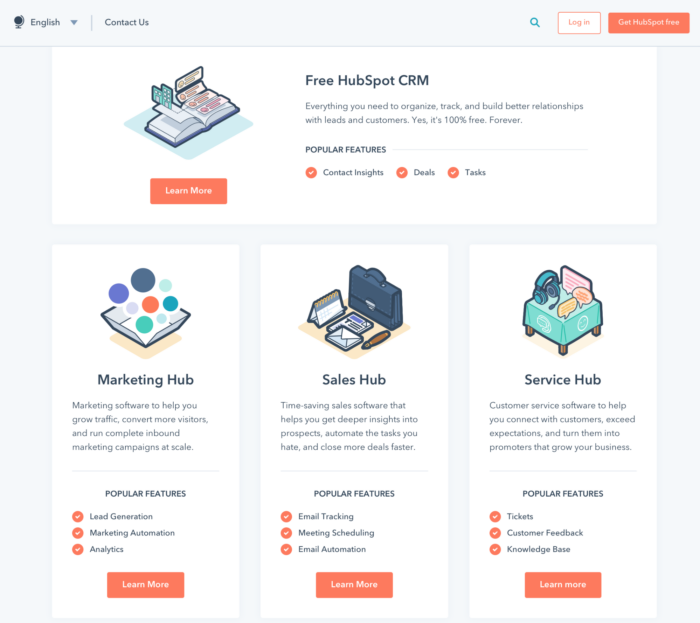
The signup process is fairly straightforward and asks for your name, email address, company info, and password.
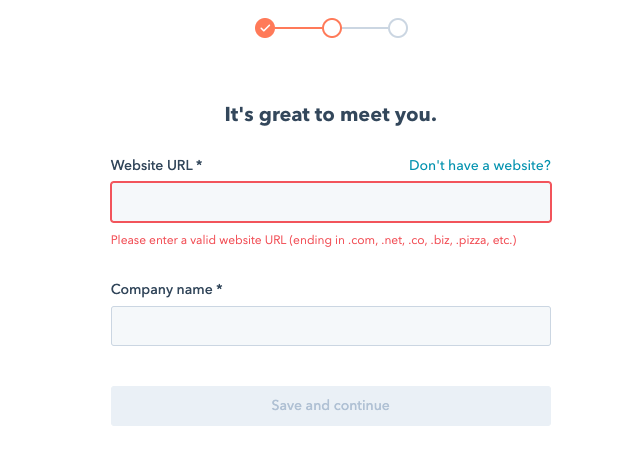
Once you’ve set up your login, it’s time to tell HubSpot a little bit about your business, including the number of people who work there, and a brief description of the type of business you run.
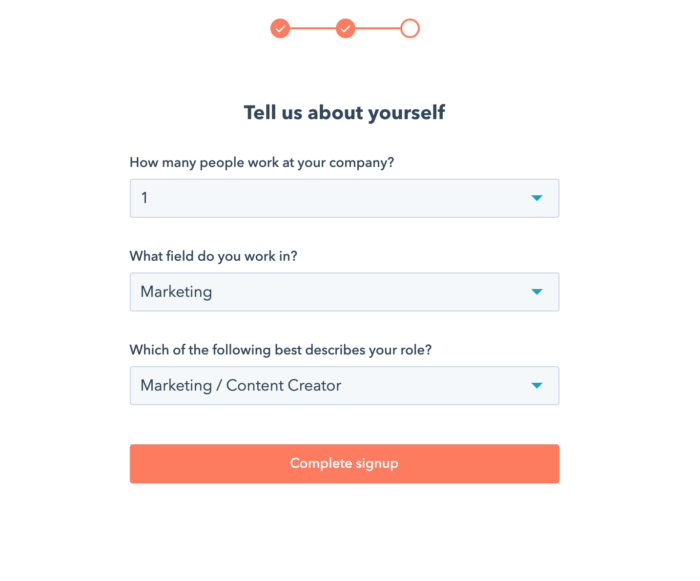
Next, you’ll want to connect your email inbox to HubSpot to get more visibility into your sales conversations. HubSpot works with all major email providers, including Google Apps/Gmail, Outlook, and Office365.
Once inside HubSpot CRM, your dashboard will show all of your contacts, conversations, tasks, deals, and sales tools as well as reports.
As you work on sales and business development activities, you have everything you need in one dashboard, including the ability to schedule meetings, take calls, send and reply to emails, track deal flows, and more.
You can even assign deals and tasks to specific employees on your sales team. When they log into HubSpot, they can check their daily task list and immediately get to work.
When used consistently, this allows you and your team to stay organized and get more done since you don’t need to have a dozen tabs — such as your inbox, calendar, and sales scripts/templates — open at once or waste time figuring out who is working which deals.
Integrations
You can integrate HubSpot with hundreds of software applications, such as Zapier, Slack, Google Drive, and Jotform.
Three HubSpot use cases
There are several ways you can use HubSpot CRM to improve your sales systems and processes.
Automate tedious sales processes
When you hire salespeople, you want to maximize the amount of time they’re selling. However, studies show that the average salesperson spends only 36 percent of their time selling. That means the vast majority of their time is spent on non-revenue generating activities, many of which can be automated in your CRM.
One such process that can be automated is booking meetings. Instead of sending several emails back and forth to schedule a meeting, you can simply send a prospect a link to your HubSpot calendar. They can book a meeting right on your calendar.
Another process that can be automated is creating sales scripts, email templates, and playbooks. You can build templates within HubSpot that your team can reference on calls or simply copy and paste into emails.
Take calls without ever leaving HubSpot CRM
Another great feature is the ability to take and record calls without leaving HubSpot. After verifying your phone number, which takes less than two minutes, you can call your best prospects with a few clicks. Once the call is over, the CRM will automatically log your call — with a recording (if you opted in) — under that contact’s details in your CRM. You can also quickly add notes, set follow-ups, and even see reports of all of your sales calls.
Get a bird’s-eye view of your sales pipeline
One of the most significant advantages to using a CRM instead of emails and spreadsheets is the amount of visibility you have. The reporting features within HubSpot CRM are robust and allow you to get a more comprehensive view at every stage of your pipeline (from just reached out to contract signed). You can also get real-time notifications (after signing a big account, for example) as well as track individual tasks and deals.
In conclusion, using HubSpot CRM can help you improve your sales processes, manage your pipeline, and close more deals.






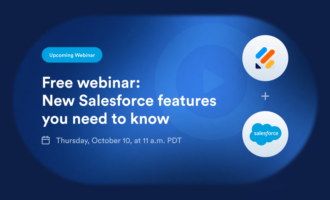





Send Comment: