Jotform is proud to announce that our Form Builder is now available through the Google Workspace Marketplace. We’re always brainstorming ways to streamline our users’ work, and this is a great example: Now you can open Jotform’s Form Builder directly from your Google Workspace.
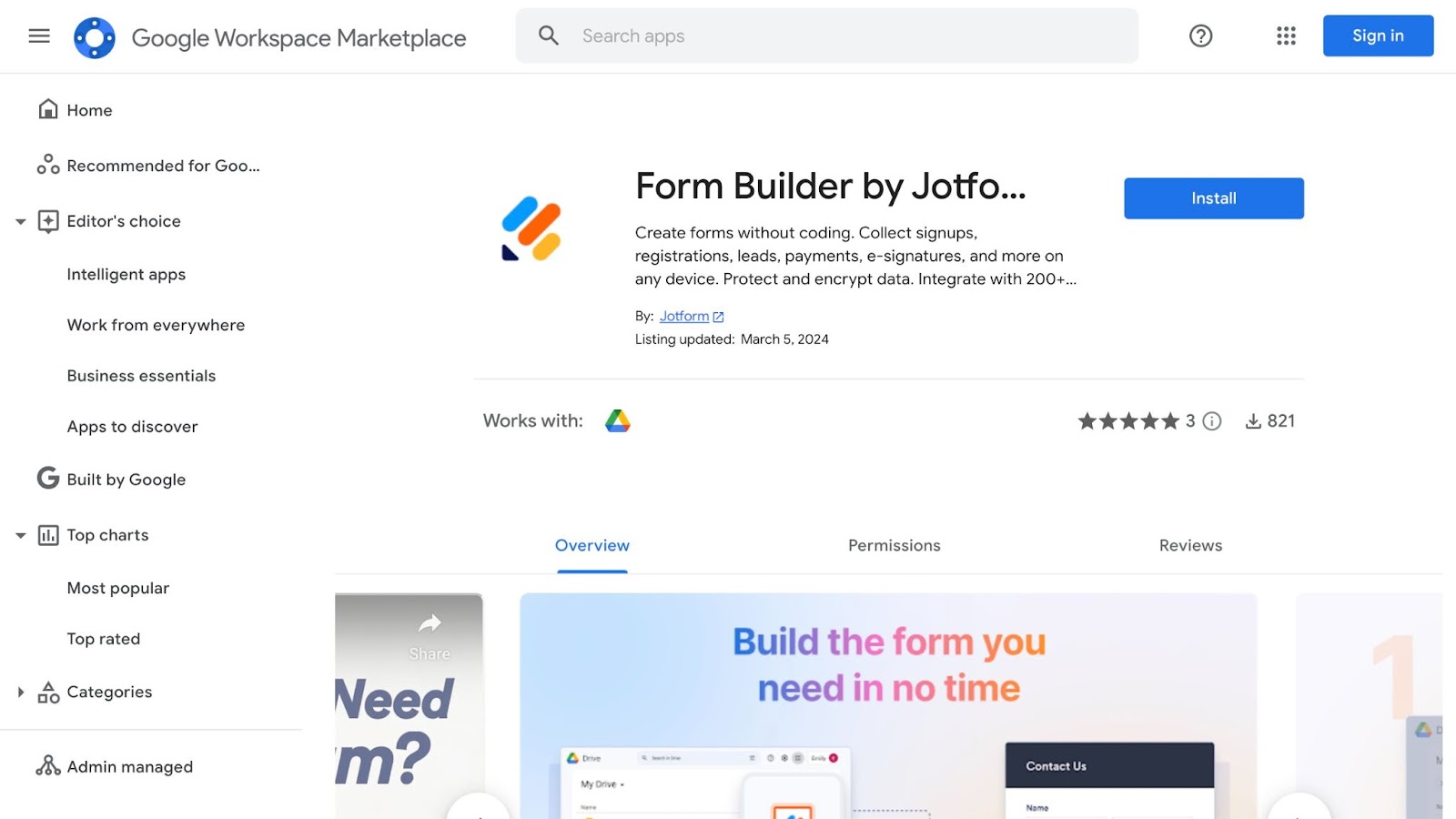
How to set up the Form Builder on Google Drive
Downloading and accessing the Jotform Form Builder from your Google account is straightforward. Here’s how to do just that:
- Install Form Builder by Jotform in the Google Workspace Marketplace.
- Once it’s installed, open Google Drive and click on New, below the Drive logo on the top left of the page.
- Hover over More in the menu to show more options, and select Form Builder by Jotform. Alternatively, you can click on the Google Apps icon (made up of nine dots) in the top right and scroll down to find Form Builder by Jotform.


- Select the Google account you want to use. This will open the Form Builder in another tab.
- You can build your form or use one of our 10,000+ templates to get a head start.

Conclusion
Thanks to the updates our developers are continuously working on, Jotform has helped make your work easier. The ability to access our Form Builder on Google Marketplace is just one of the countless ways we improve your work processes.
Of course, this wouldn’t have been possible without feedback from our users. We’ll continue to read your input, work on the products that matter most, and find new ways to make Jotform a better platform for all of you.
And if you’re not already a Jotform user, feel free to check out our products! Explore our Form Builder alongside Jotform Apps, Jotform Tables, Jotform Approvals, and more by signing up for a free account.


























































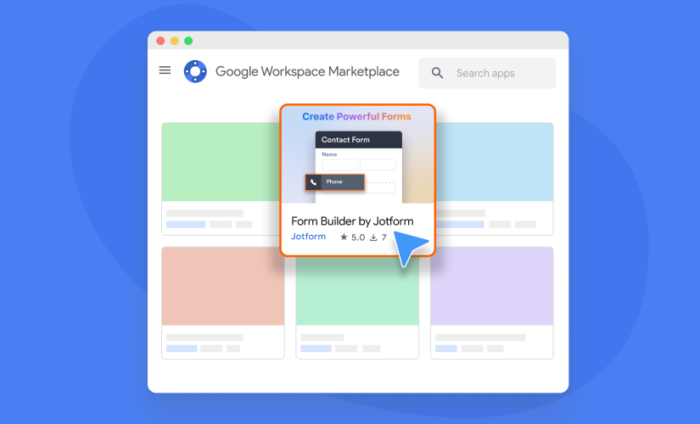

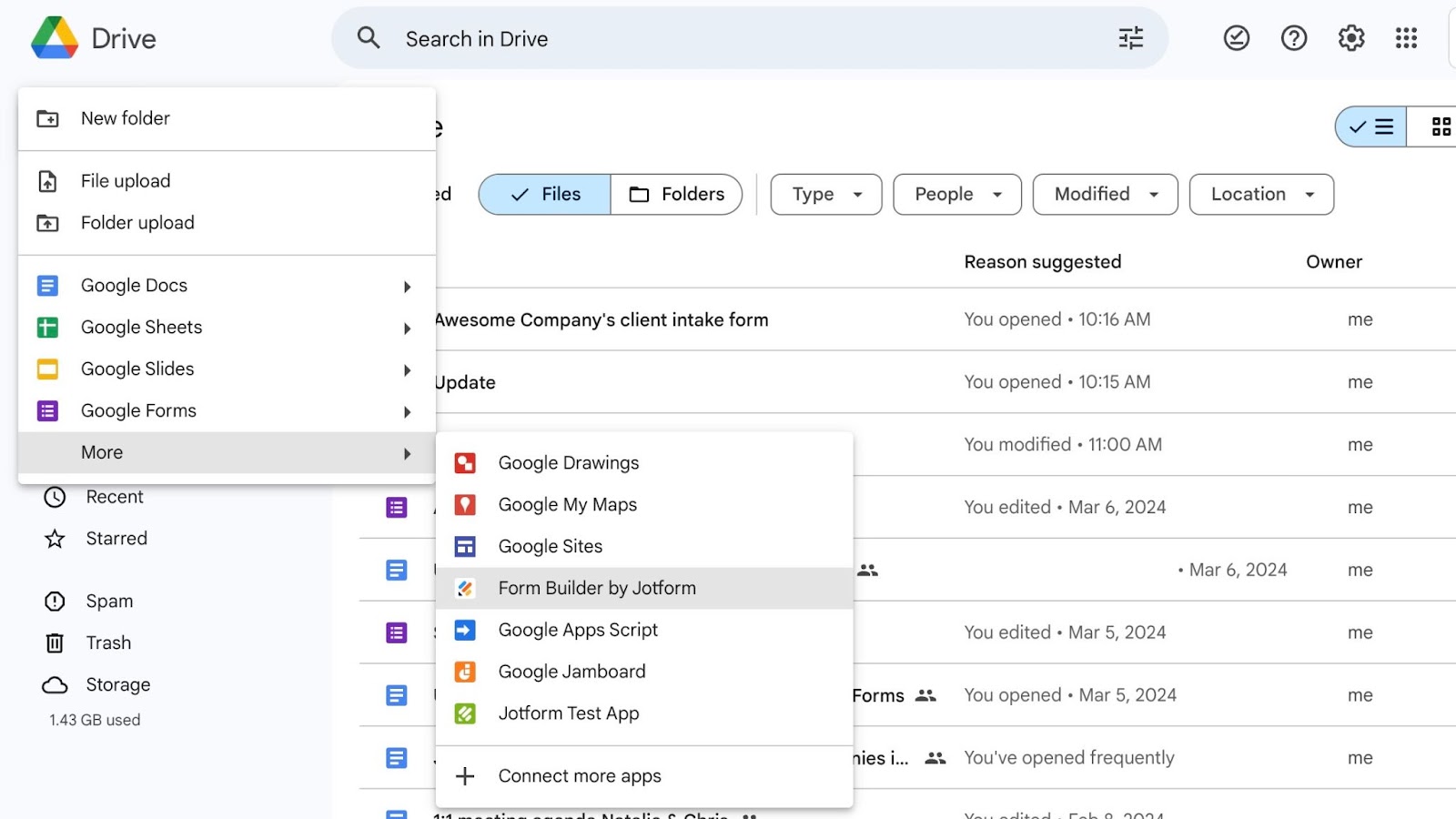
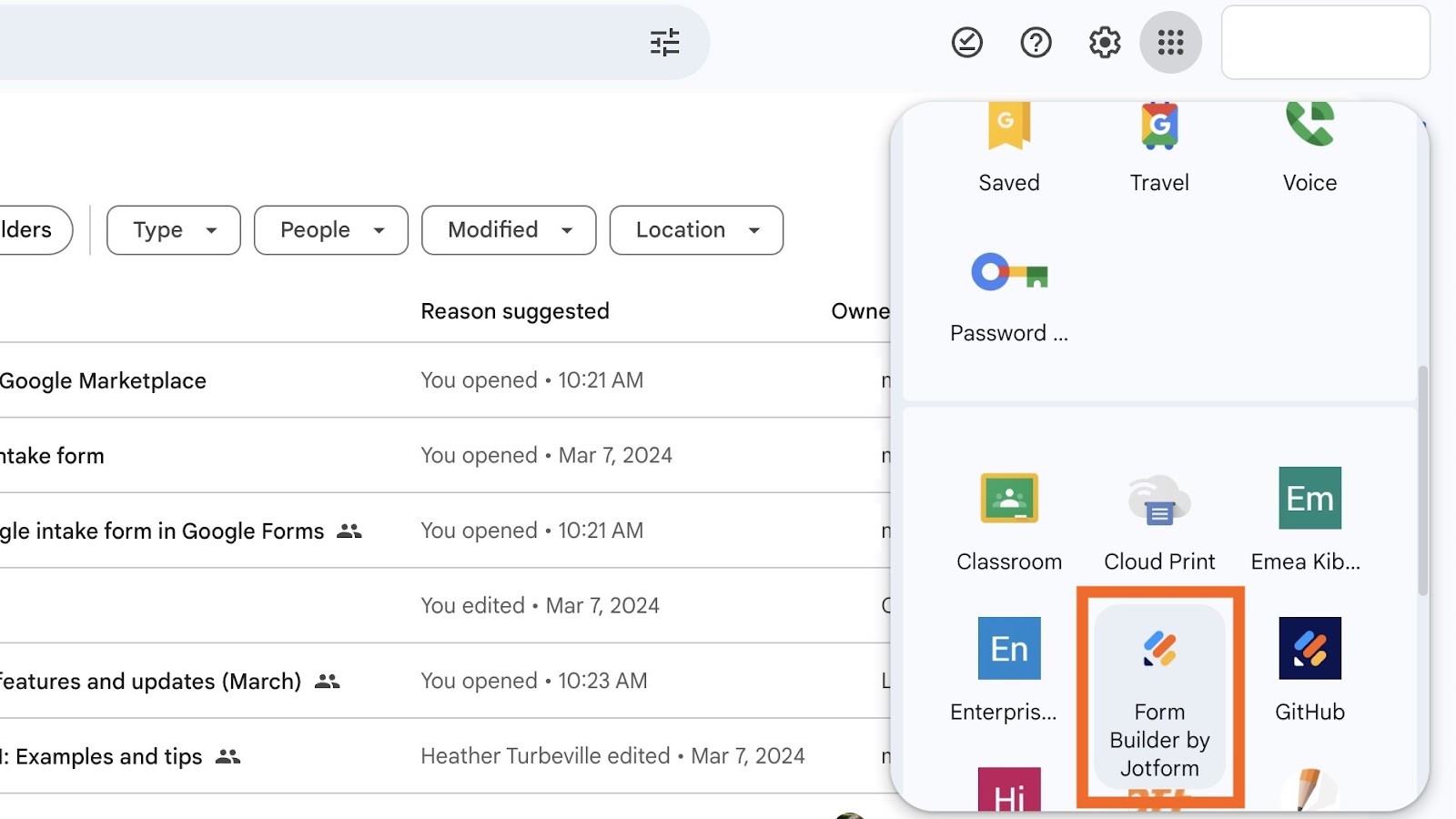
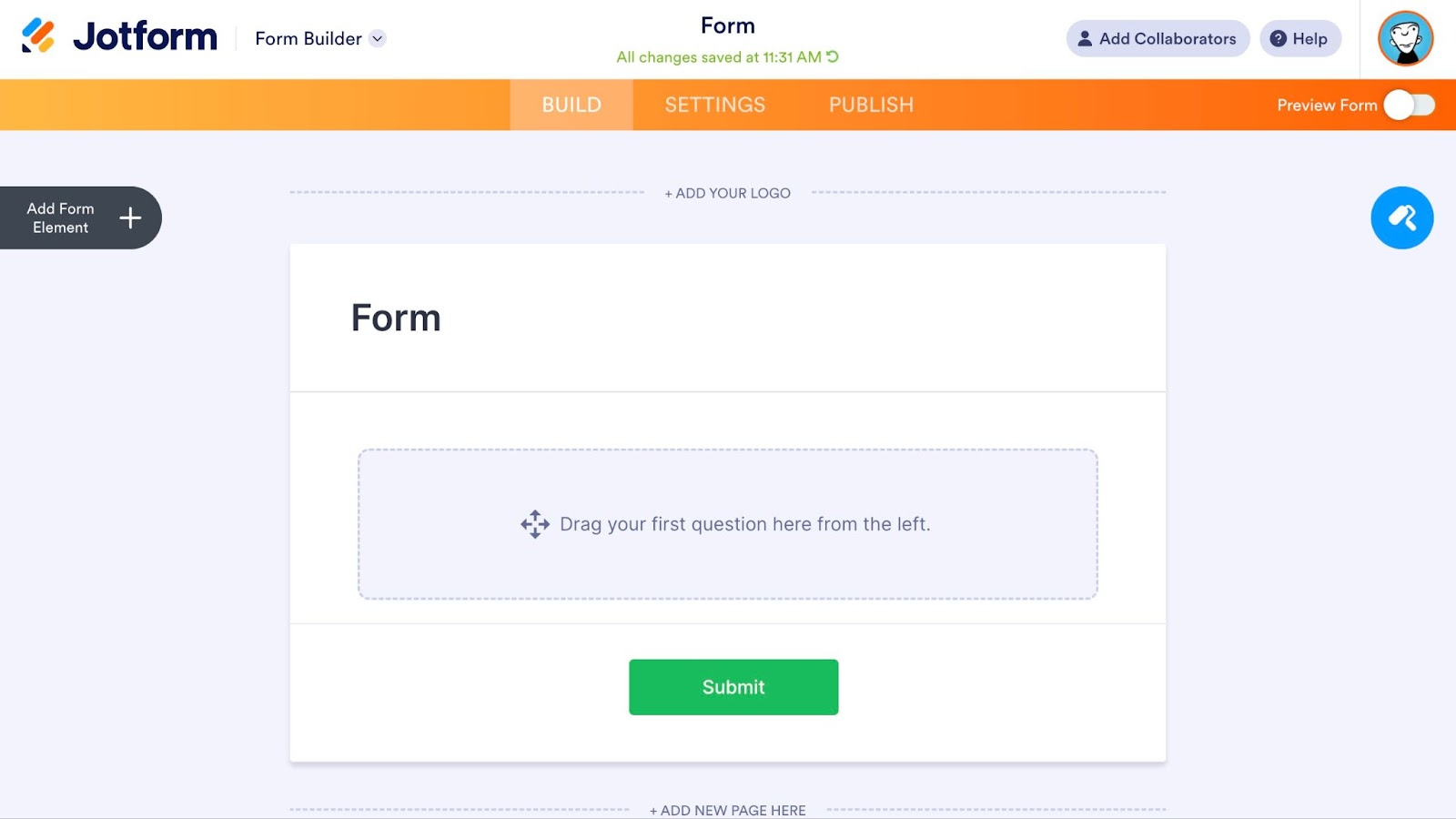














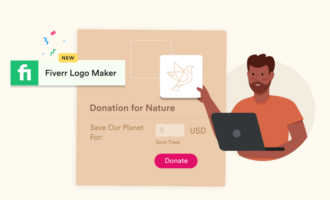














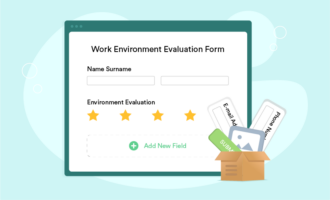





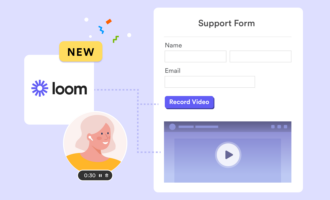
Send Comment: