The forms cycle
- Preparation
- Creation
- Completion
- Evaluation
- Decision-making
Nearly every company works with forms in some capacity, whether internally or externally. It’s a time-tested way to easily collect information from employees, customers, suppliers, and other parties. When people see forms, they know what to do — follow the provided instructions and fill in the requested information.
But forms are like ants — if you have one, you probably have 100 more. Dealing with numerous forms can be overwhelming unless you have a way to organize and manage them. Enter forms management.
Enhance your form management process with Jotform’s AI Form Generator. Experience the power of AI in form creation.
What is forms management?
Forms management is the practice of creating, distributing, completing, evaluating, and automating forms for the purpose of collecting information and making decisions.
In the past, forms were physical items, but many businesses have made the transition from paper to electronic documents. As the use of automation — using technology to automatically complete tasks humans typically take care of — has grown, it’s made its way into forms management.
Stacey Kane, business development lead at EasyMerchant, says the main objectives of forms management are to control
- The creation of new forms
- The storage of existing forms
- The retrieval, completion, and evaluation of forms
“Forms management isn’t simply moving forms from one location to another or asking questions via an online survey,” says Mandy Kilinskis, marketing manager at Datamation Imaging Services. “It’s about ensuring you effectively deliver captured data to the appropriate people so they can make informed decisions and accurately complete their work.”
“Information powers many organizational activities,” Kane adds. “When done right, forms management can increase efficiency and streamline operations.”
Paper forms vs digital forms
“Nowadays, paper forms are slowly being replaced by digital forms, which are easier to manage and store,” says Kane. She notes that paper forms are often inefficient because you can’t easily complete, store, retrieve, or search them like their digital counterparts.
“Some organizations simply don’t have the physical space to store an endless influx of forms,” Kane explains. “And with the increase of technology usage in business, people have come to expect most of their interactions with an organization will be done digitally, including form completion.”
Kilinskis cites the recent global pandemic as a motivator for businesses to transition to digital forms. “Paperless offices and remote work have been on the rise for some time, but the pandemic forced many paper-based organizations to quickly adopt digital practices, including form management. This included businesses as diverse as hospitals, veterinarian clinics, and schools.”
You can convert almost any paper form into a digital format. Here are just a few examples:
- Employee applications
- Expense reports
- Requisitions for purchases and materials
- Travel vouchers and requests
- Vacation and sick time requests
- Tech support tickets
- Maintenance requests
“Start by converting the simplest, everyday forms so people get comfortable with the idea of going digital,” Kilinskis advises. “For example, you may convert an equipment request form that has just a few fields.”
Benefits of digital forms
Kilinskis notes that making the transition to digital provides a number of benefits.
- Greater information mobility: Information is more portable in digital form. A paper form must be physically in front of you to fill out or review it. And it’s easy to lose or damage.
- Increased accuracy: People often make mistakes when keying in information from a paper form into a computer. If the information is already in a digital format, you can avoid this issue.
- Improved agility: Avoiding the extra step of data entry means you can get information into the right hands quicker.
- Higher quality responses: With physical forms, people often “color outside the lines” — both figuratively and literally. Digital forms give you greater control over the type and quantity of data people can enter on your form; they also avoid the issue of illegible handwriting. Both aspects result in higher-quality responses.
- Quicker content changes: Paper forms often encourage a static approach to forms management — questions often remain the same for years, even if people have identified areas of improvement. After all, who wants to waste hundreds of already printed forms and print hundreds more? You can change digital forms at any time, and the new version can go live immediately.
One tangential benefit Kilinskis says often gets overlooked when transitioning to digital forms is the opportunity to not only review the forms themselves but also review current business processes.
“Just like how paper forms may not change for years, nor do the processes those forms support,” Kilinskis explains. “Taking the digital path gives business leaders the chance to assess processes and identify elements that should be updated. Are there unnecessary steps, too many people involved, or bottlenecks? How can we improve this form and its related processes to be more efficient?”
Examples of digital forms in action
“Consider a nursing home assessor who travels to different communities to report on the quality of care provided to residents,” says Kilinskis. If the assessor uses paper forms, they’re likely to get lost or damaged in transit or while moving through the facility.
This would result in lost data or avoidable duplication of effort if the forms have to be filled out again. “Using digital forms, say on a mobile phone or tablet,” says Kilinskis, “the assessor could do their rounds and make notes without worrying about misplacing or marring collected information.”
Here’s another example: Think about an onboarding form for new hires and the host of information it includes that’s relevant to different departments. HR needs contact information for emergency purposes. IT needs its own information to set up an employee profile in company systems and assign equipment.
“You’d have to make copies, share them with the separate departments, and hope they don’t get lost along the way or left in a pile on someone’s desk,” Kilinskis explains. “Digital forms management enables you to easily pass the form along to whomever needs the information.”
The forms cycle
With forms management, you carefully consider each stage of a form’s life cycle, from designing it to acting on the information it collects. Here’s a look at what to consider at each step in this cycle.
1. Preparation
Before you create your form, you need to define its purpose and how it will be used. Kane provides a few example questions to answer to help you do this:
- What type of form is this?
- What will the recipient of this form do with it?
- How will the recipient use it?
- Does the recipient need to sign the form or have someone notarize it before submitting it?
- Is the information on the form confidential or sensitive?
- Who should the recipient send the completed document to?
Kilinskis notes that it’s also important to consider the design of the form:
- Which fields should be required vs optional?
- What sections need to be visible vs hidden based on previous answers?
- Will recipients be completing this form on their computers or mobile devices?
- Will recipients need to upload attachments?
2. Creation
Once you’ve done the prep work, you need to create the form using the platform of your choice. While you could take the simple route and use, say, Microsoft Word, it would limit your options. How would you track, store, and evaluate form submissions efficiently?
Your best bet is to use a solution tailored for forms management. For example, Jotform is a powerful form builder that not only lets you store forms and keep track of submissions, but it also helps you evaluate collected information with informative tables, graphs, and dashboards.
3. Completion
Next up is distributing your form and collecting information. “Here is where you get answers to your questions from your chosen recipients. You should be using a solution that gathers responses in a centralized location so your team can easily review responses,” says Kilinskis.
Your solution should also have a feature that sends automated reminders to recipients who haven’t filled out your form within a certain timeframe. Kilinskis says, “Sometimes people need a gentle nudge to complete a form — and why spend time sending reminders yourself when a system can do it for you?”
You can keep track of responses and remind recipients to complete your forms in Jotform, whether they’re signups, applications, or questionnaires. Jotform has thousands of prebuilt templates to suit a variety of organizational needs.
4. Evaluation
Once you start receiving responses, you can begin to evaluate your forms. You may choose to review each response individually, but that can be a time-consuming process.
Kilinskis says it’s best to look at your responses in aggregate to identify trends in responses. “Your form solution should have actionable visuals to make evaluation easy,” she says. “Of course, you can always check individual responses if needed.”
5. Decision-making
The final phase of the forms cycle is using the information you’ve gathered and evaluated to complete tasks and make decisions. For example, if you created and distributed an employee survey, you likely gained some important insights on how your team feels about their work environment or recent management actions. With their responses in hand, you can make informed decisions about how to address their concerns.
Form cycle tips
Kane and Kilinskis share a few extra tips for an effective forms cycle.
- “Remind recipients to be as accurate and thorough as possible when completing forms, especially if the form is critical to strategic decisions or operational changes,” says Kane.
- “Explain to recipients why the form is important so they have context for their responses,” notes Kane.
- “If applicable, provide a contact person recipients can reach out to if they have questions about the form,” Kane explains.
- “Take the time to really evaluate the questions you put on forms so you get the right types of responses,” says Kilinskis.
- “Don’t be afraid to modify your form — if something isn’t working, tweak it. The beauty of digital forms is how quickly and easily you can make changes,” Kilinskis explains.
Forms management can be simple when you have the right solution. Jotform is a powerful form builder and information collection tool with thousands of templates for collecting and organizing everything from vacation requests and expense reports to customer insights. Get started with a Jotform template today.
Photo by Vlada Karpovich


































































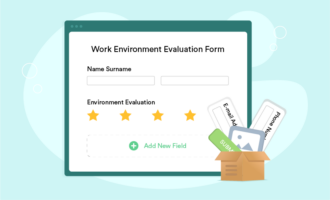
















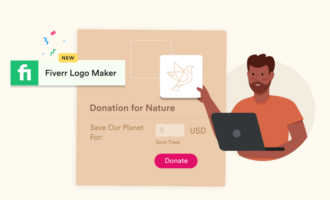
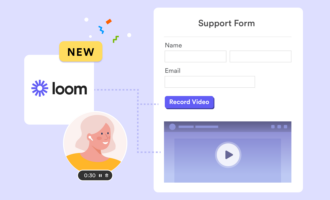













Send Comment:
1 Comments:
More than a year ago
Hello
Thank you for your useful information, my question is, what is the meaning of the word “form work” that is mentioned in some books of document management and forms, and is it different from the word “form” itself? Thank you for your help if possible.
Thanks