4 alternatives to Ninja Forms
Most types of software have certain distinguishing features that make them more suitable for one type of user or another. For example, some software is great for enterprise use. Other software might be well suited for beginners working on a shoestring budget. Sometimes software has some very high-tech features that specifically appeals to developers.
The best form tools created for WordPress don’t have many distinguishing features like that. Of course, if you dig deep enough, you’ll find some differences. But overall, they all provide a solid general-purpose feature set that will appeal to almost everybody.
Let’s start by looking at what Ninja Forms has to offer. Then we’ll look at some alternatives to see how they compare.
About Ninja Forms
Ninja Forms is primarily built to appeal to WordPress development freelancers and agencies.
One major drawback to Ninja Forms, however, is its “add-ons” system. The add-ons it offers are really just features. There’s nothing magical about them. In fact, every feature for Ninja is called an add-on.
Add-ons include conditional logic, style options, and a date picker — elements that almost every other similar tool on the market includes for free.
Each Ninja Forms plan includes a variety of add-ons. For instance, the Plus Plan offers a 20% discount on additional add-ons, the Pro Plan offers a 40% discount on additional add-ons, and the Elite Plan includes all add-ons.
The whole add-ons system is a way of offering different features for each subscription level.
Ninja Forms offers four reasonably priced tiers from $99 to $499 per year. However, it offers the plans at half off for the first year — so each plan doubles its annual price when your plan automatically renews.
So, that gives us a few things to look at when we’re considering the alternatives.
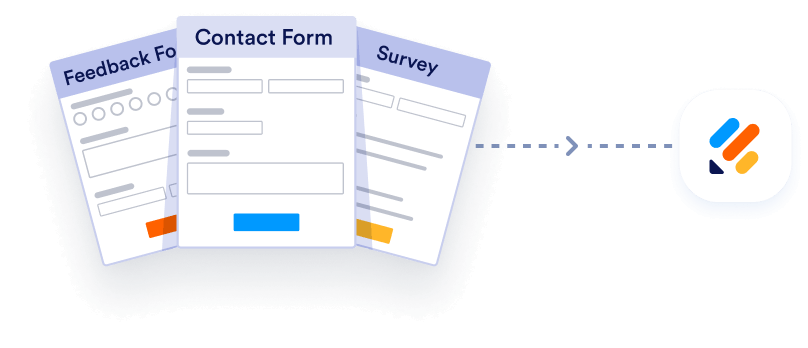
Import from Ninja Forms instantly
If you’re already using Ninja Forms and would like to switch to Jotform, do it instantly with our free migration tool. Seamlessly transfer your existing forms and form data to Jotform in a few clicks.
Your form can not be migrated.
Please ensure that your form URL is correct and that your form is set to “public” before attempting to migrate it again.
Top Ninja Forms alternatives
1. Jotform
WordPress is the world’s most popular website development platform, in part because it’s incredibly versatile. Almost every major piece of software works smoothly with WordPress.
That means you’re not limited to using just plug-ins built for WordPress. You can use almost any software. And since that’s the case, you might as well use the best form software available.
Jotform has every major feature that every other tool on this list has — plus advanced conditional logic, robust custom design capabilities, 100-plus widgets to add additional functionality, and many more. It works smoothly with WordPress through a dedicated plug-in or through an embed code you paste into a web page.
Jotform charges by usage, not for individual features. You get every single feature available with its free tier.
The only drawback to Jotform is that it costs more than the others listed here. Paid annual plans range from $34 to $99 a month. But, you get every feature at every tier. If you only need a few forms, you’re welcome to use the free tier forever.
Jotform is also more than a form tool. It offers a vast array of other tools, like tables for managing data and form results, a no-code app builder, a test maker, a survey maker, and a ton of integrations and templates. And if you’re building sites for others, you’ll quickly see that Jotform pays for itself in the value you’ll pass on to your clients.
With Jotform, you’re also not stuck in the WordPress universe. If you want to add forms to other types of sites — like those built with Wix or Squarespace, or even a website built from scratch — Jotform will easily travel with you. Try it out today for free, with no obligations.
2. WPForms
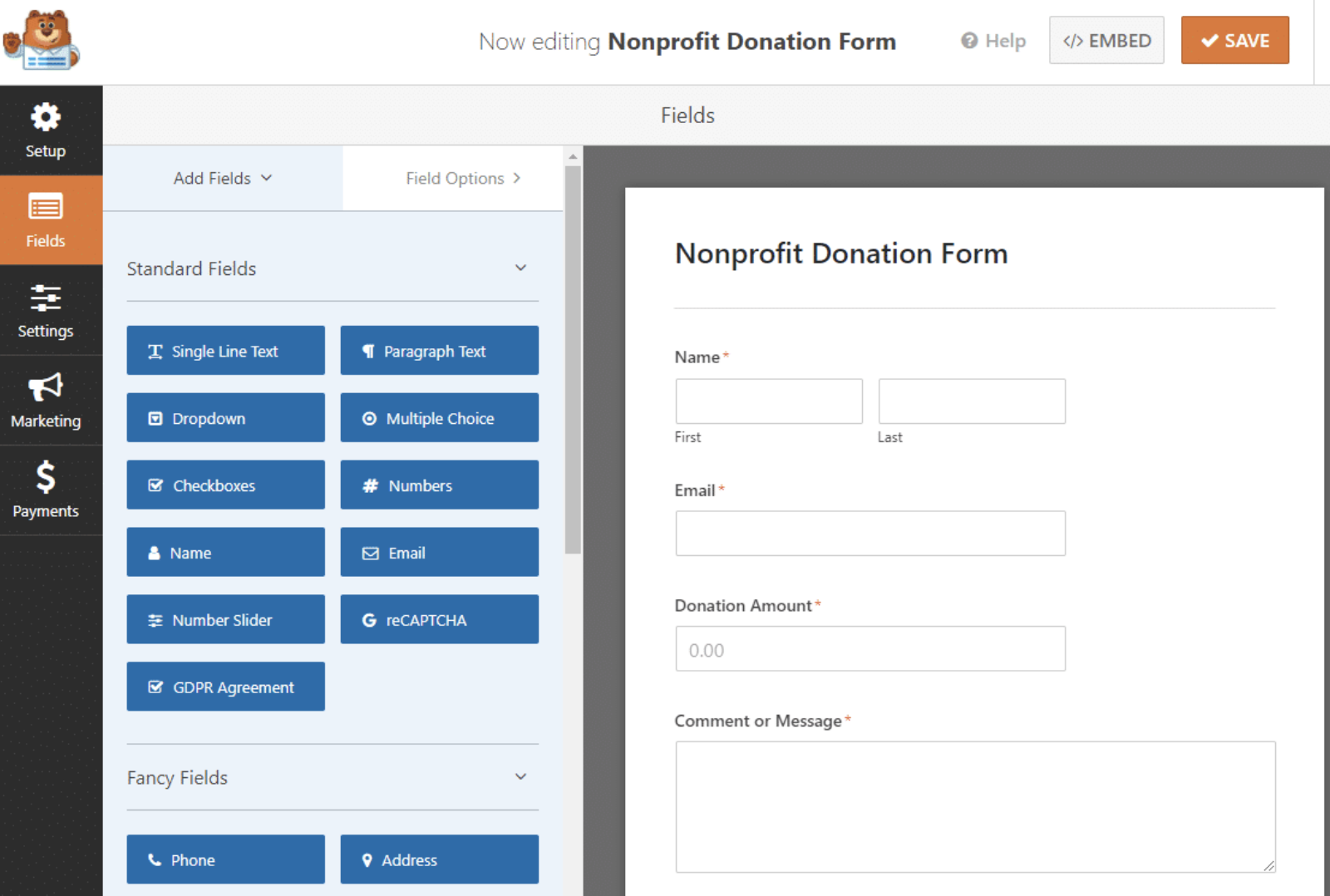
WPForms is one of the most popular solutions available. It’s a great tool that will be sufficient for most people. Developers can use WPForms on multiple sites, just like Ninja Forms.
But how does it compare to Ninja Forms?
First, the pricing is more straightforward. WPForms does have add-ons, but they’re actually unique features that you won’t find in many form tools. Like Ninja Forms, its pricing plans are based on the number of features you want.
WPForms also offers four pricing tiers, ranging between $49.50 and $299.50 per year.
3. Formidable Forms
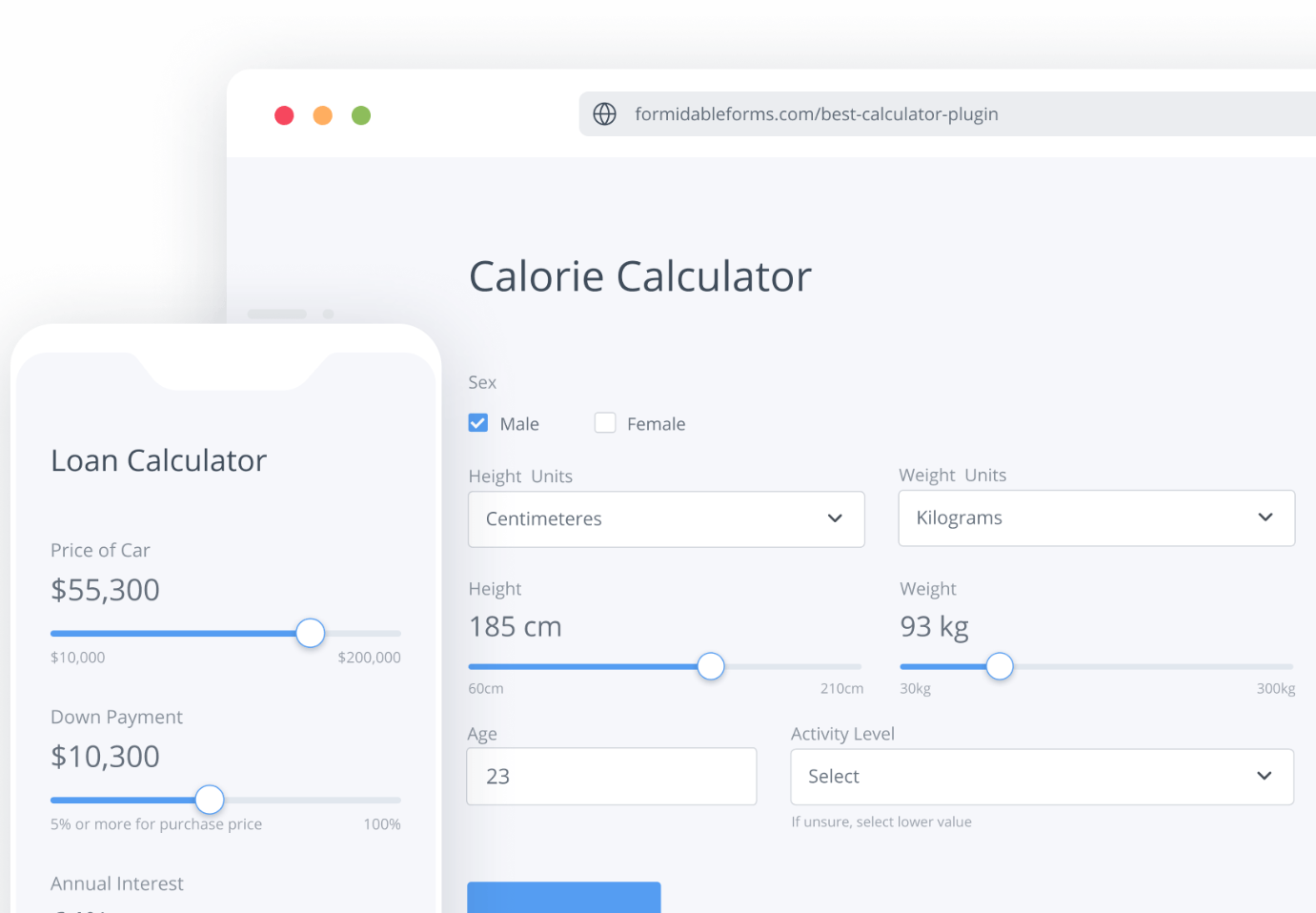
The other big-name form tool for WordPress sites is Formidable Forms. As you might expect, Formidable Forms is similar to both Ninja Forms and WPForms.
Formidable Forms stands out in its styling capabilities. It offers many ways to customize the design of your form without requiring any programming skills.
Formidable Forms also has four paid tiers ranging from $39.50 per year to about $299.50 per year. It offers a similar number of sites to WPForms, with the highest tier offering the most. You’ll also get more features with each higher tier.
4. Gravity Forms
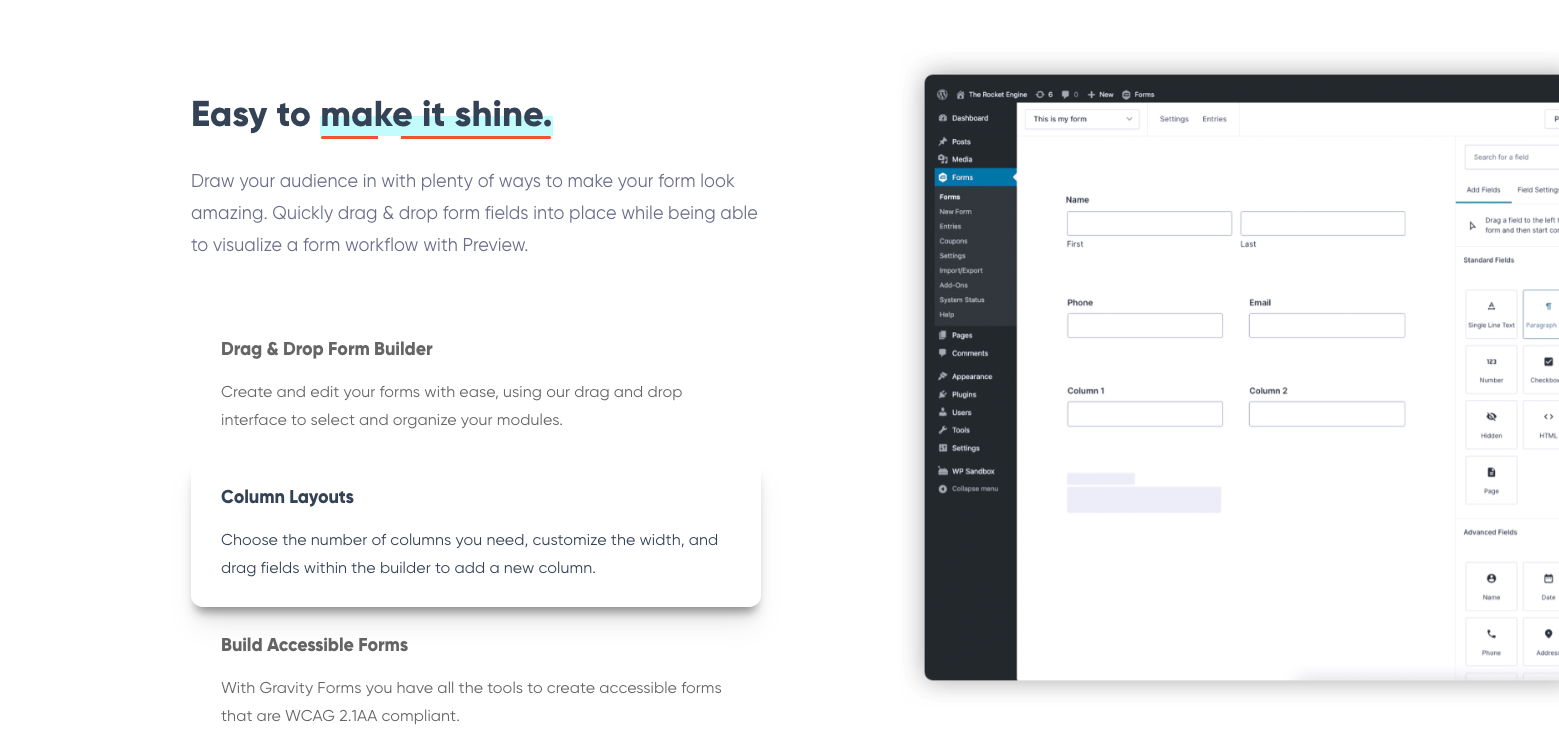
Next up in our list of WordPress form tools is Gravity Forms. Despite the standard feature set, Gravity Forms offers one similar feature in a way that sets it apart: add-ons.
The add-ons from Gravity Forms are a rich ecosystem unto themselves, just like WordPress plug-ins. In fact, if you search the WordPress plug-ins page for “Gravity Forms,” you’ll find nearly 50 pages of results. That’s because anyone can create an add-on for Gravity Forms. Most of the add-ons act as integrations, but there are a few in there that create entirely new features.
All Gravity Forms features are considered add-ons, just like with Ninja Forms. And different add-ons are offered at each tier, also like with Ninja Forms.
Gravity Forms offers three tiers with different features available at each level. Its prices range from $59 to $259 per year. Just like the others, each tier limits the number of sites you can add it to, with the top tier granting you an unlimited number of sites.
Photo by Nikita Vantorin on Unsplash












































































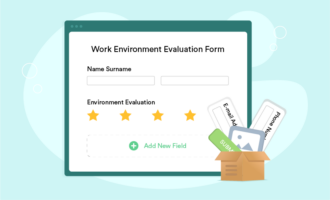






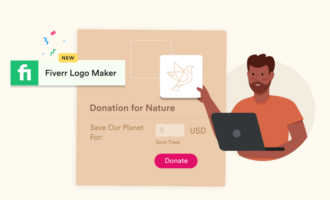




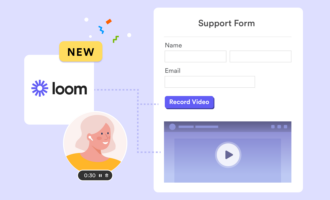






Send Comment: