How to upload an image to a form
- Log in to Jotform and open the Form Builder
- Choose Add Form Element
- Choose Image to add an image element
- Click on Choose a File
- Choose how you’ll add your image
Adding photos to online forms can make them more effective. If you’re surveying customers, uploading photos of potential new products can help you to gauge market interest in different offerings. Adding photos can make a form more engaging and can better illustrate response options. You can even use photos in online quizzes that you give to your students.
Giving form respondents the ability to upload their own photos can also be valuable, whether you’re using forms for customer service, student exams, or another purpose.
How to upload an image to a form
With Jotform, you and your form respondents can upload photos in multiple ways, for a variety of use cases. As you design a form to share with others, you can add and insert images right on the form. Just follow these steps:
- Log in to Jotform and open the Form Builder.
- Choose Add Form Element in the upper left corner.
- Choose Image to add an image element to your form.
- Click on Choose a File in the right panel that opens.
- Choose how you’ll add your image: Upload an image file, select an image from your previously uploaded images, or enter the URL of your image.
Once you’ve added the image, you can change its size and alignment.
How to allow respondents to upload an image on your form
If you want to give respondents the option to upload a photo and submit it with their form responses, you can accomplish that in a few simple steps with Jotform.
- Log in to Jotform and open the Form Builder.
- Create or open the form you want to edit.
- Choose Add Form Element in the upper left corner.
- Choose File Upload from the Form Elements pane.
- Click on the File Upload gear icon to edit the properties.
- Choose Options at the top of the Properties pane to set the file size limit and file types that respondents are allowed to upload.
By default, respondents will be allowed to upload multiple files. You can limit the number of files allowed by navigating to the file upload properties pane and following these simple steps:
- Click on Multiple in the top panel.
- Toggle on Limit Number of Files and enter the maximum number of files that a respondent can upload.
How Jotform widgets can make photo uploads even easier
Jotform’s widgets can further streamline and simplify the photo upload process.
File Uploader by Uploadcare allows users to upload files from many different sources, including cloud storage and social media. The uploader can handle files up to 5 TB in size.
The Image Gallery widget makes it easy for you to upload and display images on your form as a fully customizable gallery. This can be a great way to show off your products or include photo reviews or testimonials.
The Image Picker widget lets form users choose from a gallery of photos that you’ve uploaded to your form. It’s ideal for surveying customers or running a contest when you want to give respondents the ability to choose a favorite photo.
How to ensure successful photo uploads
Jotform supports many file types, including JPG, PNG, and GIF files. If you’re planning to let respondents upload photos to your form, make sure you can accept the file types that your audience is most familiar with, such as JPGs. If your audience isn’t familiar with how to convert file types, you may want to provide instructions for them or just convert the files to your desired format yourself.
The same is true of photo resizing requirements. Photos that respondents submit through the File Upload field will take up the upload space allowed for your Jotform account, so you may want to limit file size to save space or upgrade your Jotform subscription plan to access additional storage. If you do put a tight limit on photo size, consider giving your respondents clear, step-by-step directions on how to resize photos.
How Jotform can help with all your photo upload needs
Whether you want to upload a photo to an online form or you want to give respondents the ability to upload photos with their submissions, Jotform is a versatile tool that can work for either situation. Jotform’s drag-and-drop Form Builder and widgets put you in charge of your form design, so you can customize the form to perform exactly as you want it to. That’s why Jotform is a top choice for teachers, e-commerce business owners, brick-and-mortar businesses, nonprofits, and more.
Jotform offers five plans for all of your form-building needs. You can get started using Jotform for free with a Starter account, which lets you create up to five forms. The next tier up, the Bronze, is just $34 per month.
Photo by Christina Morillo




































































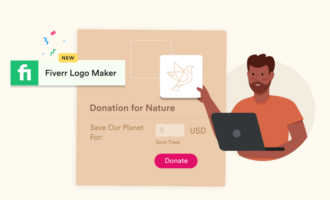



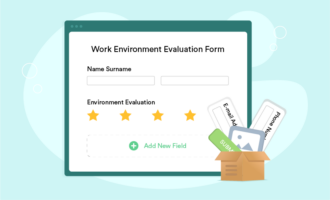

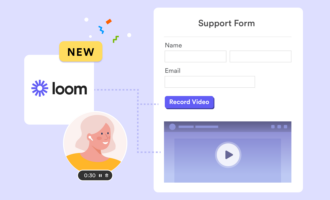





















Send Comment: