When you’re out in the field, the last thing you want to do is deal with an unwieldy clipboard, binder, or notebook to chronicle the data you’re collecting.
Whether you’re gathering intake forms, taking an on-the-ground survey, reporting incidents, or performing a safety inspection, you’re working hard enough for that field data as it is — the actual process of recording it and organizing it shouldn’t get in the way.
Fortunately, this is where Jotform can help. No matter what information you need to record on the go, it’s easy and convenient to get the most out of your field data by using Jotform Mobile Forms.
And now, there are even more ways Jotform’s mobile features can help you maximize your field service management operations, especially with the added power of Jotform Enterprise. Let’s dive in!
1. Offline data collection
If a field service data-collection system was only as effective as its online connectivity, field workers would be better off scribbling on parchment scraps for their information logs. With Jotform, however, no parchment scraps are necessary — Jotform Mobile Forms allows you to collect data from anywhere on your phone, even offline.
Even without cellular data or Wi-Fi available, you can record form submissions as you normally would from your mobile device; all your captured data will be automatically synced to your Jotform account once you’re back online. This way, no matter where the job takes you in the field, your data logs can be safely stored and organized without disruption.
2. White labeling
In many cases, it’s important for organizations to have their own branded mobile data-collection system in place for workers in the field. Whether you work for a government agency, a medical practice, or a third-party solutions creator, having the option to white label your mobile field application can open up a variety of doors for your (or your client’s) field service operations.
For instance, some organizations may have protocols in place requiring field service operators to display only company-aligned branding.
Others may simply prefer to white label their app as a way of reassuring the people providing data in the field (through intake forms or surveys) that their information is securely managed by the organization procuring it, rather than a third-party service.
Still others may rely on white-labeling capabilities to provide customization options for clients they service independently, for their own field service needs.
Whatever the case might be, the Jotform White-Labeled App has your back. This newly released product fully white labels your mobile application to pair seamlessly with your existing Jotform Enterprise mobile forms. Upgrade to Jotform Enterprise to try it today, and you won’t have to worry about branding roadblocks for data collection out in the field again.
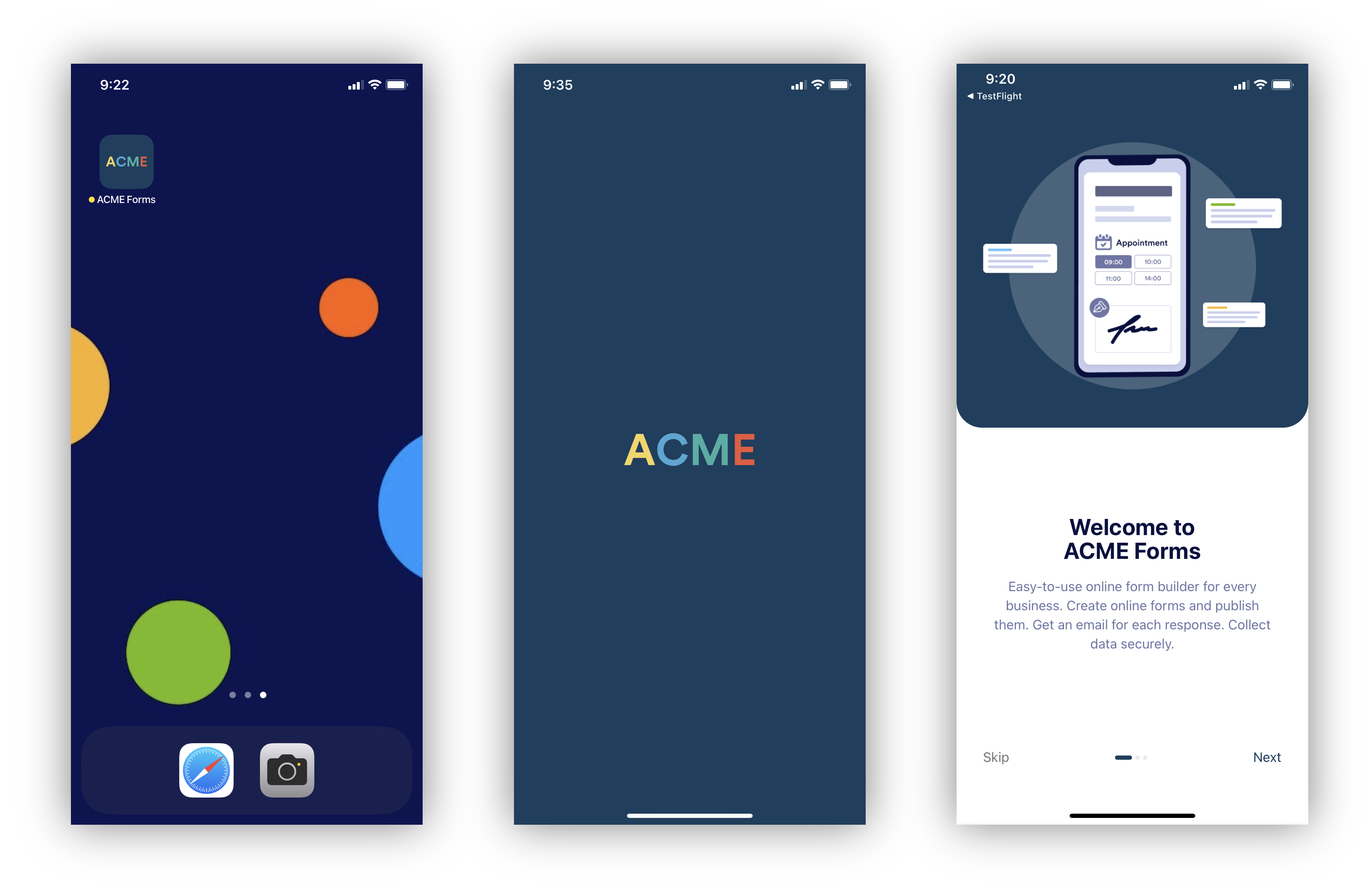
3. Kiosk mode
If you have to collect surveys, waivers, feedback, or other information from people in a busy area or out in public, you need an online form that automatically resets after each submission, so the next person can use it right away. Or maybe you just need to catalog a lot of separate data entries and don’t want to navigate back to the same form on your mobile device every time.
Enter kiosk mode in Jotform Mobile Forms. This turns your tablet or smartphone into an efficient, reusable tool to collect data from anyone at any time.
In kiosk mode, your form automatically resets to its first page after every submission, so it’s ready for a new entry. This means you can take consecutive submissions without disruption. (Kiosk mode also lets you lock your screen so no one filling out your form can access anything else on your device.) Gathering information in the field has never been more seamless or repeatable.
Just select Kiosk Mode from the options list when you click on your form in Jotform Mobile Forms, and choose the kiosk setting you want.
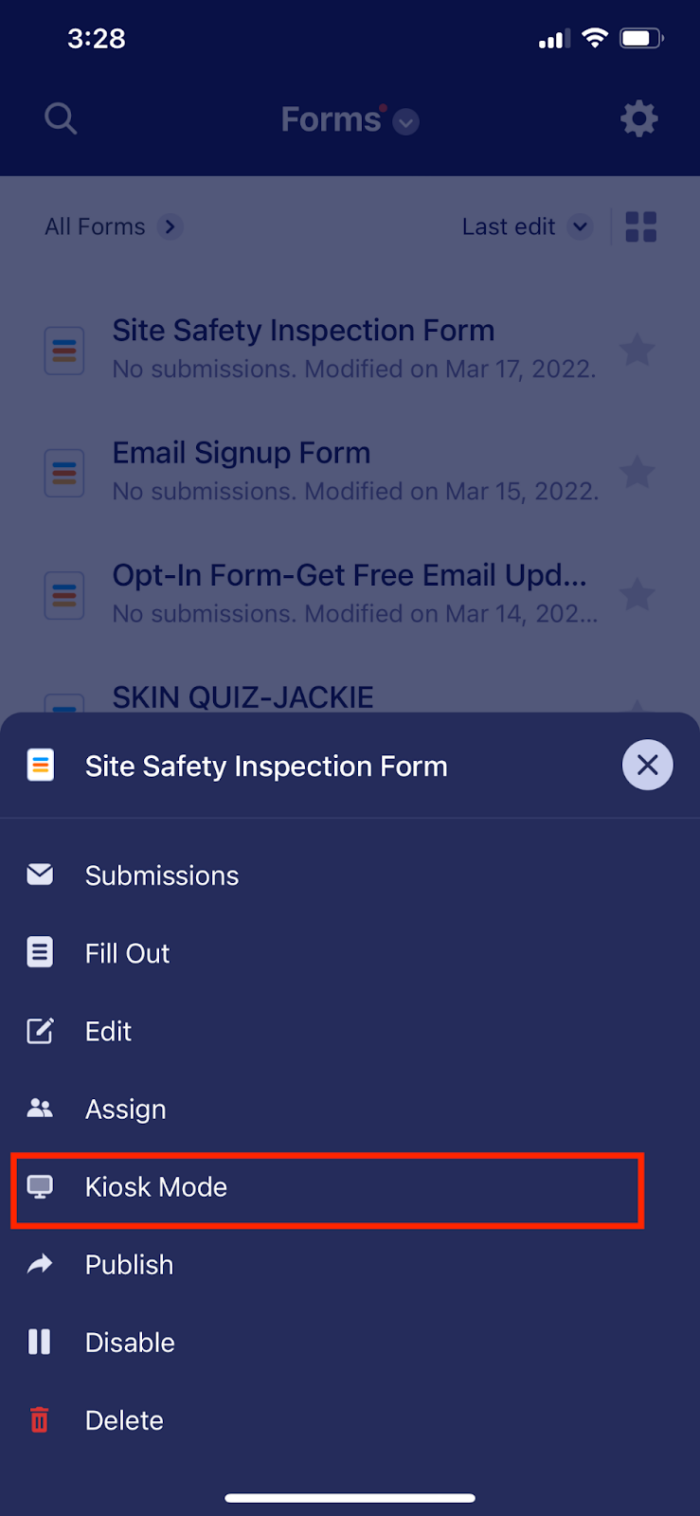
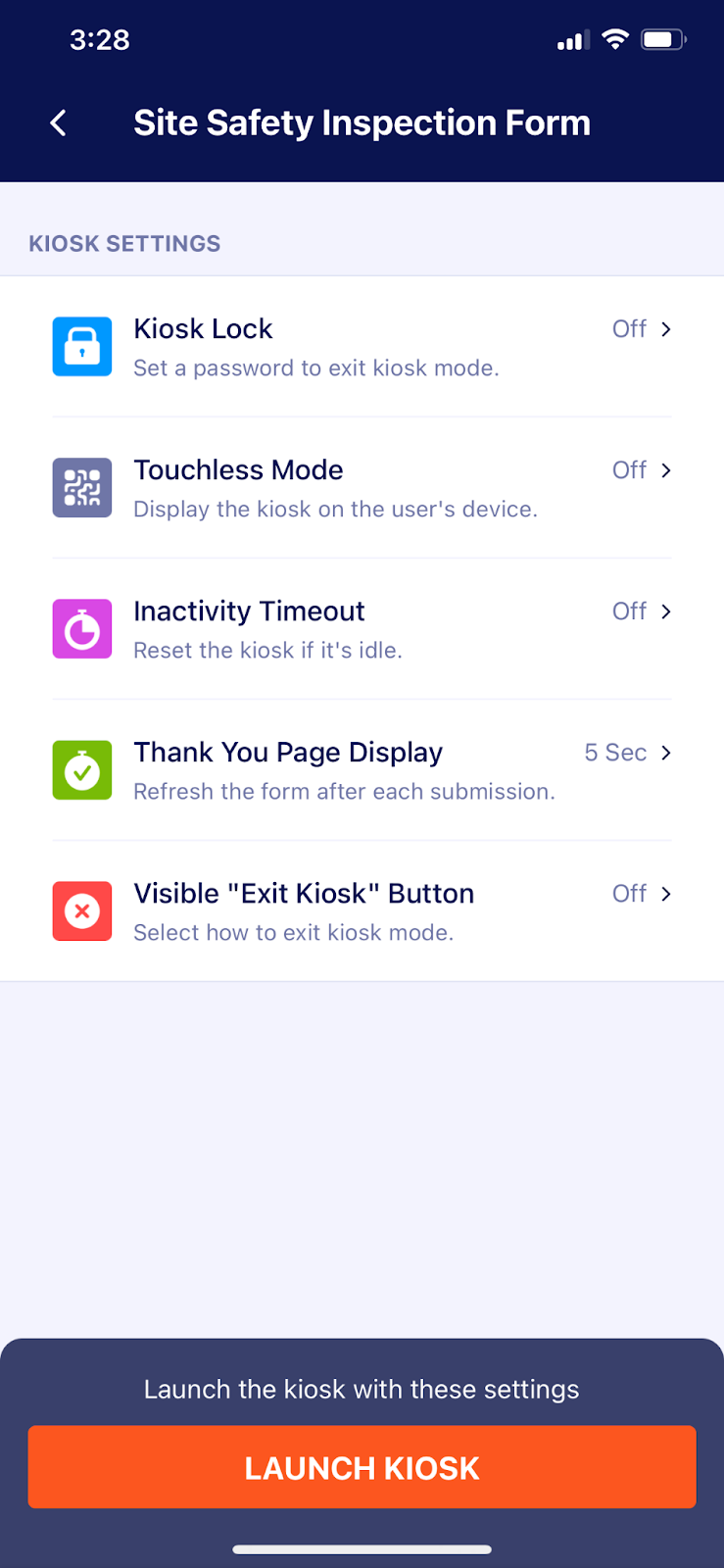
4. Signatures
There are a variety of reasons to have someone sign for something when you’re out in the field, such as acknowledging an inspection, signing for goods or services, or adding someone’s name to a ballot or poll. With Jotform Mobile Forms, it’s a cinch to collect signatures directly from your mobile device.
Simply add a Signature Element to any form, pull up the form on your phone using the Jotform Mobile Forms app, and let the signee use their finger to sign on your mobile screen. The signature will be stored in your Jotform account along with any other data included in the form submission.
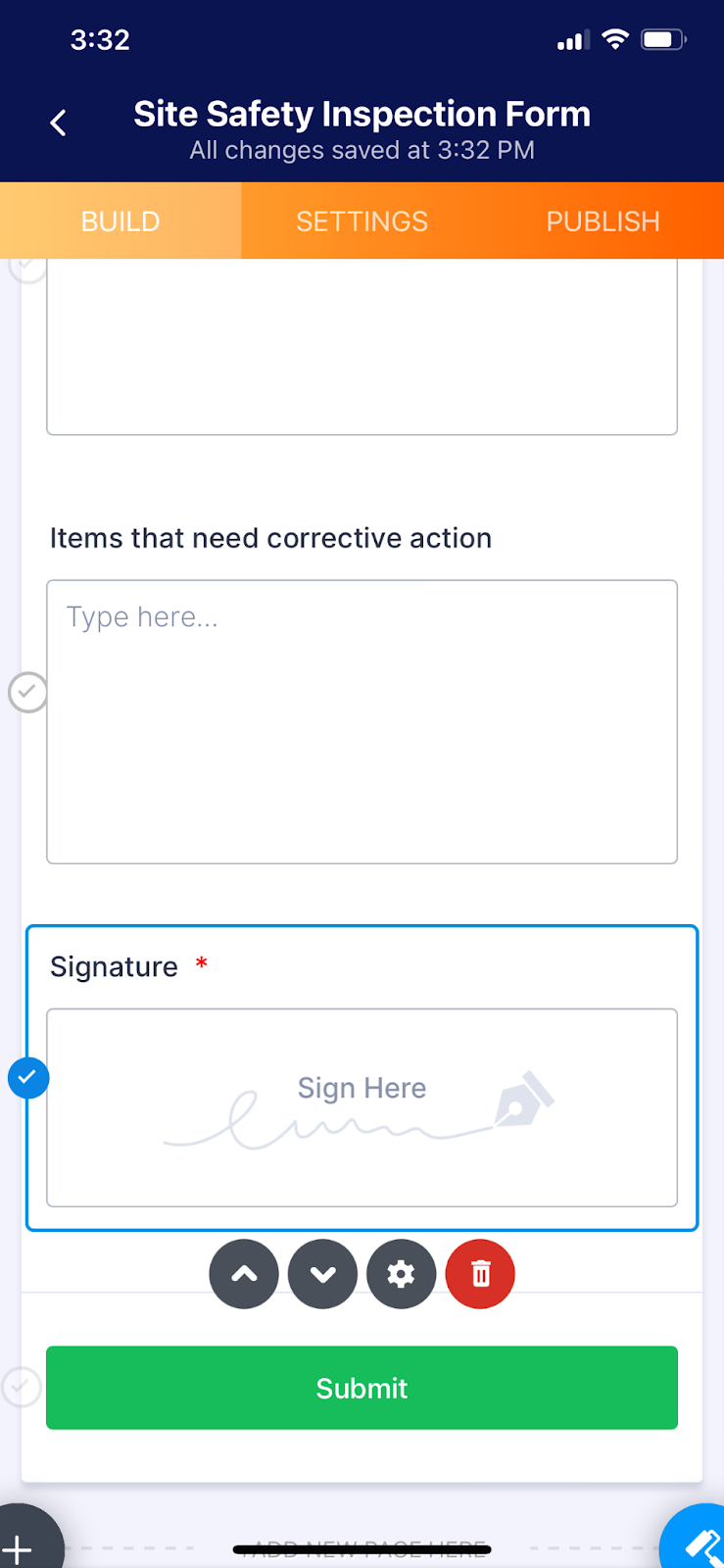
As easy as that, you have a convenient way to gather signatures and sign-offs from anywhere on the go.
5. Mobile inspection reporting features (photos, voice recordings, geolocalization)
Jotform offers inspectors in the field several different tools to log their findings with a mobile device — beyond manually typing in entries.
For example, you may need to record a voice memo or snap a picture for quick observations while you’re on the move, or you may prefer these methods of collecting information because they’re easier than text input. Perhaps it’s helpful to record specific geolocation data during an inspection for an accurate point of reference on a map.
Jotform Mobile Forms has widgets for all these capabilities, allowing users to include photos, voice recordings, and geolocation data directly in their submissions. Just drag and drop each widget into the Form Builder, access the form with your Jotform Mobile Forms app, and you’re ready to go.
This immediately opens up more ways for inspectors to record important findings from their smartphones while out on the job.
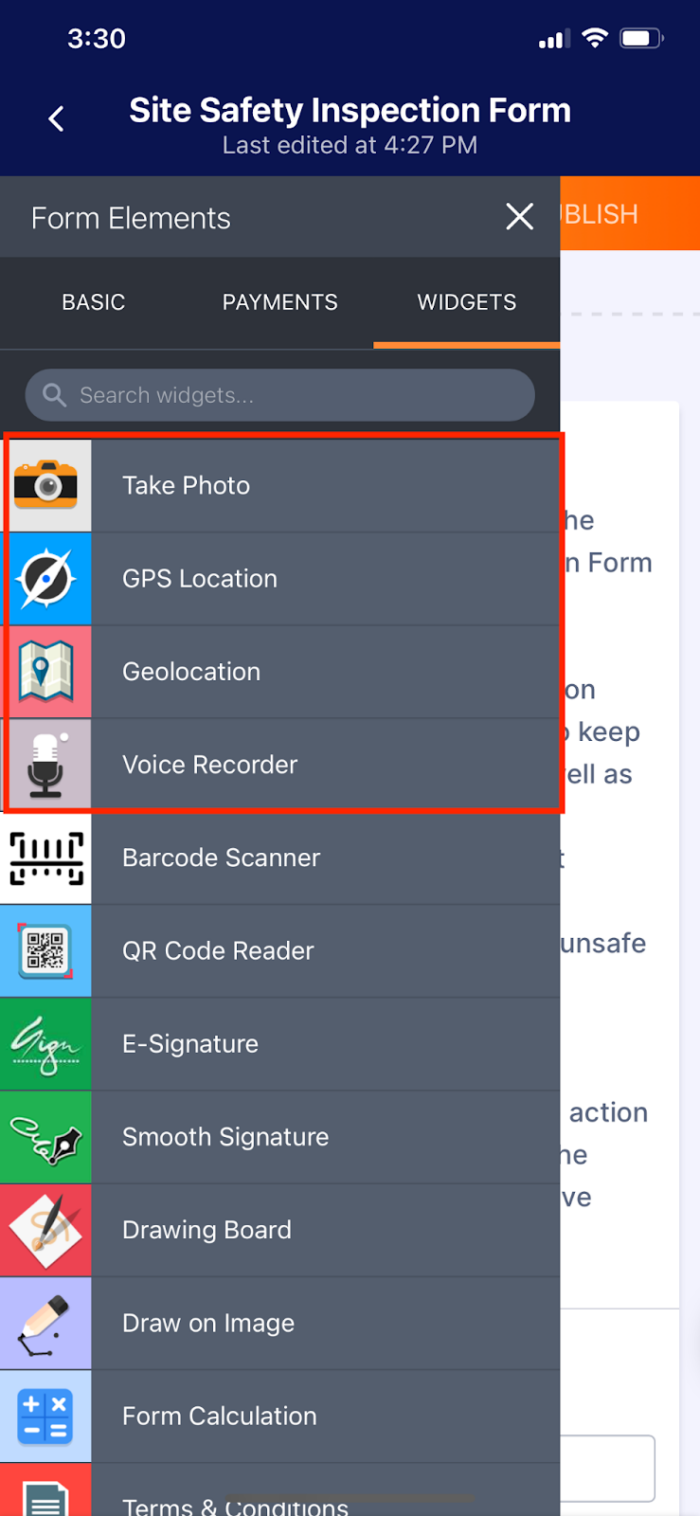
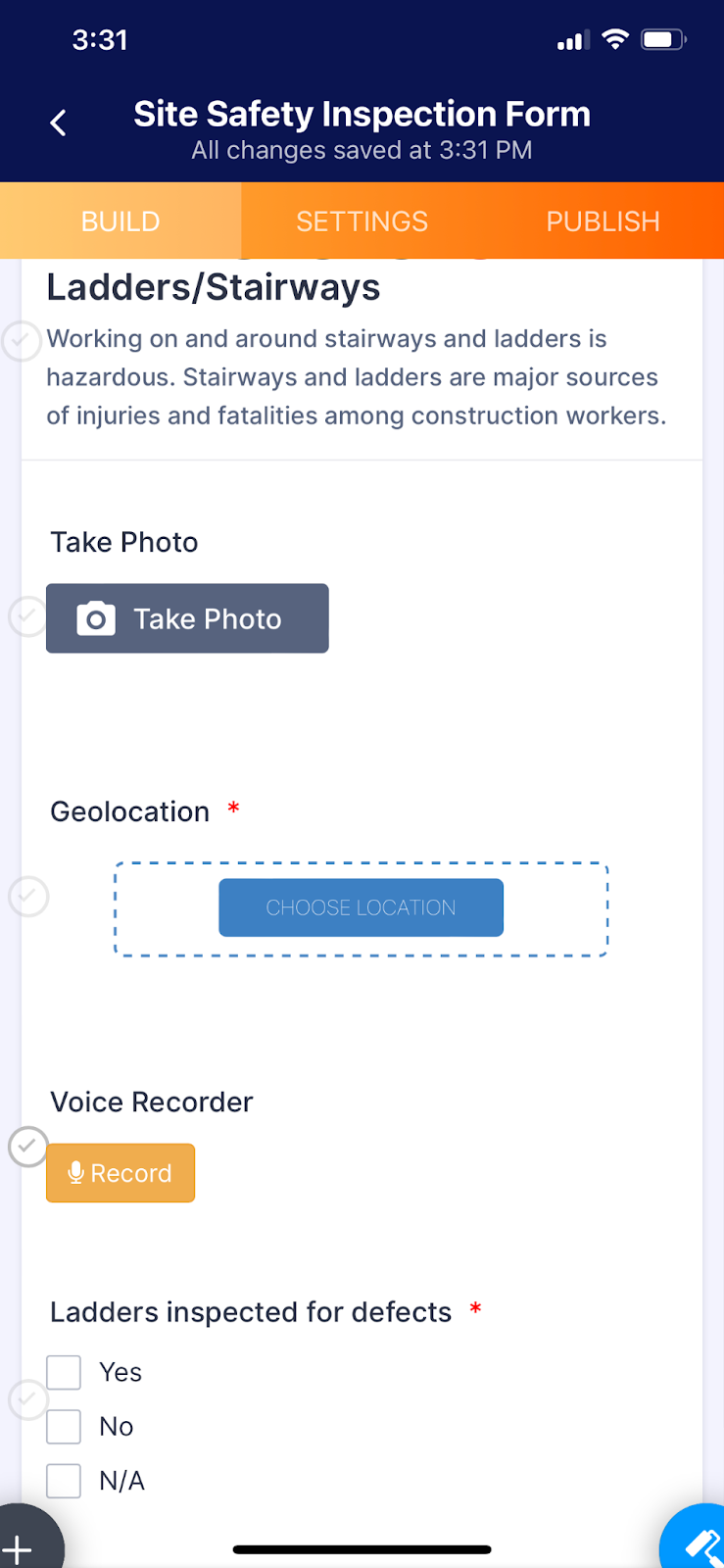
There you have it — five mobile Jotform features we’re confident can help give your field service management operations a boost. Have you tried any of these yet? Do you have other suggestions for us to help you out in the field? Let us know by dropping a comment below.











Send Comment: