UPDATE: As of January 2019, our integration with Wishbox has been discontinued. Feel free to check out our free, customizable feedback form templates!
When Google+ released earlier this year, it received over 1 million feedback messages in the first month. They used one of those feedback buttons on the side of the page. What was interesting about their feedback tool was that it had the ability to include a screenshot of the current page within the feedback message. This was pretty neat, since it allowed users to explain their problems more clearly.
We thought this was something that could be useful to all web sites. Getting feedback from users is hard. Getting feedback that clearly explains a problem or suggestion is even harder.
Getting people to send a screenshot with their feedback is a good idea. But, we thought why stop there? Why not let users annotate these screenshots with text and draw arrows on it? Let them have some fun, and show you the problem, instead of trying to describe it.
The result is an amazing new way to get feedback: Wishbox

We recently run a private beta with 50 Jotform users. They loved Wishbox. It seems that Wishbox is especially useful for web designers. That was something we did not expect. Designers wanted to use Wishbox to get feedback on mock-ups and completed web site design. Since their clients can easily take screenshots and draw things on them, everyone saves time.
Today, we are proud to announce Wishbox is now available to everyone. Wishbox is free and easy to install on any web site. You can get your own Wishbox on your site right now!
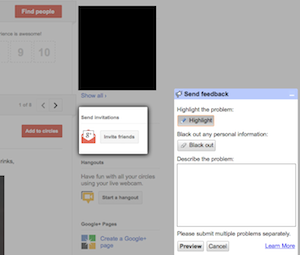






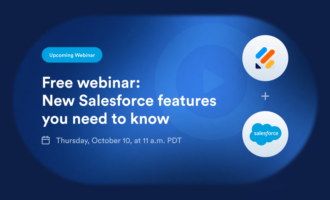





Send Comment:
31 Comments:
More than a year ago
Hi,
I am not receiving comment field input. Other fields are working finePlease help me out
Thanks!
More than a year ago
How do you use this???
More than a year ago
I Love Jotforum
i need affiliate link for jotforumMore than a year ago
How do I stop the pop-up?
More than a year ago
Why is there no link to (or mention of) Wishbox on the Jotform home page? There isn't even a link in the footer.
Is Wishbox not important enough?
More than a year ago
good job love jotform :) for
More than a year ago
¿Está disponible en español?
Is it available in spanish?More than a year ago
Jotform es genial
More than a year ago
...never mind just found out lol
More than a year ago
you know where it says 'Describe any problem or suggestion' can't we change that text?
More than a year ago
Can't wait to use it but I need to turn off the automatic picture capture.
Just want the written feedback.
Also, wish that the Wishbox notice on my form design page wasn't so big....
Keep making great stuff!
More than a year ago
is it compatible in WordPress?
More than a year ago
Fantastic feature
Good jobMore than a year ago
it does a great job! Thank you
More than a year ago
Parabéns ferramenta de ótima qualidade muito ultil obrigado por ter disponibilizado sem custo, Deus te abençoe abraço.
More than a year ago
Can Jot-form create a Website Login widget please?
More than a year ago
Parabéns, realmente um trabalho excelente para ser gratuito, um forte abraço, continue com Deus.
More than a year ago
nice tool. Thanks
More than a year ago
Muy interesante, lo voy a implementar....saludos....
More than a year ago
hey this is my first time on this
More than a year ago
Super Idee
More than a year ago
Yeah, totally missed that. Sorry about it, it's fixed now.
More than a year ago
Jack's Website, not Jacks' Website :)
More than a year ago
Hello JotForms-Team,
I'm a web administrator and I just tested your wishbox. It's great, thanks.
Still I have one request, that would make my life much easier.
When somebody sends me his feedback (e.g. issue with one of our websites), I most certainly have to go to this website to check the problem or the effect of my solution.
For this it would be greate to have the websites Url in the notification Email that I get after a submitted feedback.
Thanks anyways
More than a year ago
Cool!